本系列文章內容同步發佈於這裡,若有任何問題或錯誤,都歡迎直接到 GitHub 上發 PR 修正,或是在這裡留言討論。
Model 之間的關連,主要有分一對一、一對多以及多對多這幾種。以下我們簡單的舉一線上商店系統以便說明這些關遲性。
在繼續往下之前要說明一下,有些人可能會認為所謂的關連性,就是在每個資料表做一些什麼設定,就可以讓這幾個資料表彼此有關連。事實上,在 Rails 裡所謂的關係,是指在 Model 層級的關係,主要是透過 Model 的方法(例如 has_many 或 belongs_to)搭配 Rails 的資料表慣例設定主鍵(Primary Key)及外部鍵(Foreign Key),讓這些資料表串在一起。
我們從最簡單的一對一關連開始:每位使用者(User)可以開一家店(Store)。
Model 名稱: User
| 欄位名稱 | 型態 | 說明 |
|---|---|---|
| name | 字串(String) | 姓名 |
| 字串(String) | ||
| tel | 字串(String) | 電話 |
Model 名稱:Store
| 欄位名稱 | 型態 | 說明 |
|---|---|---|
| title | 字串(String) | 商店名稱 |
| tel | 字串(String) | 聯絡電話 |
| address | 字串(String) | 商店地址 |
| user_id | 數字(Integer) | 使用者編號 |
我們使用 Rails 的 Model 產生器來產生 User Model:
$ rails g model User name email tel
invoke active_record
create db/migrate/20170102113327_create_users.rb
create app/models/user.rb
invoke test_unit
create test/models/user_test.rb
create test/fixtures/users.yml
再來是建立 Store Model:
$ rails g model Store title tel address user_id:integer
invoke active_record
create db/migrate/20170102113358_create_stores.rb
create app/models/store.rb
invoke test_unit
create test/models/store_test.rb
create test/fixtures/stores.yml
這兩個 Model 大部份都沒什麼新東西,只有在 Store 裡有一個比較特別的 user_id 欄位:
user_id 這個欄位的型態是數字,主要的用途是用來對應到 User Model 的 id 欄位,又稱它叫外部鍵(Foreign Key)。_id。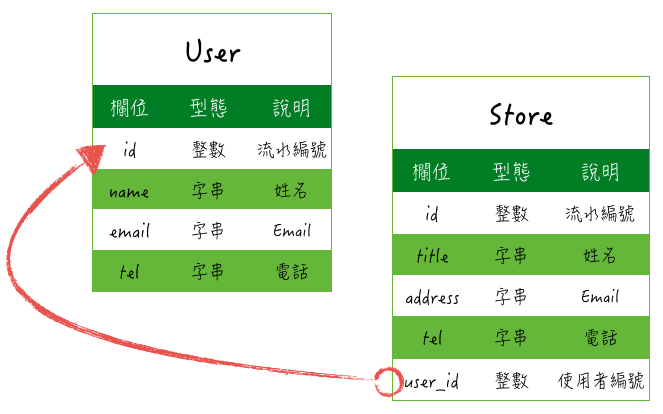
注意:別忘了執行
rails db:migrate
編輯 User 跟 Store 這兩個 Model 的內容,分別加上 has_one 與 belongs_to:
# 檔案:app/models/user.rb
class User < ApplicationRecord
has_one :store
end
# 檔案:app/models/store.rb
class Store < ApplicationRecord
belongs_to :user
end
這樣一來就算是把這兩個 Model 的關連建立起來了,現在這兩個 Model 的關係是:
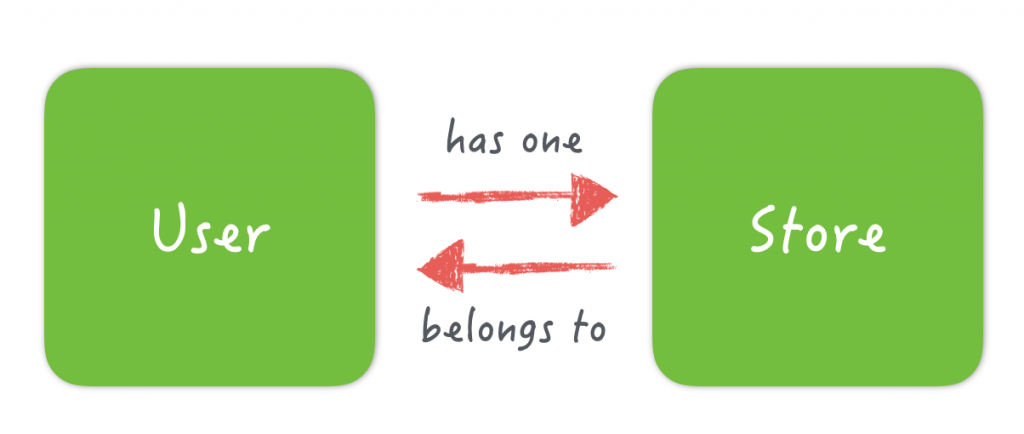
但其實這 has_one 跟 belongs_to 方法也沒這麼神奇,當你加上 has_one :store 之後,User Model 會動態的多了幾個好用的方法:
store 跟 store= 方法可以取用及設定 Store:讓我們到 rails console 環境試玩一下:
先用 new 方法建立一個使用者:
>> user1 = User.new(name: "孫悟空")
=> #<User id: nil, name: "孫悟空", email: nil, tel: nil, created_at: nil, updated_at: nil>
再用 new 方法建立一間商店:
>> store1 = Store.new(title:"太空膠囊公司")
=> #<Store id: nil, title: "太空膠囊公司", tel: nil, address: nil, user_id: nil, created_at: nil, updated_at: nil>
然後把 store1 指定給 user1:
>> user1.store = store1
=> #<Store id: nil, title: "太空膠囊公司", tel: nil, address: nil, user_id: nil, created_at: nil, updated_at: nil>
呼叫 save 方法:
>> user1.save
(0.1ms) begin transaction
SQL (0.4ms) INSERT INTO "users" ("name", "created_at", "updated_at") VALUES (?, ?, ?) [["name", "孫悟空"], ["created_at", 2017-01-02 13:50:16 UTC], ["updated_at", 2017-01-02 13:50:16 UTC]]
SQL (0.1ms) INSERT INTO "stores" ("title", "user_id", "created_at", "updated_at") VALUES (?, ?, ?, ?) [["title", "太空膠囊公司"], ["user_id", 3], ["created_at", 2017-01-02 13:50:16 UTC], ["updated_at", 2017-01-02 13:50:16 UTC]]
(0.8ms) commit transaction
=> true
這時候兩筆資料都會存到各別的資料表裡,並從會把 store1 的 user_id 欄位設定成 user1 的 id。
build_store 與 create_store 方法可以用來建立 Store 資料:除了分別先建立 user1 跟 store1 這兩個物件再設定關連外,也可以用「從 User 的角度直接來建立商店」。同樣先使用 new 方法建立一個 User 物件:
>> user2 = User.new(name: "貝曲達")
=> #<User id: nil, name: "貝曲達", email: nil, tel: nil, created_at: nil, updated_at: nil>
接著可直接使用 build_store 方法,建立一個 Store 物件:
>> user2.build_store(title: "貝吉塔行星")
=> #<Store id: nil, title: "貝吉塔行星", tel: nil, address: nil, user_id: nil, created_at: nil, updated_at: nil>
最後呼叫 save 方法,把這兩筆資料存入資料表:
>> user2.save
(0.1ms) begin transaction
SQL (1.0ms) INSERT INTO "users" ("name", "created_at", "updated_at") VALUES (?, ?, ?) [["name", "貝曲達"], ["created_at", 2017-01-02 14:08:47 UTC], ["updated_at", 2017-01-02 14:08:47 UTC]]
SQL (0.1ms) INSERT INTO "stores" ("title", "user_id", "created_at", "updated_at") VALUES (?, ?, ?, ?) [["title", "貝吉塔行星"], ["user_id", 5], ["created_at", 2017-01-02 14:08:47 UTC], ["updated_at", 2017-01-02 14:08:47 UTC]]
(0.8ms) commit transaction
=> true
一樣可以看到 user_id 的資料被設定成 user_2 的 id。另外,如果中間的 build_store 換成 create_store,則不需要呼叫 save 就會直接存入資料表。這原理跟 Model 的 new 跟 create 是差不多的。
belongs_to 之後...反過來,當你在 has_one 的另一側,也就是 Store Model 裡加上 belongs_to 方法後,Store Model 也會多出了 user 跟 user= 等幾方法可以讓你從 Store 直接存取 User 的資料:
>> store1 = Store.first
Store Load (0.1ms) SELECT "stores".* FROM "stores" ORDER BY "stores"."id" ASC LIMIT ? [["LIMIT", 1]]
=> #<Store id: 1, title: "太空膠囊公司", tel: nil, address: nil, user_id: 2, created_at: "2017-01-02 13:49:11", updated_at: "2017-01-02 13:49:11">
因為有設定了 belongs_to :user,所以可以直接用 user 方法來取用這筆資料對應到的 User 物件:
>> store1.user
User Load (0.1ms) SELECT "users".* FROM "users" WHERE "users"."id" = ? LIMIT ? [["id", 2], ["LIMIT", 1]]
=> #<User id: 2, name: "孫悟空", email: nil, tel: nil, created_at: "2017-01-02 13:49:11", updated_at: "2017-01-02 13:49:11">
仔細看一下上面這段翻譯出來的 SQL 語法,當你執行了 store1.user 方法,事實上 Model 是去幫你查「請問,在 users 這個表格裡,有沒有人的 id 跟我這個 store1 的 user_id 的值是一樣的呢」,相當方便吧。
在我們上面這個範例來說,在比較早期的 Rails 版本,在沒有 User 的情況下直接建立 Store 資料是可以的,但在 Rails 5 之後這樣做會發生錯誤:
>> store2 = Store.create(title: "紅緞帶公司")
(0.1ms) begin transaction
(0.1ms) rollback transaction
=> #<Store id: nil, title: "紅緞帶公司", tel: nil, address: nil, user_id: nil, created_at: nil, updated_at: nil>
無法寫入 Store 資料表,看一下問題是什麼:
>> store2.errors
=> #<ActiveModel::Errors:0x007f9b84a9e030 @base=#<Store id: nil, title: "紅緞帶公司", tel: nil, address: nil, user_id: nil, created_at: nil, updated_at: nil>, @messages={:user=>["must exist"]}, @details={:user=>[{:error=>:blank}]}>
>> store2.errors.full_messages
=> ["User must exist"]
仔細看一下裡面的錯誤訊息是「User must exist」,也就是必須要有「頭」才行,這是 Rails 5 之後對 belongs_to 加入的新的限制。但如果覺得這樣有點麻煩,想要關掉的話,可在 belongs_to 後面加上 optional: true 的參數:
class Store < ApplicationRecord
belongs_to :user, optional: true
end
has_one 跟 belongs_to 那些動態生成的方法的名字是固定的嗎?不算是,這個跟你 has_one 以及 belongs_to 後面接的參數有關,例如假設是這樣寫:
class User < ActiveRecord::Base
has_one :profile
end
這樣你就會有:
等方法可以用。同理,belongs_to :member 的話,就會有:
等方法可使用。
has_one 跟 belongs_to 方法需要同時設定嗎?不一定,端看需求,一樣以我們上面 User 跟 Store 的例子來看,如果你不需要「從 Store 反查 User」的功能的話,那 belongs_to 是不需要設定的。
has_one 但沒有設定 belongs_to 的話會怎樣?因為 belongs_to 會動態的幫你做出幾個方法,若以上面這個例子來說,沒有設定 belongs_to 的話:
>> store1 = Store.first
Store Load (0.2ms) SELECT "stores".* FROM "stores" ORDER BY "stores"."id" ASC LIMIT ? [["LIMIT", 1]]
=> #<Store id: 1, title: "太空膠囊公司", tel: nil, address: nil, user_id: 2, created_at: "2017-01-02 13:49:11", updated_at: "2017-01-02 13:49:11">
>> store1.user
NoMethodError: undefined method `user' for #<Store:0x007fc2b2fbaf00>
Did you mean? user_id
from /Users/user/.rvm/gems/ruby-2.3.3/gems/activemodel-5.0.1/lib/active_model/attribute_methods.rb:433:in `method_missing'
from (irb):2
from /Users/user/.rvm/gems/ruby-2.3.3/gems/railties-5.0.1/lib/rails/commands/console.rb:65:in `start'
from /Users/user/.rvm/gems/ruby-2.3.3/gems/railties-5.0.1/lib/rails/commands/console_helper.rb:9:in `start'
...[略]...
就會出現找不到 user 這個方法的錯誤訊息。
如果我們希望每間商店可以販售許多種商品,可以使用一對多模式來進行關連。先建立 Product 這個 Model:
Model 名稱:Product
| 欄位名稱 | 型態 | 說明 |
|---|---|---|
| name | 字串(String) | 商品名稱 |
| description | 文字(text) | 商品簡介 |
| price | 數字(Decimal) | 商品售價 |
| is_available | 布林(Boolean) | 是否已上架 |
| store_id | 整數(Integer) | 商店編號 |
因為我們要讓 Product 可以對應到 Store,所以跟 Store 一樣,有個 store_id。另外商品售價建議不要用整數型態而改用數字型態(Decimal),因為不是每個國家的貨幣都是整數。(其實台灣也是有 0.5 元,也就是五角,但平常很少用)。
使用 Model 產生器來產生相對應的檔案:
$ rails g model Product name description:text price:decimal is_available:boolean store_id:integer
invoke active_record
create db/migrate/20170102144920_create_products.rb
create app/models/product.rb
invoke test_unit
create test/models/product_test.rb
create test/fixtures/products.yml
注意:別忘了執行
rails db:migrate
現在的資料表大概長得像這樣:
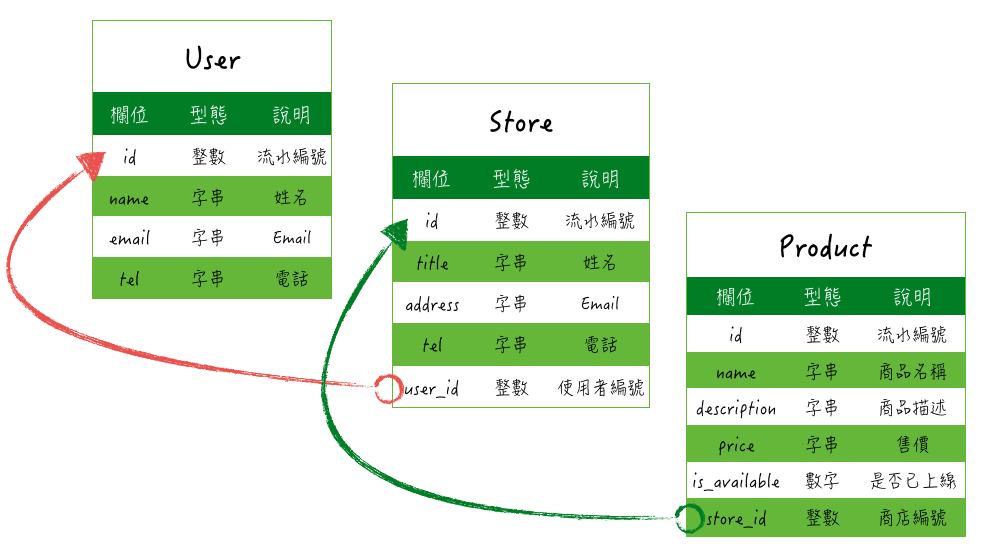
Model 及資料表都建立完成了,再來在 Store Model 加上 has_many 設定「一對多」關連:
# 檔案:app/models/store.rb
class Store < ApplicationRecord
belongs_to :user
has_many :products
end
另一側 Product 這邊也加一下 belongs_to:
# 檔案:app/models/product.rb
class Product < ApplicationRecord
belongs_to :store
end
現在 Model 之間的關連大概是這樣:
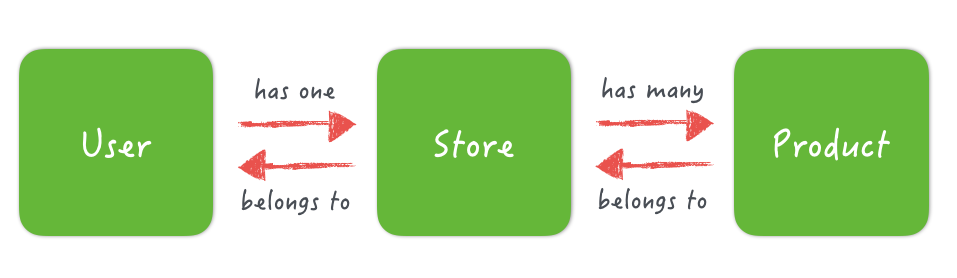
跟一對一的 has_one 一樣,設定 has_many :products 之後會多了以下幾個方法:
讓我們進 rails console 看一下用起來的樣子,先隨便找一間商店出來:
>> store1 = Store.first
Store Load (0.2ms) SELECT "stores".* FROM "stores" ORDER BY "stores"."id" ASC LIMIT ? [["LIMIT", 1]]
=> #<Store id: 1, title: "太空膠囊公司", ...[略]... updated_at: "2017-01-02 13:49:11">
再來建立兩筆資料,分別是 product1 跟 product2:
>> product1 = Product.new(name: "100 倍重力訓練機", price: 10000)
=> #<Product id: nil, name: "100 倍重力訓練機", description: ...[略]..., updated_at: nil>
>> product2 = Product.new(name: "膠囊機車", price: 2000)
=> #<Product id: nil, name: "膠囊機車", description: ...[略]..., updated_at: nil>
然後把 product1 跟 product2 丟給 store1:
>> store1.products = [product1, product2]
Product Load (0.2ms) SELECT "products".* FROM "products" WHERE "products"."store_id" = ? [["store_id", 1]]
(0.0ms) begin transaction
SQL (0.3ms) INSERT INTO "products" ("name", "price", "store_id", "created_at", "updated_at") VALUES (?, ?, ?, ?, ?) [["name", "100 倍重力訓練機"], ["price", #<BigDecimal:7fcca3381658,'0.1E5',9(27)>], ["store_id", 1], ["created_at", 2017-01-02 15:05:00 UTC], ["updated_at", 2017-01-02 15:05:00 UTC]]
SQL (0.1ms) INSERT INTO "products" ("name", "price", "store_id", "created_at", "updated_at") VALUES (?, ?, ?, ?, ?) [["name", "膠囊機車"], ["price", #<BigDecimal:7fcca3361218,'0.2E4',9(27)>], ["store_id", 1], ["created_at", 2017-01-02 15:05:00 UTC], ["updated_at", 2017-01-02 15:05:00 UTC]]
(0.8ms) commit transaction
=> [#<Product id: 1, name: "100 倍重力訓練機", description: ...[略]... updated_at: "2017-01-02 15:05:00">, #<Product id: 2, name: "膠囊機車", description: ...[略]... updated_at: "2017-01-02 15:05:00">]
這樣就完成了。如果你想只丟單筆資料給 store1 的話也可以這樣做:
>> store1.products << product3
確認一下資料是不是真的有寫進去:
>> store1.products
=> #<ActiveRecord::Associations::CollectionProxy [#<Product id: 1, name: "100 倍重力訓練機", description: ...[略]..., updated_at: "2017-01-02 15:05:00">, #<Product id: 2, name: "膠囊機車", description: ...[略]... updated_at: "2017-01-02 15:05:00">]>
確認資料筆數:
>> store1.products.count
(0.2ms) SELECT COUNT(*) FROM "products" WHERE "products"."store_id" = ? [["store_id", 1]]
=> 2
的確是 2 筆沒錯。
除了上面這種用法外,跟 has_one 一樣,也可從 Store 的角度直接來建立商品:
>> store1.products.build(name: "賽亞超人變身手錶", price: 10)
=> #<Product id: nil, name: "賽亞超人變身手錶", ...[略]... updated_at: nil>
>> store1.save
(0.1ms) begin transaction
User Load (0.1ms) SELECT "users".* FROM "users" WHERE "users"."id" = ? LIMIT ? [["id", 2], ["LIMIT", 1]]
SQL (0.3ms) INSERT INTO "products" ("name", "price", "store_id", "created_at", "updated_at") VALUES (?, ?, ?, ?, ?) [["name", "賽亞超人變身手錶"], ["price", #<BigDecimal:7fcca2a67630,'0.1E2',9(27)>], ["store_id", 1], ["created_at", 2017-01-02 15:13:23 UTC], ["updated_at", 2017-01-02 15:13:23 UTC]]
(4.1ms) commit transaction
=> true
如果把 build 改用 create 則不需另外呼叫 save 方法,直接寫入資料表。
has_many 後面一定要接複數嗎? 設定單數會怎樣?不會怎樣,只是有點違反 Rails 的慣例,例如我把原來的 has_many :products 改成 has_many :product:
>> store1 = Store.first
Store Load (0.1ms) SELECT "stores".* FROM "stores" ORDER BY "stores"."id" ASC LIMIT ? [["LIMIT", 1]]
=> #<Store id: 1, title: "太空膠囊公司", ...[略]..., updated_at: "2017-01-02 13:49:11">
然後就發現原來的 products 方法不能用了(因為就沒設定了當然不能用):
>> store1.products
NoMethodError: undefined method `products' for #<Store:0x007fbb1a628e28>
Did you mean? product
product=
from /Users/user/.rvm/gems/ruby-2.3.3/gems/activemodel-5.0.1/lib/active_model/attribute_methods.rb:433:in `method_missing'
from (irb):2
from /Users/user/.rvm/gems/ruby-2.3.3/gems/railties-5.0.1/lib/rails/commands/console.rb:65:in `start'
...[略]...
from /Users/user/.rvm/gems/ruby-2.3.3/gems/railties-5.0.1/lib/rails/commands.rb:18:in `<top (required)>'
from bin/rails:4:in `require'
from bin/rails:4:in `<main>'
因為我們是設定單數的方法,所以反而是單數的方法可正常運作:
>> store1.product
Product Load (0.2ms) SELECT "products".* FROM "products" WHERE "products"."store_id" = ? [["store_id", 1]]
=> #<ActiveRecord::Associations::CollectionProxy [#<Product id: 1, name: "100 倍重力訓練機", ..[略]..ted_at: "2017-01-02 15:13:23">]>
我年輕時候曾在牙醫診所混過一陣子,就以牙醫診所例子來說,一家診所可能有很多位醫生,每位病人來看病的時候可以選擇不同的醫生看診,以資料表關連來說,就是「醫生 has_many 病人,病人也 has_many 醫生」。其實醫生或病人本身沒辦法直接知道今天的行程(幾點的時候要看哪位病人),所以通常診所都會有一個類似「約診簿」的東西,記錄著這兩邊(醫生與病人)的資訊,透過這個約診簿就可以某位醫生在今天下午三點要看哪位病人。
多對多關連的概念大概就有點像這樣,沒辦法單純的在兩邊的 Model 設定 has_many 或 belongs_to 就搞定,多對多的關連會需要一個第三方的資料表來存放這兩邊 Model 的資訊,也就是「約診簿」的概念。
我們先建立一個專門存放 Store 跟 Product 這兩邊資訊的 Model:
Model 名稱:WareHouse
| 欄位名稱 | 型態 | 說明 |
|---|---|---|
| store_id | 整數(Integer) | 商店編號 |
| product_id | 整數(Integer) | 產品編號 |
如果完成,資料表大概會長這樣:
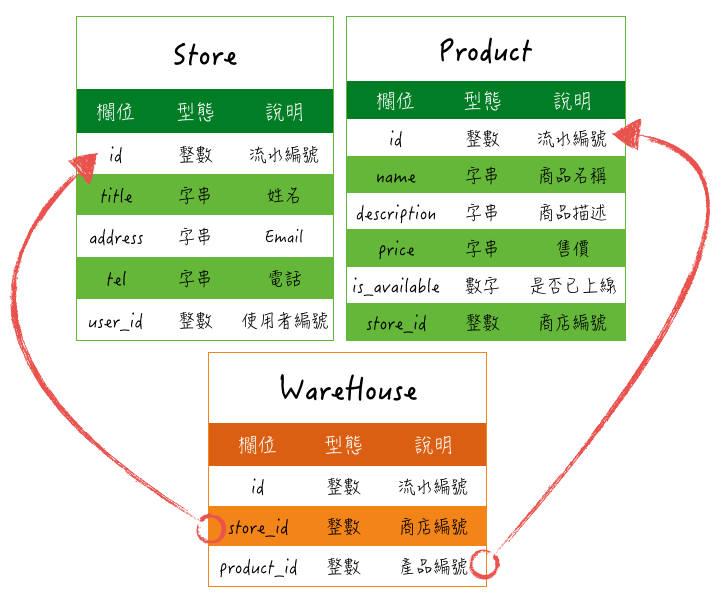
基本上這個第三方 Model (WareHouse)僅需存放兩邊 Model 的 id 即可,但如果想要再加別的欄位也是可以另外增加的。接著使用 Model 產生器來產生相對應的檔案:
$ rails g model WareHouse store:references product:references
invoke active_record
create db/migrate/20170102182749_create_ware_houses.rb
create app/models/ware_house.rb
invoke test_unit
create test/models/ware_house_test.rb
create test/fixtures/ware_houses.yml
這裡的 store:references 寫法其實也可以用前面的 store_id:integer 寫法,但 references 的寫法會多做幾件事:
belongs_to
注意:別忘了執行
rails db:migrate
接下來,讓我們編輯 app/models/ware_house.rb:
class WareHouse < ApplicationRecord
belongs_to :store
belongs_to :product
end
因為使用 references 的寫法,所以自動補上這兩行 belongs_to 方法,但如果沒有也沒關係,就自己手動輸入即可。
接著回到 Store Model,加上以下這兩行:
class Store < ApplicationRecord
belongs_to :user
has_many :ware_houses
has_many :products, through: :ware_houses
end
然後同樣也在 Product Model 同樣加上這兩行:
class Product < ApplicationRecord
has_many :ware_houses
has_many :stores, through: :ware_houses
end
WareHouse Model 同時 belongs_to Store 以及 Product,然後 Store 跟 Product 這兩個 Model 也都 has_many WareHouse。
這樣一來,這三個 Model 之間的關連圖大概長這樣:
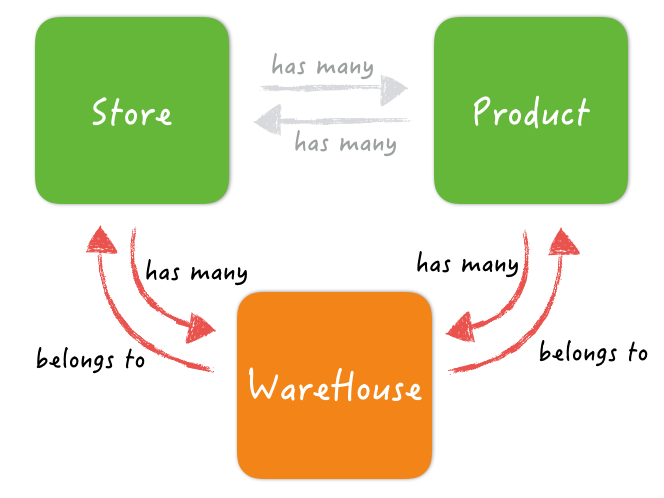
其實,Store 跟 Product 之間並沒有直接的關連,就跟前面例子裡提到醫生必須透過「約診簿」才會知道今天的行程一樣。Store 跟 Product 都是透過(through) WareHouse 的紀錄,才會知道商店與商品之間的關連。讓我們進 rails console 操作看看:
$ rails console
>> store1 = Store.find(1)
Store Load (0.2ms) SELECT "stores".* FROM "stores" WHERE "stores"."id" = ? LIMIT ? [["id", 1], ["LIMIT", 1]]
=> #<Store id: 1, title: "太空膠囊公司", tel: nil, ...[略]...:11", updated_at: "2017-01-02 13:49:11">
>> store2 = Store.find(6)
Store Load (0.1ms) SELECT "stores".* FROM "stores" WHERE "stores"."id" = ? LIMIT ? [["id", 6], ["LIMIT", 1]]
=> #<Store id: 6, title: "紅緞帶公司", tel: nil, ...[略]...updated_at: "2017-01-02 14:26:48">
先取得任意兩間商店 store1 與 store2,接下來再隨便取出 3 件商品(或是要直接新增也可以):
>> product1 = Product.find(1)
Product Load (0.1ms) SELECT "products".* FROM "products" WHERE "products"."id" = ? LIMIT ? [["id", 1], ["LIMIT", 1]]
=> #<Product id: 1, name: "100 倍重力訓練機", description...[略]...updated_at: "2017-01-02 15:05:00">
>> product2 = Product.find(2)
Product Load (0.2ms) SELECT "products".* FROM "products" WHERE "products"."id" = ? LIMIT ? [["id", 2], ["LIMIT", 1]]
=> #<Product id: 2, name: "膠囊機車", description...[略]...updated_at: "2017-01-02 15:05:00">
>> product3 = Product.find(3)
Product Load (0.1ms) SELECT "products".* FROM "products" WHERE "products"."id" = ? LIMIT ? [["id", 3], ["LIMIT", 1]]
=> #<Product id: 3, name: "賽亞超人變身手錶", description...[略]...updated_at: "2017-01-02 15:13:23">
然後接著把 product1 跟 product2 丟給 store1,把 product2 跟 product3 丟給 store2:
>> store1.products = [product1, product2]
(0.1ms) begin transaction
SQL (0.4ms) INSERT INTO "ware_houses" ("store_id", "product_id", ...[略]...updated_at", 2017-01-02 19:35:17 UTC]]
SQL (0.1ms) INSERT INTO "ware_houses" ("store_id", "product_id", ...[略]...updated_at", 2017-01-02 19:35:17 UTC]]
(0.7ms) commit transaction
>> store2.products = [product2, product3]
(0.1ms) begin transaction
SQL (0.3ms) INSERT INTO "ware_houses" ("store_id", "product_id", ...[略]...updated_at", 2017-01-02 19:35:27 UTC]]
SQL (0.1ms) INSERT INTO "ware_houses" ("store_id", "product_id", ...[略]...updated_at", 2017-01-02 19:35:27 UTC]]
(2.0ms) commit transaction
這時候這幾個商店跟商品物件的關連圖應該長得像這樣:
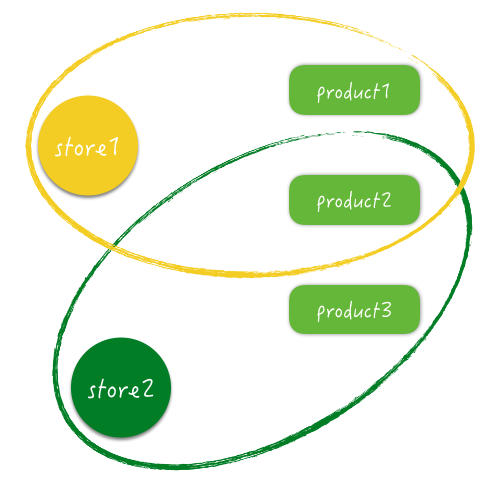
試著查詢看看,有幾家商店在賣 product1:
>> product1.stores.count
(0.2ms) SELECT COUNT(*) FROM "stores" INNER JOIN "ware_houses" ON "stores"."id" = "ware_houses"."store_id" WHERE "ware_houses"."product_id" = ? [["product_id", 1]]
=> 1
如果沒寫錯的話,應該是只有 1 家沒錯,再看看 product2:
>> product2.stores.count
(0.2ms) SELECT COUNT(*) FROM "stores" INNER JOIN "ware_houses" ON "stores"."id" = "ware_houses"."store_id" WHERE "ware_houses"."product_id" = ? [["product_id", 2]]
=> 2
因為在 store1 跟 store2 都有這個商品,所以是 2 家。仔細觀察,其實在這些操作的 SQL 語法中,都已經不是直接跟 Store 或 Product 要資料,而是向 WareHouse 在進行查詢。
「多對多」關連,在使用上其實就跟一般的「一對多」差不多,但實際上的資訊都是記錄在第三方資料表裡。
除了 has_many ... through 的寫法,還可使用 has_and_belongs_to_many 方法來做多對多關連,而且寫法更簡單:
# Store Model
class Store < ActiveRecord::Base
has_and_belongs_to_many :products
end
# Product Model
class Product < ActiveRecord::Base
has_and_belongs_to_many :stores
end
就這樣,不需要另外新增第三方 Model 即可完成多對多關連。注意,我是說「不需要第三方 Model」,不是「不需要第三方資料表」,畢竟還是要有一個資料表存放雙方的資訊,只是這個資料表因為不重要也不會存取它,所以可以不需要 Model 對應。
這個第三方資料表的名字是有規定的,預設是「兩個資料表依照英文字母先後順序排序,中間以底線分格」,所以以我們這個例子來說,這個資料表的名字就是「products_stores」。
即然不需要 Model,那我們就直接新增一個 Migration 來建立資料表:
$ rails g migration create_join_table_for_store_and_product
invoke active_record
create db/migrate/20170102195954_create_join_table_for_store_and_product.rb
編輯內容如下:
class CreateJoinTableForStoreAndProduct < ActiveRecord::Migration[5.0]
def change
create_table :products_stores, id: false do |t|
t.belongs_to :store, index: true
t.belongs_to :product, index: true
end
end
end
注意:別忘了執行
rails db:migrate
一樣到 rails console 試一下:
>> s1 = Store.first
Store Load (0.2ms) SELECT "stores".* FROM "stores" ORDER BY "stores"."id" ASC LIMIT ? [["LIMIT", 1]]
=> #<Store id: 1, title: "太空膠囊公司", tel: nil, ...[略]... updated_at: "2017-01-02 13:49:11">
>> s1.products
Product Load (0.2ms) SELECT "products".* FROM "products" INNER JOIN "products_stores" ON "products"."id" = "products_stores"."product_id" WHERE "products_stores"."store_id" = ? [["store_id", 1]]
=> #<ActiveRecord::Associations::CollectionProxy []>
依舊可以正常運作,但就是往 products_stores 這個資料表存取資料了。
has_many ... through 還是 has_and_belongs_to_many 的寫法?基本上,如果你有需要使用這個第三方 Model 再做其它事情(例如你想知道這筆商品是在什麼時間店出貨到商店裡),選用 has_many ... through 的寫法;如果不介意也不會用到這個第三方 Model,那使用 has_and_belongs_to_many 的方式也是可以的。
我個人是比較偏好 has_many ... through 的寫法,雖然寫起來比較囉嗦,但會比較清楚清楚一點。
本系列文章內容同步發佈於這裡,若有任何問題或錯誤,都歡迎直接到 GitHub 上發 PR 修正,或是在這裡留言討論。
