如何建立Inspector?
1.因為Inspector是針對EC2進行資安的監控,所以在使用前,你必須要建好EC2。Inspector可以透過已經建立好的模板針對你現在所有或是特定的EC2進行監控,本篇以監控單一特定EC2為例進行佈建
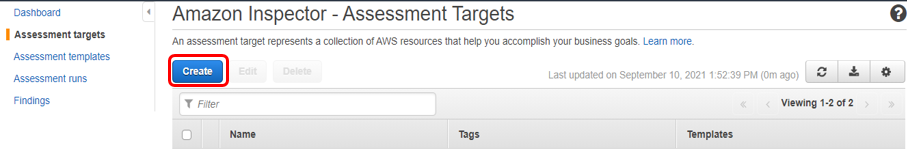
3.輸入名稱,這裡是透過tag的方式來找到你啟用的EC2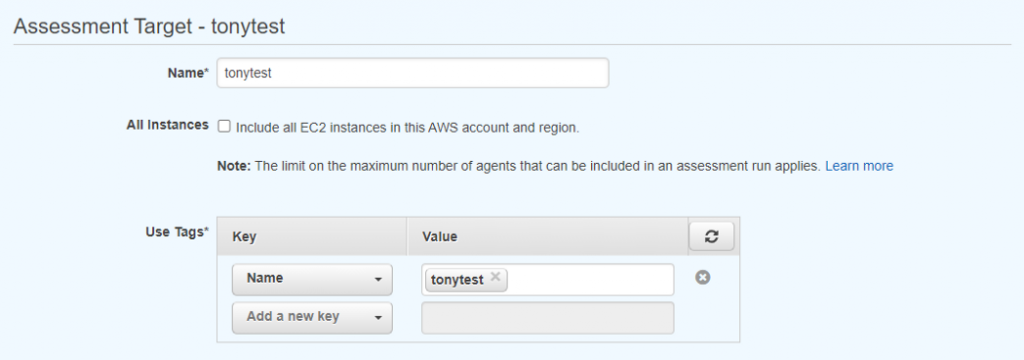
4.設定Agent的部分你可以使用預設的透過System Manager Run Command來幫你自動安裝,這裡選自動安裝,按save。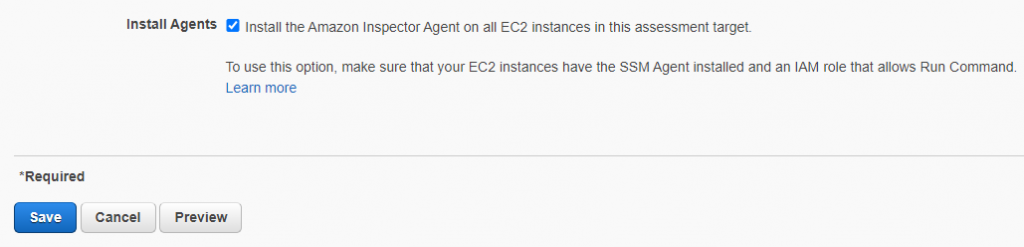
如果不想自動安裝Agent,你也可以手動安裝,透過以下指令(二選一)
wget https://inspector-agent.amazonaws.com/linux/latest/install
curl -O https://inspector-agent.amazonaws.com/linux/latest/install
然後下
sudo bash install
這時候可能會遇到系統無法辨識這支daemon,請下下列兩行SELinux指令,之後再進行安裝
sudo semanage fcontext -a -t bin_t /etc/rc\.d/init\.d/awsagent
sudo semanage fcontext -a -t bin_t /etc/init\.d/awsagent
5.會跳出成功安裝訊息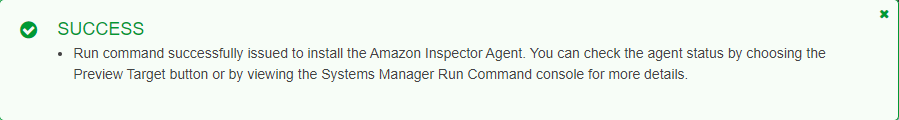
6.在測邊面板選Assessment templates,按Create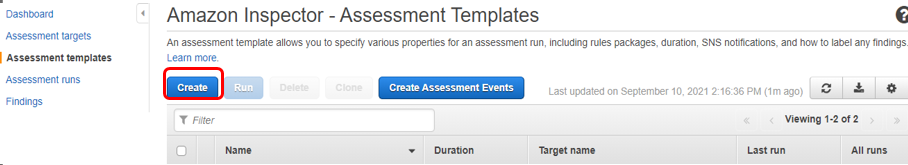
7.Name輸入名稱、選擇剛剛建立的target、Rule packages可以選擇它已經有的模板、Duration選擇要評估多久、如果你需要透過SNS收到Inspector結果的訊息也可以在這裡選擇SNS topic,一樣是透過tag的方式要找到評估的EC2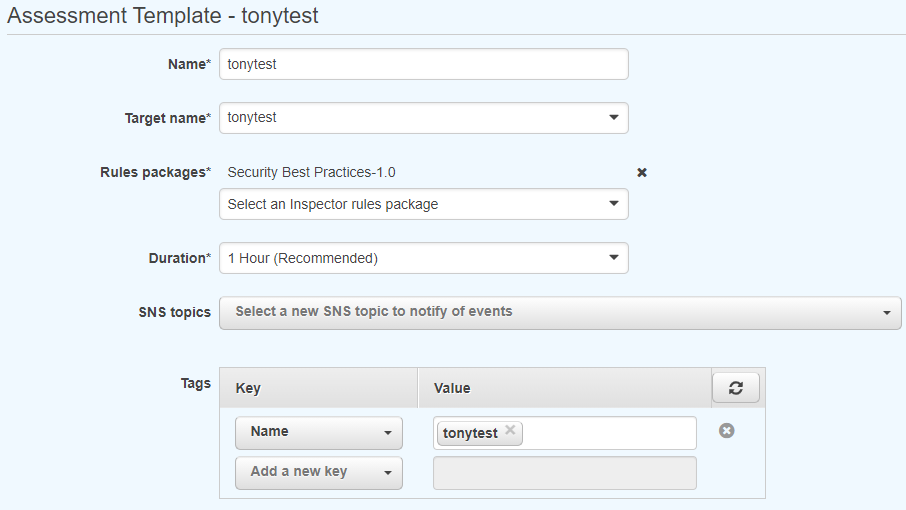
8.你可以幫Inspector的結果下tag,Assessment Schedule可以決定多久要跑一次最後按create。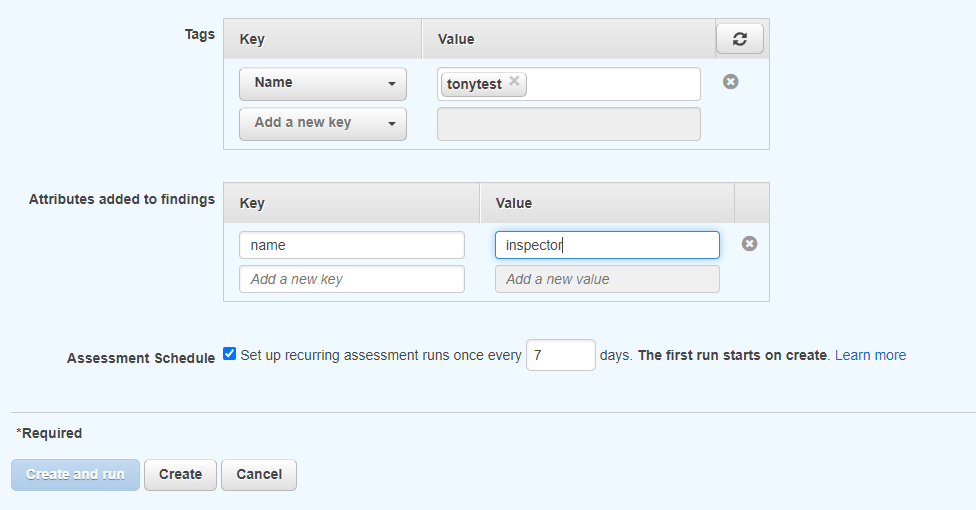
9.接下來按run,就會開始執行檢測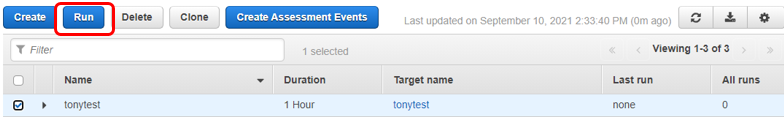
10.要看正在執行或已經掃描完成的請按側邊選單的Assessment runs,或是Findings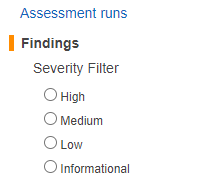
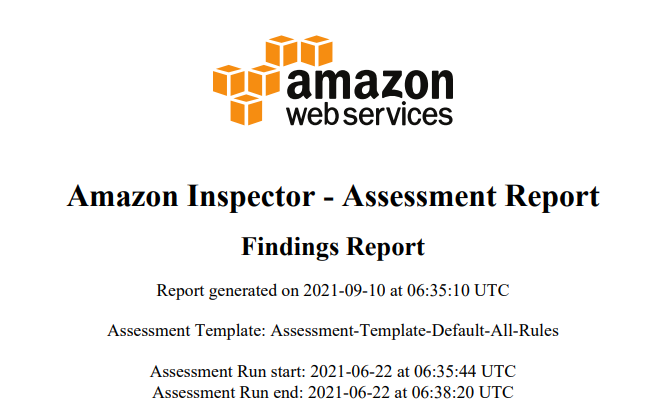
Findings可以看到這個帳戶所有找出的資安事件,點開有每個檢查結果的詳細敘述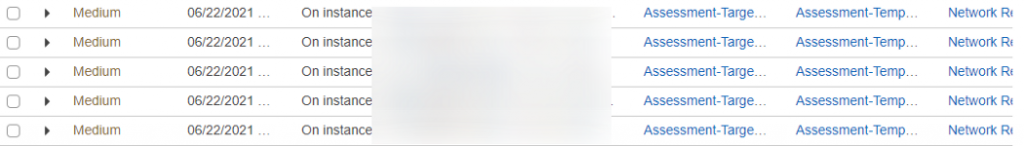
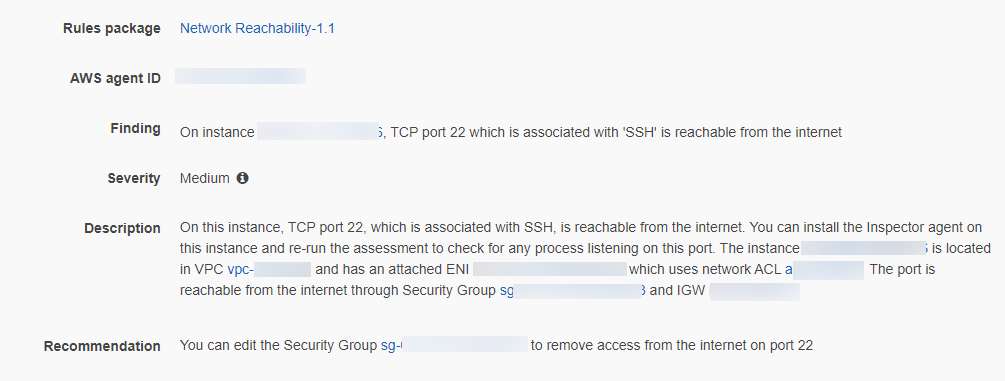
小結
Inspector可以針對每台EC2來進行資安的監控,可以幫助管理人員更詳細的了解每一台機器的狀況,並提供您詳細的調查報告,使資安和規能夠更上層樓。
