很久很久以前Google 還不是很強大時候,有一個google常駐工具可以讓outlook與gmail日曆互相同步,但是谷歌大哥長更大後,嘿嘿這個服務停止了,好像是移到Google App for Work 吧,我沒用過只是道聽塗說好像是,因為沒用所以無法求證,反正不重要。
今天2016/5/18 逛逛網站資訊吸收新知識,發現一篇介紹嘿嘿稍微測試一下,真的可以用耶,在利用關鍵字 google outlook calendar sync,又看到好幾篇介紹,所以手發癢自己寫個紀錄,達到真正的行事曆雙向同步。
電腦環境 Windows 7 + Office 2010

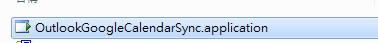
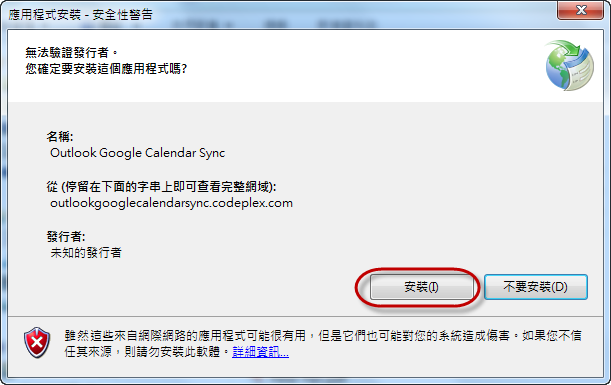
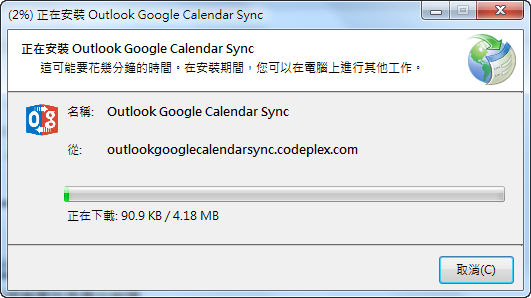
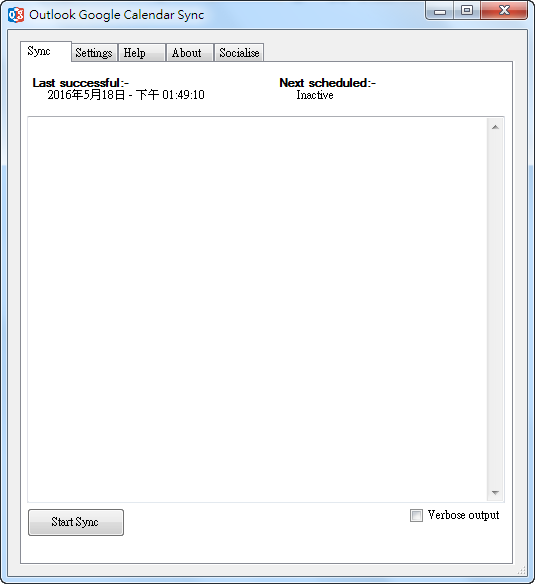
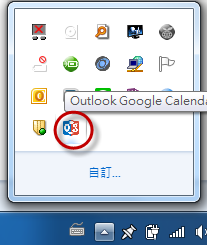
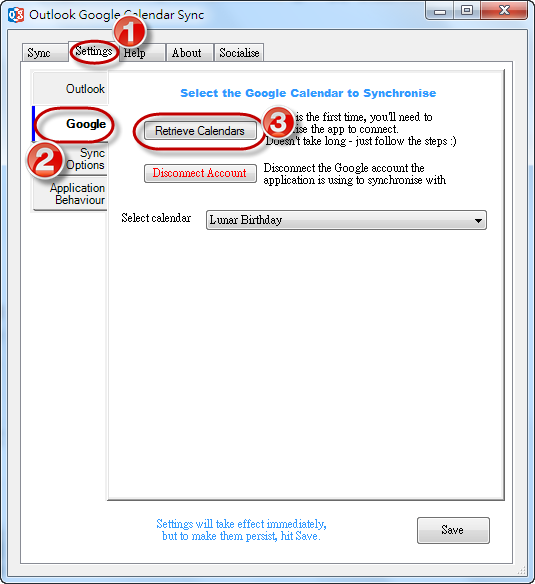
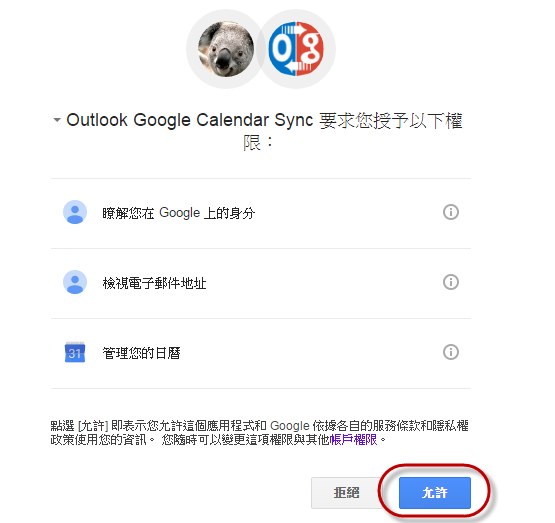
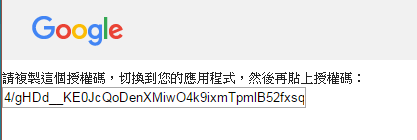
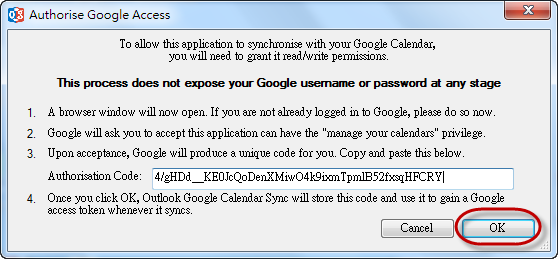
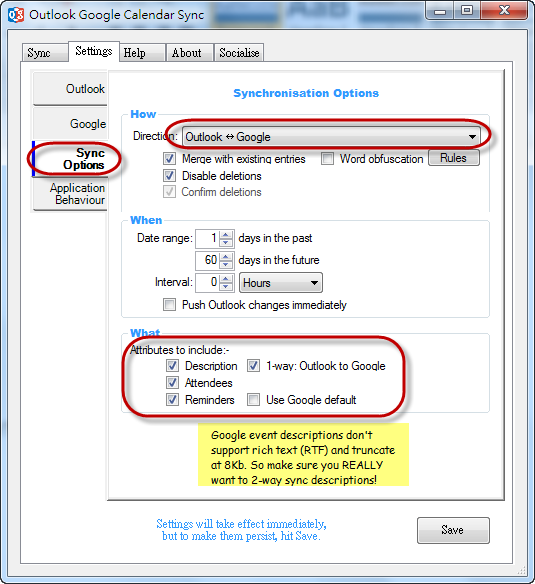
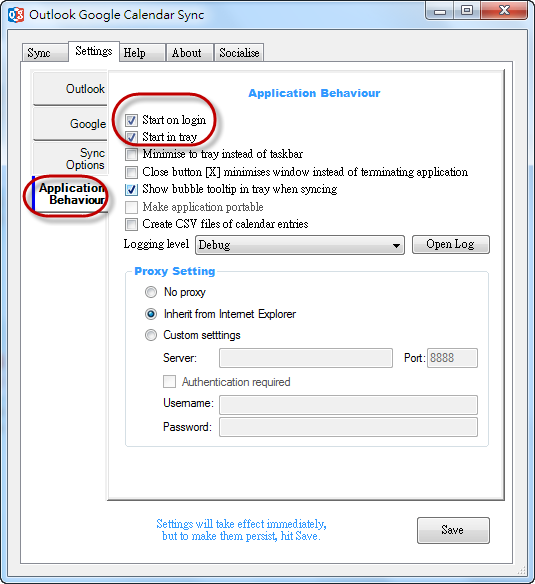
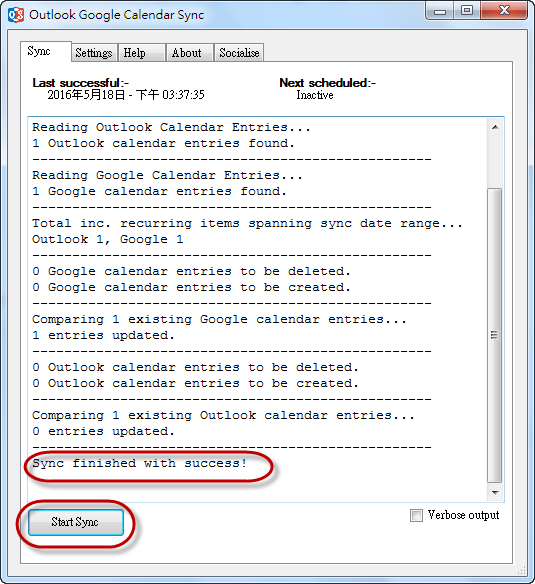
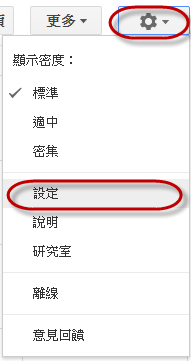

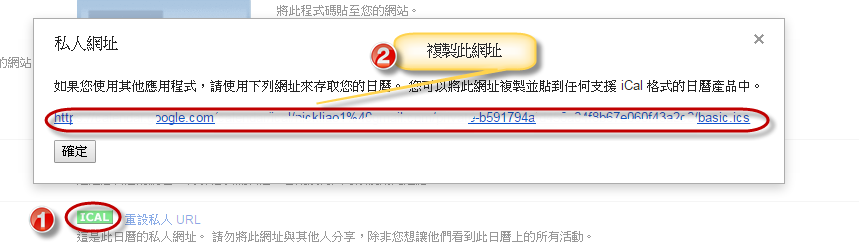
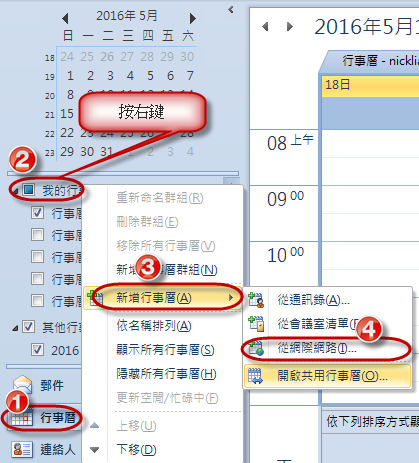
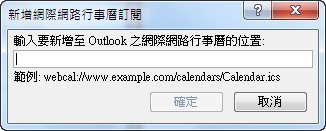
最後,我測試了一下還不錯用,基本上還是Beta版會出現什怪問題,目前還不是清楚若是,你有任何更好意見提出大家討論。
文章同步於

Good.
也可以試另一個: Google Calendar Sync.
他有回應缺點:Doesn't seem to work with shared calendars
你有實際用過嗎?
當Google在2014年8月停止免費的Google Calendar Sync以後,我在IThome Download找到另外一個叫做EVO Collaborator for Outlook的替代方案:
http://download.ithome.com.tw/article/index/id/2312
這個還不錯用,過去兩年裡面,看它支援的雲端服務從原本的7,8個到現在的20個。昨天,IThome Download有另外一個文章提到EVO Collaborator for Outlook有一個更新功能蠻屌的:推播功能
http://download.ithome.com.tw/article/index/id/7941
對我來說,還算蠻有用的。因為在Outlook裡面很少會待在INBOX,這個推播同步還有提醒功能可以讓我即時收到郵件。
![]()