VMware vCenter Server Appliance 6.5最大的改變,
就是作業系統運作在VMware自行開發、優化的新Photon OS v1.0系統上。
如不小心遺忘當初設定root的密碼,在Photon OS v1.0系統上
要如何重新設置新root密碼?才能恢復登入Photon OS v1.0系統
及VMware vSphere Appliance 6.5 Management管理介面,
來看看VMware官方實際解決方法:KB2147144說明。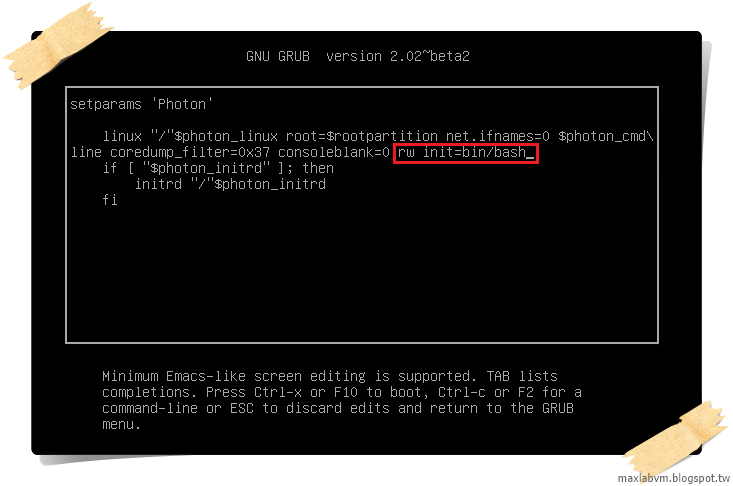
PS.此方法只適用於新vCenter Server Appliance 6.5,不適用於以前VCSA6.0的版本。
學習主題1.How to enter the GNU GRUB Edit Menu. 如何進入Photon OS系統編輯開機選單。2.Enter the command passwd and provide a new root password.變更root密碼。
實作說明
Login VMware vSphere Appliance 6.5 Management unable to authenticate.
開啟瀏覽器,請輸入:https://VCSA FQDN or IP Address:5480
登入帳號:root
登入密碼:
忘了當初設定密碼時,結果輸入老半天就是無法登入、密碼認證失敗。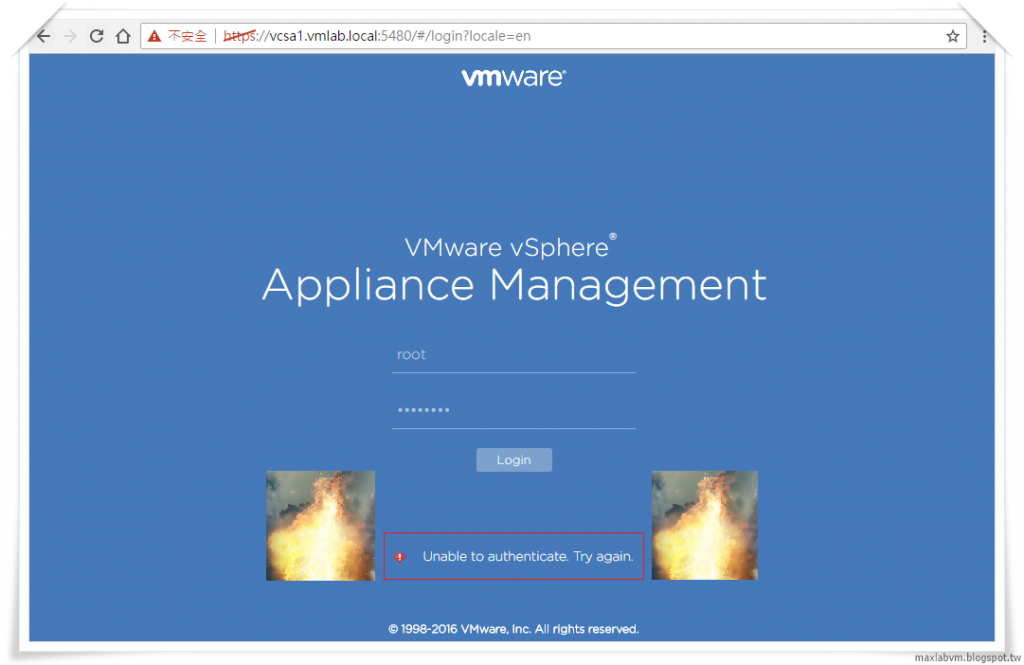
Account locked due to 6 failed logins 嘗試直接登入系統也失敗....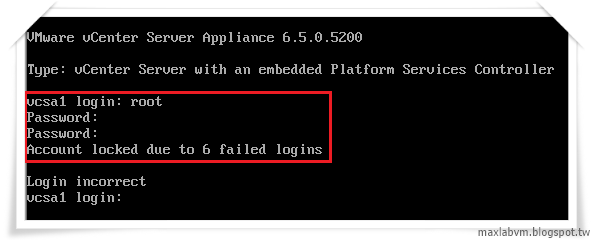
1.Take a snapshot or backup of the vCenter Server Appliance 6.5 before proceeding.Do not skip this step.
開啟瀏覽器登入ESXi 6.5a Host Client,
請先對VCSA6.5系統快照備份(有備無患不怕改失敗)
網址請輸入:https://ESXi Server IP or FQDN/ui
登入帳號:root
登入密碼:系統安裝時,所設定輸入密碼。
Select點選:Navigator導覽器➤Virtual Machines虛擬機器➤VCSA6.5
➤Right-click the Snapshots快照➤Take snapshot建立快照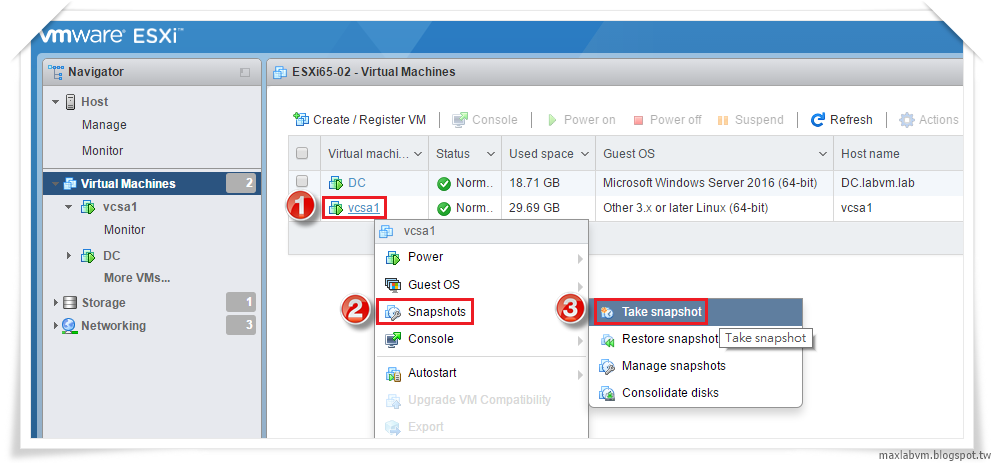
請點選:Take snapshot建立快照(請輸入Name快照名稱與Description說明)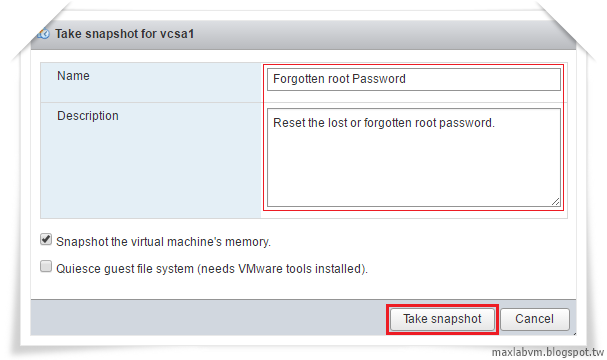
2.Reboot the vCenter Server Appliance 6.5.重新啟動VCSA6.5系統
Select點選:Navigator導覽器➤Virtual Machines虛擬機器➤VCSA6.5
➤Right-click the Guest OS客體作業系統➤Restart重新啟動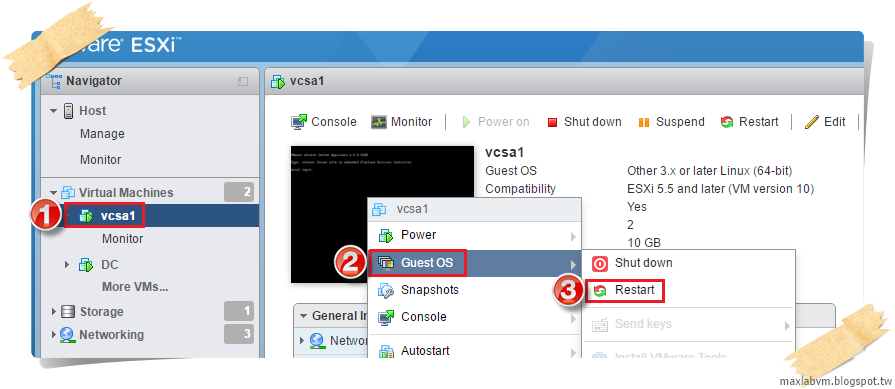
3.After the OS starts, press "E" key to enter the GNU GRUB Edit Menu.
系統重新啟動後,按鍵盤按鍵:E進入GNU GRUB開機程式編輯選單。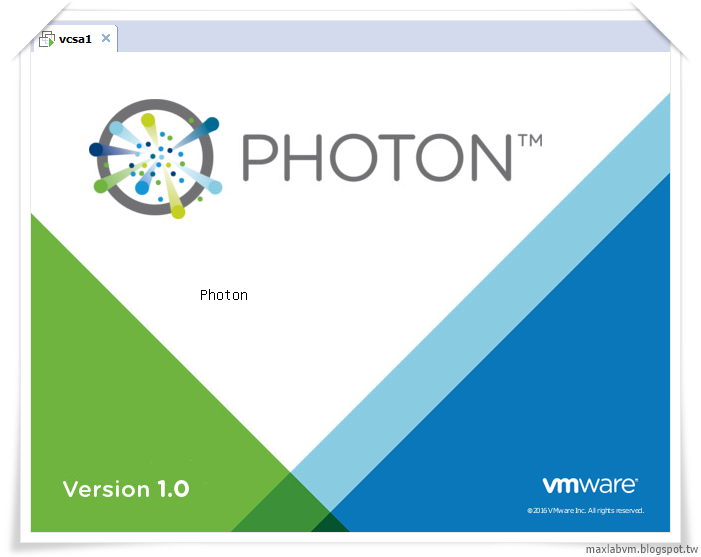
4.找到以Linux一詞開頭行字元
5.Append these entries to the end of the line: 在最後一行空格輸入:rw init=/bin/bash
(如下圖所示 )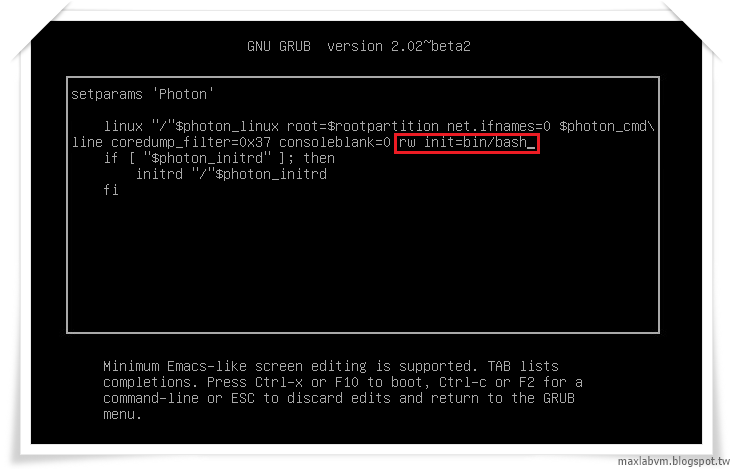
6.Press F10 to continue booting.請按F10繼續開機
7.In the Command prompt, enter the command passwd
and provide a new root password(twice for confirmation):
在命令提示字元下,輸入指令,提供一個新的root密碼(兩次確認)passwd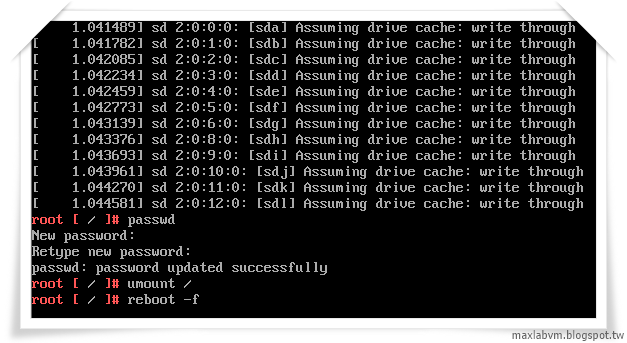
PS.密碼至少 8 個字元,不超過 20 個字元,至少有1個大寫字元、
至少有1個小寫字元、至少有1個數字、至少有1個特殊字元。
8.Unmount the file system by running this command.
執行指令卸載檔案系統,恢復下次正常開機程序:umount /
9.Reboot the vCenter Server Appliance 6.5 by running this command.
執行以下指令重新開機:reboot -f
10.Confirm that you can access the VMware vSphere Appliance 6.5 Management
using the new root password
開啟瀏覽器,登入VMware vSphere Appliance 6.5 Management管理介面
請輸入:https://VCSA FQDN or IP Address:5480
登入帳號:root
登入密碼:輸入新變更密碼,就可以正常登入系統。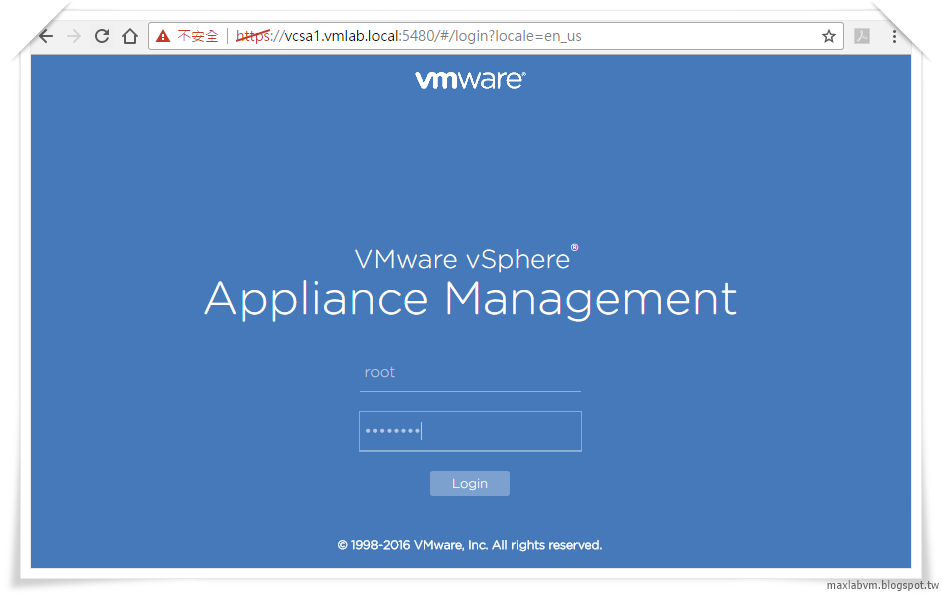
直接登入系統操作也正常: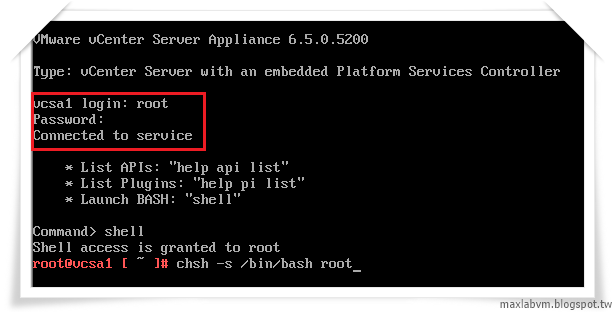
11.Remove the snapshot taken in Step 1 if applicable.
請記得移除步驟1建立的VCSA6.5快照。
結語
Password it is too simplistic
變更新密碼記得不可以設定得太簡單,會如下圖root密碼變更是不會成功的。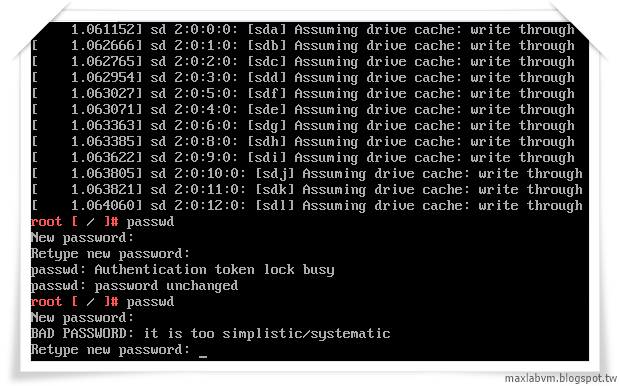
密碼至少 8 個字元,不超過 20 個字元,至少有1個大寫字元、至少有1個小寫字元
至少有1個數字、至少有1個特殊字元。
VCSA6.5 Password must conform to the following: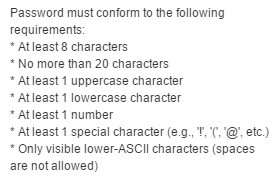
Reference 參考資料:KB2147144
1.How to reset the lost or forgotten root password in vCenter Server Appliance 6.5
本文完整章節發布於:Lab-VM Testing Blog
