上一篇定義了IAM裡面會看到的名詞,今天我們來看一下AWS Console裡面要怎麼建置IAM User 以及IAM User Group。
如何建立一個IAM User?
1.在AWS Console搜尋IAM,右上角的Region(區域)會變成Global,代表IAM的規則是套用於您所建置的所有服務。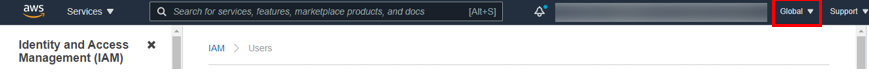
2.點選旁邊列表的users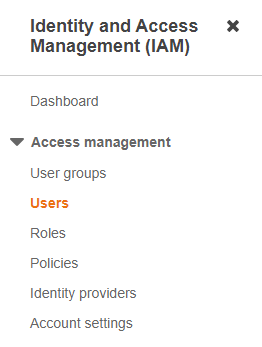
3.按Add user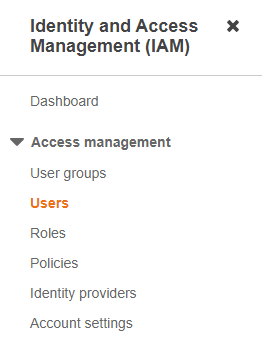
4.輸入user名稱,下面選擇user登入方式是要透過access key/secret access key或是用密碼方式登入,為了降低資安風險我們選擇前者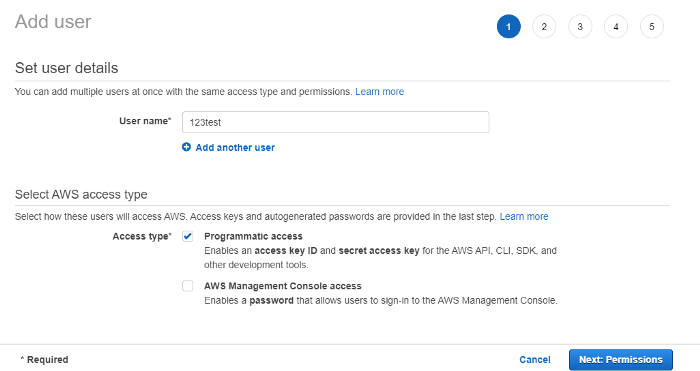
5.這裡有三個選項
(1)加入到群組(Add user to Group)
(2)從另外一個user複製permission過來(Copy permissions from existing user)
(3)直接加上已經存在的Policy(Attach existing policy directly)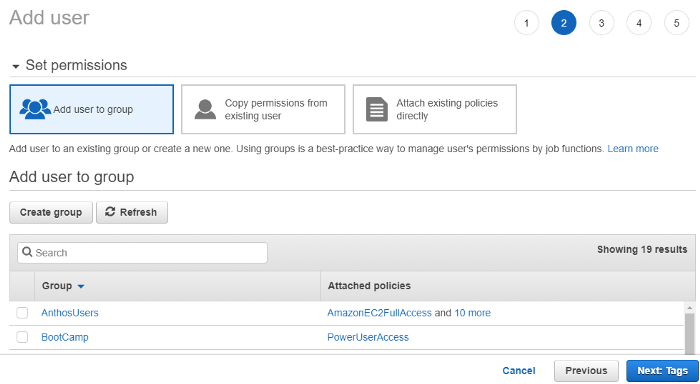
6.加上tag(可加可不加)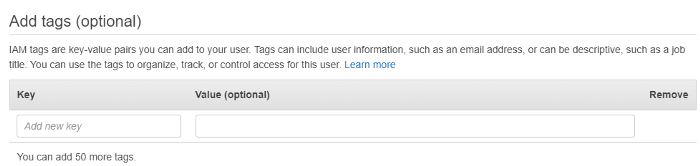
7.檢查完資訊就按Create user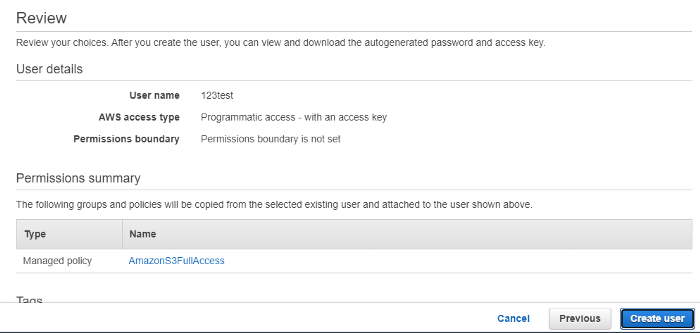
8.完成後會顯示這組帳號的access key/secret access key,你也可以下載成csv檔,記得要小心保存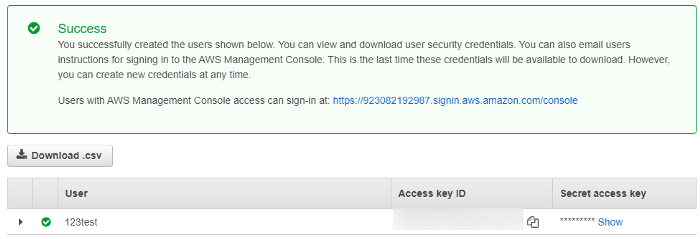
如何建立一個IAM User Groups?
1.側邊選單選User Groups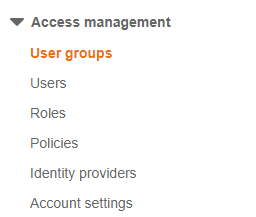
2.按Create group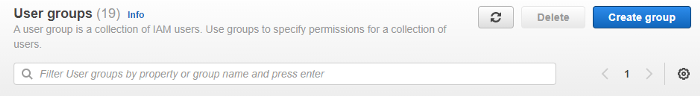
3.輸入Group名稱、選擇user加入group、選擇要不要附上policy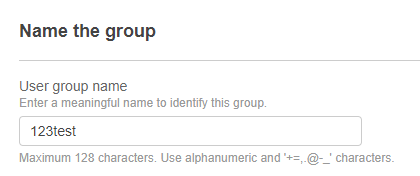
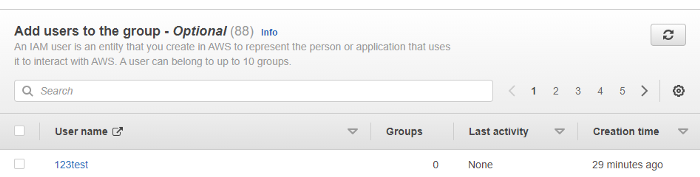
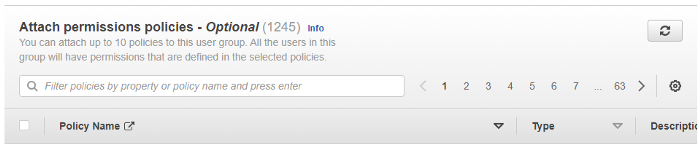
這樣就完成IAM User 以及User Group的建立拉,下一篇我們再來看role以及Policy的建立。
