請問各位專家,小弟有一個很小的問題想請問各位
目前網路port1設定為192.168.x.1/24 GW為192.168.x.1
Port3 設定為 192.168.y.254/24 GW為192.168.y.254
目前從port1 ping port3的192.168.y.254...有反應,但是ping其他y段ip都沒有反應
但是從port3 ping port1的192.168.x.2-250...都有反應,但是ping 192.168.x.1就沒反應
小弟該如何設定?可以讓port1 to port3 或者 port3 to port1都可以互相溝通?
Port1 and Port3 都設定為固定IP
附上Firewall Policy給大家指導小弟一下。謝謝。
Port1 to Port3
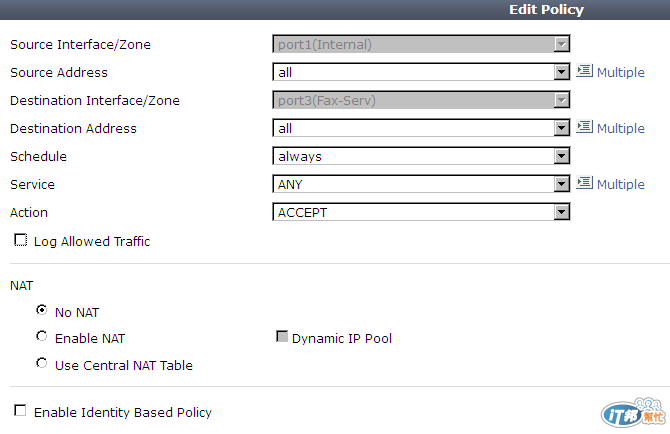
Port3 to Port1
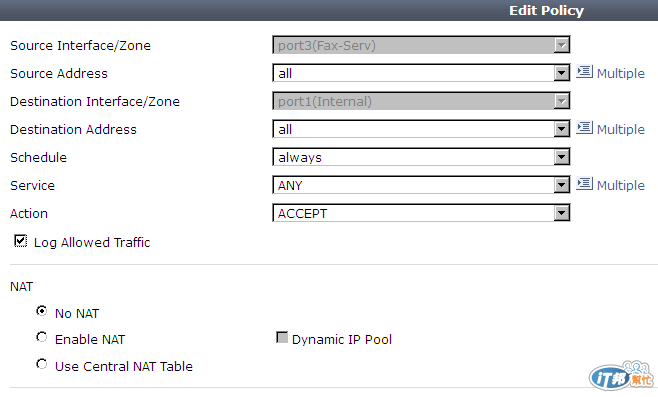

PC 沒有設定 Default Gateway
port3設定如圖
port1 可能要檢查Test PC的路由表,加筆指定路由再試: route add 192.168.y.0 mask 255.255.255.0 192.168.x.1 -p