由敝人來拋磚引玉.歡迎大家自由補充.
建議後面就加上流水號.
先來一個 cal 指令.就是產生月曆.
例如 cal -3
$ cal -3
十一月 2013 十二月 2013 一月 2014
日 一 二 三 四 五 六 日 一 二 三 四 五 六 日 一 二 三 四 五 六
1 2 1 2 3 4 5 6 7 1 2 3 4
3 4 5 6 7 8 9 8 9 10 11 12 13 14 5 6 7 8 9 10 11
10 11 12 13 14 15 16 15 16 17 18 19 20 21 12 13 14 15 16 17 18
17 18 19 20 21 22 23 22 23 24 25 26 27 28 19 20 21 22 23 24 25
24 25 26 27 28 29 30 29 30 31 26 27 28 29 30 31
會產生前月/本月/下月 的月曆,今天還會高亮顯示.
格式好像有點走掉.
用圖片來補充
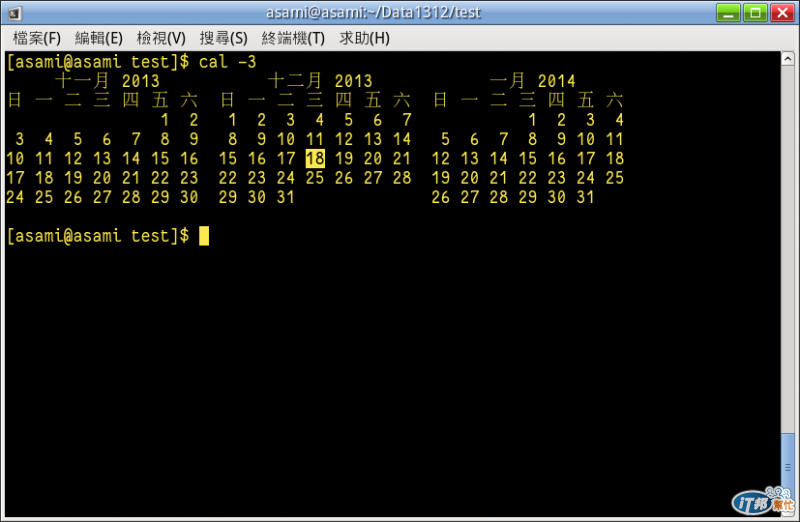

![]()
![]()
小雨大我有問題
$ cal -3
這個-3的涵義是什麼??
為什麼?? -3 = 前月/本月/下月
沒接觸過LINUX新手提問![]()
<pre class="c" name="code">Linux的指令,我們可以透過man指令來看手冊.
例如cal,我們可以用 man 1 cal
會看到如下畫面,要脫離時,可以按q.
CAL(1) BSD General Commands Manual CAL(1)
NAME
cal - displays a calendar
SYNOPSIS
cal [-smjy13] [[[day] month] year]
DESCRIPTION
Cal displays a simple calendar. If arguments are not specified, the cur-
rent month is displayed. The options are as follows:
-1 Display single month output. (This is the default.)
-3 Display prev/current/next month output.
-s Display Sunday as the first day of the week.
-m Display Monday as the first day of the week.
-j Display Julian dates (days one-based, numbered from January 1).
-y Display a calendar for the current year.
:
指令語法格式是 cal [選項] [日 月 年]
若未指定選項或是指令年月,就會顯示一個月.
-3 選項 就是 顯示 前月 / 本月 / 次月
-s -m 就是選擇星期日或是星期一開頭.
-y 顯示今年
-j 顯示太陽日 Julian dates, 就是從一月一日開始算起,這個在古老的IBM主機上,時常使用.
這樣瞭解了!!
![]()
![]()
![]()
![]()
這樣大概知道怎麼用了!
就類似我在寫程式時的函數的感覺
指令 參數 參數
要不,請小財神開個LINUX專區 ![]()
我是覺得不用開專區啦,就大家自由發揮.
我是拋磚引玉.
希望大家有想到,就寫一點,各種各樣都能寫,畢竟個人的
專長與時間有限.希望邦友們能夠隨時補充,接力連載.
好主意!我頂一下。![]()
我也想學Linux,難嗎?我想英文不好的人會難一點是嗎?因為Linux多是用命令列的。不像windows可見形象。學Linux要注意甚麼。
開專區!!!小心隔壁小7搬家。