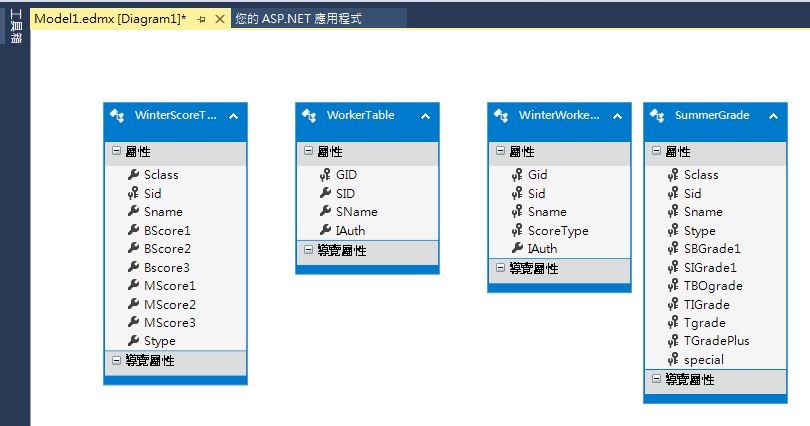進入Model,與實體資料庫的連結(MS SQL)
如第一篇文章所言,Model負責擷取資料庫的資料並進行資料的處理,而Controller及View都會參考Model中的資料型態。其獨立性強,被其他專案取用彈性高。
1.新增實體資料模型
在Models資料夾按右鍵→「加入」→「新增項目」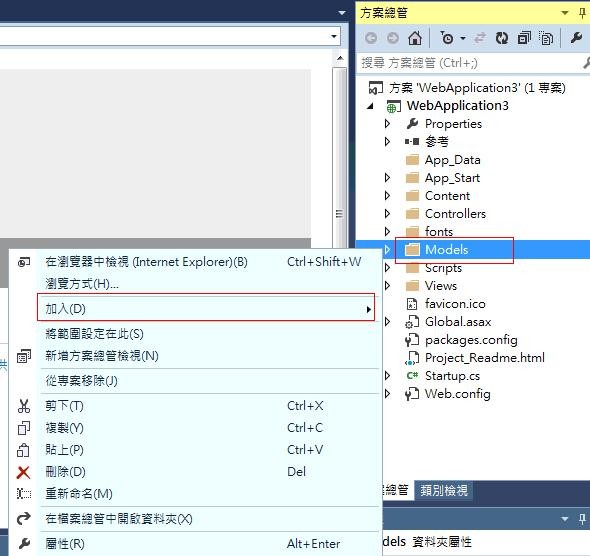
2.加入新項目
左欄選擇「資料」,中間欄選擇「ADO.NET實體資料模型」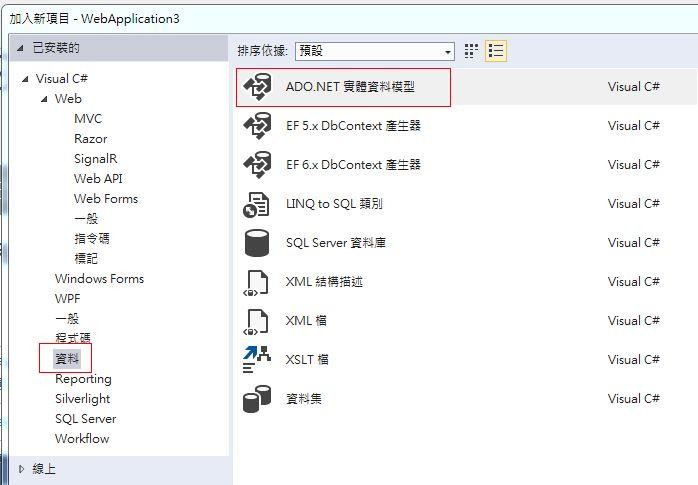
3.選擇模型內容,選擇「從資料庫產生」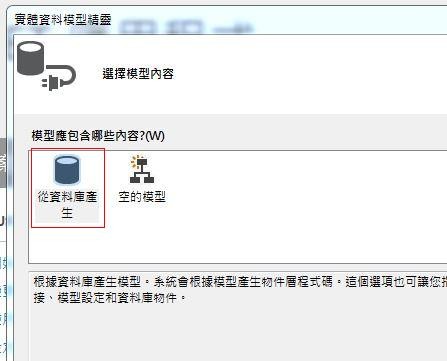
4.設定連接到資料庫,選擇「新增連接」
5.選擇資料庫物件選擇「從資料庫產生」
請依序填入
(1)伺服器名稱
(2)使用SQL Server驗證的使用者名稱及密碼
(3)連接至資料庫(key入資料庫名稱)
※可使用「測試連接」來看看上述資料是否輸入正確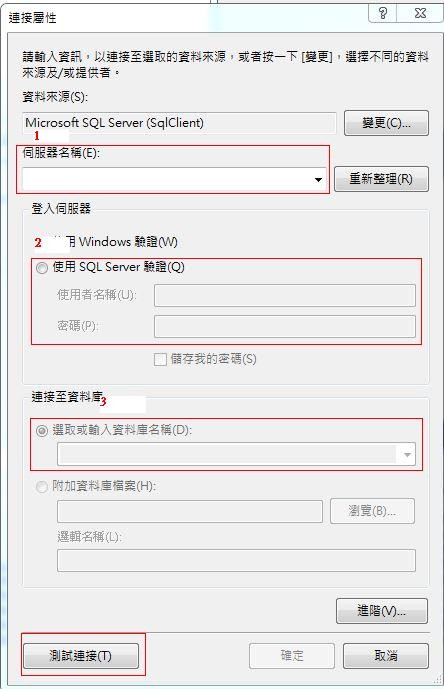
6.選擇「是,在連接字串中包含敏感性資料」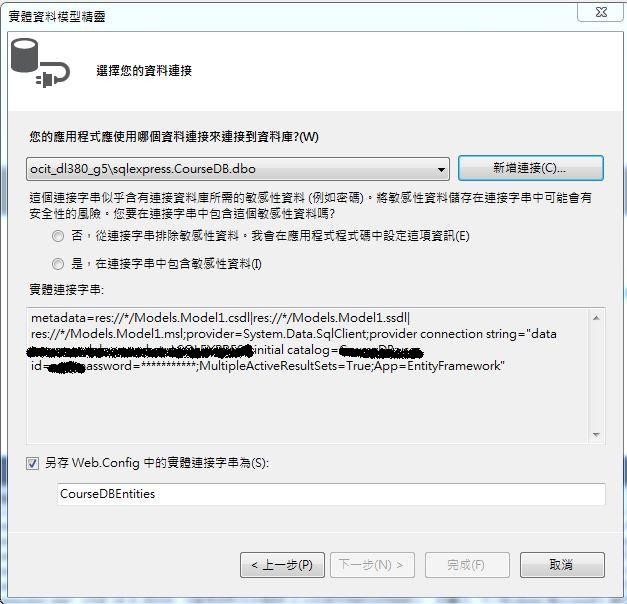
7.選擇要包含的資料庫物件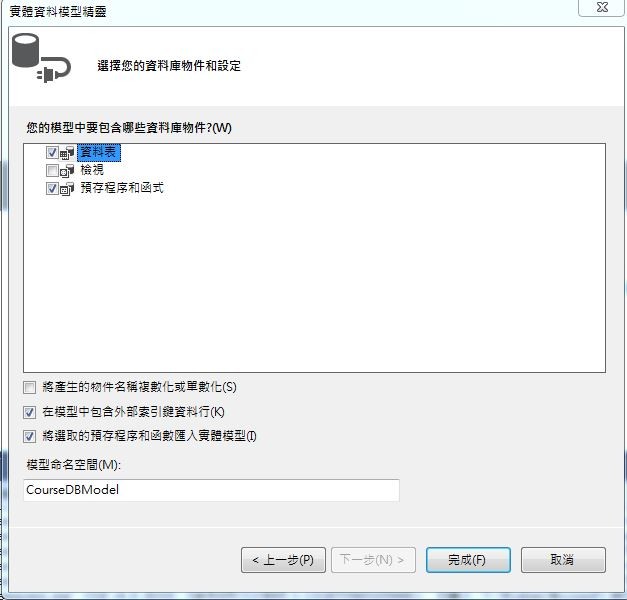
8.新增完成