VMware 官方於2017年02月02日正式釋出:KB2147869 ESXi 6.5 Patches更新,
與新VMware vCenter Server 6.5 a版本,使VMware vSphere 6.5虛擬化系統正式:
1.增加支援運作VMware NSX 6.3.0軟體定義的網路虛擬化平台。
2.解決早期版本ESXi到ESXi 6.5執行vMotion可能會失敗並顯示紫色診斷螢幕的問題。
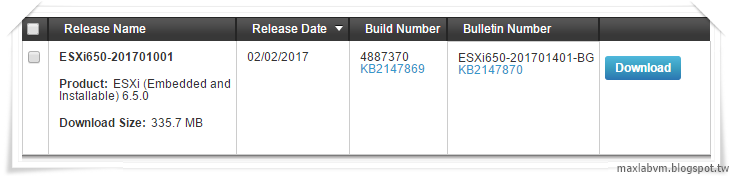
3.VMware vCenter Server Appliance 6.5.0.5200 4944578 Patch:
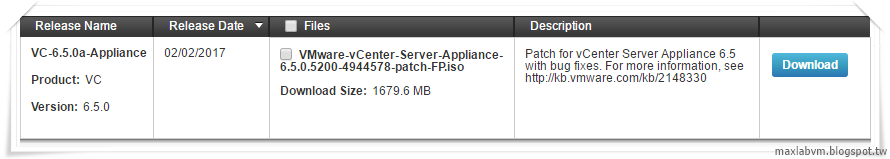
Download ESXi 6.5 Product Patches
Download Filename:ESXi650-201701001.zip
Download Size:335.7MB
Build:6.5.0(4887370)
學習主題
1.如何使用esxcli software vib指令,更新ESXi 6.5 Host主機。
2.如何透過VMware vSphere Update Manager進行更新。
實作說明
請先登入VMware ESXi 6.5主控台,點選:導覽器➤儲存區➤點選:資料存放瀏覽器
1.點選:建立目錄
2.命名目錄名稱,例如:Patches
3.點選:上傳
4.選擇已下載更新檔案:ESXi650-201701001.zip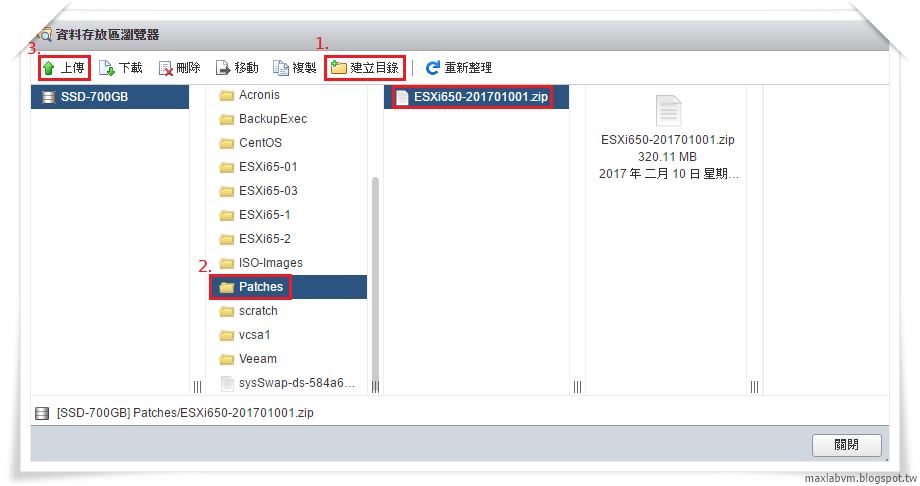
5.選擇:動作➤進入維護模式 Enter Maintenance Mode

6.確認維護模式變更,請點選:是
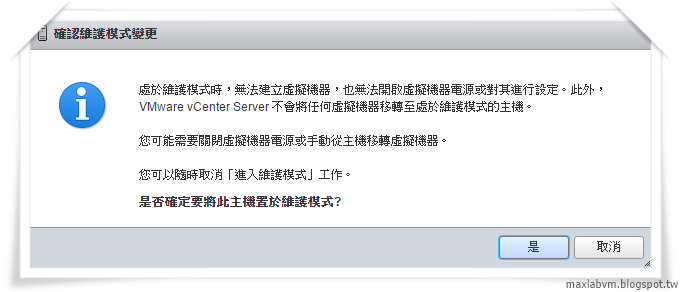
7.VMware ESXi 6.5 Host主控台可以看到系統已進入維護模式
也可執行PuTTY(使用root帳號)登入ESXi Host端,執行進入「維護模式」指令:
#vim-cmd /hostsvc/maintenance_mode_enter

8.選擇:動作➤服務➤啟用Secure Shell (SSH)服務

9.執行PuTTY登入ESXi 6.5 Host 主機(使用root帳號)
輸入更新指令與存放更新檔案儲存區位置,輸入完成請按下Enter進行系統更新:
esxcli software vib install -d /vmfs/volumes/SSD-700GB/Patches/ESXi650-201701001.zip
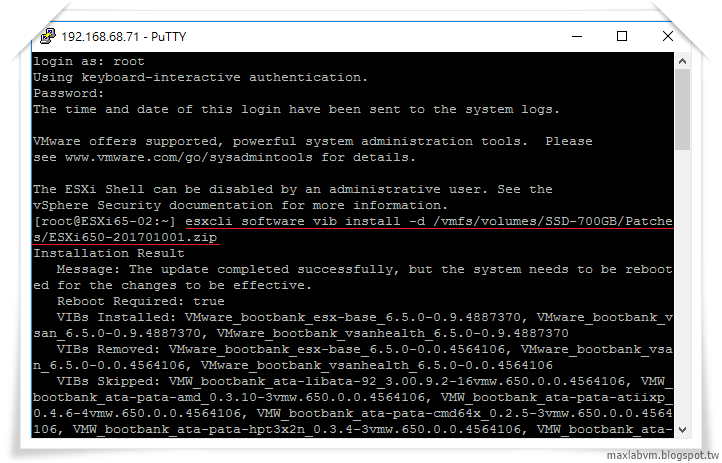
10.更新完成後,請將ESXi 6.5 Host 主機重新開機,並退出「維護模式」。
也可執行PuTTY登入ESXi Host端,執行指令:#reboot
重開機後透過PuTTY登入,執行退出「維護模式」指令:
#vim-cmd /hostsvc/maintenance_mode_exit

11.確認更新後系統版本為:ESXi Build:6.5.0(4887370)

參考資料
1.“esxcli software vib” commands to patch an ESXi 5.x/6.x host
2.VMware ESXi 6.5, Patch Release ESXi650-201701001 (2147869)
本文完整章節發布於:Lab-VM Testing Blog
