繼上一篇我們輕鬆完成db first之後,
這一次我們來開始code first吧
首先我們先建立Blog跟Post的類別,並幫他們做好關聯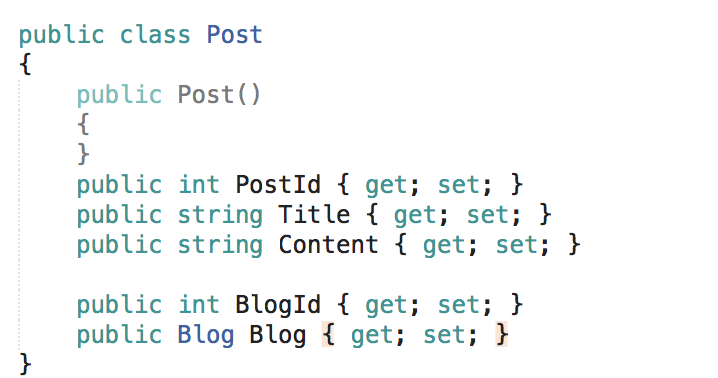
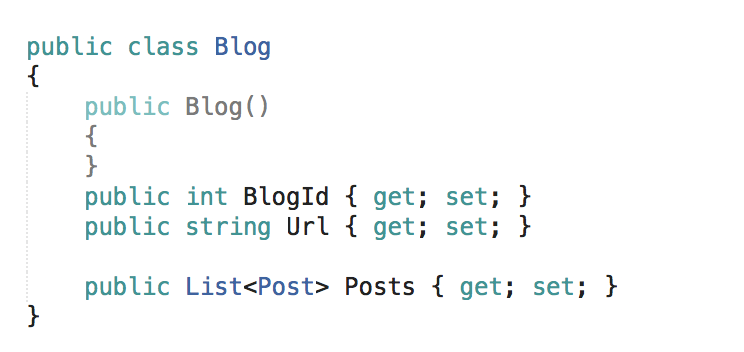
再來建立Blogging的DbContext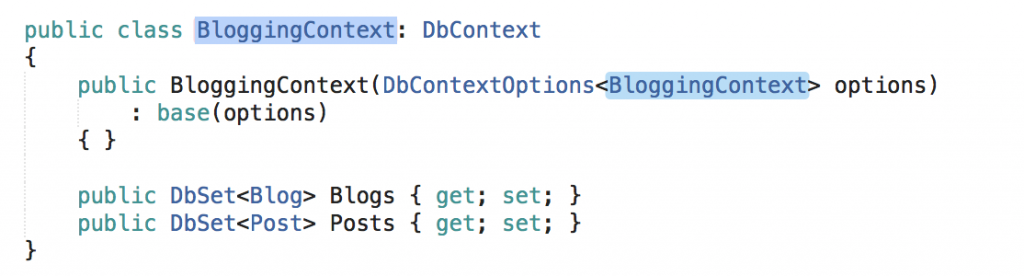
接下來我們在Startup裡去註冊我們的db
我們在ConfigureServices裡面加入下面這一行
services.AddDbContext<BloggingContext>(options => options.UseSqlServer(連線字串));
最後再來就剩下CLI的事情嚕
首先我們先來看看這邊該怎麼做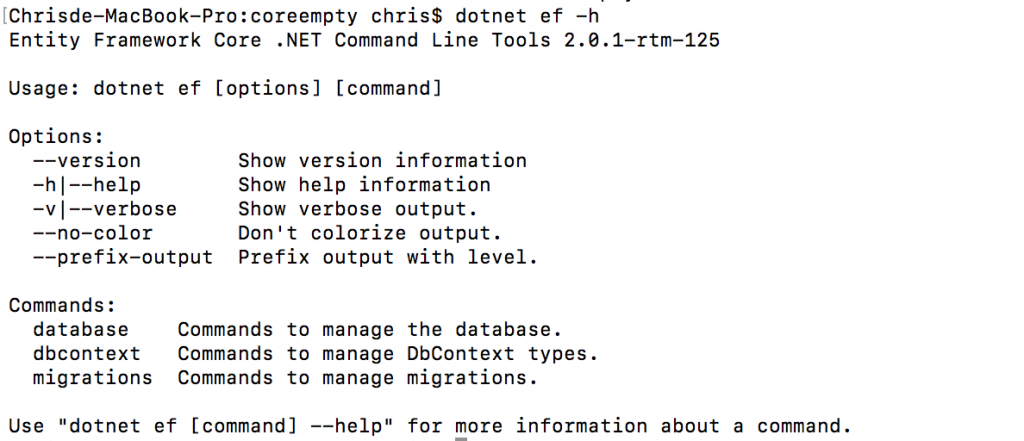
發現migrations,這邊我們就繼續查下去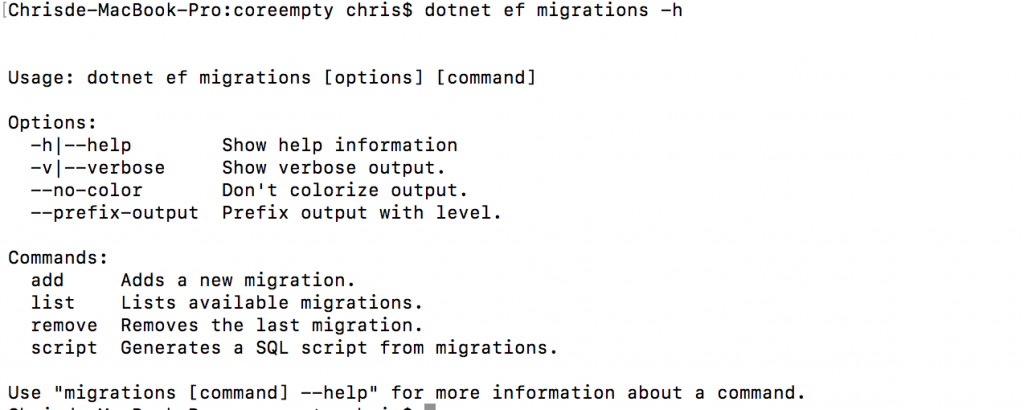
我這邊我們來查詢一下add的部分該怎麼做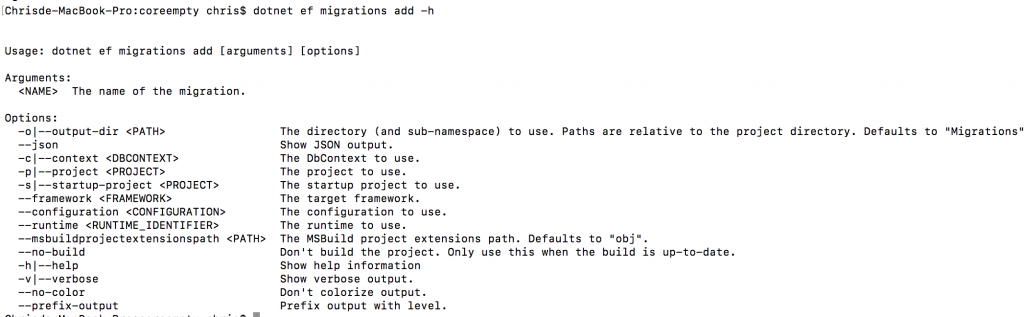
確認後就讓我們打入正確的指令以及參數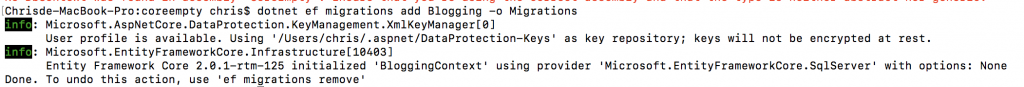
Code First成功!!
接著讓我們來驗證一下
我們利用上一篇建立好的Blogs的Controller
在建構子裡面我們注入BloggingContext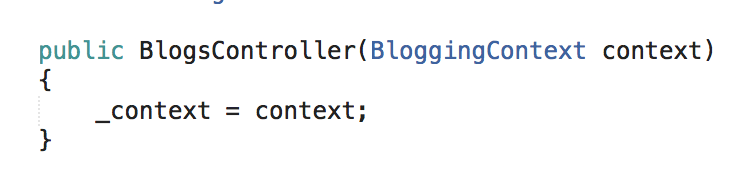
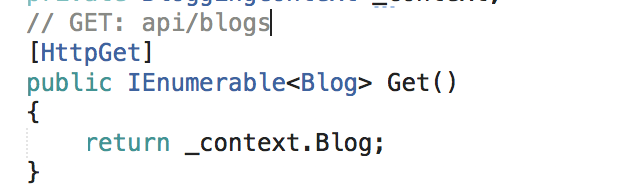
接著我們打開postman來get試試看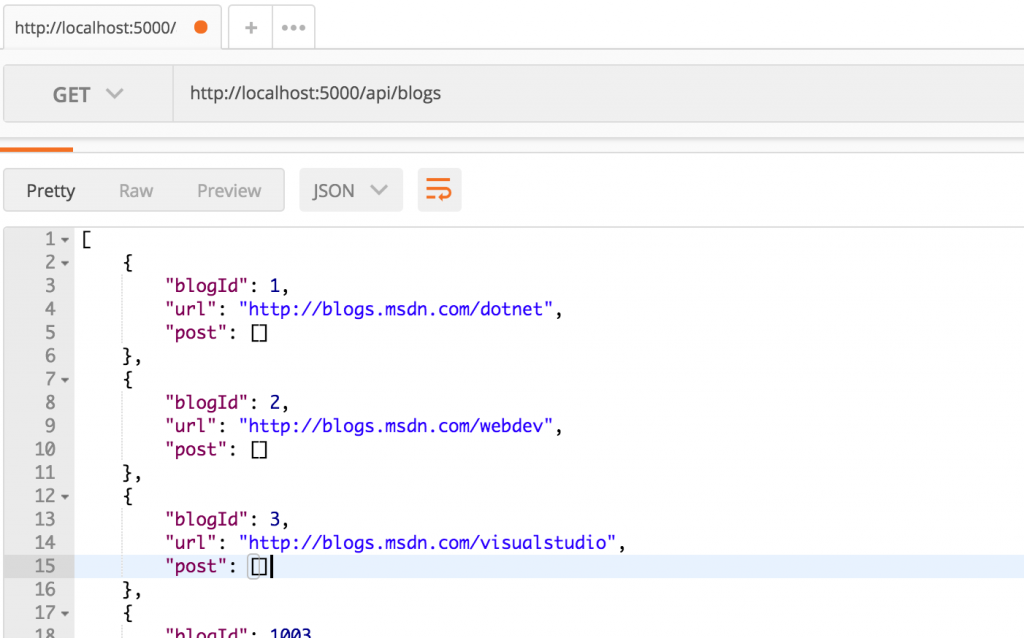
成功
