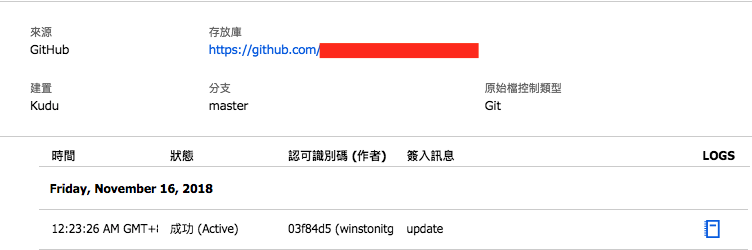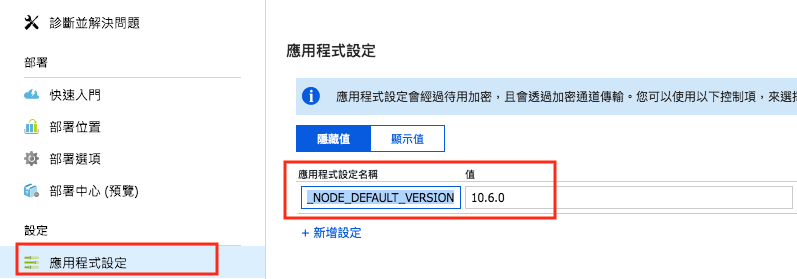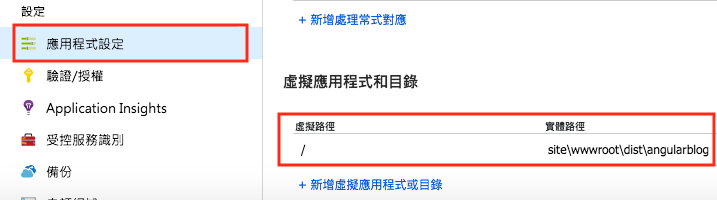這次試著部署Angular專案到Azure的時後,遇到一些問題,趕快紀錄下來。
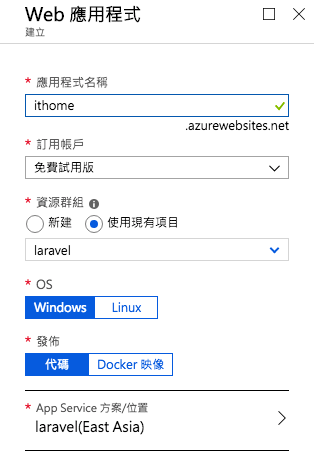
npm install kuduscript -g
kuduscript -y --node 產生.deployment, deploy.sh
修改deploy.sh檔(直接看到Deployment區塊)
我微修改的代碼如下,之後根據專案需要可能需要微調,
這邊以部署成功為目的,先簡單設定。
# 3. Install npm packages
if [ -e "$DEPLOYMENT_TARGET/package.json" ]; then
cd "$DEPLOYMENT_TARGET"
echo "Running $NPM_CMD install"
eval $NPM_CMD install
exitWithMessageOnError "npm failed"
cd - > /dev/null
fi
# 4. Angular production build
if [ -e "$DEPLOYMENT_TARGET/angular.json" ]; then
cd "$DEPLOYMENT_TARGET"
echo "Running $NPM_CMD install -prod"
eval $NPM_CMD run build
exitWithMessageOnError "npm build failed"
cd - > /dev/null
fi
因為預設的網址已經不會有 # 在 Domain後面了,所以需要加入Web.config在站台上面,
讓angular可以處理路由問題。
參考保哥說明,因為我的專案是前後端不同站台,所以設定就相對簡單一點。
// 這裡是 web.config
<?xml version="1.0"?>
<configuration>
<system.webServer>
<staticContent>
<mimeMap fileExtension=".json" mimeType="application/json" />
<mimeMap fileExtension=".woff" mimeType="application/x-font-woff" />
<mimeMap fileExtension=".woff2" mimeType="font/woff2" />
</staticContent>
</system.webServer>
<system.webServer>
<rewrite>
<rules>
<rule name="angular cli routes" stopProcessing="true">
<match url=".*" />
<conditions logicalGrouping="MatchAll">
<add input="{REQUEST_FILENAME}" matchType="IsFile" negate="true" />
<add input="{REQUEST_FILENAME}" matchType="IsDirectory" negate="true" />
</conditions>
<action type="Rewrite" url="/" />
</rule>
</rules>
</rewrite>
</system.webServer>
</configuration>
// 這裡是angular.json
"build": {
"builder": "@angular-devkit/build-angular:browser",
"options": {
"outputPath": "dist/angularblog",
"index": "src/index.html",
"main": "src/main.ts",
"polyfills": "src/polyfills.ts",
"tsConfig": "src/tsconfig.app.json",
"assets": [
// 這邊要置入web.config
"src/web.config",
"src/favicon.ico",
"src/assets"
],
"styles": [
"src/styles.scss"
],
"scripts": []
},
就不詳述了
第一次因為需要npm install會較慢,屬正常