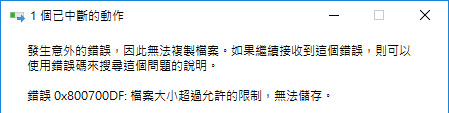
因為 SharePoint 是使用 WebDAV 的技術,來實現在檔案總管的檔案下載;請參考 You cannot download more than 50 MB or upload large Files when the upload takes longer than 30 minutes using Web Client in Windows
所以須調整 HKEYLOCALMACHINE\SYSTEM\CurrentControlSet\Services\WebClient\Parameters 內的 FileSizeLimitInBytes ,但是 FileSizeLimitInBytes 的值是使用 DWORD(32bit) 所以上限最多也只有 4,294,967,295 bytes (約4GB)
需要的朋友可使用 Alexander Klimenko 提供的 Windows Shell @meteozond meteozond/wwmsf.cmd
