看到節省哥介紹
http://blog.jason.tools/2019/07/phpipam-install.html#more
相關的安裝方法如上
使用 CentOS
和 Debian 的看這邊
https://phpipam.net/documents/installation/
安裝好之後
要設定 Automatic host availability and discovery check
https://phpipam.net/news/automatic-host-availability-check/
然後他就會幫你掃瞄整個區段 IP 了

好用的工具!讚!
有神快拜
讚嘆神![]()
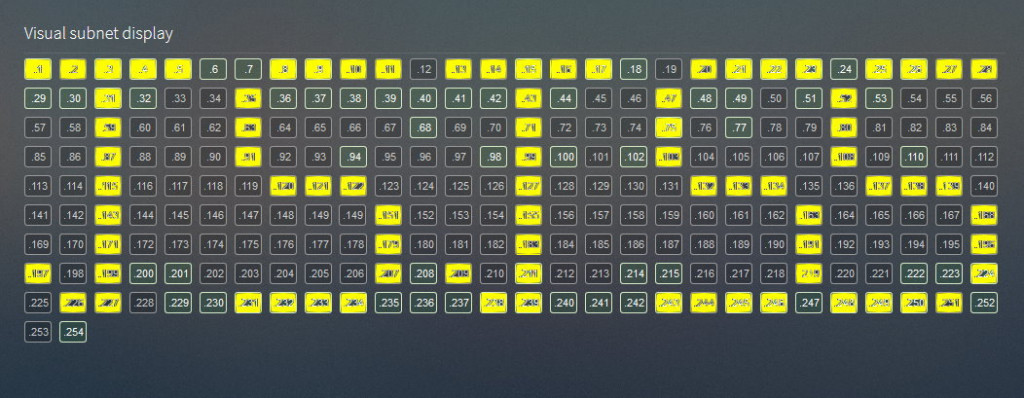
不好意思,想請教有辦法收集不同網段嗎?是使用 phpipam-agent 還是需要去其他設定檔設定呢?謝謝
可以搜集不同網段,把目標子網路建進來即可。如果 phpipam 無法直接 scan 該網段,可以在該網段佈署一支 agent 做 scan 再丟回來。
不好意思,現在才回覆,謝謝提供方法會在試試。
安裝完成後,卻出現這樣的畫面
Gifer 應該安裝步驟有誤,請參考這一篇
https://ithelp.ithome.com.tw/articles/10222268