===
教學模式:
LINE Developers
1.尋找 LINE Developers ,打開 LINE Developers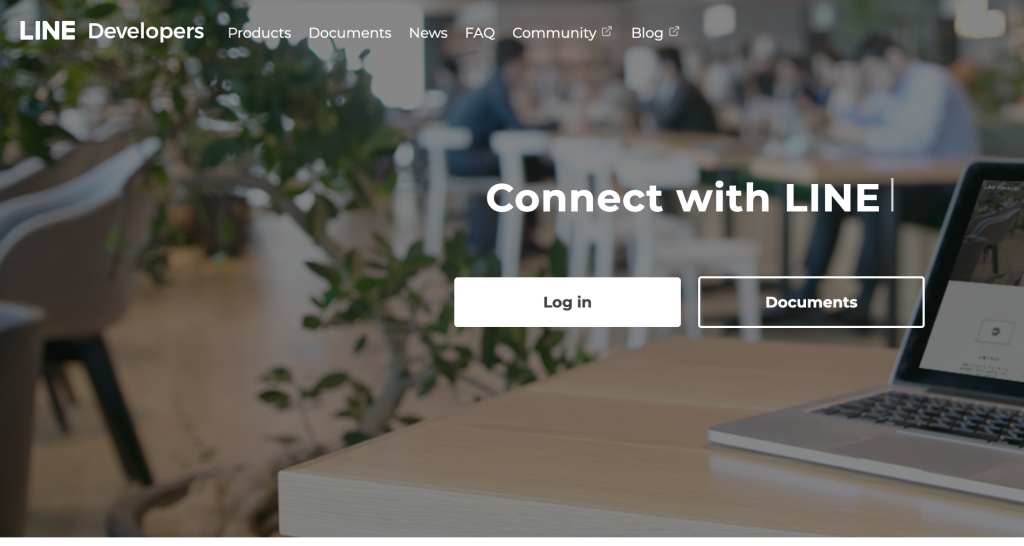
2.選 Log in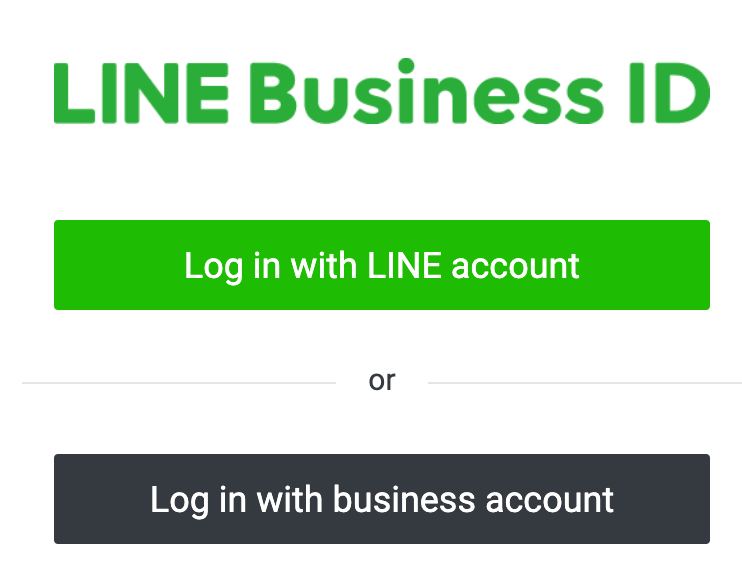
3.點 Log in with LINE accoount
4.選 QR code login
5.拿起你的手機掃 QR Code
6.Log in 後,進入 LINE Developers
7.選 Create New Provider
8.Provider name 填入 你想取的名稱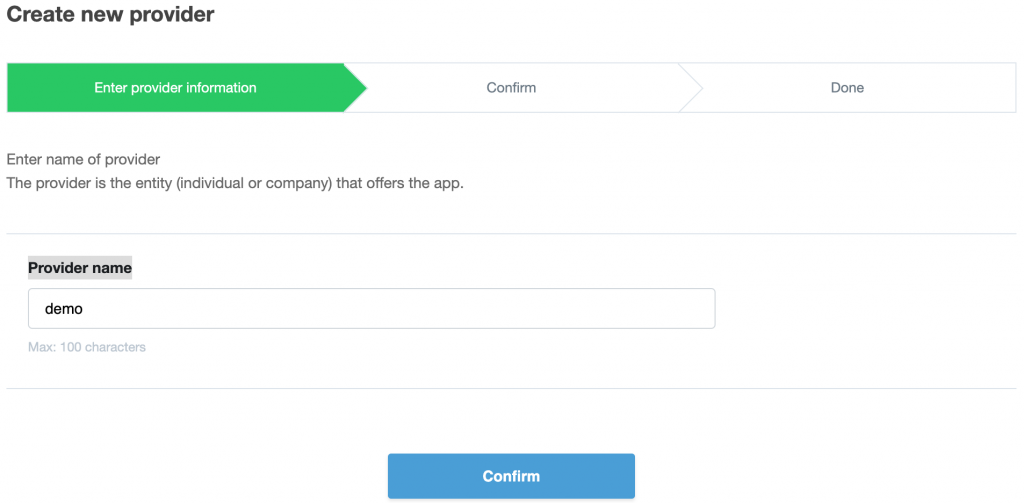
9.填 Confirm
10.選 Create
11.開好後 選 Messaging API : 開發LINE Bot 選這個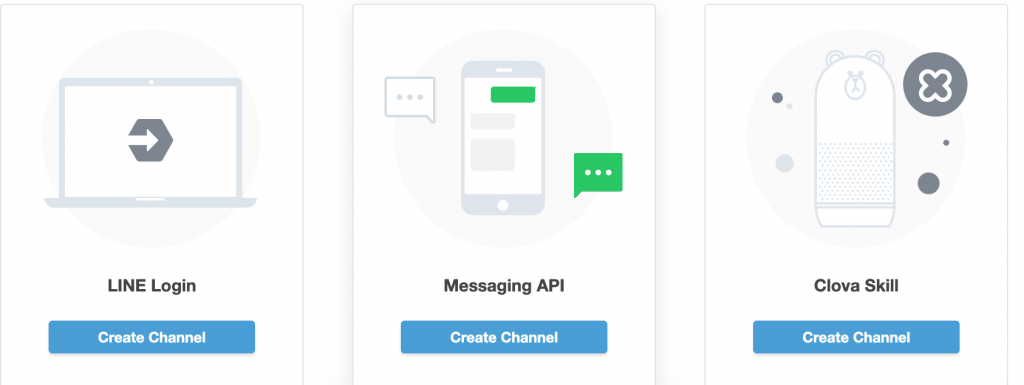
LINE login: 通常是網站加速登入流程用的
Clova Skill: LINE出的智慧音箱
12.選 Create Channel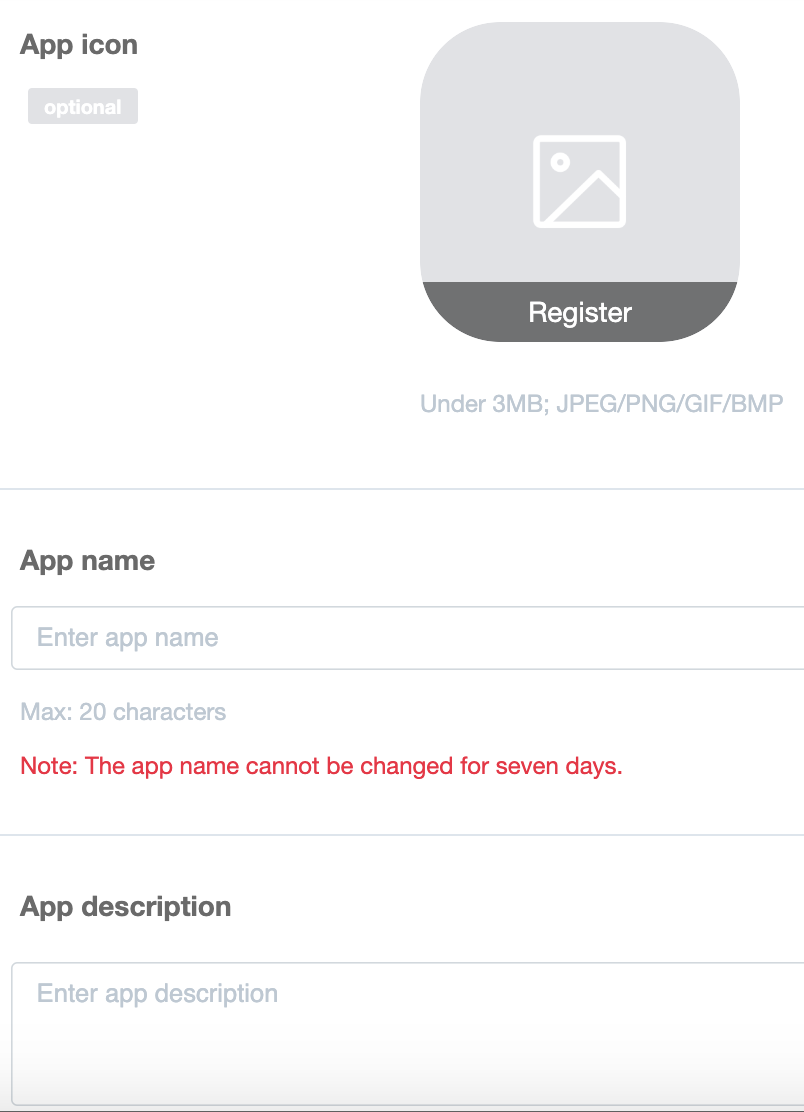
13.Create好後 ,
14.App icon 就是大頭貼 , 按register 可以置換
15.App name: 填入你想取的名字
16.App description: 描述你的LINE Bot
17.Email address 填入你的email
18.Category 跟 Subcategory 依你的LINE Bot 分類選
19.點Confirm
20.點 同意,
21.打勾,打勾
22.選Create,
23.開出來後,移到下面QR code,
24.拿起手機掃一下加好友
LINE App
25.試一下,有一些預設的訊息喔
Dialogflow
26.選 Integrations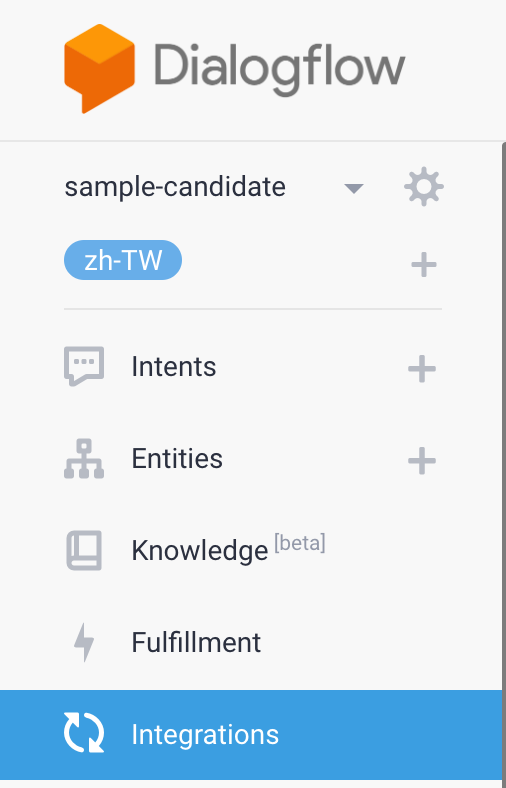
27.選LINE
28.開啟後,需要填 Channel ID,Channel Secret,Channel Access Token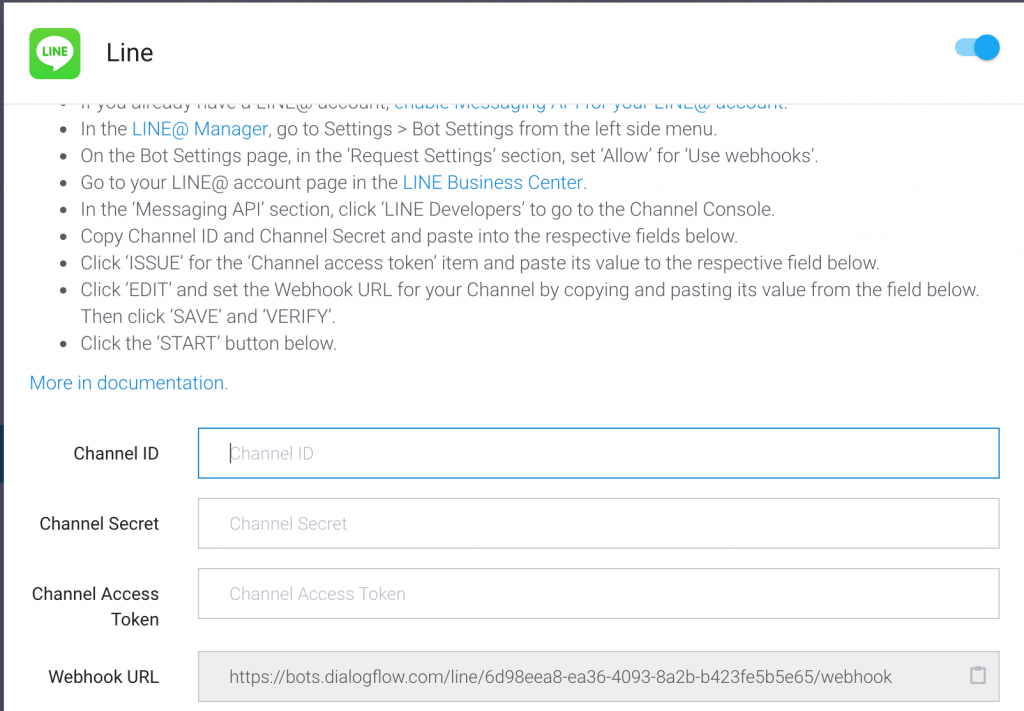
LINE Developers
29.有 Channel ID 跟 Channel secret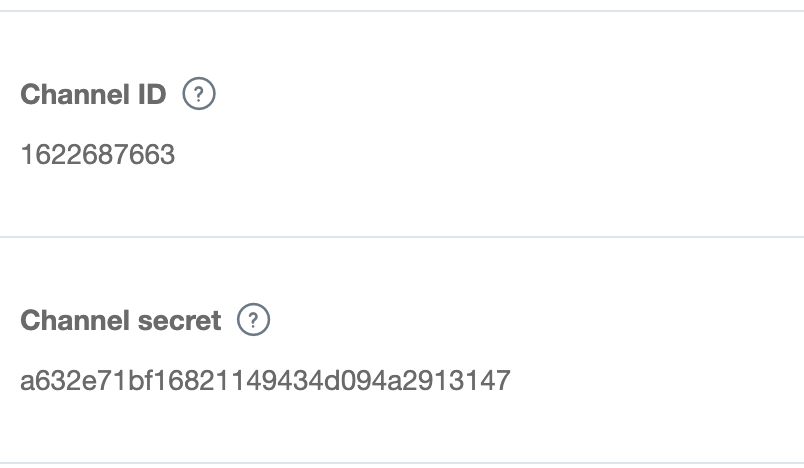
Dialogflow
30.Channel ID 跟 Channel secret 了, 貼回Dialogflow => Integrations => LINE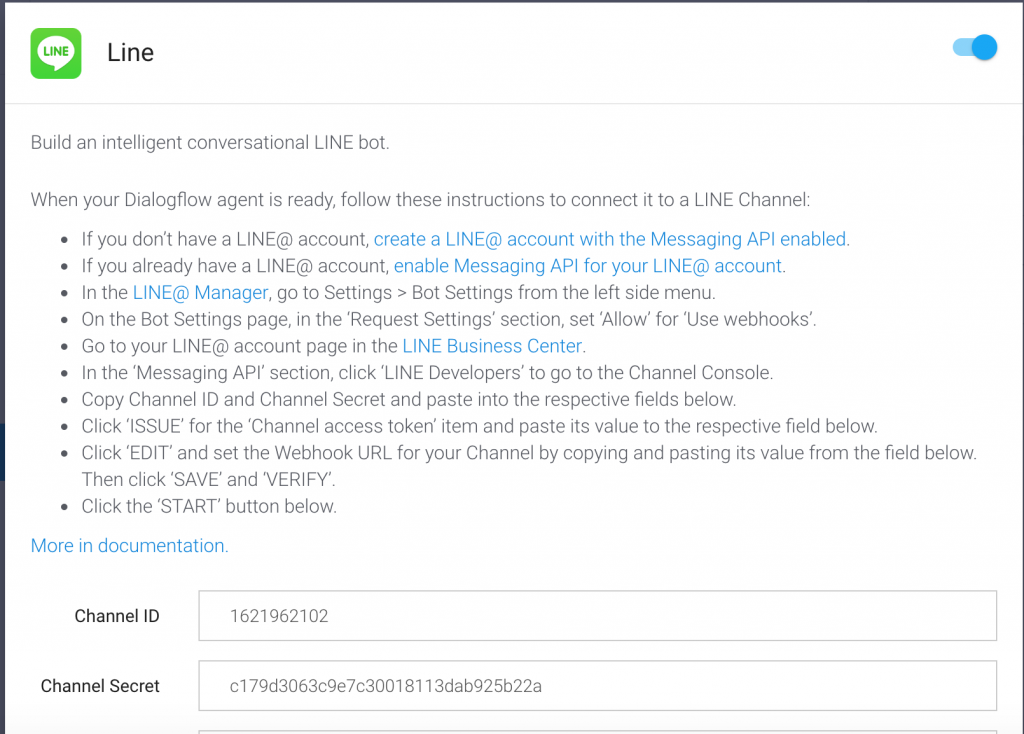
LINE Developers
31.Channel Issue 點 Issue ,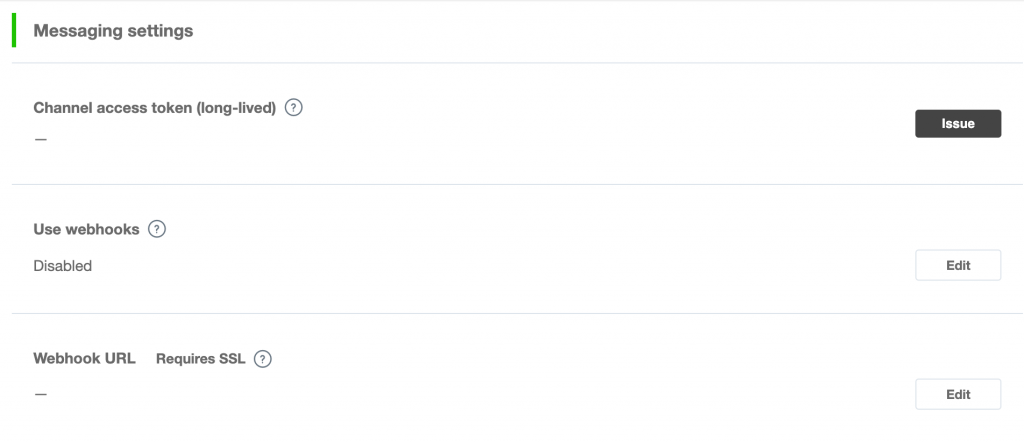
32.點 Issue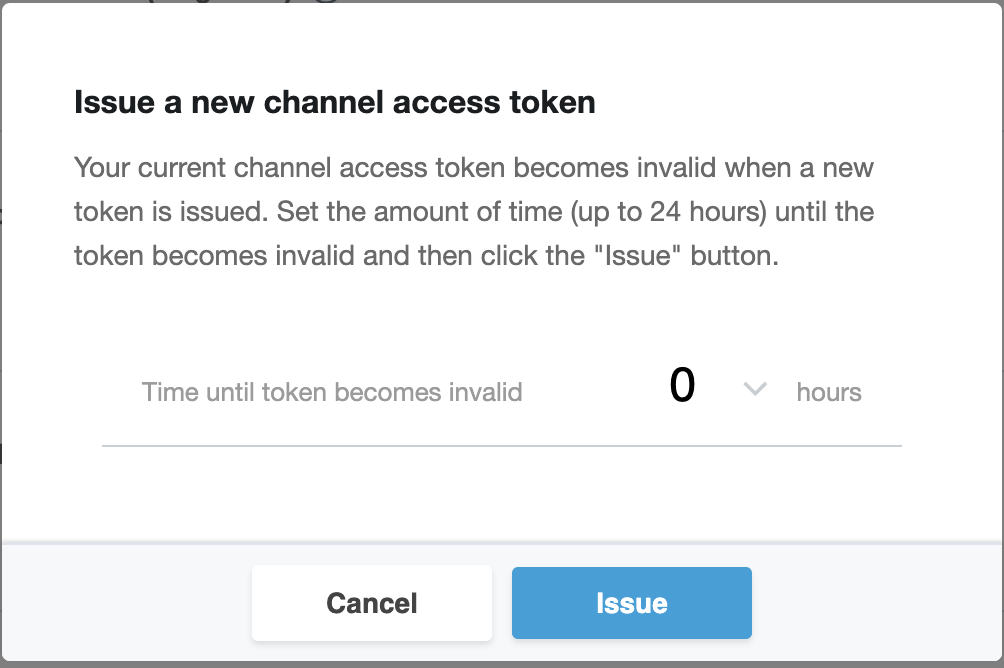
可以選時間讓其失效, 0代表的是永遠。
Dialogflow
33.開出好後再貼回去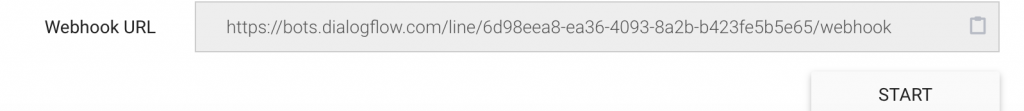
34.點Start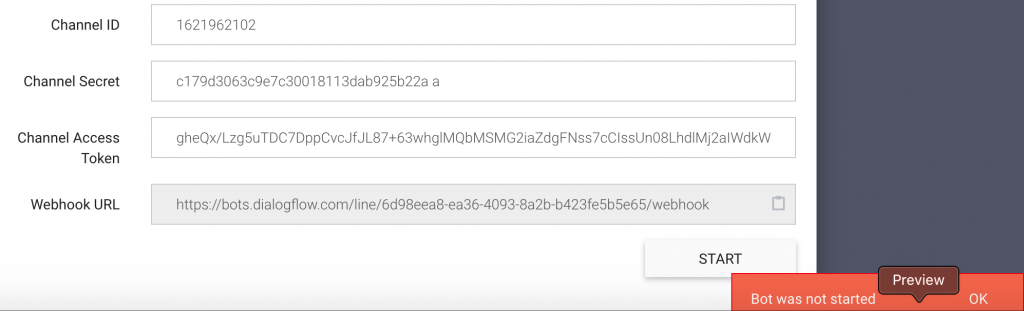 ]
]
如果出現Bot was not started,就是某個地方填錯了,再麻煩你重新填入
35.點複製鍵,自動幫你複製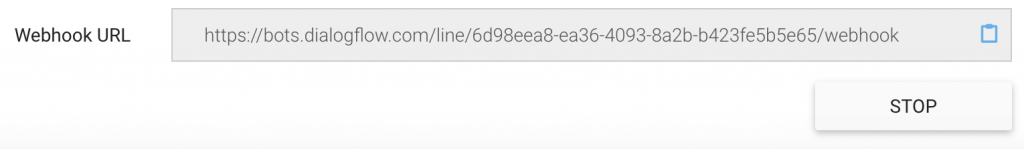
LINE Developers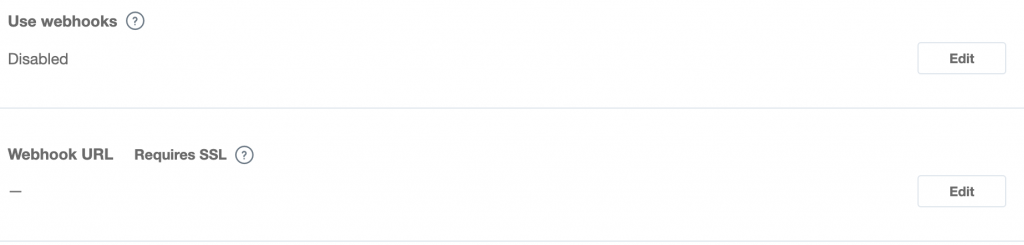
36.Use webhooks 項 選 Edit, 選 Enabled , 選 Update
37.Webhook URL 項 選 Edit, 貼上 網址, 選 Update
注意 https 有重複喔.
38.點 Verify 出現 Successs 選正常了,如果出現 The webhook returned an invalid HTTP status code. (The expected status code is 200.) 可能就是上述那裡貼錯了,再重貼一次試試
39.然後下面有三個 Set message , 點 Set message
40.會另開新的網頁 為 LINE Office Manager 的 回應設定 頁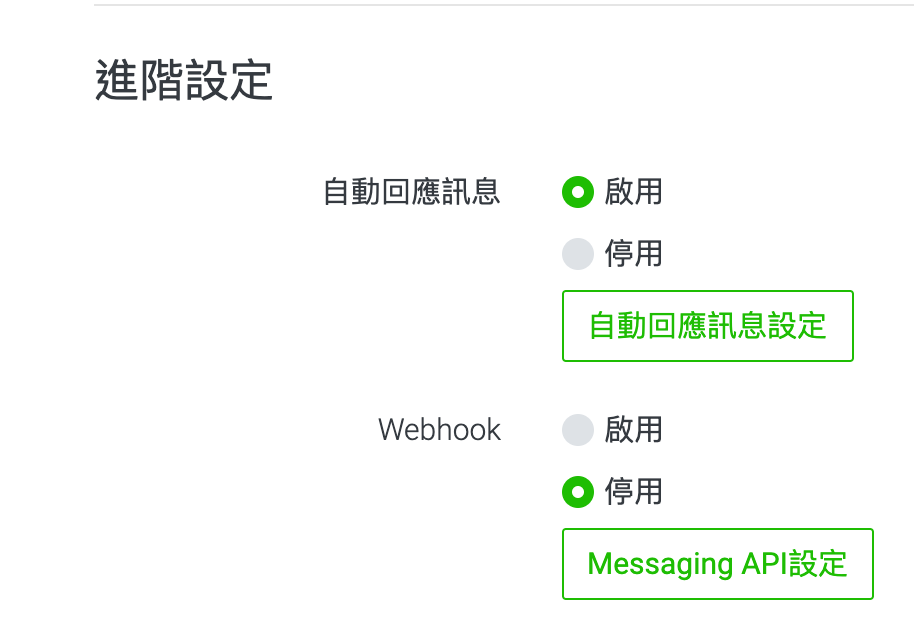
41.選 進階設定 自動回應訊息 停用 及 Webhook啟用
LINE App
42.測試一下剛剛的帳號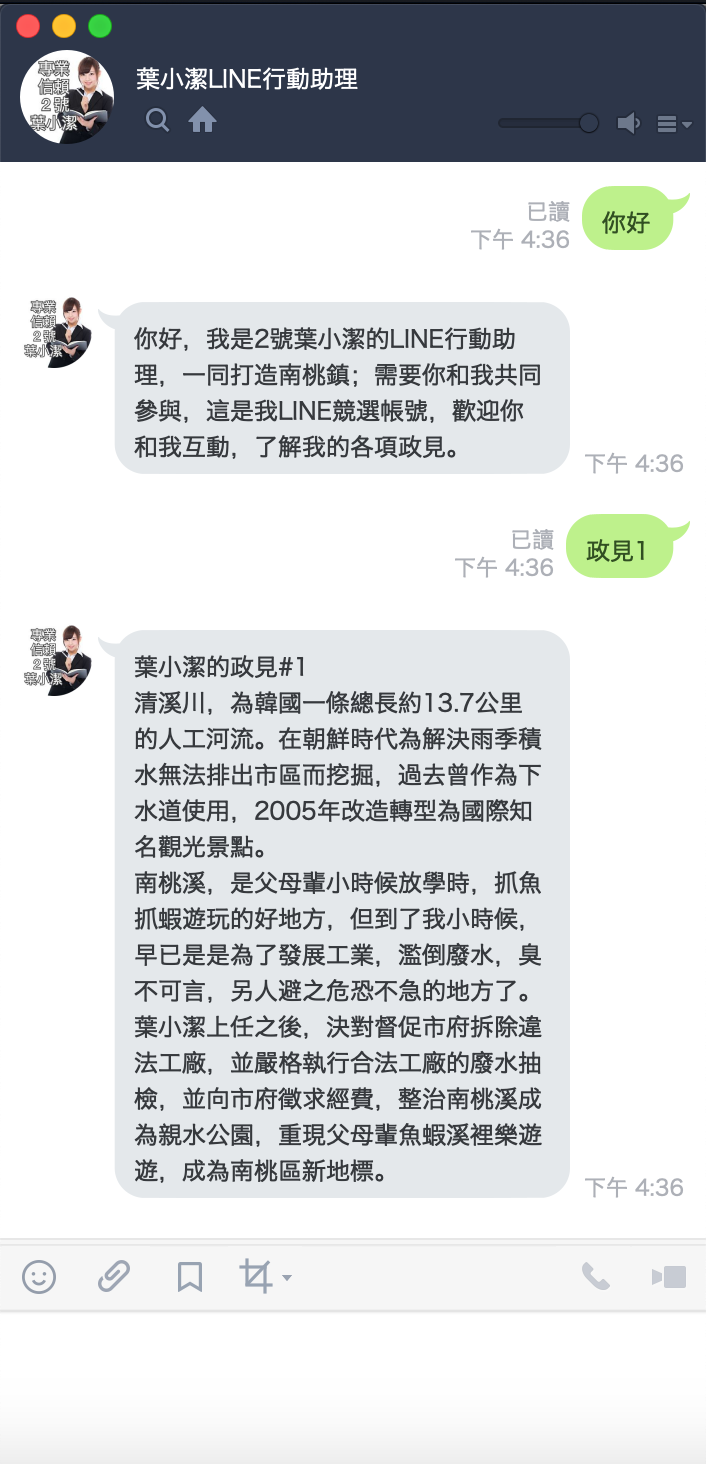
加好友試一試
「葉小潔!葉小潔? 等等, 南桃角頭議員葉公旺是你的誰?」 我問著!
「是我阿公!」葉小潔說著。此時的我,早已驚訝萬分。
工作坊題目:
[不會寫程式也能實作LINE Bot聊天機器人及上架Google語音助理]
今年以來已舉辦20多場,足跡遍及全台新創基地,大學,社群。
同學們,想上科技工作坊嗎?
基地團隊們,想了解科技新創的應用機會嗎?
快洽貴校/基地課程組.
課程內容保證老少咸宜,適合9歲至99歲。
課後:人人皆能
工作坊記實及學員課後心得 ※ 建宏語音科技工作室 ※ facebook.com/voiceappstudio
