PHP新手30天實戰金流, Laravel6create products table
$table->string('name');
$table->string('description');
$table->float('price');
$table->string('imageurl');
$table->string('file_id');
create files table
$table->string('filename');
$table->string('mime');
$table->string('original_filename');
update users table
php artisan make:migration add_admin_to_user_table --table="users"
admin 欄位$table->boolean('admin');
Update users set admin=1 where name='sarah'; 將管理者的 admin 欄位設為 1routes/web.php 中的幾個路由放進中介層的群組Route::get('/admin/product/new', function () {
$user = auth()->user();
if ($user->admin ==true){
return redirect()->action('ProductController@newProduct');
}else{
return redirect('customer/shopping_mall');
}
});
Route::get('/admin/product/new/test', 'ProductController@newproduct');
Product Controller
namespace App\Http\Controllers;
use App\Product;
use Request;
use App\Http\Controllers\Controller;
use Illuminate\Support\Facades\Storage;
use Illuminate\Support\Facades\File;
在 class ProductController extends Controller {} 中, 加入以下方法:
public function index(){
$products = Product::all();
return view('admin.products',['products' => $products]);
}
public function destroy($id){
Product::destroy($id);
return redirect('/admin/products');
}
public function newProduct(){
return view('admin.new');
}
public function add() {
$file = Request::file('file');
$extension = $file->getClientOriginalExtension();
Storage::disk('local')->put($file->getFilename().'.'.$extension, File::get($file));
$entry = new \App\File();
$entry->mime = $file->getClientMimeType();
$entry->original_filename = $file->getClientOriginalName();
$entry->filename = $file->getFilename().'.'.$extension;
$entry->save();
$product = new Product();
$product->file_id=$entry->id;
$product->name =Request::input('name');
$product->description =Request::input('description');
$product->price =Request::input('price');
$product->imageurl =Request::input('imageurl');
$product->save();
return redirect('/admin/products');
}
上面所使用的 Request 是我們在 /config/app.php 中設定 aliases 的路徑:'Request' => Illuminate\Support\Facades\Request::class,, 非是 use Illuminate\Http\Request;
第六天網站成果是

這幾天稍微玩過之後,明天要認真學習框架用法了!(這樣順序好像有點怪XD)
和大家分享一句很棒的話^^
"你不需要很厲害才能開始,但你需要開始才會很厲害"
明天要
晚生學習分享所學經驗,若內容有誤或不清楚,煩請不吝指教!更是歡迎各位大神多多補充,感謝萬分!

不好意思請問可以請教您幾個問題嗎?
1.function newProduct 裡面的 admin.new 在哪?
2.function destroy 裡面的 /admin/products 在哪?
3.想了解一下為啥我的 function add 裡面的 save 跟 input 都會報錯誤
圖片: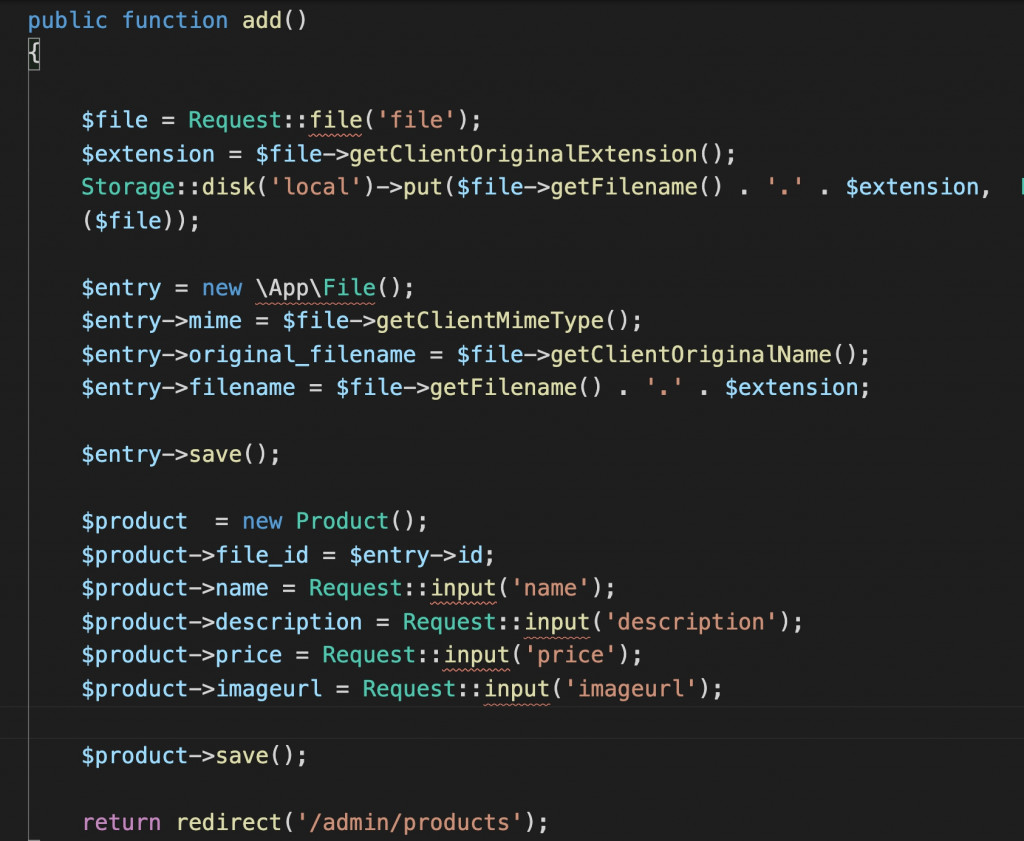
4.請問有github 或是範例檔案嗎?
謝謝您囉 對這系列很有興趣 但是是新手 QAQ
看到您說的 不用等很厲害在學 要學了才會厲害哈哈