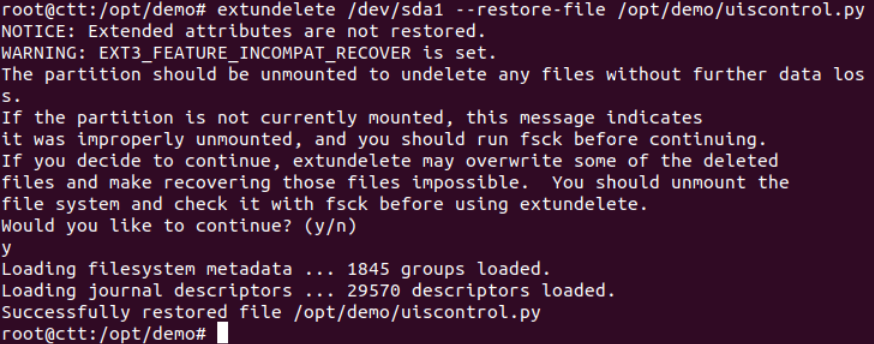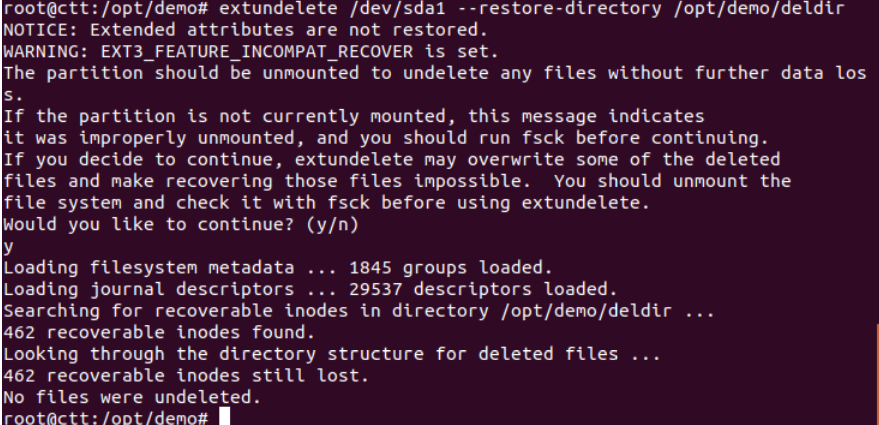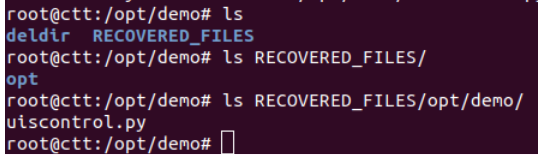這次要介紹的工具是extundelete, 這套開源工具是可以將在EXT3/EXT4 檔案系統中誤刪的檔案或目錄夾救回來的方便工具. 救回來的機率並非百分之百, 平時還是建議要有良好的備份習慣.
剛好筆者在不久前在command history 中使用!number , 然後就自動執行了rm -rf xxx, 讓我的資料跟設定瞬間消失了 ... ![]() , 明明那個數字不該是執行這個要剁手的指令啊 ... 然後這篇文章也就是這麼產生了 ....
, 明明那個數字不該是執行這個要剁手的指令啊 ... 然後這篇文章也就是這麼產生了 ....
以下是安裝及使用範例:
apt install extundelete
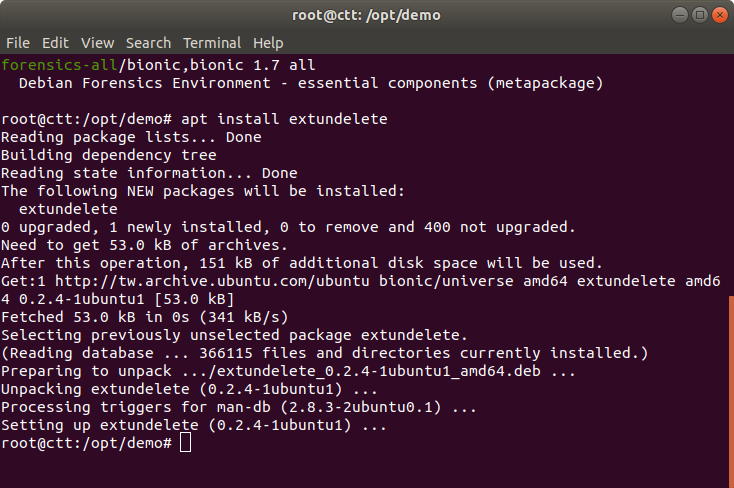
PS: 如果對官網有興趣的朋友, 請參考此連結: extundelete official website
2. 列出原有的目錄資料, 將資料夾內的usicontrol.py 刪除或刪除deldir 目錄夾
* 刪除單一檔案
rm uiscontrol.py
* 刪除目錄夾
rm -rf deldir
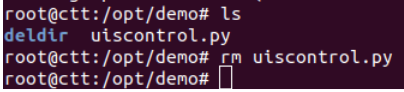
3. 務必先確認想要救的在dev資料夾的哪個目錄下
lsblk
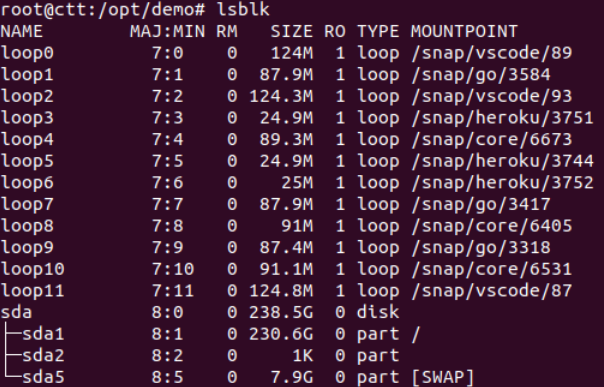
PS: 筆者想要救的目錄在/opt/demo, 位於/dev/sda1中
4. 查詢該目錄的inode, 得知該目錄的inode 是9036698
ls -id /opt/demo
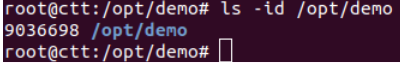
4. 查詢inode 9036698中被刪除的資料有哪些
extundelete /dev/sda1 --inode 9036698
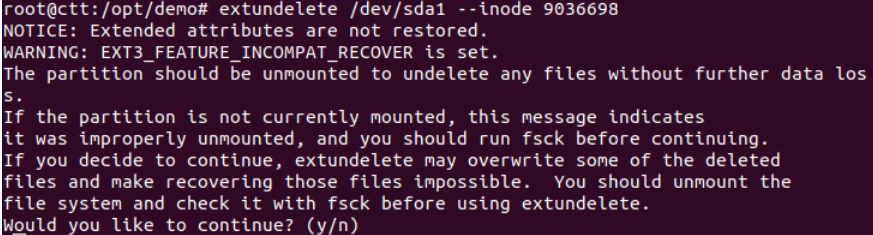


* 還原單一檔案
extundelete /dev/sda1 --restore-file /opt/demo/uiscontrol.py
* 還原資料夾
extundelete /dev/sda1 --restory-directory /opt/demo/deldir