下載 Graylog OVA
https://www.graylog.org/downloads
開始部屬 graylog-3.3.5-1.ova
挫賽! 開始就不順,出現了錯誤。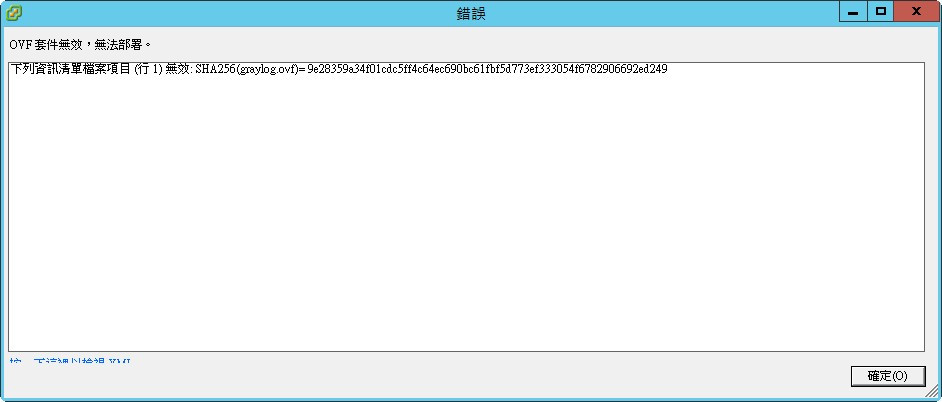
原來是 Vsphere Client不支援,必須用 OVF Tool 轉換。
那就下載吧!
https://www.vmware.com/support/developer/ovf/
我把 ova 檔放在 d:\ 下。
現在每行都加標點湊300字。
我覺得應該改成200字,文章在精不再多。
ovftool.exe --shaAlgorithm=SHA1 d:\graylog-3.3.5-1.ova d:\graylog3.3.5.ova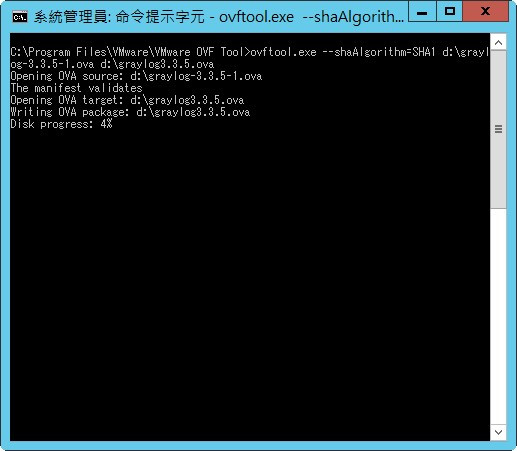
不知道圖有沒有算字數。
轉完了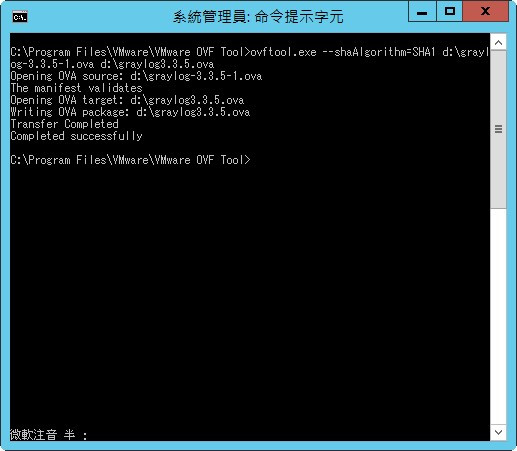
部署不用2分鐘。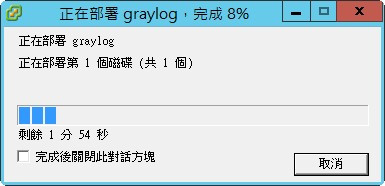
預設的網卡是DHCP,通常Server的網段都沒 DHCP Server,
只好自己設定固定IP。
作業系統是ubuntu,我跟他一點都不熟。
Ubuntu 預設帳號是ubuntu密碼是ubuntu。
透過vi修改網卡
#sudo –i
#vi /etc/netplan/01-netcfg.yaml
network:
version: 2
renderer: networkd
ethernets:
enp0s3:
dhcp4: yes
ens160:
addresses: [10.10.20.251/24]
gateway4: 10.10.10.254
nameservers:
addresses: [8.8.8.8]
#sudo netplan try (啟動網卡)
一開始網卡起不來,原來是少一個空格。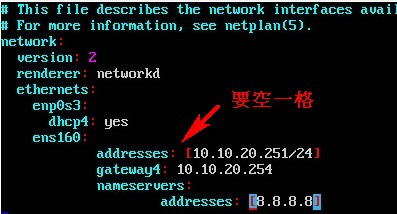
卡關進不去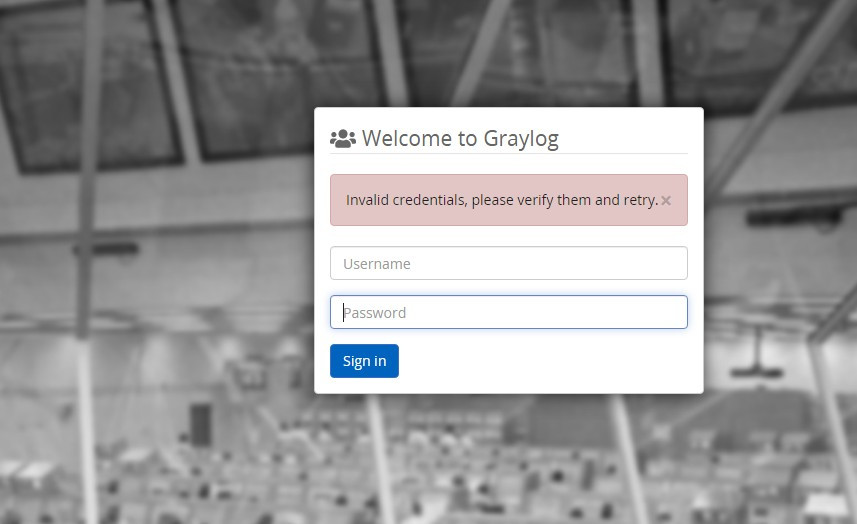
有人在呼叫我 明天繼續
