先cd到你想要新增專案的地方,這裡我是cd到桌面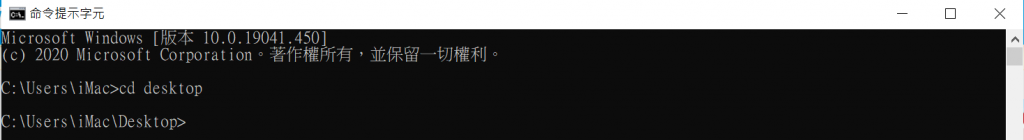
輸入vue create projecttest,projecttest為專案名稱
途中會出現這個,問說要安裝那些套件,選擇 manually select features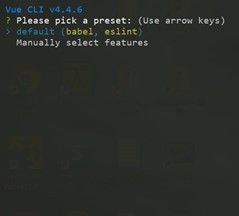
會出現套件列表,選擇 babel、router、vuex、linter/formatter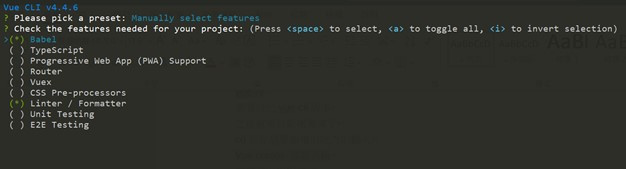
之後一路按enter,就能創建新專案了![]()
安裝axios,輸入npm install --save axios vue-axios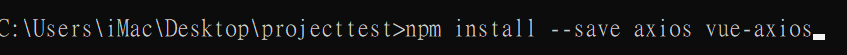
最後打上npm run serve看能不能執行,打開瀏覽器後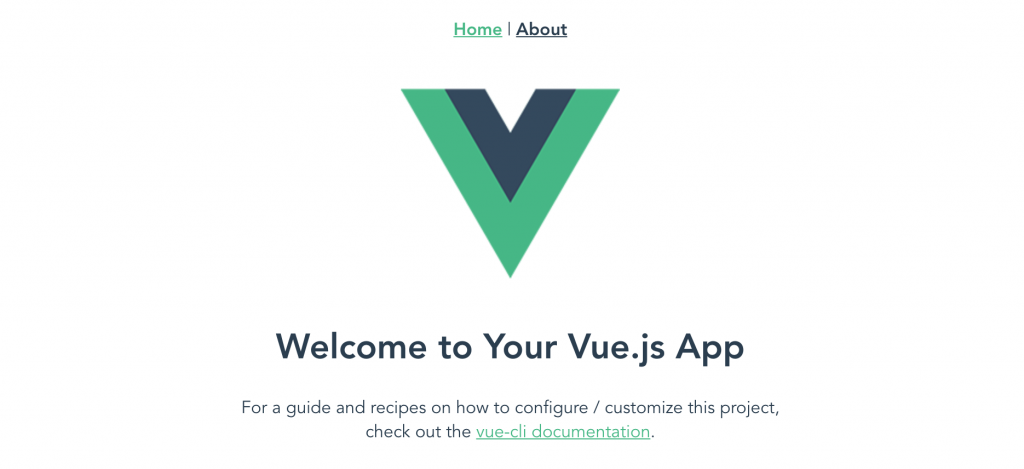
以上就是今天的內容![]()
