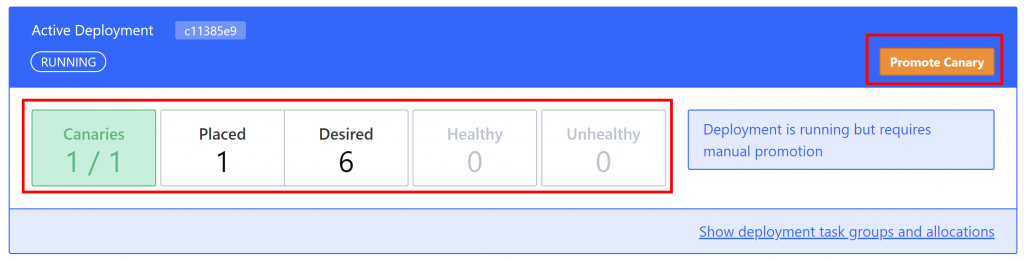Nomad支援二種更版的方式:
在Nomad job file裡設定update並設定以下參數:
max_parallel: 設定一次可以同時更新幾個task.
min_healthy_time: 設定部屬多久時間內完成,則定義為成功的部屬。
healthy_deadline: 設定部屬多久時間內未完成,則定義為失敗的部屬。如果你的一個container部屬到啟動大約需要2分鐘,那麼healthy_deadline可以設定大於2分鐘,超過這個值時,就會被系統定義為部屬失敗。
auto_revert: 部屬失敗後,如果要自動恢復到上一版的話,可以設定auto_revert為true.
示範Nginx從1.19升版到1.19.2
# nginx.nomad
job "erp" {
datacenters = ["nomad-ithome"]
group "webfront" {
count = 6
task "nginx" {
driver = "docker"
config {
image = "nginx:1.19"
port_map {
web = 80
}
}
resources {
cpu = 200
memory = 128
network {
mbits = 10
port "web" {}
}
}
}
update {
max_parallel = 2
min_healthy_time = "30s"
healthy_deadline = "2m"
auto_revert = true
}
}
}
$ nomad job validate nginx.nomad
Job validation successful
plan dry-run,成功。$ nomad job plan nginx.nomad
+ Job: "erp"
+ Task Group: "webfront" (6 create)
+ Task: "nginx" (forces create)
Scheduler dry-run:
- All tasks successfully allocated.
Job Modify Index: 0
To submit the job with version verification run:
nomad job run -check-index 0 nginx.nomad
When running the job with the check-index flag, the job will only be run if the
job modify index given matches the server-side version. If the index has
changed, another user has modified the job and the plan's results are
potentially invalid.
$ nomad job run nginx.nomad
==> Monitoring evaluation "c60c1d17"
Evaluation triggered by job "erp"
Evaluation within deployment: "7fc0bf7e"
Allocation "dd254879" created: node "728069bc", group "webfront"
Allocation "f86dba63" created: node "728069bc", group "webfront"
Allocation "ffd4a89a" created: node "a7db9bf6", group "webfront"
Allocation "5a64d71d" created: node "728069bc", group "webfront"
Allocation "b6daca57" created: node "a7db9bf6", group "webfront"
Allocation "d36d8e82" created: node "728069bc", group "webfront"
Evaluation status changed: "pending" -> "complete"
==> Evaluation "c60c1d17" finished with status "complete"
$ nomad job status erp
ID = erp
Name = erp
Submit Date = 2020-09-20T15:12:18+08:00
Type = service
Priority = 50
Datacenters = nomad-ithome
Namespace = default
Status = running
Periodic = false
Parameterized = false
Summary
Task Group Queued Starting Running Failed Complete Lost
webfront 0 0 6 0 0 0
Latest Deployment
ID = 7fc0bf7e
Status = running
Description = Deployment is running
Deployed
Task Group Auto Revert Desired Placed Healthy Unhealthy Progress Deadline
webfront true 6 6 0 0 2020-09-20T15:22:18+08:00
Allocations
ID Node ID Task Group Version Desired Status Created Modified
5a64d71d 728069bc webfront 0 run running 21s ago 20s ago
b6daca57 a7db9bf6 webfront 0 run running 21s ago 21s ago
d36d8e82 728069bc webfront 0 run running 21s ago 20s ago
dd254879 728069bc webfront 0 run running 21s ago 20s ago
f86dba63 728069bc webfront 0 run running 21s ago 20s ago
ffd4a89a a7db9bf6 webfront 0 run running 21s ago 21s ago
nomad job plan檢查。$ nomad job plan nginx.nomad
+/- Job: "erp"
- NomadTokenID: "723414cf-d755-1f35-e55c-d157253ffc1e"
+/- Task Group: "webfront" (2 create/destroy update, 4 ignore)
+/- Task: "nginx" (forces create/destroy update)
+/- Config {
+/- image: "nginx:1.19" => "nginx:1.19.2"
port_map[0][web]: "80"
}
Scheduler dry-run:
- All tasks successfully allocated.
Job Modify Index: 101212
To submit the job with version verification run:
nomad job run -check-index 101212 nginx.nomad
When running the job with the check-index flag, the job will only be run if the
job modify index given matches the server-side version. If the index has
changed, another user has modified the job and the plan's results are
potentially invalid.
$ nomad job run -check-index 101212 nginx.nomad
==> Monitoring evaluation "72c7bee7"
Evaluation triggered by job "erp"
Evaluation within deployment: "3d5ae3b8"
Allocation "27ee8ec2" created: node "728069bc", group "webfront"
Allocation "38fe5bf1" created: node "a7db9bf6", group "webfront"
Evaluation status changed: "pending" -> "complete"
==> Evaluation "72c7bee7" finished with status "complete"
可以用nomad job status erp來觀察task的狀態
ID Node ID Task Group Version Desired Status Created Modified
27ee8ec2 728069bc webfront 1 run running 16s ago 16s ago
38fe5bf1 a7db9bf6 webfront 1 run running 16s ago 16s ago
5a64d71d 728069bc webfront 0 run running 8m6s ago 7m35s ago
b6daca57 a7db9bf6 webfront 0 stop complete 8m6s ago 16s ago
d36d8e82 728069bc webfront 0 stop complete 8m6s ago 16s ago
dd254879 728069bc webfront 0 run running 8m6s ago 7m35s ago
f86dba63 728069bc webfront 0 run running 8m6s ago 7m35s ago
ffd4a89a a7db9bf6 webfront 0 run running 8m6s ago 7m36s ago
ID Node ID Task Group Version Desired Status Created Modified
61a2ad19 728069bc webfront 1 run running 4s ago 3s ago
929c0ce9 728069bc webfront 1 run running 4s ago 3s ago
27ee8ec2 728069bc webfront 1 run running 36s ago 6s ago
38fe5bf1 a7db9bf6 webfront 1 run running 36s ago 6s ago
5a64d71d 728069bc webfront 0 run running 8m26s ago 7m55s ago
b6daca57 a7db9bf6 webfront 0 stop complete 8m26s ago 36s ago
d36d8e82 728069bc webfront 0 stop complete 8m26s ago 36s ago
dd254879 728069bc webfront 0 stop complete 8m26s ago 4s ago
f86dba63 728069bc webfront 0 stop complete 8m26s ago 4s ago
ffd4a89a a7db9bf6 webfront 0 run running 8m26s ago 7m56s ago
ID Node ID Task Group Version Desired Status Created Modified
08768155 728069bc webfront 1 run running 8s ago 7s ago
d6077e56 a7db9bf6 webfront 1 run running 8s ago 7s ago
61a2ad19 728069bc webfront 1 run running 40s ago 9s ago
929c0ce9 728069bc webfront 1 run running 40s ago 9s ago
27ee8ec2 728069bc webfront 1 run running 1m12s ago 42s ago
38fe5bf1 a7db9bf6 webfront 1 run running 1m12s ago 42s ago
5a64d71d 728069bc webfront 0 stop complete 9m2s ago 8s ago
b6daca57 a7db9bf6 webfront 0 stop complete 9m2s ago 1m12s ago
d36d8e82 728069bc webfront 0 stop complete 9m2s ago 1m12s ago
dd254879 728069bc webfront 0 stop complete 9m2s ago 40s ago
f86dba63 728069bc webfront 0 stop complete 9m2s ago 40s ago
ffd4a89a a7db9bf6 webfront 0 stop complete 9m2s ago 8s ago
使用該部屬方式,設定只要加入canary參數並設定數量。
全部的task數是6,canary設定6執行,查看狀態。
update {
max_parallel = 2
canny = 6
min_healthy_time = "30s"
healthy_deadline = "2m"
auto_revert = true
}
執行後可以看到狀態多出了6個新的task
前6個是新版本的Version=4,之後的6個是版本較舊Version=ˇ
Allocations
ID Node ID Task Group Version Desired Status Created Modified
fd42efc7 728069bc webfront 4 run running 7s ago 7s ago
08dae65a a7db9bf6 webfront 4 run running 7s ago 6s ago
7dd93085 a7db9bf6 webfront 4 run running 7s ago 7s ago
684f201d 728069bc webfront 4 run running 7s ago 7s ago
4b957e51 a7db9bf6 webfront 4 run running 7s ago 7s ago
e3018c22 728069bc webfront 4 run running 7s ago 7s ago
d6077e56 a7db9bf6 webfront 3 run running 21m57s ago 1m9s ago
08768155 728069bc webfront 3 run running 21m57s ago 1m9s ago
929c0ce9 728069bc webfront 3 run running 22m29s ago 1m9s ago
61a2ad19 728069bc webfront 3 run running 22m29s ago 1m9s ago
38fe5bf1 a7db9bf6 webfront 3 run running 23m1s ago 1m9s ago
27ee8ec2 728069bc webfront 3 run running 23m1s ago 1m9s ago
那麼有確定要使用新版本,可以執行deployment promote加上ID
ID在察看job status時,會有該資訊。
$ nomad deployment promote 23259054
不要使用新版本,可以執行deployment fail`加上ID
$ nomad deployment fail 23259054
Canary的部屬方式也跟Blue/Green相同,可以自行練習調整canary參數試試看。
除了使用CLI外,可以透過Web UI來看看Web UI有支援甚麼