我們昨天users的migration檔案是Laravel幫我們建立的,
但是我們還要建立另外兩個資料表-mind和board,
我們這裡使用Laravel提供的功能,
在這裡會使用到終端機(命令提示字元),
按照之前說的我們使用Cmder這個軟體來操作,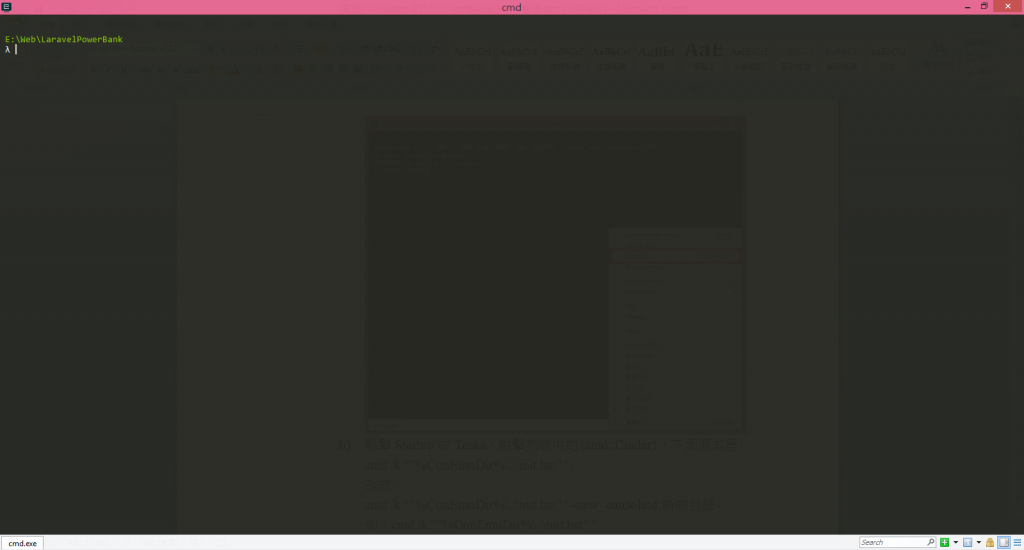
為了方便我們先修改Cmder開啟之後的預設目錄,
點擊右下角的三條橫槓的按鈕, 出現選單, 點擊Settings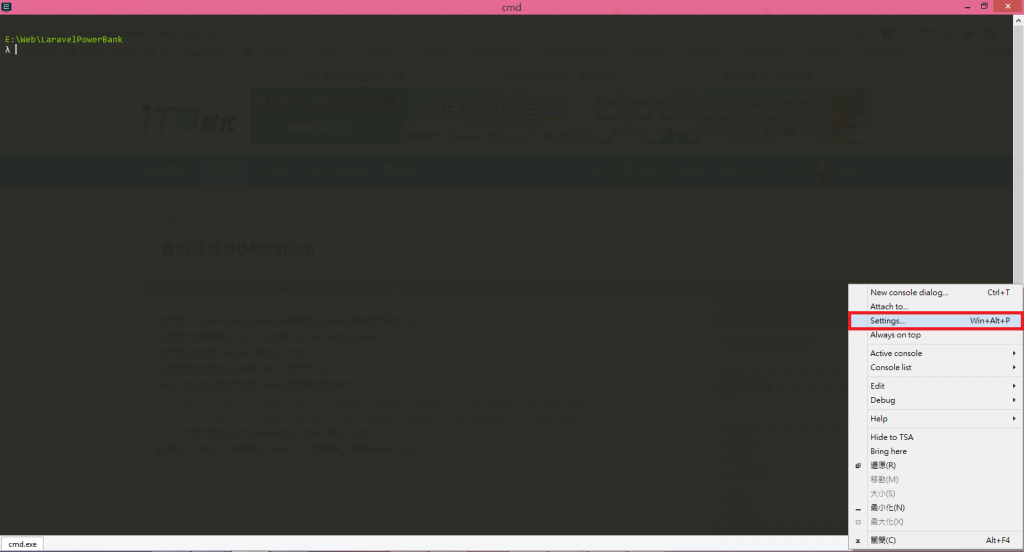
點擊Startup的Tasks,點擊列表中的{cmd::Cmder},下面原本是cmd /k ""%ConEmuDir%\..\init.bat" "
改成
cmd /k ""%ConEmuDir%..\init.bat" " -new_console:d:新的目錄
如:cmd /k ""%ConEmuDir%\..\init.bat" " -new_console:d:E:\Web\LaravelBlog
再點擊Save Settings按鈕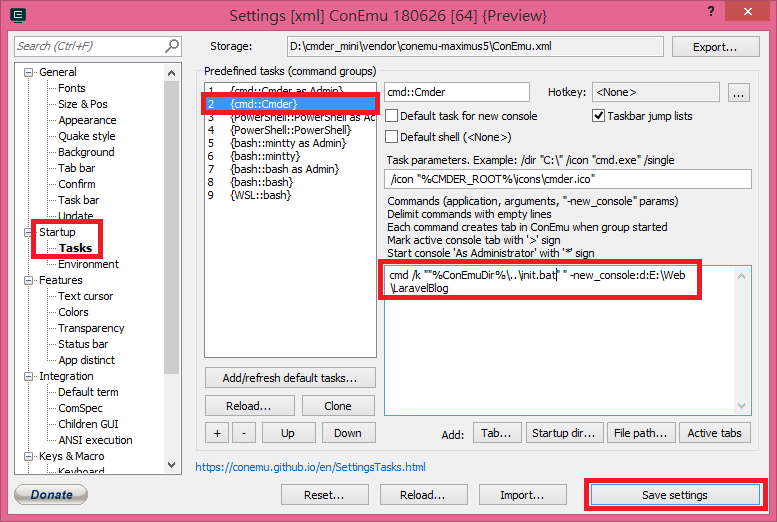
當我們重新開啟Cmder就會直接進入我們剛才設定的目錄,
方便我們之後操作.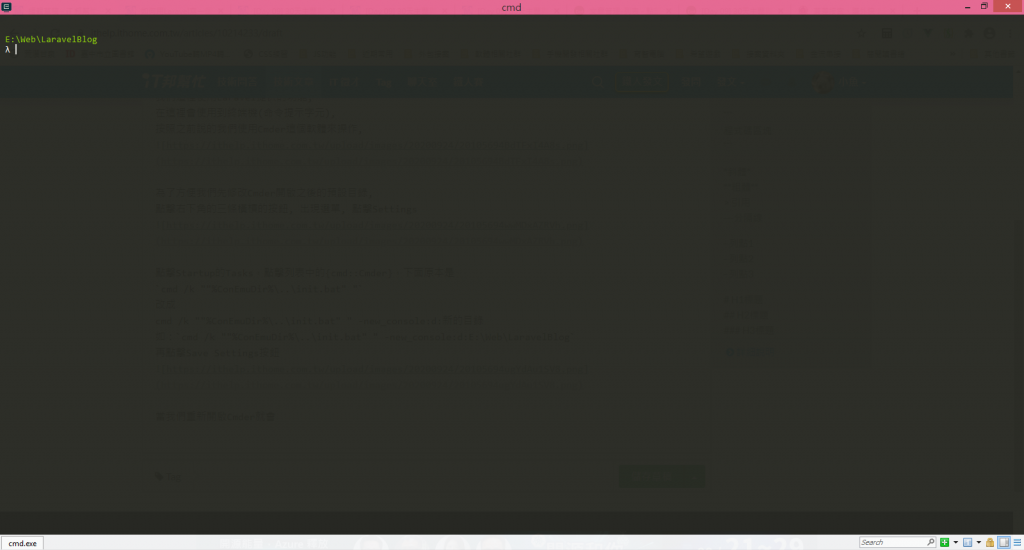
接下來我們要建立新的migration檔案,
首先要建立mind資料表的檔案,
輸入以下指令(PHP所在目錄必須設成PATH):php artisan make:migration create_mind_table --create=mind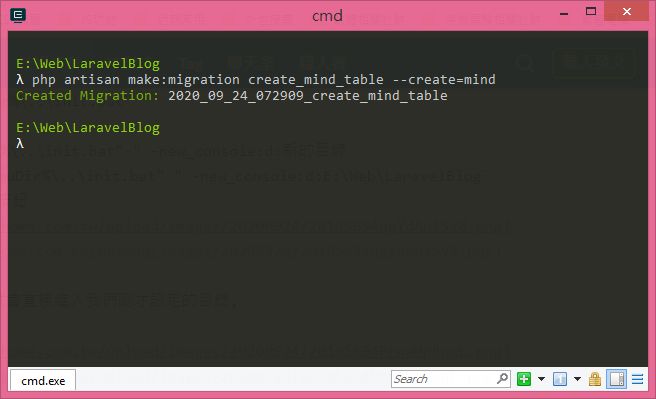
我們回到VS Code會發現多了一個create_mind_table.php建立mind資料表的檔案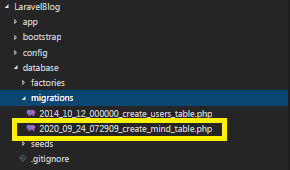
預設內容如下:
<?php
use Illuminate\Database\Migrations\Migration;
use Illuminate\Database\Schema\Blueprint;
use Illuminate\Support\Facades\Schema;
class CreateMindTable extends Migration
{
/**
* Run the migrations.
*
* @return void
*/
public function up()
{
Schema::create('mind', function (Blueprint $table) {
$table->id();
$table->timestamps();
});
}
/**
* Reverse the migrations.
*
* @return void
*/
public function down()
{
Schema::dropIfExists('mind');
}
}
按照之前的規劃, 修改如下:
<?php
use Illuminate\Database\Migrations\Migration;
use Illuminate\Database\Schema\Blueprint;
use Illuminate\Support\Facades\Schema;
class CreateMindTable extends Migration
{
/**
* Run the migrations.
*
* @return void
*/
public function up()
{
Schema::create('mind', function (Blueprint $table) {
//主鍵
$table->increments('id');
//使用者代號
$table->integer('user_id');
//內容
$table->string('content', 500)->default('');
//啟用
$table->integer('enabled')->default(1);
//創建及修改日期
$table->timestamps();
});
}
/**
* Reverse the migrations.
*
* @return void
*/
public function down()
{
Schema::dropIfExists('mind');
}
}
同理我們再新增一個board資料表
輸入以下指令:php artisan make:migration create_board_table --create=board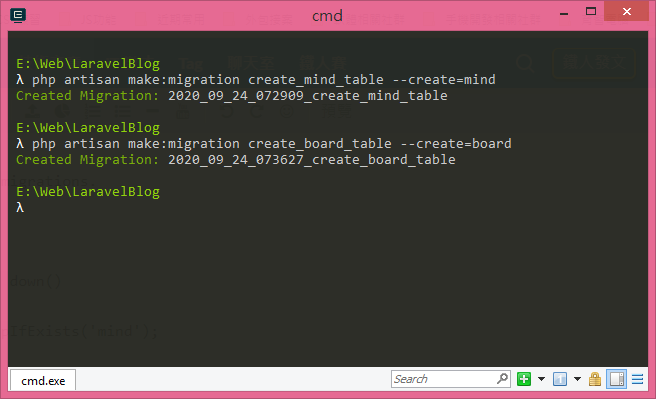
並且修改如下:
<?php
use Illuminate\Database\Migrations\Migration;
use Illuminate\Database\Schema\Blueprint;
use Illuminate\Support\Facades\Schema;
class CreateBoardTable extends Migration
{
/**
* Run the migrations.
*
* @return void
*/
public function up()
{
Schema::create('board', function (Blueprint $table) {
//主鍵
$table->increments('id');
//使用者代號
$table->integer('user_id');
//E-mail
$table->string('email', 50)->default('');
//圖片
$table->string('picture', 50)->default('');
//內容
$table->string('content', 500)->default('');
//啟用
$table->integer('enabled')->default(1);
//創建及修改日期
$table->timestamps();
});
}
/**
* Reverse the migrations.
*
* @return void
*/
public function down()
{
Schema::dropIfExists('board');
}
}
