本系列文章已出版實體書籍:
「你的地圖會說話?WebGIS 與 JavaScript 的情感交織」(博碩文化)
WebGIS啟蒙首選✖五家地圖API✖近百個程式範例✖實用簡易口訣✖學習難度分級✖補充ES6小知識
大家今天補班辛苦啦!![]()
之後準備要來介紹環域查詢,查詢範圍內資料庫中各類資料。
話說,前端如何request呼叫API拿到後端及資料庫的資料呢?
相信大家都常常使用JQuery Ajax!但是總該跳脫出舒適圈去試試其他方式了。
今天使用的API為OpenData中國土測繪中心的單點坐標回傳行政區。
就來簡單介紹前端呼叫API的幾種方式吧!
上古時期的原生物件,為JavaScript的原生寫法。早期由微軟實作了一個Outlook與mail Server溝通的介面,後來把它整合進IE5瀏覽器,成了最早的Ajax技術的起源,於2006年被列入W3C的標準中。
優點
缺點
範例
var xhr = new XMLHttpRequest();
xhr.open('GET', 'https://api.nlsc.gov.tw/other/TownVillagePointQuery/120.698659/24.156250/4326', true);
xhr.send();
xhr.onreadystatechange = function () {
var data;
var parser = new DOMParser();
if (this.readyState === 4 && this.status === 200) {
data = parser.parseFromString(this.responseText, "application/xml");
data = xml2json(data, '')
console.log(JSON.parse(data));
}
};
xhr.onload = function () {
console.log('onload');
};
xhr.onerror = function () {
console.log('error');
};
JQuery為JavaScript撰寫的函式庫,用於簡化HTML與JavaScript之間的操作。起源於2006年,橫行Web數十年,歷久不衰。JQuery改良過後的Ajax定義出完整的架構,改良XHR本身架構不清晰的問題,並且可以由多個callback函式捕捉每個狀態以及事件發生的先後順序。至今,仍有許多開發者為了使用JQuery Ajax而引入此函式庫。
優點
缺點
範例
<script src="https://ajax.googleapis.com/ajax/libs/jquery/3.5.1/jquery.min.js"></script>
$.ajax({
type: 'get',
url: 'https://api.nlsc.gov.tw/other/TownVillagePointQuery/120.698659/24.156250/4326',
dataType: 'json',
timeout: 600000,
async: false,
success: function () {
//console.log(arguments);
},
error: function(){
console.log(arguments);
}
}).done(function () {
console.log(arguments);
});
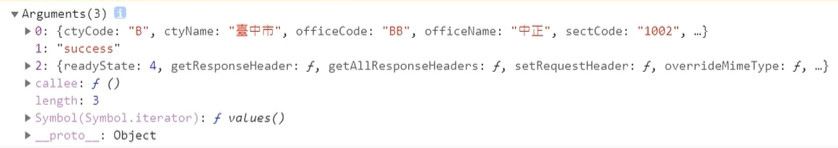
2014年被定義為HTML5的一部分,2015年各大瀏覽器開始實作。加入ES6 promise物件,於response後以then()來處理,直觀的設計並且不須引入函式庫,令許多開發者趨之若鶩!
優點
缺點
範例1
const req = new Request('https://api.nlsc.gov.tw/other/TownVillagePointQuery/120.698659/24.156250/4326', { method: 'GET', cache: 'reload' })
fetch(req).then((response) => {
console.log(response);
}).catch((err) => {
console.log('錯誤:', err);
})
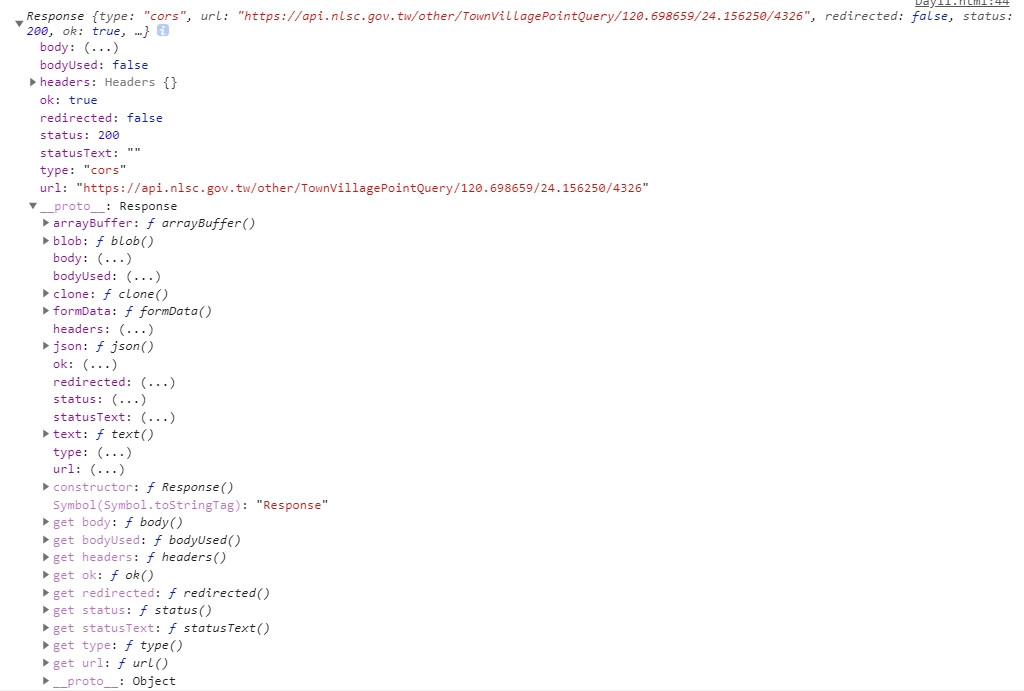
範例2
fetch('https://api.nlsc.gov.tw/other/TownVillagePointQuery/120.698659/24.156250/4326', {}).then((response) => {
console.log(response);
return response.text();
}).then(responseText => {
let parser = new DOMParser();
return parser.parseFromString(responseText, "application/xml");
}).then(xmlString => xml2json(xmlString, ''))
.then(jsonData => console.log(JSON.parse(jsonData)))
.catch((err) => {
console.log('錯誤:', err);
});
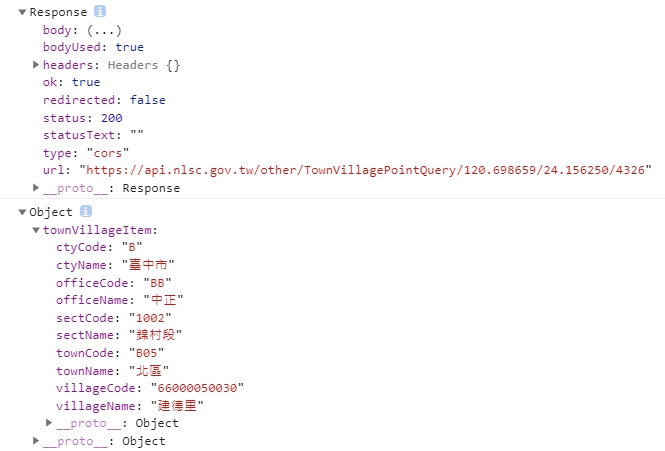
↑ 這邊使用 xml2json.js 處理xml資料
vue.js框架的作者尤雨溪推薦使用,操作類似JQuery,並且有別於JQ的厚重,為輕量化設計的函式庫。跟fetch一樣使用promise物件,卻不限於瀏覽器,在node.js中也能使用,成為開發者新的產品/專案的首選。
優點
缺點
範例
<script src="https://cdnjs.cloudflare.com/ajax/libs/axios/0.20.0/axios.js"></script>
axios.get('https://api.nlsc.gov.tw/other/TownVillagePointQuery/120.698659/24.156250/4326')
.then(function (response) {
let data = response.data;
console.log(arguments)
})
.catch(function (error) {
console.log(error);
})
.finally(function () {
console.log('finally');
});
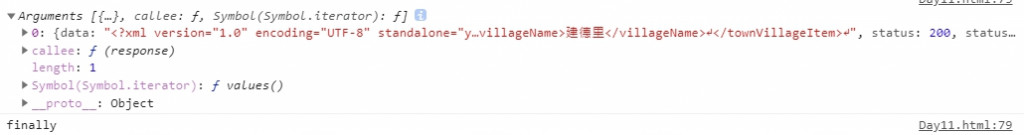
今天簡單講了四種request的方法,
大家特別喜歡哪一種呢?
有沒有為fetch與axios的瑜亮情結而有感而發呢?
明天要來介紹如何用環域(Buffer),在地圖上畫圓並進行點資料的查詢。
(還在想要不要繼續用Here Maps API?還是大家想看Leaflet呢?)
猶豫不決的我。![]()
