crontab -e
*/1 * * * * name=$(date +"%Y%m%d%H%M%S");name+='.txt';touch /home/test/$name
嘗試1 : 查詢 log
結果 : 沒發現有用的訊息
test@test:~$ grep cron /var/log/syslog
Oct 23 01:17:41 test crontab[7961]: (test) BEGIN EDIT (test)
Oct 23 01:18:33 test crontab[7961]: (test) END EDIT (test)
嘗試2 : 聽從網友跟鳥哥建議:
建議改成呼叫 bash 方式
『指令下達時,最好使用絕對路徑,這樣比較不會找不到執行檔喔!』
結果 : 解決了問題
test@test:~$ vim testbash.sh
#!/bin/bash
name=$(date +"%Y%m%d%H%M%S");name+='.txt';touch /home/test/$name
test@test:~$ crontab -e
* * * * * bash /home/test/testbash.sh
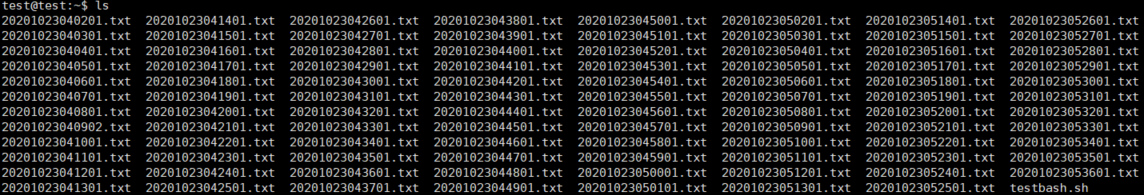
使用命令 grep cron /var/log/syslog
發現是錯誤 username 問題
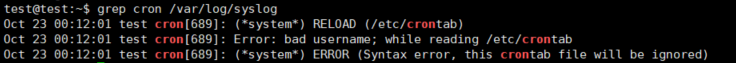
跟 crontabe -e 不一樣,要記得輸入使用者
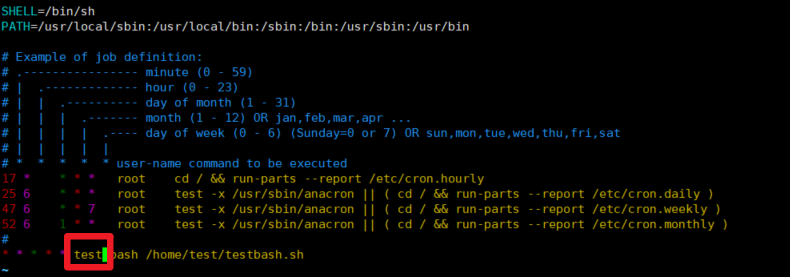
一直都是 backspace 按到底 XD
今天終於忍不住去 google,才知道 :1,$d 可以批量刪除全部文本,按兩次 d刪除游標所在的行
有時候不是沒辦法,只是真的懶得去 google,一直死撐
