小弟我之前一直是使用 Bootstrap 做為前端 CSS 框架,由於最近聽到很多 Tailwind CSS 的花式吹捧,讓我也開始感興趣了,今天就一起來研究一下吧!
官網一開始就有說到,Tailwind CSS 是一個 utility-first 的框架,並且使用 PostCSS 做開發,而特色如下
class
inline style 還提供 hover、focus 等等偽類 class
class 達到模組化utility-first 即是說以共用 CSS 為主,像是 Bootstrap 中的 text-center、mx-4 等等
PostCSS 是使用 JavaScript 轉換 CSS 的工具,歸類為後處理器,與預處理器的 SASS 為兩種不同的東西,預處理器將撰寫好的 Code 編譯成 CSS,而後處理器則是把 Code 依照設定與插件做加工,實際上 Tailwind 的運行方式就是將 CSS 經過 PostCSS 內的 Tailwind 插件做加工,進而產出需要的檔案
用 VSCode 寫 Tailwind 時有很好的插件輔助,會依照 tailwind.config.js 提示可使用的 class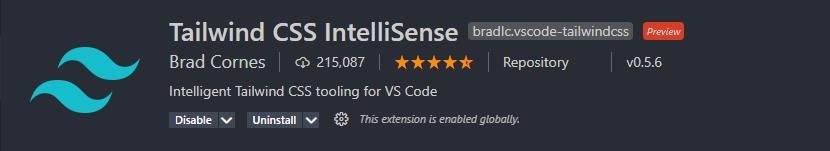
Tailwind 有許多 css 不認識的語法,所以撰寫上可能會有很多錯誤提示,可以在 settings.json 加入以下設定,想了解更多設定可以看這裡
// settings.json
{
"css.validate": false
}
tailwindcss、postcss 與 autoprefixer
$ npm install tailwindcss postcss autoprefixer
tailwind.config.js
$ npx tailwindcss init
/* style.css */
@tailwind base;
@tailwind components;
@tailwind utilities;
style.css 編譯為 tailwind.css
$ npx tailwindcss build ./style.css -o ./tailwind.css
這邊的 tailwind.css 就是完整的 CSS 檔囉!
在看語法之前我們先看一下 Tailwind 的 CSS Reset,它採用的是 normalize 的版本,但在此之上又加了許多設定,以下有幾個比較重要的
margin 為 0h1 ~ h6 的字體大小與粗細同一般文字svg 與 img 等等圖像為 display: block
border 顏色預設 #e5e7eb,寬度為 0當然還有其他的設定,詳細可以看官網,如果不想要這些設定則可以將 preflight 改為 false
// tailwind.config.js
module.exports = {
corePlugins: {
preflight: false
}
}
Tailwind 內有許多自己的語法,包含我們一開始看到的 @tailwind,還有其他像是 @apply 或 @layer 等等,以下會一一介紹,詳細也可以直接看官網
用來載入官方提供的樣式
@tailwind screens 可省略,預設會載入在最後方@tailwind base; /* 基礎樣式 */
@tailwind components; /* 模組樣式 */
@tailwind utilities; /* 共用樣式 */
@tailwind screens; /* 響應式樣式 */
用來將多個樣式合併,Tailwind 的模組化就是靠此功能實現
@apply 可與一般 CSS 一起使用@apply 後方樣式編譯時不照順序排列,如要排列可使用多個 @apply
@apply 組好的 class 但 !important 不會繼承!important 可直接寫在 @apply 最後方/* Input */
.btn {
background-color: #3b82f6 !important;
@apply py-2 px-4;
@apply font-bold rounded;
}
.btn-blue {
@apply btn;
/* @apply btn !important; 可將所有 class 加上 !important */
}
/* Output */
.btn {
background-color: #3b82f6 !important;
padding-top: 0.5rem;
padding-bottom: 0.5rem;
padding-left: 1rem;
padding-right: 1rem;
border-radius: 0.25rem;
font-weight: 700;
}
.btn-blue {
background-color: #3b82f6;
padding-top: 0.5rem;
padding-bottom: 0.5rem;
padding-left: 1rem;
padding-right: 1rem;
border-radius: 0.25rem;
font-weight: 700;
}
此功能會依照對應的圖層將 CSS 插入該處
base、components 與 utilities
class 會直接放在原處@tailwind base;
@tailwind components;
@tailwind utilities;
@layer base {
h1 {
@apply text-2xl;
}
}
@layer components {
.btn-blue {
@apply bg-blue-500 hover:bg-blue-700 text-white py-2 px-4 rounded;
}
}
@layer utilities {
@variants hover, focus {
.filter-none {
filter: none;
}
.filter-grayscale {
filter: grayscale(100%);
}
}
}
可將 class 加上各種的效果,例如 focus、hover 等等
@variants 後方的順序影響 CSS 排列順序tailwind.config.js 中可使用的 variant 這邊亦可使用/* Input */
@variants focus, hover {
.ares {
color: #3b82f6;
}
}
/* Output */
.ares {
color: #3b82f6;
}
.focus\:ares:focus {
color: #3b82f6;
}
.hover\:ares:hover {
color: #3b82f6;
}
能產出響應式的 class
@variants responsive { ... } 同樣也能做到該功能/* Input */
@responsive {
.ares {
color: #3b82f6;
}
}
/* Output */
@media (min-width: 640px) {
.sm\:ares {
color: #3b82f6;
}
}
@media (min-width: 768px) {
.md\:ares {
color: #3b82f6;
}
}
@media (min-width: 1024px) {
.lg\:ares {
color: #3b82f6;
}
}
@media (min-width: 1280px) {
.xl\:ares {
color: #3b82f6;
}
}
可將響應式的斷點以 tailwind.config.js 內定義的字串替代
/* Input */
@screen lg {
.ares {
color: #3b82f6;
}
}
/* Output */
@media (min-width: 1024px) {
.ares {
color: #3b82f6;
}
}
提供我們去查找 tailwind.config.js 內的參數
theme() 內需傳入字串,且同 JavaScript 使用 . 或 [] 查找/* Input */
.ares {
color: theme('colors.blue.500');
}
/* Output */
.ares {
color: #3b82f6;
}
之前在寫 Bootstrap 的時候一值很喜歡用 utility class,實際讀過 Tailwind 之後發現這才是把 utility 發揮到極致阿!雖然沒有許多現成的 Component 可以用,不過這對於什麼都想自幹的人應該再適合不過了吧,接著下篇會來介紹它設定的部分~那就這樣啦~
