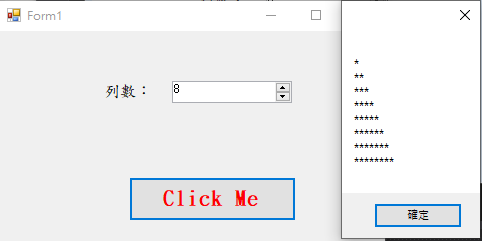變數
C# 中提供的基本值型別可以分為: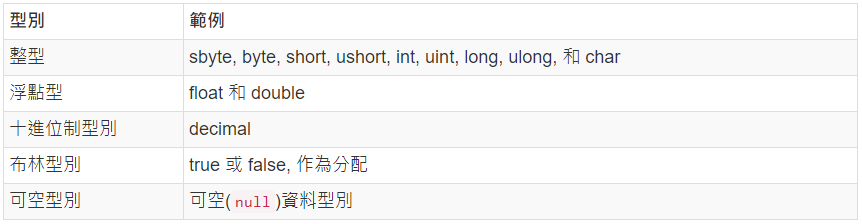
定義變數
C# 中變數定義的語法是:data_type
因此data_type必須是一個有效的 C# 資料型別,包括:char,int,float,double或任何使用者定義的資料型別
以下sample使用各種型別:
class Program
{
static void Main(string[] args)
{
short a;
int b;
double c;
a = 10;
b = 20;
c = a + b;
Console.WriteLine("a = {0}, b = {1}, c = {2}", a, b, c);
Console.ReadLine();
}
}
輸出的值為:
a = 10, b = 20, c = 30
C#編程題型:
聲明兩個變量:int n1=10,n2=20;要求將兩個變量交換,最后輸出n1為20,n2為10。
提示:不使用第三個變量如何交換?
class Program
{
static void Main(string[] args)
{
int n1 = 10, n2 = 20;
n1 = n2 - n1; // n1 = 10
n2 = n2 - n1; // n2 = 10
n1 = n1 + n2; // n1 = 20
}
}
解:
swap有兩個參數A,B,在參數中使用ref將n1和n2交換
class Program
{
public static void swap(ref int A, ref int B)
{
A = B - A; // 10
B = B - A; // 10
A = A + B; // 20
}
static void Main(string[] args)
{
int n1 = 10, n2 = 20;
swap(ref n1, ref n2);
Console.WriteLine("n1 = {0}, n2 = {1}", n1, n2);
}
}
輸出值:
n1 = 20, n2 = 10
若要在特定平台上獲取型別或變數的確切大小,可以使用sizeof方法。 表示式sizeof(type)產生物件或型別的儲存大小(以位元組為單位)。以下是在任何機器上獲取double型別的大小的範例:
class Program
{
static void Main(string[] args)
{
Console.WriteLine("test: {0}", sizeof(double));
Console.ReadLine();
}
}
輸出值為:
test: 8
按鈕點擊次數小遊戲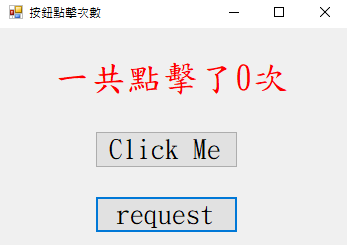
先在工具箱拉取兩個Button、一個Label的欄位,樣式可自行更改
再Label的屬性中,將(name)欄位更改為timesLabel
先宣告一個整數numes = 0;
因為第一個按鈕要記錄點擊次數,因此使用numes++;
第二顆按鈕要讓數值規0,因此使用numes = 0;
完整程式碼如下:
public partial class Form1 : Form
{
int numes = 0;
public Form1()
{
InitializeComponent();
}
private void button1_Click(object sender, EventArgs e)
{
numes++;
timesLabel.Text = "一共點擊了" + numes + "次";
}
private void button2_Click(object sender, EventArgs e)
{
numes = 0;
timesLabel.Text = "一共點擊了" + numes + "次";
}
}
九九乘法表\t => 類似tab鍵\r\n => 迴圈執行完自動換行
class Program
{
static void Main(string[] args)
{
int num = 9;
for (int i = 0; i < num - 1; i++)
{
for(int j = 0; j < num; j++)
{
Console.Write($"{i + 2} * {j + 1} = {(i + 2) * (j + 1)}\t");
}
Console.WriteLine("\r\n");
}
Console.ReadLine();
}
}
編譯出來的值: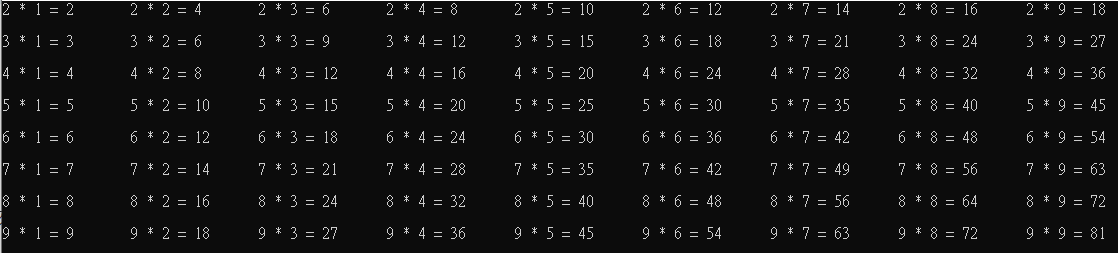
星星數量
首先,先建立Form表單並創建為下圖樣式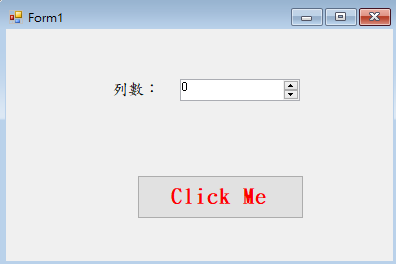
在NurmericUpDown的按鈕上將屬性名稱改為getStars
接著在function內輸入int stars = getStars.Value;
這時系統會告知無法將類型"decimal"轉換成"int",我們只要在值的前方加入(int),即可強制轉型.
private void button1_Click(object sender, EventArgs e)
{
int stars =(int) getStars.Value; //(int)強制轉型
string result = "";
for(int i = 1; i <= stars; i++)
{
for (int j = 1; j <= i; j++)
{
result += "*";
}
result += "\r\n";
}
MessageBox.Show(result);
}
編譯出來後的成果: