通常:
#d2{
transition-timing-function: linear;
}
可利用兩個控制點,決定一個曲線:
https://cubic-bezier.com/
(左邊的圖案可以拉,GO看變化)
#d2{
transition-timing-function:cubic-bezier(.09,1.13,1,-0.14);
}
nav a {
font-size: 1.2rem;
display: block;
}
display: flex;
使用這個才會換行
flex-wrap: wrap;
先往左推-1.1rem,圖片消失(0倍)
}
nav a .fa {
transform: scale(0);
transition: 0.3s all linear;
margin-right: -1.1rem;
}
滑鼠碰到之後歸0,並讓圖片出現(1倍)
nav a:hover .fa {
margin-right: 0rem;
transform: scale(1);
}
摸與不摸圖形改變
transform(摸)
2D =>
transform: translateX(100px)
3D =>
transform: rotateX(40deg);
transform: rotateY(50deg);
transform: rotateZ(60deg);
animation(不摸)
div {
animation-name: apple;
animation-duration: 2s;
animation-iteration-count: infinite;
}
置中對齊
.wavy {
position: absolute;
top: 50%;
left: 50%;
transform: translate(-50%, -50%);
}
原理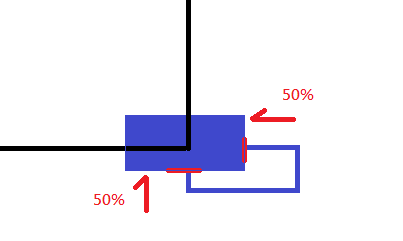
7.### animation 動畫製作
.box {
/* 使用jump(可自定義) */
animation-name: jump;
animation-duration: 1s;
animation-iteration-count: infinite;
}
@定義
@keyframes jump {
0% {
top: 0px;
}
50% {
/* 外推80px */
top: 80px;
border-radius: 0 0 30px 0;
}
100% {
top: 0px;
}
}
position: static;"以外"的都可以
因為static是預設,位置(top)就不可以被移動
.box {
position: relative;
}
@keyframes jump {
0% {
top: 0px;
}
50% {
/* 外推80px */
top: 80px;
border-radius: 0 0 30px 0;
}
100% {
top: 0px;
}
}
先抓取檔案,放到檔案下引用animate.css
https://github.com/animate-css/animate.css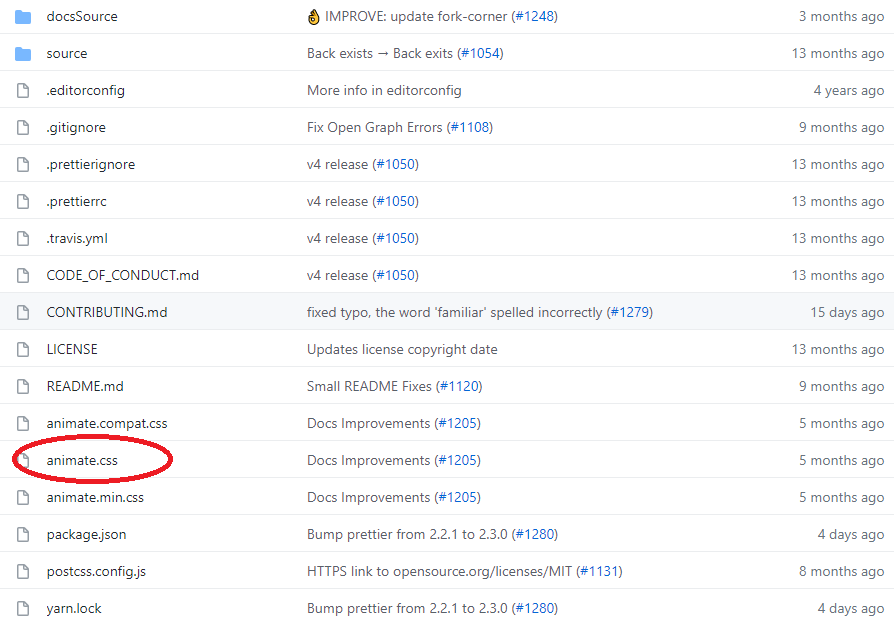
找喜歡的效果套入(右側)
https://animate.style/
使用方法
1.一定要有
animate__animated
animate__bounce
2.delay
/* All delay classes will take 2x longer to start */
:root {
--animate-delay: 2s;
}
3.重複次數 infinite無限次
.my-element {
--animate-repeat: 2;
}
