今天要來介紹安裝及練習CPE的軟體
先進入以下網址:
http://coding-frenzy.arping.me/
 ](http://)
](http://)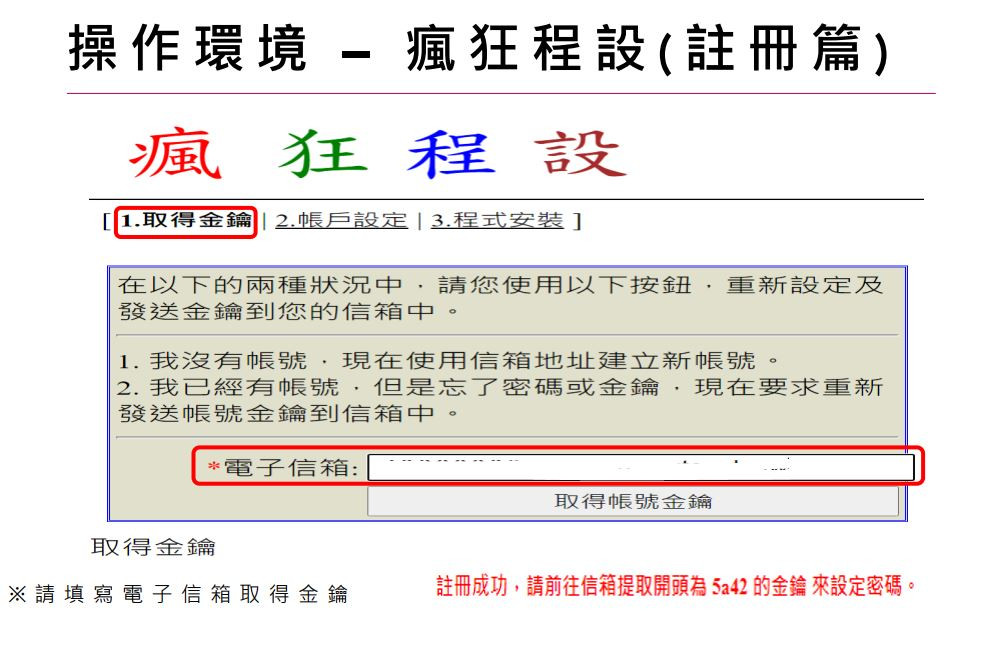
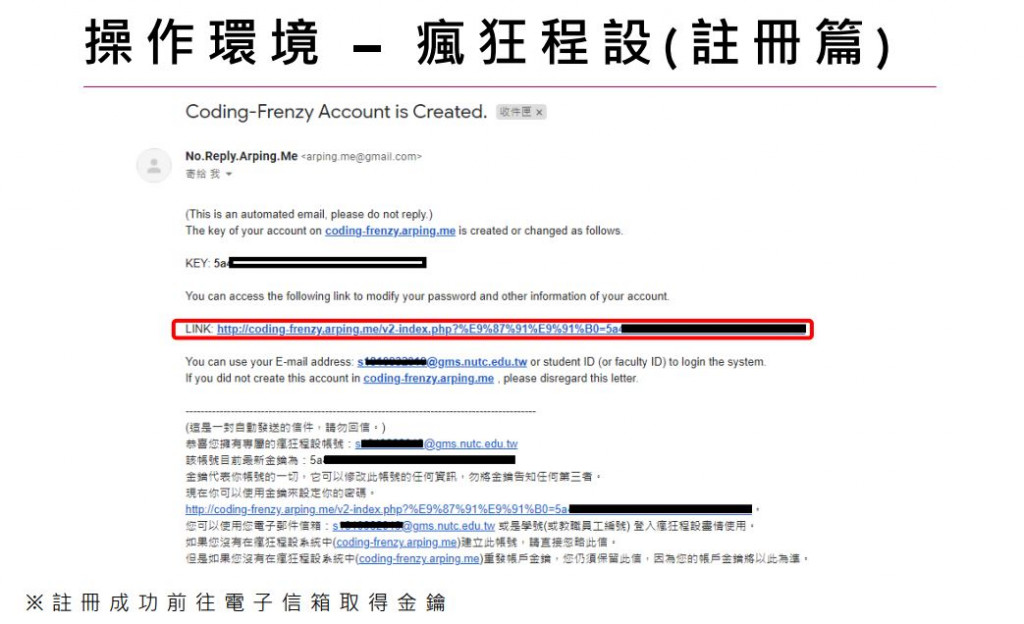
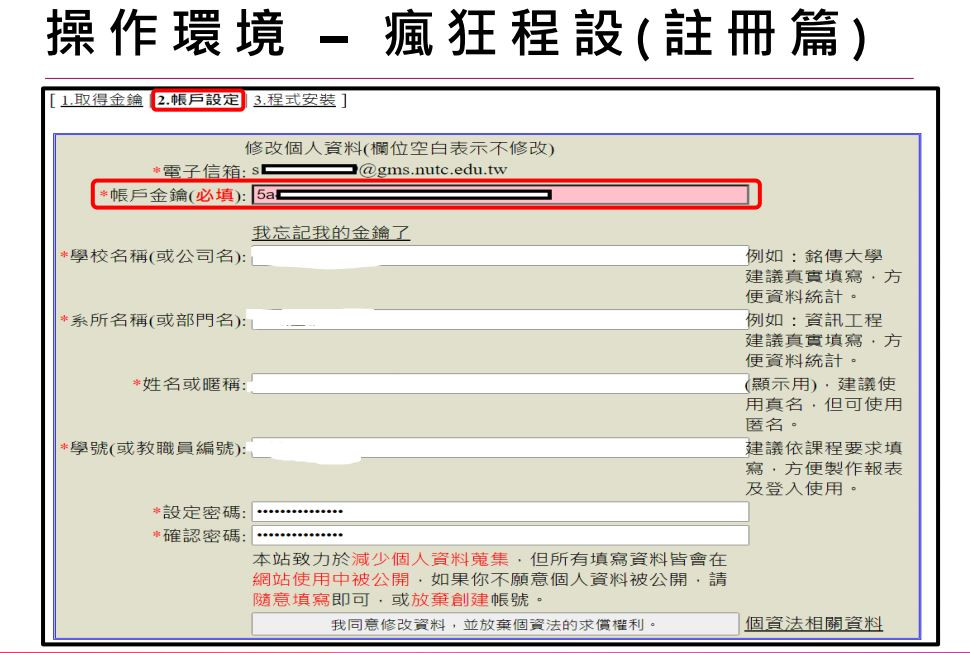
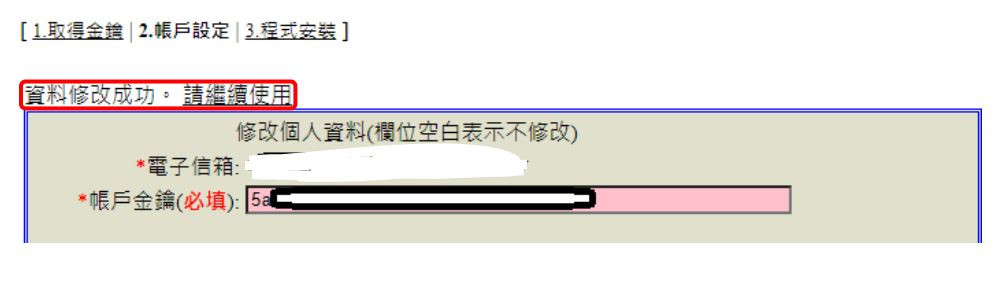
先按註冊,接下來取得輸入電子郵件金鑰,並前往信箱查看網址,並前往網址開始註冊,他會先給你一個帳戶金鑰並幫你自動填上,因此金鑰的部分不用填。

接下來開始下載,安裝步驟如下,依照使用的語言選擇步驟4或5,我講解是以是以Java語言寫的,所以是選擇步驟4。
t i n y u r l . c o m / w j y 9 x g h k
. N E T F r a m e w o r k 2 . 0 下載點: t i n y u r l . c o m / 1 h 6 c p d s h
J D K 1 5 . 0 . 2 下載點: t i n y u r l . c o m / 8 p q v n y o q
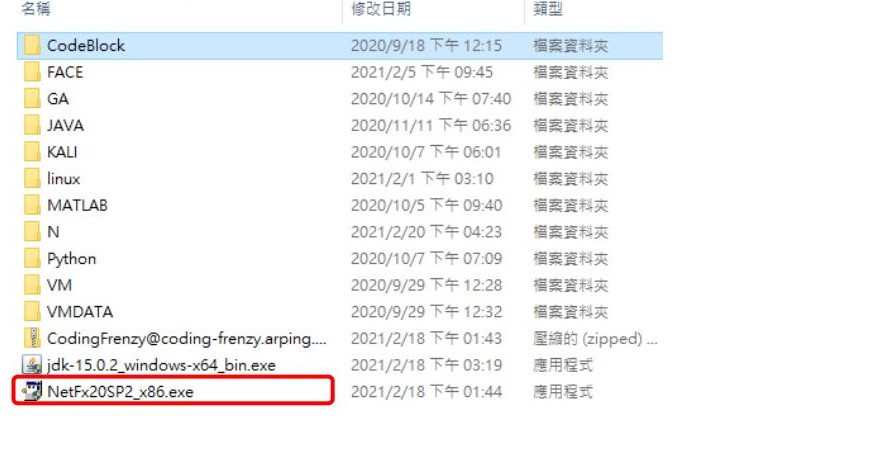
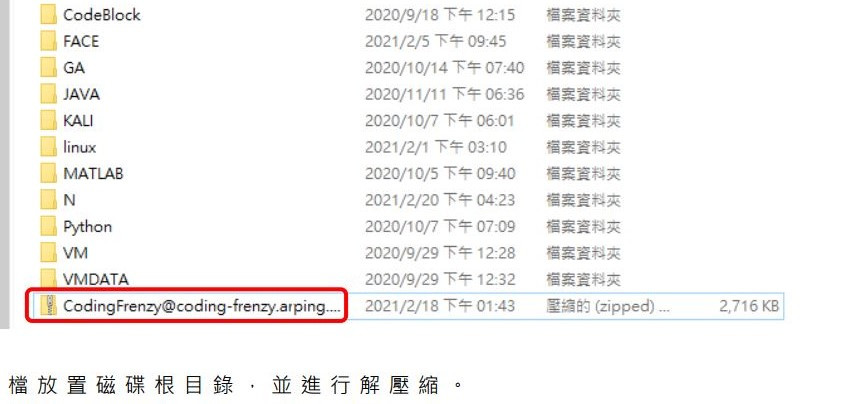
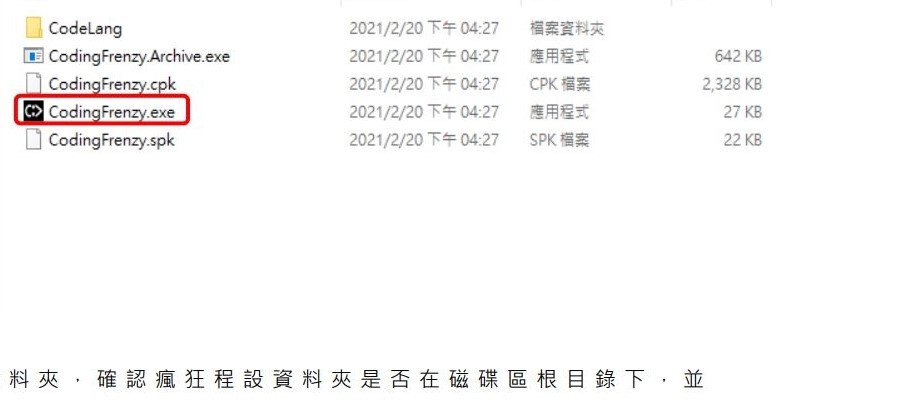
下載完之後解壓縮,並依照圖片點選瘋狂程設,如果有防毒軟之類的阻擋,就去點選扔要執行。
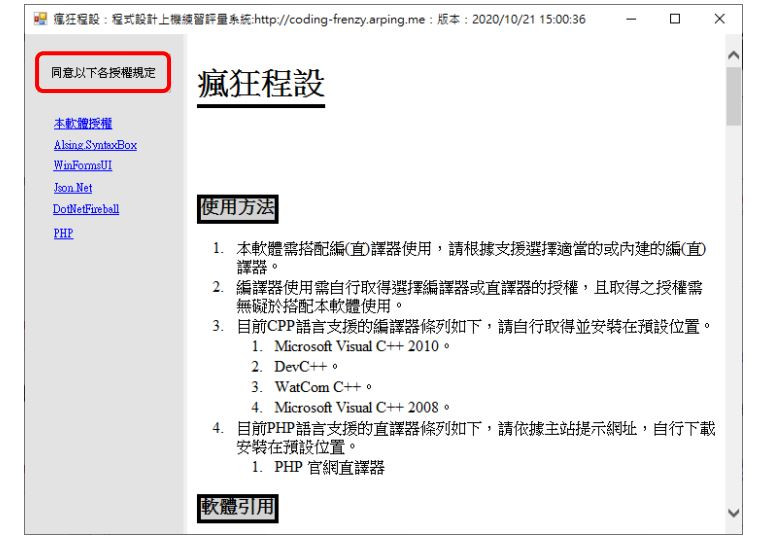
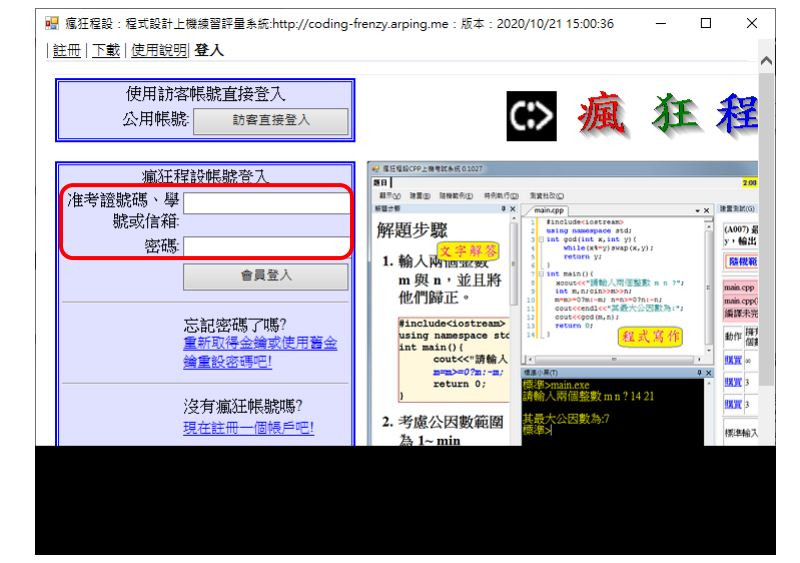
接下來進入程式,同意之後並使用剛剛註冊的帳號進行登入,當然也可以使用訪客登入,但考試時還是需要有帳號。
進入之後最上面會有登入的帳號,旁邊有歷屆試題跟題目,這樣就算完成了。
今天就先介紹到這裡,下一篇開始就會介紹操作及題目咯,大家加油咯!

同學你好,我是教材的原創,謝謝同學分享。希望同學在分享時,也請同學標註出處來源。
關於. N E T F r a m e w o r k 2 . 0 下載點: t i n y u r l . c o m / 1 h 6 c p d s h資料麻煩記得更新哦。
祝同學考取CPE順利。