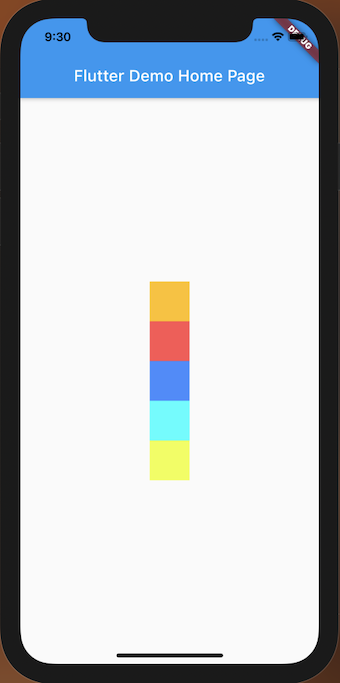Hi, 我是魚板伯爵今天要教大家 Column 這個容器,教學內容只會擷取片段程式碼,建議大家搭配完整程式碼來練習。
Column裡面的容器會以水平方式排列,mainAxisAlignment控制縱向對齊,crossAxisAlignment則是以橫向對齊,下面範例是置中。
class DemoColumn extends StatelessWidget {
const DemoColumn({Key? key}) : super(key: key);
@override
Widget build(BuildContext context) {
return Column(
mainAxisAlignment: MainAxisAlignment.center,
crossAxisAlignment: CrossAxisAlignment.center,
children: [
Container(
width: 50,
height: 50,
color: Colors.amber,
),
Container(
width: 50,
height: 50,
color: Colors.redAccent,
),
Container(
width: 50,
height: 50,
color: Colors.blueAccent,
),
Container(
width: 50,
height: 50,
color: Colors.cyanAccent,
),
Container(
width: 50,
height: 50,
color: Colors.limeAccent,
),
],
);
}
}