在動畫做好之後,因為這個卷軸的做法是分段,
做等速動態,所以今天想調整他的節奏分段做不容易,
所以教學的作法,我也是第一次用,有種發現新大陸的感覺!
1.先把全部的圖層Pre-compose
Compose用法及介紹:https://ithelp.ithome.com.tw/articles/10235318 (去年文章)
2.在合併後的新Conpose右鍵 > Time > Enable Time Rampping
3.在動畫結束的秒數,壓一個Key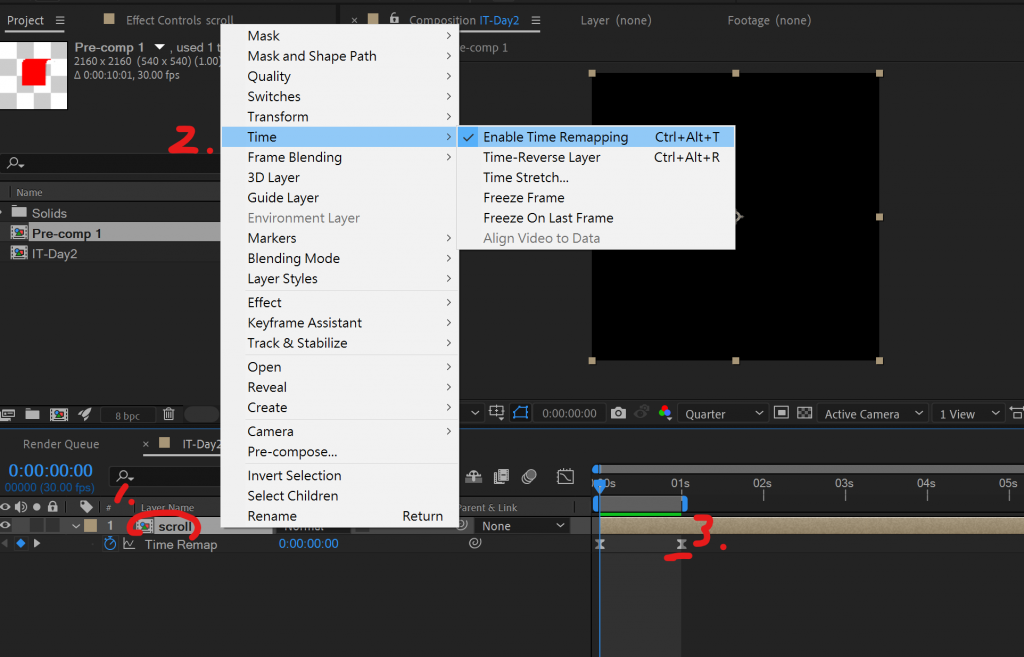
再進到Graph Editor做調整
Graph Editor用法及介紹:https://ithelp.ithome.com.tw/articles/10242965
整體調整動畫的節奏,
我的作法跟六指淵的不太一樣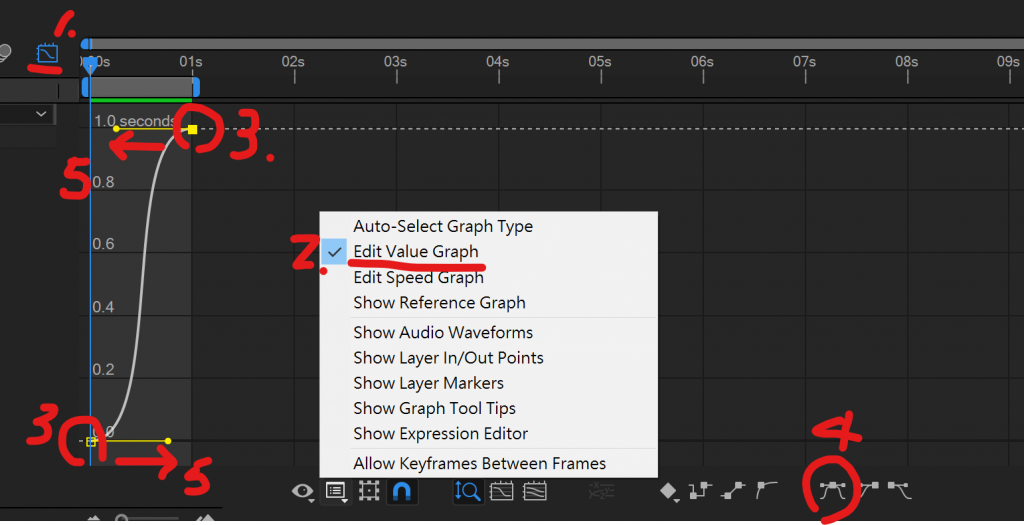
1.進到Graph Editor
2.選擇Editor value graph
3.全選兩個Key
4.點Easy Ease
5.往箭頭方向拉動貝茲
就可以達到,跟六指淵一樣的效果速度感喔!
