今日的程式碼 => GIHUB
GetX 是一個很神奇的狀態管理,裡面有路由、語言、網路、還有一些內建的方法。我個人覺得他可以使用簡短的程式碼,達到想要的效果。可以看到下面的這幾張圖片。Navigation、Dialog、SnackBar、便利的資料傳遞、快速的儲存資料、簡單的國際化語言、簡單的改片 App 顏色、快速的驗證。
他可以快速的分享資料、狀態等資訊,因此他很強大。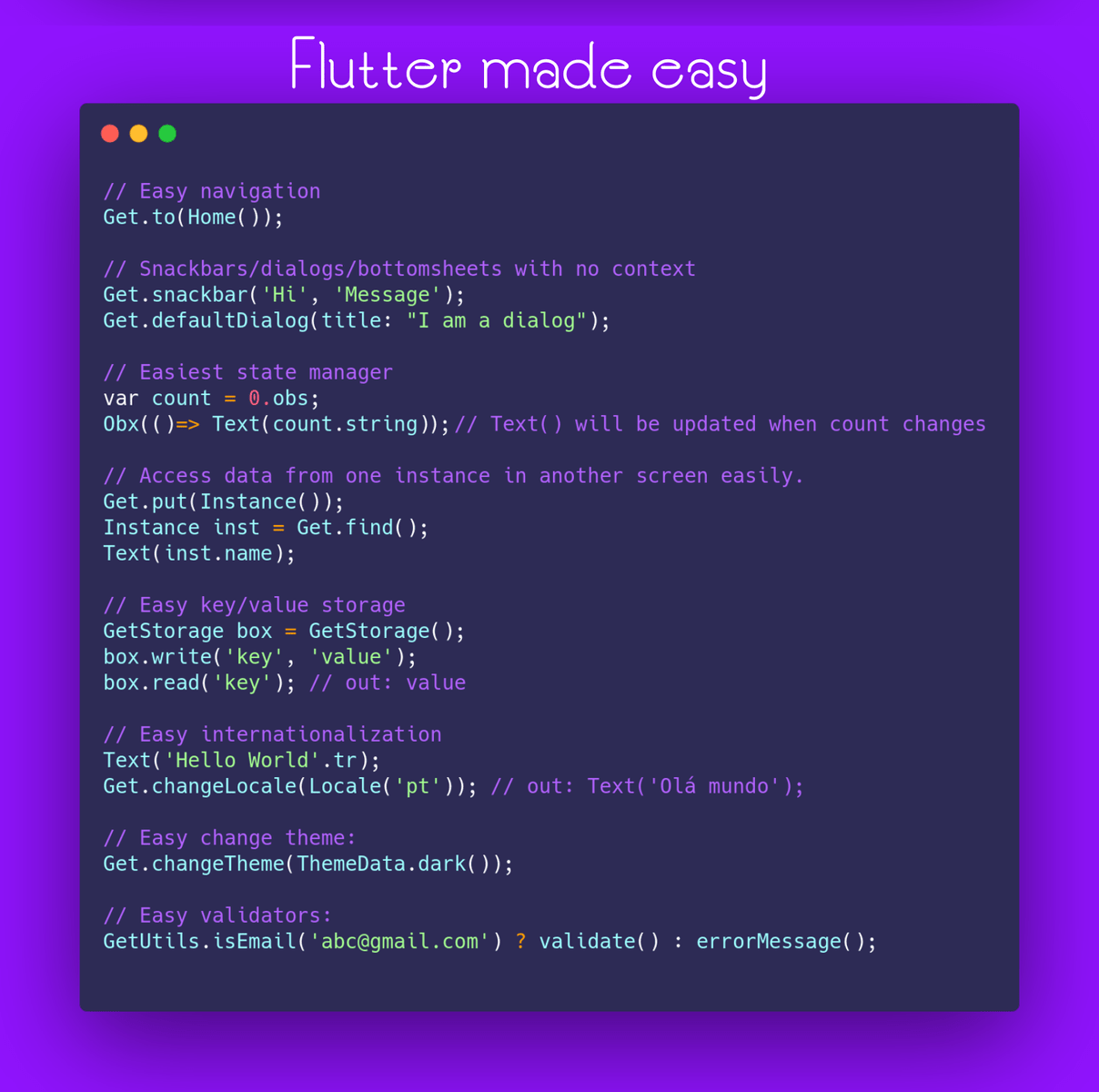
圖片來源 => https://raw.githubusercontent.com/jonataslaw/getx-community/master/getx.png
StreamController
get
StatelessWidget 節省一些記憶體,使用 Get 你可能不再需要使用 StatefulWidget。GetX 可能就需要一些時間更新了GetX 綁住以上是小弟的見解,有誤,歡迎留言底下和我說~~
首先 Model 的部分可以參考 【第七天 - Flutter Api、Json 物件教學】
GetConnect 是一個 GetX 提供給 Api 請求資料的一個類別。因此不需要去使用 Http 的套件了。
class PostService extends GetConnect {
// 請求 Api
Future<List<PostModel>> fetchData() async {
return await get(
'https://jsonplaceholder.typicode.com/posts',
decoder: (data) =>
List<PostModel>.from(data.map((e) => PostModel.fromJson(e))),
).then((value) => value.body!).catchError((e) => throw e);
}
}
GetxController 是一個控制器,我們繼承他,就可以操作了。也不用把他想的那麼複雜。
.obs 的話,代表我們可以觀察那筆資料。當我們使用 update() 就可以通知畫面我們更新數據了。
enum SortState { userID, id, title, body }
class PostController extends GetxController {
var isLoading = true.obs;
var postList = <PostModel>[].obs;
@override
void onInit() {
super.onInit();
fetchApi();
}
void fetchApi() async {
isLoading(true);
await PostService().fetchData().then((value) {
postList.assignAll(value);
isLoading(false);
update();
}).catchError((e) {});
}
// sort method
void sort(SortState sortState) async {
switch (sortState) {
case SortState.title:
postList.sort((a, b) => a.title.compareTo(b.title));
break;
case SortState.id:
postList.sort((a, b) => a.id.compareTo(b.id));
break;
case SortState.userID:
postList.sort((a, b) => a.userId.compareTo(b.userId));
break;
case SortState.body:
postList.sort((a, b) => a.body.compareTo(b.body));
break;
}
update();
}
}
如果資料都有 .obs 的話,我們在 UI 的部分就可以直接 body: Obx(() => Widget) 的方式直接拿到數據。
初始化 controller 使你其對當下的所有子路由可用。
final PostController controller = Get.put(PostController());
你可以找到一個正在被其他頁面使用的 Controller。
Get.find<PostController>().sort(value);
class HomePage extends StatelessWidget {
HomePage({Key? key, required this.title}) : super(key: key);
final String title;
final PostController controller = Get.put(PostController());
@override
Widget build(BuildContext context) {
return Scaffold(
appBar: AppBar(
title: Text(title),
actions: <Widget>[
PopupMenuButton<SortState>(
icon: Icon(Icons.more_vert),
itemBuilder: (context) => [
PopupMenuItem(
child: Text('使用 userId 排序'),
value: SortState.userID,
),
PopupMenuItem(
child: Text('使用 id 排序'),
value: SortState.id,
),
PopupMenuItem(
child: Text('使用 title 排序'),
value: SortState.title,
),
PopupMenuItem(
child: Text('使用 body 排序'),
value: SortState.body,
)
],
onSelected: (SortState value) {
Get.find<PostController>().sort(value);
},
)
],
),
body: _MyListView()
);
}
}
class _MyListView extends StatelessWidget {
_MyListView({Key? key}) : super(key: key);
final PostController controller = Get.find<PostController>();
@override
Widget build(BuildContext context) {
return Obx(() => controller.isLoading.value
? Center(child: CircularProgressIndicator())
: ListView.builder(
itemCount: controller.postList.length,
itemBuilder: (context, index) {
PostModel item = controller.postList[index];
return Container(
decoration: BoxDecoration(
borderRadius: BorderRadius.all(Radius.circular(16)),
color: Colors.white,
border:
Border.all(color: Colors.blueAccent, width: 2.0)),
margin: EdgeInsets.all(8),
padding: EdgeInsets.all(8),
child: RichText(
text: TextSpan(
style: DefaultTextStyle.of(context).style,
children: <TextSpan>[
TextSpan(
text: item.id.toString() + ". " + item.title,
style: TextStyle(fontSize: 18, color: Colors.red),
),
TextSpan(
text: '\n' + item.body,
style: TextStyle(fontWeight: FontWeight.bold),
),
TextSpan(
text: "\nUser ID:" + item.userId.toString(),
style: TextStyle(fontSize: 18),
),
],
),
));
},
));
}
}
