在學習時看的文章,
都會在這邊放了個安裝檢測.net framework的方法
https://www.cnblogs.com/stoneniqiu/p/3380805.html
那我不免俗一起來一段安裝前檢測用法,
只是因為我們HelloWorld專案是用.Net Core的方式 !
而官方文件只有到4.6.2….
哈!好險我有找到使用 core 3.1 的使用方式
https://github.com/wixtoolset/issues/issues/6099
我們先加入參考檔案WixUtilExtension.dll
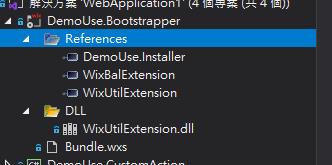
在Wix標籤的參考加入
xmlns:util="http://schemas.microsoft.com/wix/UtilExtension"
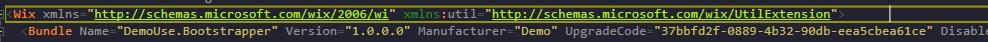
然後Bundle標籤下面找個地方貼上
<Fragment>
<Variable Name="AspNetCoreRuntime31InstallDir" Value="[ProgramFiles64Folder]dotnet\shared\Microsoft.AspNetCore.App\3.1.0" />
<util:DirectorySearch Id="AspNetCoreRuntime31Installed" Path="[AspNetCoreRuntime31InstallDir]" Variable="AspNetCoreRuntime31Installed" Result="exists" />
<WixVariable Id="AspNetCoreRuntime31WebDetectCondition" Value="AspNetCoreRuntime31Installed" Overridable="yes" />
<WixVariable Id="AspNetCoreRuntime31WebInstallCondition" Value="" Overridable="yes" />
<PackageGroup Id="AspNetCoreRuntime31Web">
<ExePackage
Name="aspnetcore-runtime-3.1.0-win-x64.exe"
InstallCommand="/install /quiet /norestart /log "[AspNetCoreRuntime31Log]""
RepairCommand="/repair /quiet /norestart /log "[AspNetCoreRuntime31Log]""
UninstallCommand="/uninstall /quiet /norestart /log "[AspNetCoreRuntime31Log]""
PerMachine="yes"
DetectCondition="!(wix.AspNetCoreRuntime31WebDetectCondition)"
InstallCondition="!(wix.AspNetCoreRuntime31WebInstallCondition)"
Vital="yes"
Permanent="yes"
Protocol="burn"
DownloadUrl="https://download.visualstudio.microsoft.com/download/pr/a16689d1-0872-4ef9-a592-406d3038d8f7/cf4f84504385a599f0cb6a5c113ccb34/aspnetcore-runtime-3.1.0-win-x64.exe"
LogPathVariable="AspNetCoreRuntime31Log"
Compressed="no">
<!-- heat.exe payload "aspnetcore-runtime-3.1.0-win-x64.exe" -o "aspnetcore-runtime.wxs" -->
<RemotePayload
CertificatePublicKey="6608A9DBA86701156A4C17CE63BA99BE8B932F8D"
CertificateThumbprint="62009AAABDAE749FD47D19150958329BF6FF4B34"
Description="Microsoft ASP.NET Core 3.1.0 - Shared Framework"
Hash="2DFD4F9EA2E174A7199C40ED3A826886F1E19EF8"
ProductName="Microsoft ASP.NET Core 3.1.0 - Shared Framework"
Size="7811768"
Version="3.1.0.19566" />
</ExePackage>
</PackageGroup>
</Fragment>
<Fragment>
<Variable Name="WindowsDesktopRuntime31InstallDir" Value="[ProgramFiles64Folder]dotnet\shared\Microsoft.WindowsDesktop.App\3.1.0" />
<util:DirectorySearch Id="WindowsDesktopRuntime31Installed" Path="[WindowsDesktopRuntime31InstallDir]" Variable="WindowsDesktopRuntime31Installed" Result="exists" />
<WixVariable Id="WindowsDesktopRuntime31WebDetectCondition" Value="WindowsDesktopRuntime31Installed" Overridable="yes" />
<WixVariable Id="WindowsDesktopRuntime31WebInstallCondition" Value="" Overridable="yes" />
<PackageGroup Id="WindowsDesktopRuntime31Web">
<ExePackage
Name="windowsdesktop-runtime-3.1.0-win-x64.exe"
InstallCommand="/install /quiet /norestart /log "[WindowsDesktopRuntime31Log]""
RepairCommand="/repair /quiet /norestart /log "[WindowsDesktopRuntime31Log]""
UninstallCommand="/uninstall /quiet /norestart /log "[WindowsDesktopRuntime31Log]""
PerMachine="yes"
DetectCondition="!(wix.WindowsDesktopRuntime31WebDetectCondition)"
InstallCondition="!(wix.WindowsDesktopRuntime31WebInstallCondition)"
Vital="yes"
Permanent="yes"
Protocol="burn"
DownloadUrl="https://download.visualstudio.microsoft.com/download/pr/a1510e74-b31a-4434-b8a0-8074ff31fb3f/b7de8ecba4a14d8312551cfdc745dea1/windowsdesktop-runtime-3.1.0-win-x64.exe"
LogPathVariable="WindowsDesktopRuntime31Log"
Compressed="no">
<!-- heat.exe payload "windowsdesktop-runtime-3.1.0-win-x64.exe" -o "windowsdesktop-runtime.wxs" -->
<RemotePayload
CertificatePublicKey="6608A9DBA86701156A4C17CE63BA99BE8B932F8D"
CertificateThumbprint="62009AAABDAE749FD47D19150958329BF6FF4B34"
Description="Microsoft Windows Desktop Runtime - 3.1.0 (x64)"
Hash="C16F271754879BA78868947486F37871C9F0E40F"
ProductName="Microsoft Windows Desktop Runtime - 3.1.0 (x64)"
Size="54443856"
Version="3.1.0.28315" />
</ExePackage>
</PackageGroup>
</Fragment>
範例給了兩個抓Runtime部分的,我們只要用一個就可以了
在Chain標籤內在我們主體安裝包前 貼上他的寫法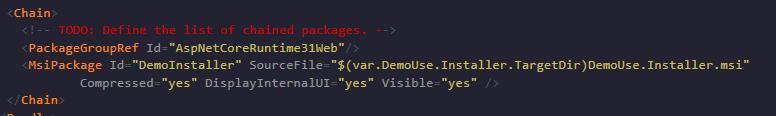
而他主要用的方法是去查看Microsoft.AspNetCore.App下有沒有建立這個3.1.0的資料夾
<Variable Name="AspNetCoreRuntime31InstallDir" Value="[ProgramFiles64Folder]dotnet\shared\Microsoft.AspNetCore.App\3.1.0" />
我們建置後執行看看!↓↓↓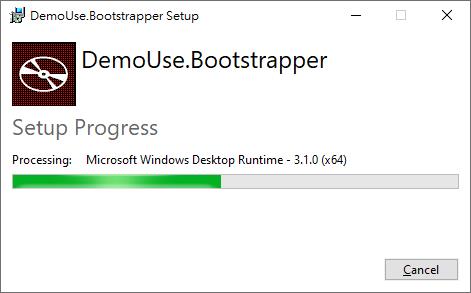
水唷! 可以看到打包檔就會先檢測有沒有Runtime,沒有了話會直接安裝Runtime3.1.0後,
才執行接下來主要的安裝包部分。
那因為這個是由網路下載的,
如果說有些公司有內外網分離的情況,
我們只好使用預先手動下載的方式,
先下載aspnetcore-runtime-3.1.0-win-x64.exe後放在程式內,
SourceFile指定位置↓↓↓
<PackageGroup Id="AspNetCoreRuntime31Web">
<ExePackage
Name="aspnetcore-runtime-3.1.0-win-x64.exe"
InstallCommand="/install /quiet /norestart /log "[AspNetCoreRuntime31Log]""
RepairCommand="/repair /quiet /norestart /log "[AspNetCoreRuntime31Log]""
UninstallCommand="/uninstall /quiet /norestart /log "[AspNetCoreRuntime31Log]""
PerMachine="yes"
DetectCondition="!(wix.AspNetCoreRuntime31WebDetectCondition)"
InstallCondition="!(wix.AspNetCoreRuntime31WebInstallCondition)"
Vital="yes"
Permanent="yes"
Protocol="burn"
SourceFile="aspnetcore-runtime-3.1.0-win-x64.exe"
LogPathVariable="AspNetCoreRuntime31Log"
Compressed="yes">
</ExePackage>
</PackageGroup>
如果檔案想要附加在我們的Bootstrapper.exe
那Compressed 要改為 yes ,這樣檔案就會附加進去,
若沒有想要附加就維持 no,然後檔案屬性部分改成一律複製
最後移除掉整串RemotePayload 因為這個是由網址下載的情況才需要的。
建置後執行看看吧!
我在這邊有測試過Runtime安裝,
基本上server 2019 2016 安裝上是沒問題,2012 必須升級到R2 才可以進行安裝,
然後像是我們的專案 CustomAction.dll,Framework是4.6.2的版本,
測試時我也有一併測試,
但exe檔包出來的安裝包,
基本上就不用擔心他有沒有Framework的問題,
所以就把檢測拔掉了XD
Day20程式碼
https://github.com/Aslan7826/defaultMVC/commits/Day20
