六指淵參考範例:https://www.sixvfx.com/ae_combustion
竟然來到第六個練習了,果然基少還是會成多的!
今天是火焰練習
1.時間軸視窗右鍵新建一個Solid,加入Particular效果
2.展開Particle,降低Life[sec]、Size的數值,提高Life Random、Sphere Feather的數值,Size over Life、Opacity over Life的PRESETS選左的直角三角形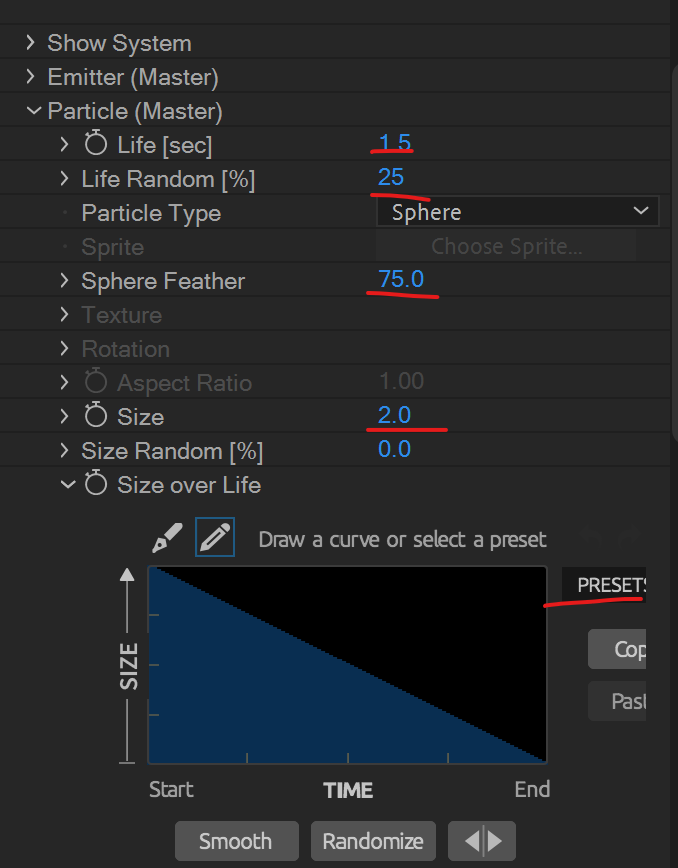
3.展開Physics,Gravity輸入-1000
4.展開Emitter,提高Particles/sec的數值,增加粒子數量(Particles:10000)
5.展開Rendering>開啟Motion Blur的模式(on),並提高Shutter Angle(500)的數值,讓效果產生動態模糊
6.展開Physics>Air>Turbulence Fields,提高Affect Position的數值,讓效果有旋轉
7.展開Physics>Air>Turbulence Fields,找到Y Offset並按住Alt點擊旁邊的小碼錶叫出表達式欄位,輸入time*-500
8.展開Emitter,提高Velocity的數值(150)
9.加入特效Fast Box Blur效果
10.調整數值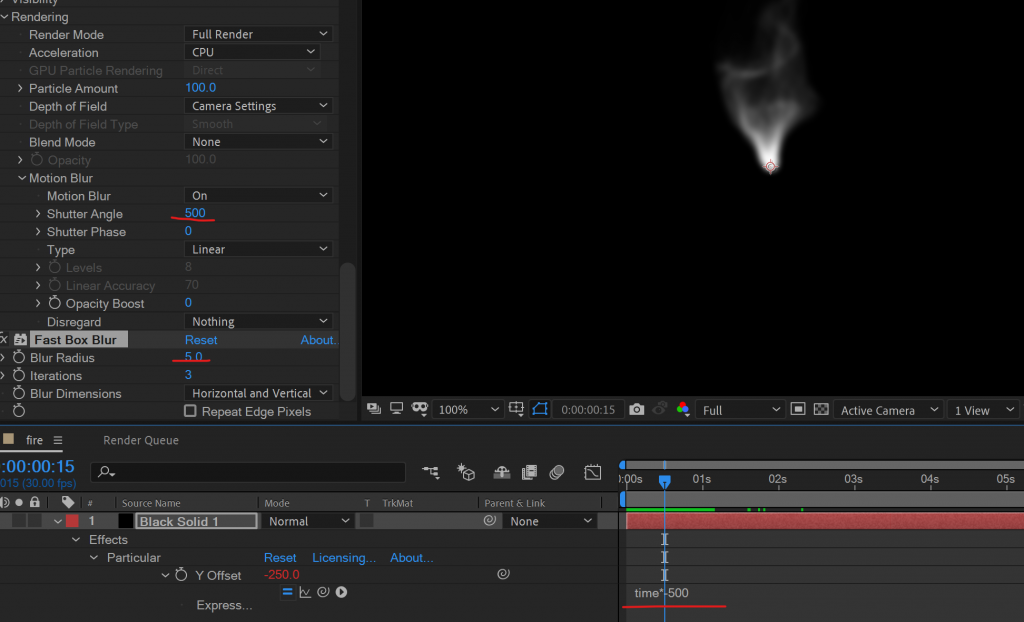
11.加入特效Colorama效果
12.展開Input Phase,Get Phase From模式選Alpha。
展開Output Cycle,Use Preset Palette模式選Fire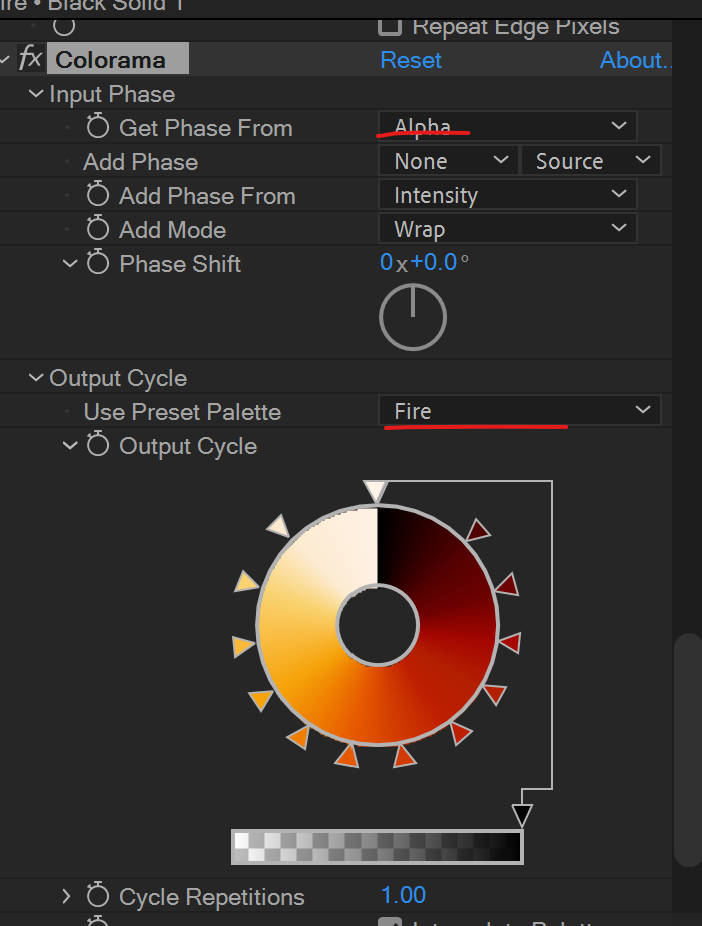
完成!
