上傳LINE提供的範例回聲機器人
第一步:先至LINE提供的GITHUB位置下載其資料夾,此處我們用Python
網址: https://github.com/line/line-bot-sdk-python
目前Line提供的有: PHP,Go,Perl,Ruby,Python,Node.js這幾種程式語言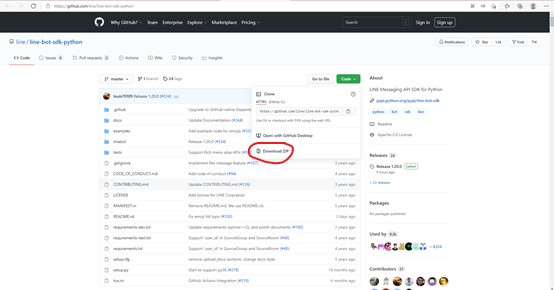
第二步:尋找一個位置創建新的資料夾(名字隨便)
點選檢視開啟隱藏項目(WIN10)
點選紅框複製資料夾位置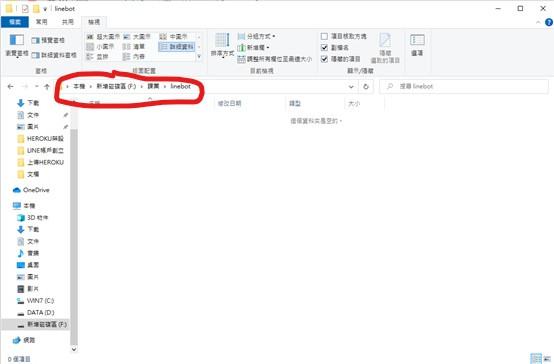
第三步:開啟CMD,輸入
cd /d {你資料夾的位置}
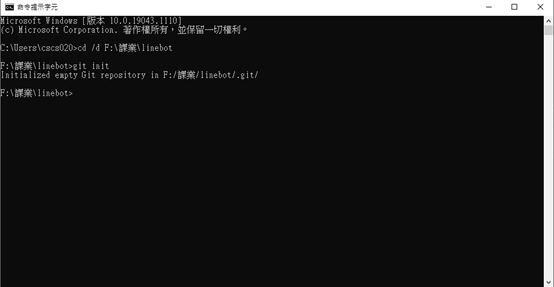
進入成功後接著輸入git init,產生如上圖結果後回到剛剛新增的資料夾即會發現,多了一個.git資料夾。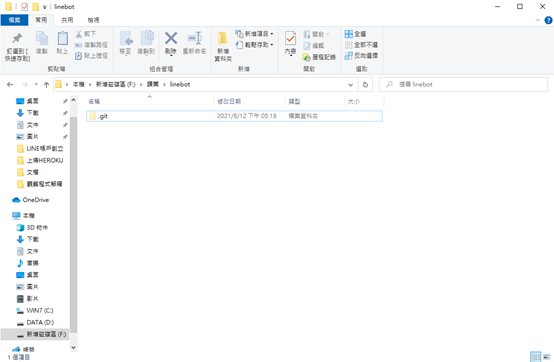
回到LINE Developer請求我們的channal access token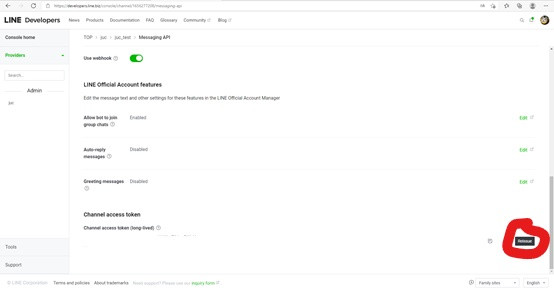
接下來的步驟明天繼續
