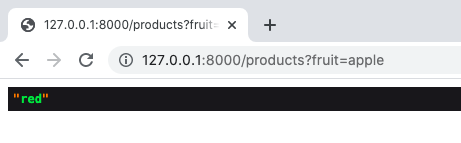首先利用function index來測試Request功能,在終端機上打php artisan route:list,找到取得index的路徑。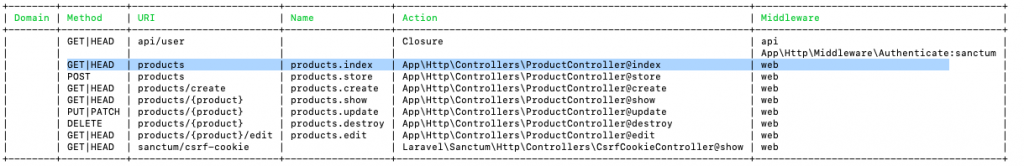
在你的Controller.php的檔案中找到function index
public function index(Request $request)
{
dump($request);
}
使用dump來看看結果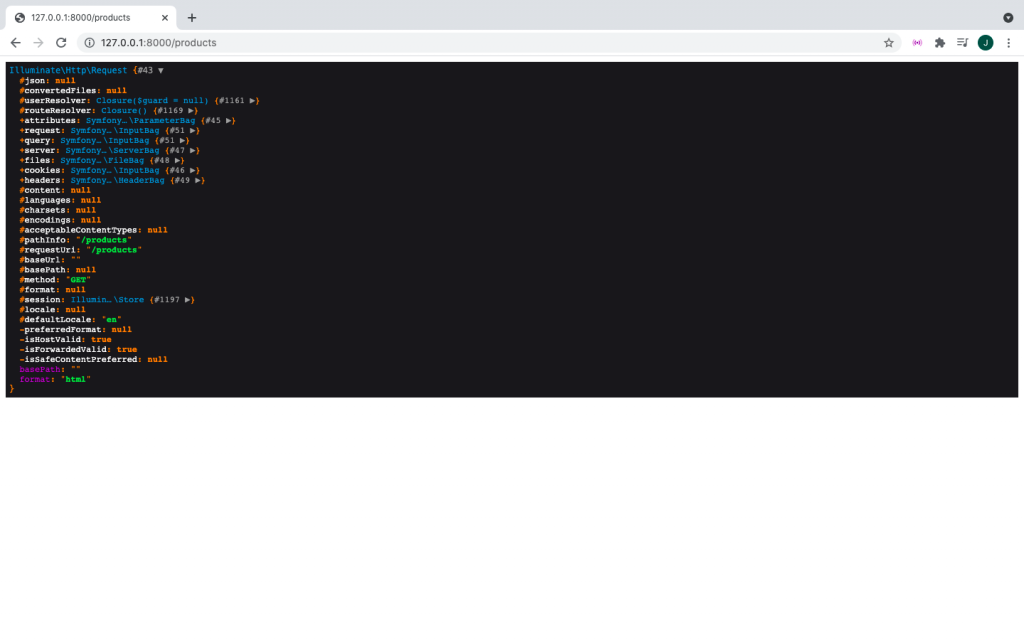
可以看到$request是一個物件,裡面有很多的屬性,
public function index(Request $request)
{
dump($request->all());
}
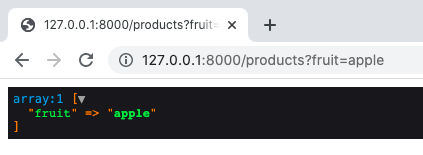
public function index(Request $request)
{
dump($request->query());
}
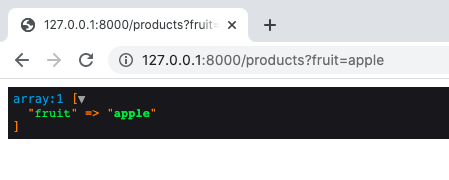
public function index(Request $request)
{
dump($request->path());
}
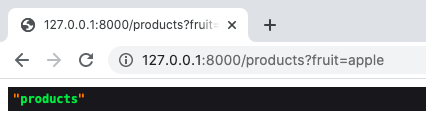
public function index(Request $request)
{
dump($request->input('fruit'));
}
有存在的參數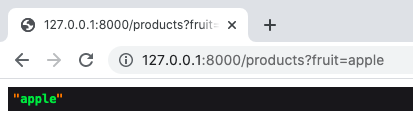
不存在的參數:null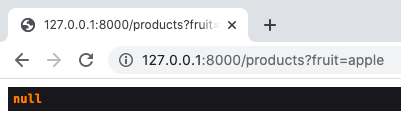
添加不存在參數:在後面直接添加資訊即可
public function index(Request $request)
{
dump($request->input('color','red'));
}