上一篇介紹了比較少使用到的switch條件式,其實也可以用if條件式代替使用,不過就介紹給大家了解看看!
現在學習程式設計中有助釐清思路、寫程式的流程圖吧!
如同蓋一棟房子必須先畫設計圖,寫一個程式的時候我們也可以透過撰寫流程圖,來幫助自己釐清思路、轉換為程式碼,畢竟當一個程式越來越複雜的時候,我們要光憑想像來寫就越來越難,所以這時可以透過先劃出程式的流程圖,來幫助自己一步步完成程式。
我們來看流程圖是什麼樣子的: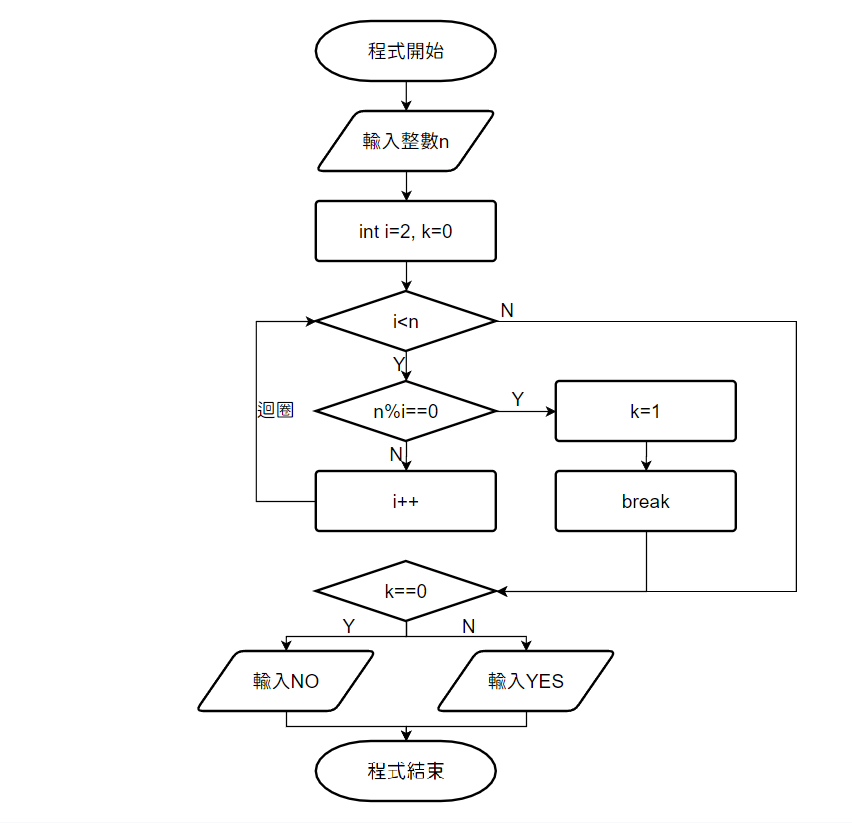
這是一個判斷質數的程式,轉換為程式碼為以下:
#include <stdio.h>
int main()
{
int n, k=0;
scanf("%d", &n);
for(int i = 2; i<n; i++){
if(n%i == 0){
k = 1;
break;
}
}
if(k == 0){
printf("YES\n");
}
else{
printf("NO\n");
}
return 0;
}
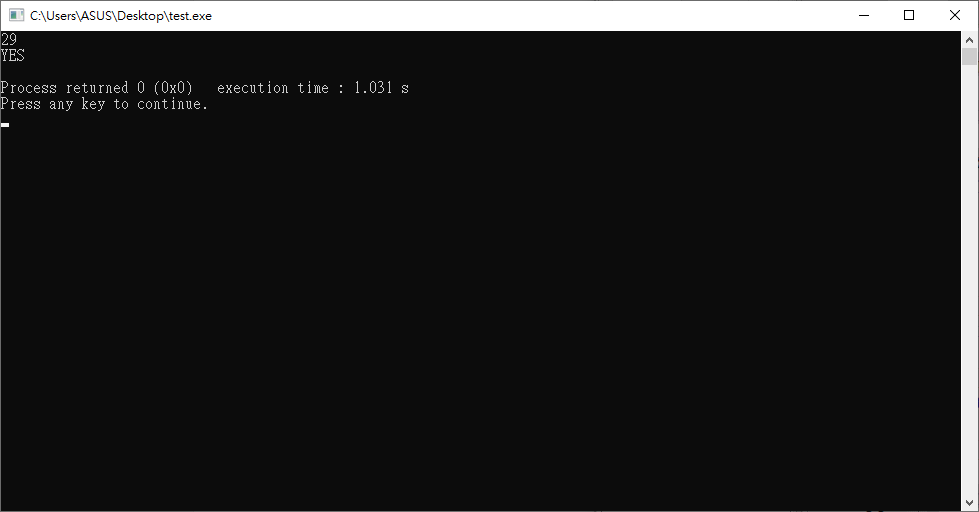
(1) 流程圖使用到的圖形
| 使用圖形 | 說明 |
|---|---|
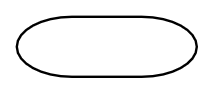 |
程式開始、結束的圖形 |
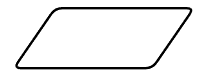 |
輸入、輸出的圖形 |
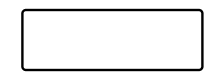 |
程式處理的圖形 |
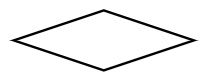 |
條件式的圖形 |
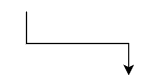 |
表示程式運行(流程)方向的指向箭頭 |
 |
連接點,單純是無任何處理的中繼點 |
(2) 清楚的程式開始與結束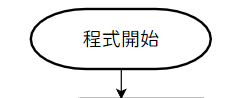
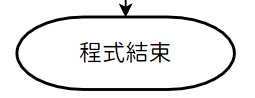
(3) 程式的流程以箭頭標示清楚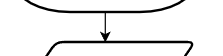
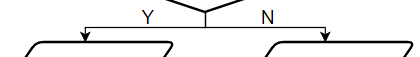
(4) 條件式需標示好true、false方向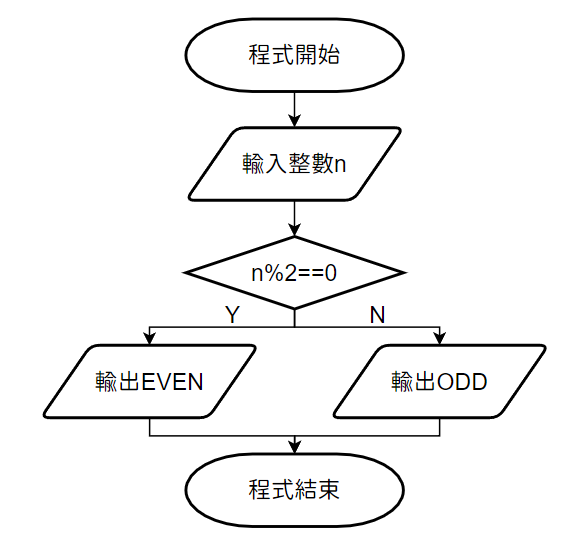
(判斷輸入的整數是否為偶數)
(5) 注意迴圈的畫法是否正確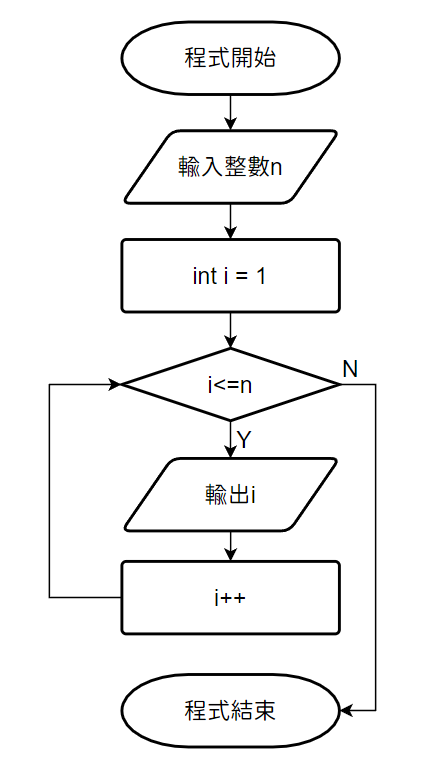
(從1開始列印到輸入的整數n)
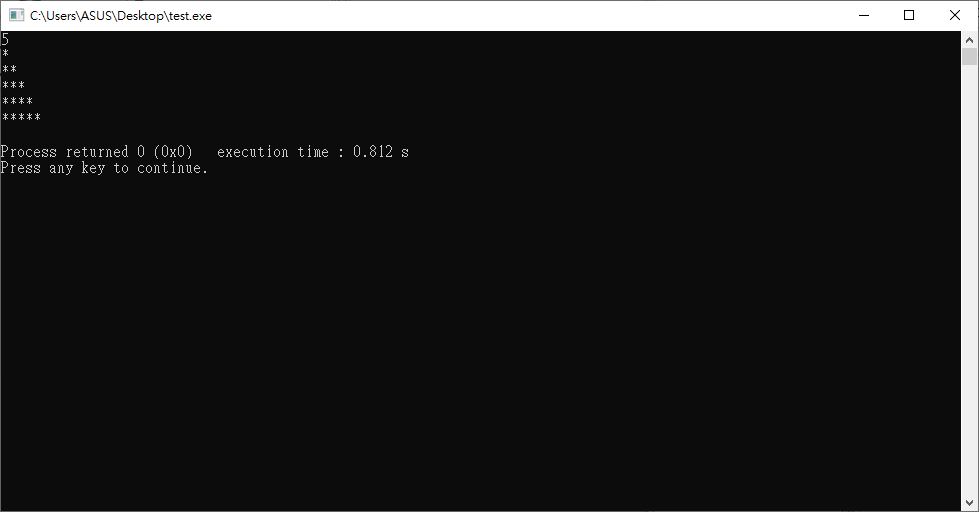
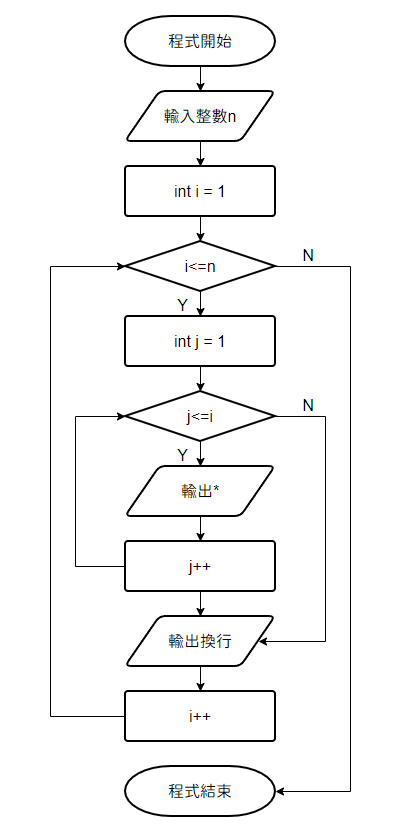
流程圖:
程式碼:
#include <stdio.h>
int main()
{
int n;
scanf("%d", &n);
for(int i=1; i<=n; i++){
for(int j=1; j<=i; j++){
printf("*");
}
printf("\n");
}
return 0;
}
