由前面幾個開發方式可以漸漸了解到前後端分離的開發方式
接著我們要進行新聞文章表格陳列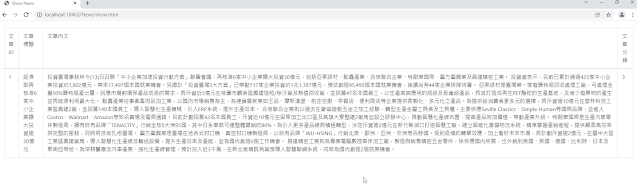
在Controller新增Show的查詢動作方法
using Microsoft.AspNetCore.Http;
using Microsoft.AspNetCore.Mvc;
using Microsoft.Data.SqlClient;
using MyNet5ApiAdoTest.Models;
using MyNet5ApiAdoTest.Utility;
using System;
using System.Collections;
using System.Collections.Generic;
using System.Linq;
using System.Threading.Tasks;
namespace MyNet5ApiAdoTest.Controllers
{
[Route("api/[controller]")]
[ApiController]
public class NewsController : ControllerBase
{
[HttpPost("Add")]
public ActionResult<int> AddNewsInfo(NewsInfo newsInfo)
{
int RowCount = 0;
if (newsInfo == null)
return NotFound();
string strSQL = @"INSERT INTO NewsInfo (NewsTitle,NewsContent,CreateDate,NewsTypeId)
VALUES (@NewsTitle,@NewsContent,@CreateDate,@NewsTypeId) ";
Hashtable htParams = new Hashtable();
htParams.Add("@NewsTitle", newsInfo.NewsTitle);
htParams.Add("@NewsContent", newsInfo.NewsContent);
//htParams.Add("@CreateDate", newsInfo.CreateDate);
htParams.Add("@CreateDate", DateTime.Now);
htParams.Add("@NewsTypeId", newsInfo.NewsTypeId);
RowCount = MSSQLHelper.ExecuteNonQuery(strSQL, htParams);
return RowCount;
}
[HttpGet("Show")]
public ActionResult<List<NewsInfo>> ShowNewsInfo()
{
string strSQL = @" select * from NewsInfo ";
SqlDataReader dataReader = MSSQLHelper.GetSqlDataReader(strSQL);
if (!dataReader.HasRows)
return NotFound();
List<NewsInfo> lsNewsInfo = new List<NewsInfo>();
while (dataReader.Read())
{
lsNewsInfo.Add(new NewsInfo()
{
NewsId = dataReader.GetInt32(0),
NewsTitle = dataReader.GetString(1),
NewsContent = dataReader.GetString(2),
NewsTypeId = dataReader.GetInt32(4)
});
}
dataReader.Close();
return lsNewsInfo;
}
}
}
wwwroot/News/Show.html
<!DOCTYPE html>
<html>
<head>
<meta charset="utf-8" />
<title>Show News</title>
<link href="../css/bootstrap.min.css" rel="stylesheet" />
<script src="../js/jquery/jquery.min.js"></script>
</head>
<body style="margin:20px;">
<table id="tbNews" class="table table-bordered">
<thead>
<tr>
<td>文章ID</td>
<td>文章標題</td>
<td>文章內文</td>
<td>文章分類</td>
</tr>
</thead>
<tbody></tbody>
</table>
<script type="text/javascript">
$(function () {
var tbody = $('#tbNews tbody')
$.ajax({
type: "get",
url: "/api/News/show",
dataType: "json",
success: function (result) {
console.log(result);
$.each(result, function (n, value) {
var tr_val = "";
tr_val += "<tr>" +
"<td>" + value.newsId + "</td>" +
"<td>" + value.newsTitle + "</td>" +
"<td>" + value.newsContent + "</td>" +
"<td>" + value.newsTypeId + "</td>" +
"</tr>";
tbody += tr_val;
});
$('#tbNews').append(tbody);
}
});
});
</script>
</body>
</html>
那其實目前有個問題在於文章類別顯示ID流水號其實看不懂
應該要改為中文定義顯示
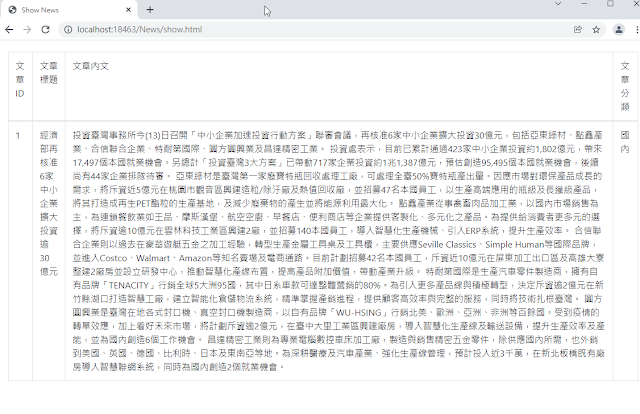
於NewsInfo Model中擴充TypeName
using System;
using System.Collections.Generic;
using System.Linq;
using System.Threading.Tasks;
namespace MyNet5ApiAdoTest.Models
{
public class NewsInfo
{
public int NewsId { get; set; }
public string NewsTitle { get; set; }
public string NewsContent { get; set; }
public DateTime? CreateDate { get; set; }
public int? NewsTypeId { get; set; }
public string NewsTypeName { get; set; }
}
}
並在NewsController擴充方法GetNewsTypeNameById
using Microsoft.AspNetCore.Http;
using Microsoft.AspNetCore.Mvc;
using Microsoft.Data.SqlClient;
using MyNet5ApiAdoTest.Models;
using MyNet5ApiAdoTest.Utility;
using System;
using System.Collections;
using System.Collections.Generic;
using System.Linq;
using System.Threading.Tasks;
namespace MyNet5ApiAdoTest.Controllers
{
[Route("api/[controller]")]
[ApiController]
public class NewsController : ControllerBase
{
[HttpPost("Add")]
public ActionResult<int> AddNewsInfo(NewsInfo newsInfo)
{
int RowCount = 0;
if (newsInfo == null)
return NotFound();
string strSQL = @"INSERT INTO NewsInfo (NewsTitle,NewsContent,CreateDate,NewsTypeId)
VALUES (@NewsTitle,@NewsContent,@CreateDate,@NewsTypeId) ";
Hashtable htParams = new Hashtable();
htParams.Add("@NewsTitle", newsInfo.NewsTitle);
htParams.Add("@NewsContent", newsInfo.NewsContent);
//htParams.Add("@CreateDate", newsInfo.CreateDate);
htParams.Add("@CreateDate", DateTime.Now);
htParams.Add("@NewsTypeId", newsInfo.NewsTypeId);
RowCount = MSSQLHelper.ExecuteNonQuery(strSQL, htParams);
return RowCount;
}
[HttpGet("Show")]
public ActionResult<List<NewsInfo>> ShowNewsInfo()
{
string strSQL = @" select * from NewsInfo ";
SqlDataReader dataReader = MSSQLHelper.GetSqlDataReader(strSQL);
if (!dataReader.HasRows)
return NotFound();
List<NewsInfo> lsNewsInfo = new List<NewsInfo>();
while (dataReader.Read())
{
lsNewsInfo.Add(new NewsInfo()
{
NewsId = dataReader.GetInt32(0),
NewsTitle = dataReader.GetString(1),
NewsContent = dataReader.GetString(2),
NewsTypeId = dataReader.GetInt32(4),
NewsTypeName = GetNewsTypeNameById(dataReader.GetInt32(4))
});
}
dataReader.Close();
return lsNewsInfo;
}
private string GetNewsTypeNameById(int newsTypeId)
{
string strSQL = @"select NewsTypeName from NewsType where NewsTypeId=@NewsTypeId";
Hashtable htParams = new Hashtable();
htParams.Add("@NewsTypeId", newsTypeId);
var newsTypeName = MSSQLHelper.ExecuteScalar(strSQL, htParams);
return newsTypeName.ToString();
}
}
}
至於在Show.html就簡單把ID替換成newsTypeName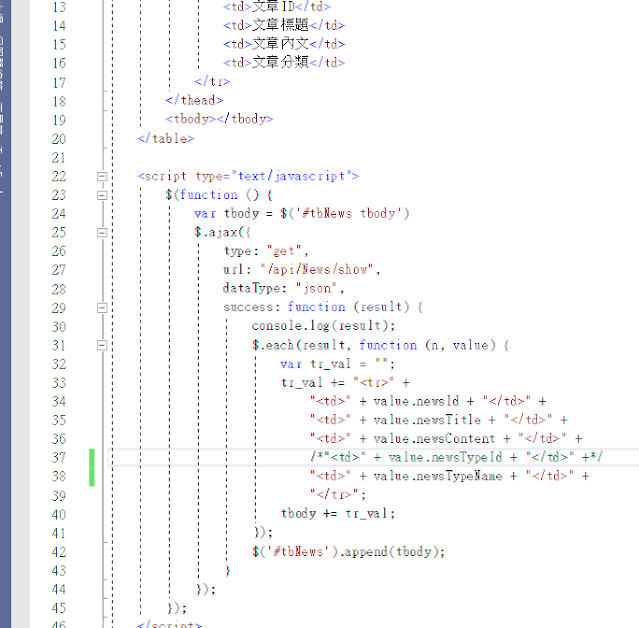
本篇已同步發表至個人部落格
https://coolmandiary.blogspot.com/2021/12/net-core-web-api18apiadonetpart6.html
