居然還有第31天~
此篇的上一篇是https://ithelp.ithome.com.tw/articles/10281877
從開啟舊專案方法~因為安卓就是變來變去~
(現在很流行的月老電影的台詞就是~所謂的長大就是發現甚麼都會變來變去的時候)![]()
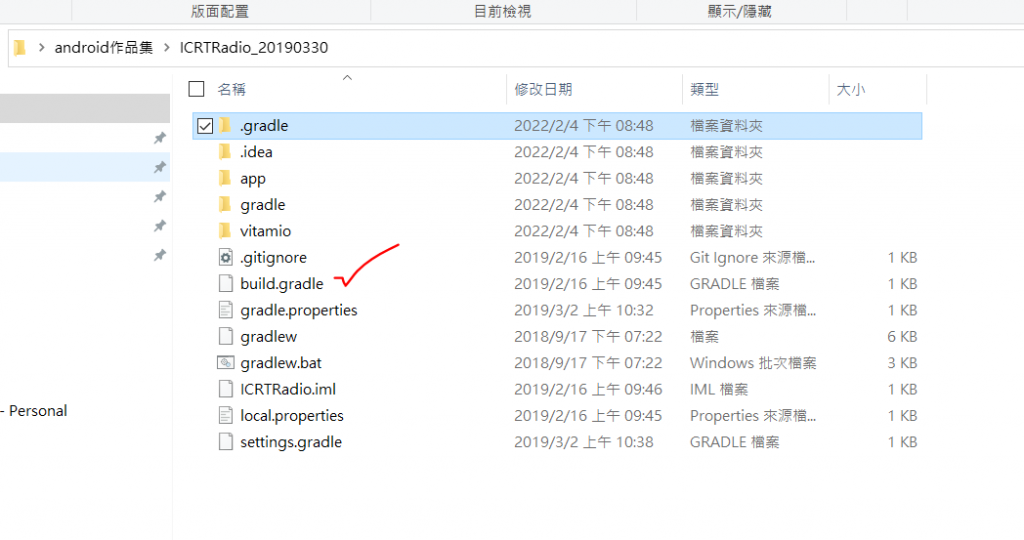
build.gradle檔 右鍵 記事本打開~
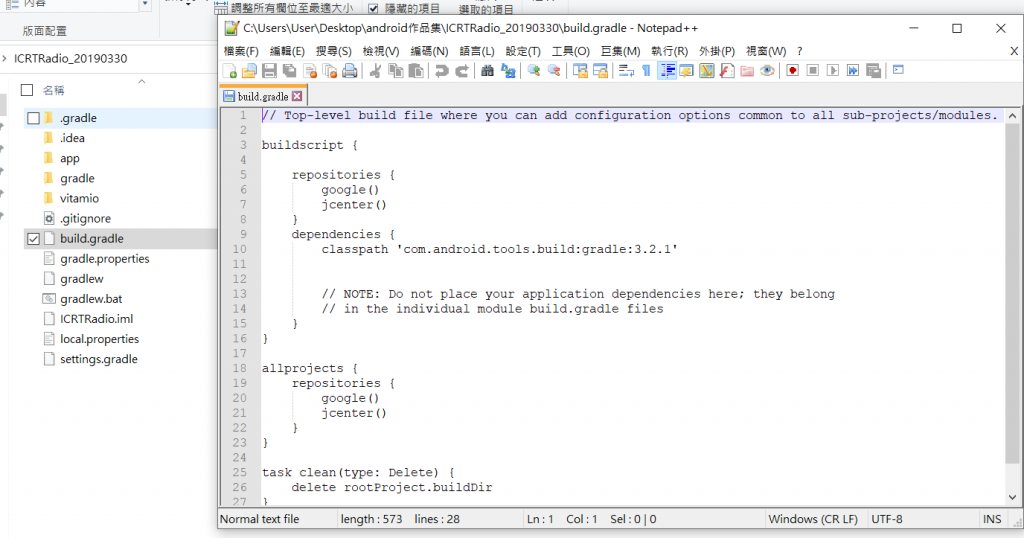
找到-dependenciew
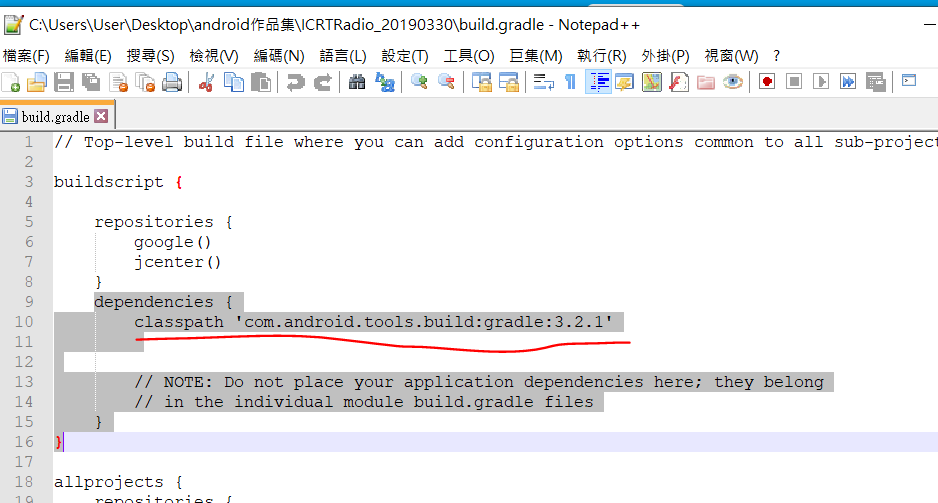
對照自己的版本-
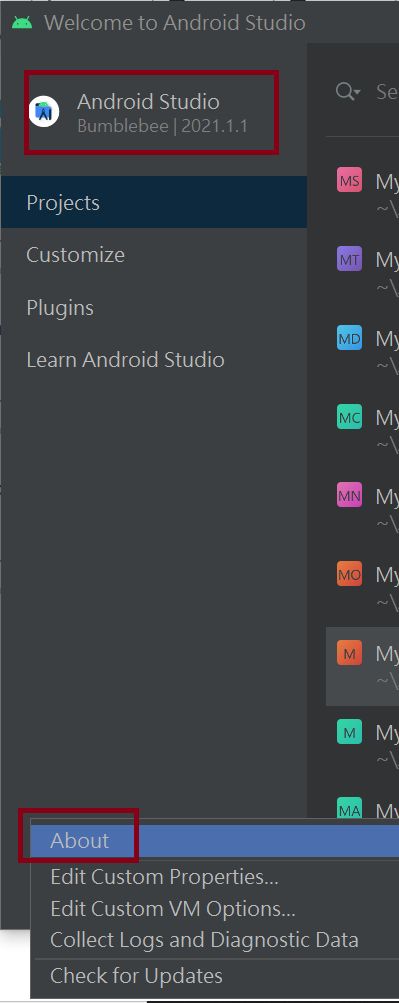
https://developer.android.com/studio/preview/features
去改
classpath 'com.android.tools.build:gradle:3.2.1'
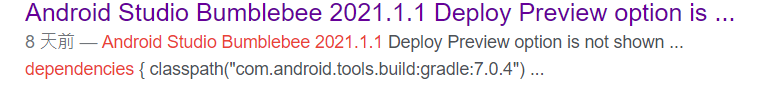
變成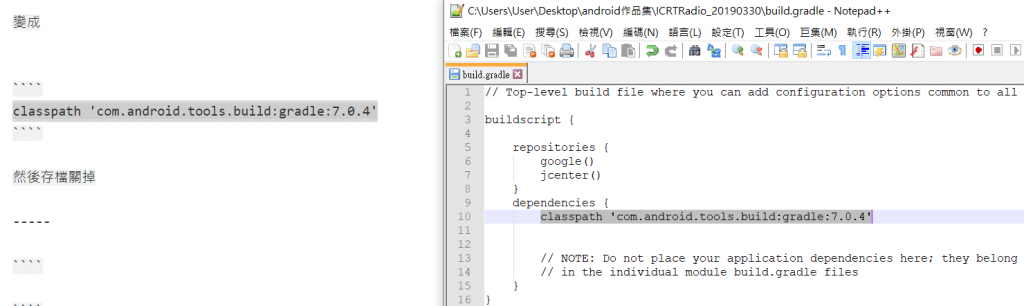
classpath 'com.android.tools.build:gradle:7.0.4'
然後存檔關掉
再到android~打開指定這個
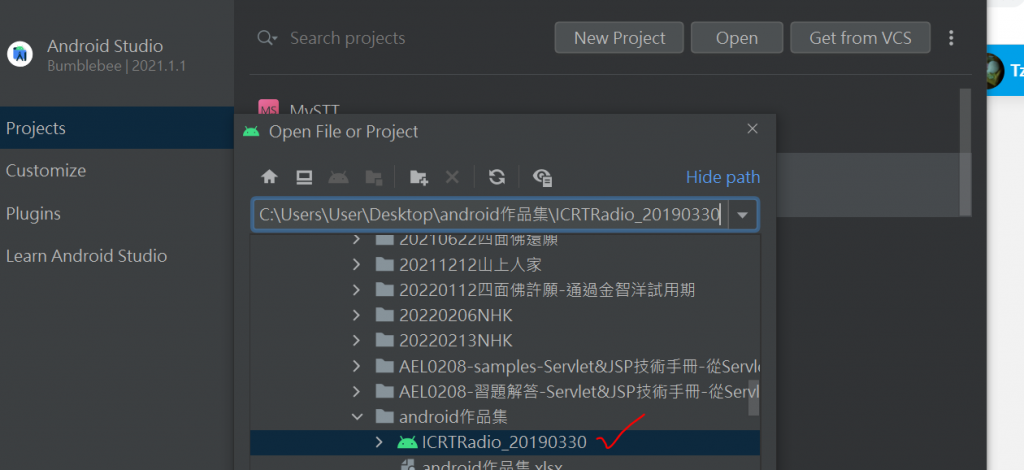
打開後~開始修正之旅~
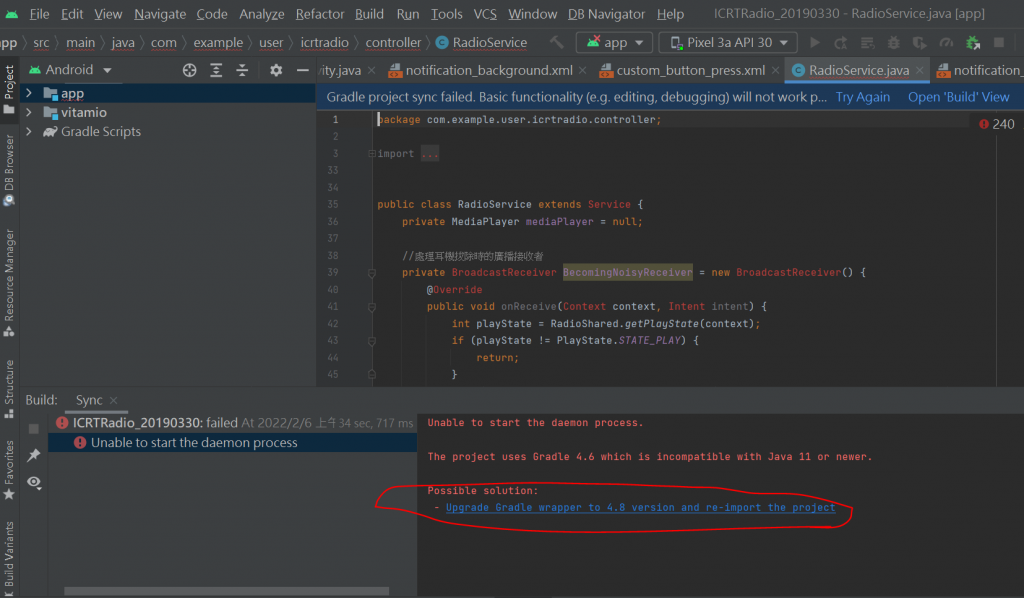
然後開始檢查裡面反後紅的部分-
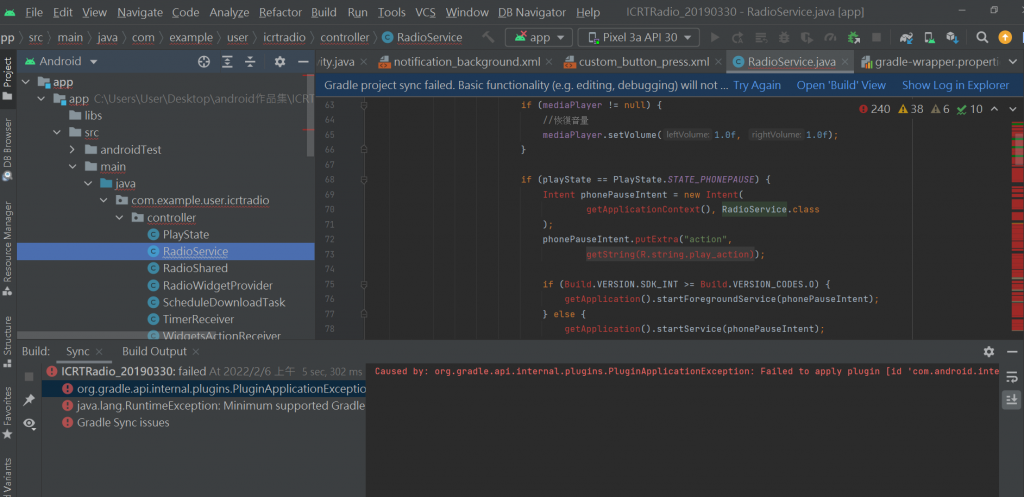
後來發現說是
classpath 'com.android.tools.build:gradle:7.0.4'
高於4.8
那改成
classpath 'com.android.tools.build:gradle:4.1.1'
來試試~還是不行~
發現targetSdkVersion 28反紅-
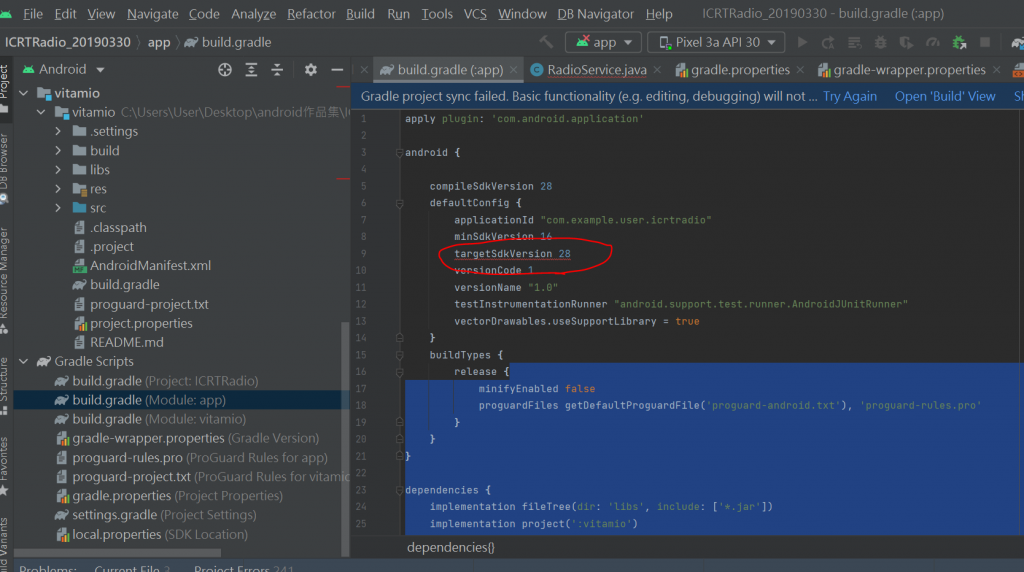
來看看其他可以跑得專案是多少~
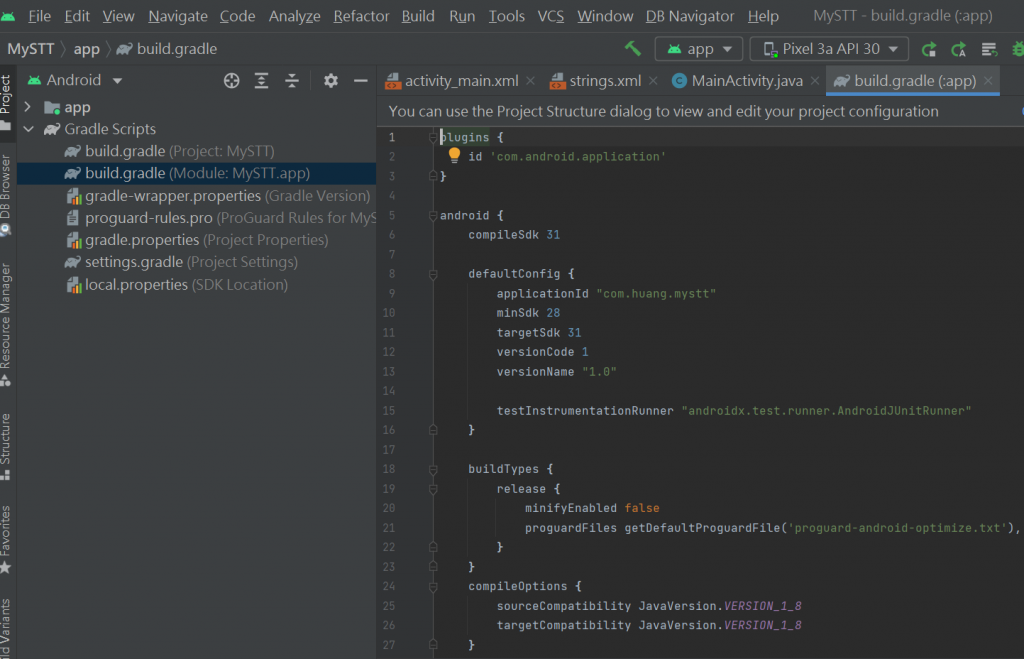
改成
targetSdkVersion 31
來試試~
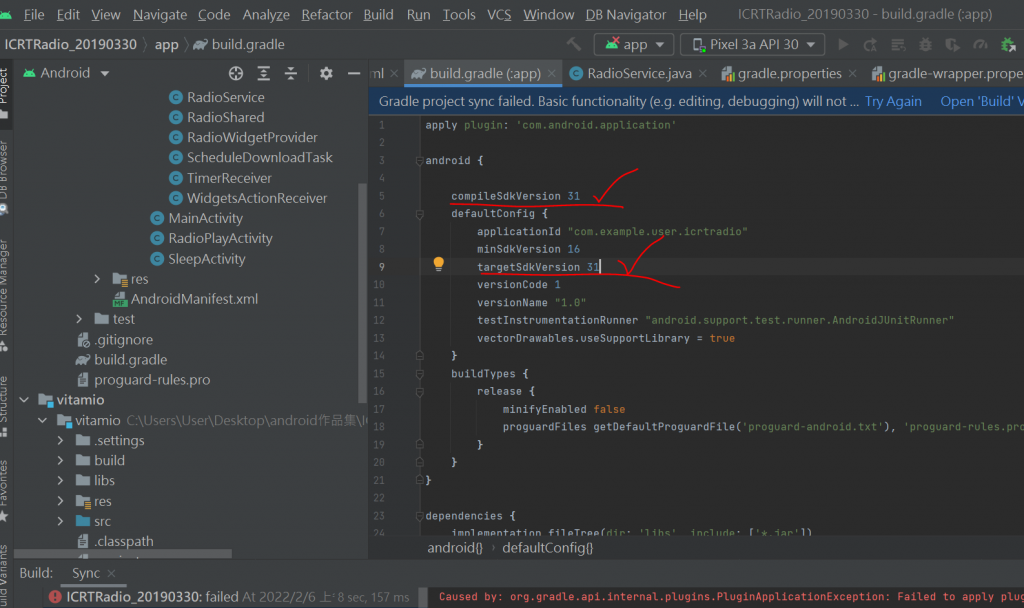
馬上改完沒反應~所以我關起來Android 又打開~
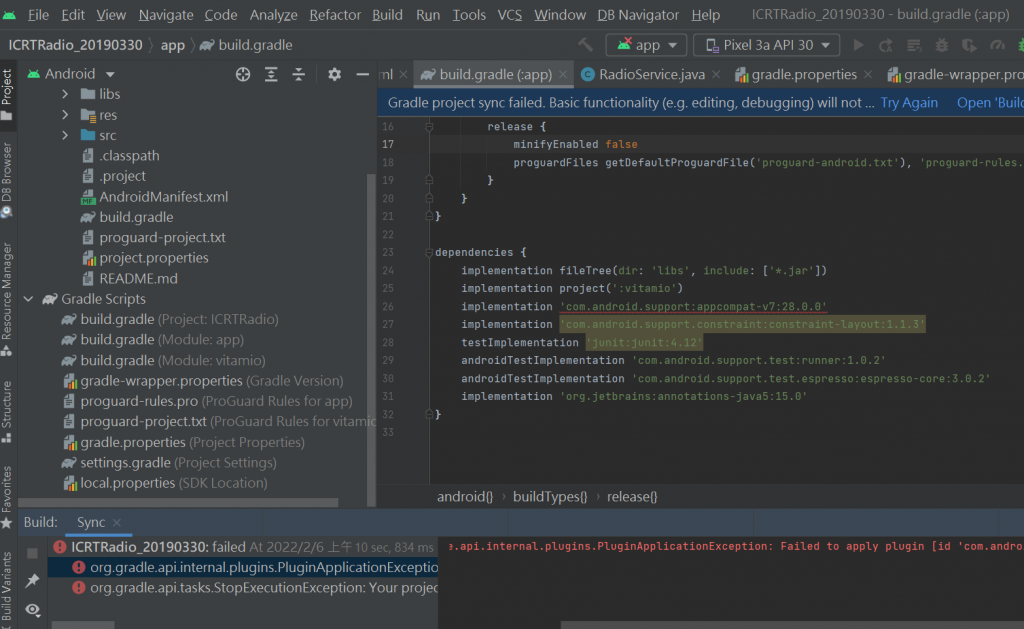
現在反紅這句 'com.android.support:appcompat-v7:28.0.0'
再看看可以開的是多少~
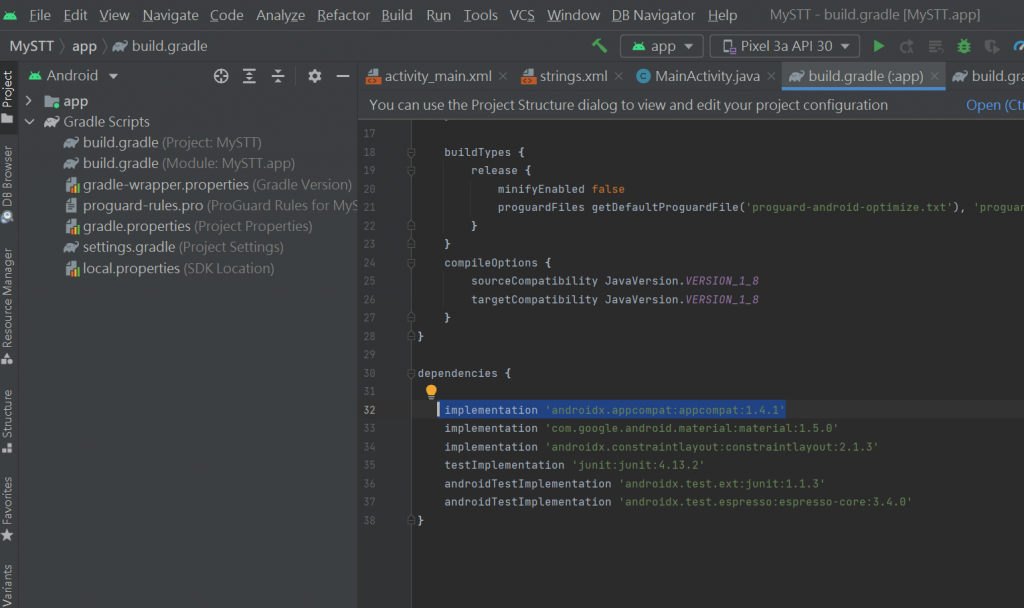
改成
implementation 'androidx.appcompat:appcompat:1.4.1'
來試試~
馬上改完沒反應~所以我關起來Android 又打開~
出現 錯誤-
Caused by: org.gradle.api.tasks.StopExecutionException: Your project path contains non-ASCII characters. This will most likely cause the build to fail on Windows. Please move your project to a different directory. See http://b.android.com/95744 for details. This warning can be disabled by adding the line 'android.overridePathCheck=true' to gradle.properties file in the project directory.
查了一下-原因是 Android Studio 專案路徑包含中文!
那我開個路徑再打開
C:\Users\User\AndroidStudioProjects\ICRTRadio_20190330
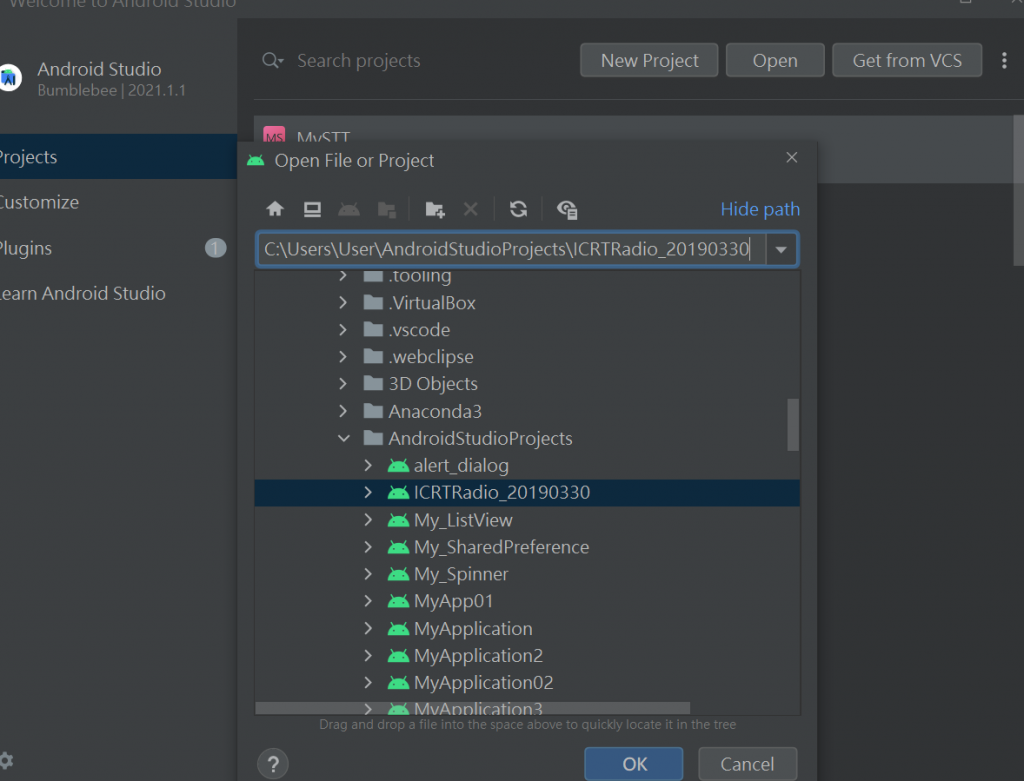
馬上改完沒反應~所以我關起來Android 又打開~
現在是出錯沒有了~但是還是不能跑
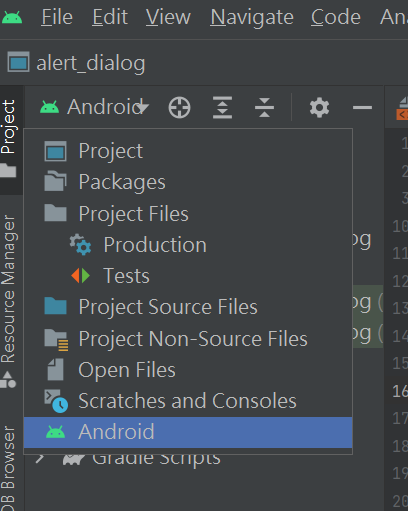
因為沒有android的圖案可以開-但是都沒有反紅0.0
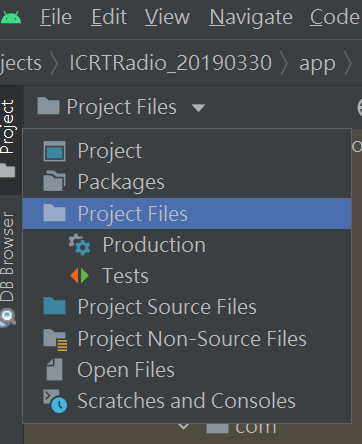
改天再來研究~0.0
