這個得上一篇-https://ithelp.ithome.com.tw/articles/10283679
因為後面目標是要把MS-SQL跟Android連在一起~
所以這裡開始來練習MS-SQL 也有人叫T-SQL
![]()
Windows 10 作業系統的用戶:直接安裝 SQL Server 2019。
1-按連線
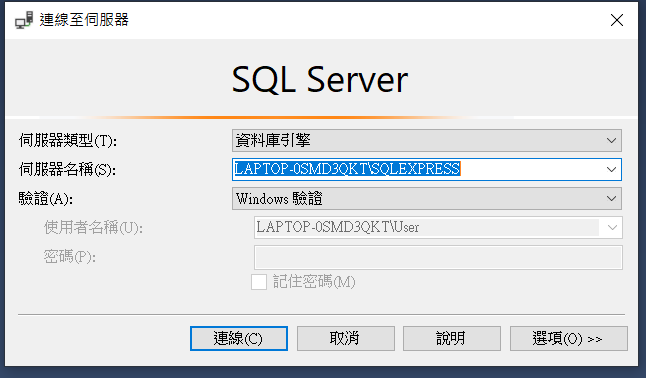
2-看到左邊代表成功

3-新增資料庫
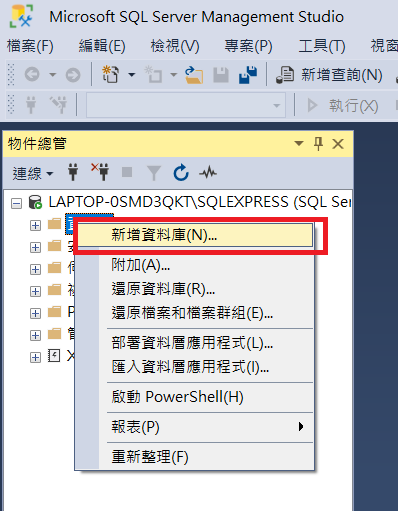
給資料庫名稱
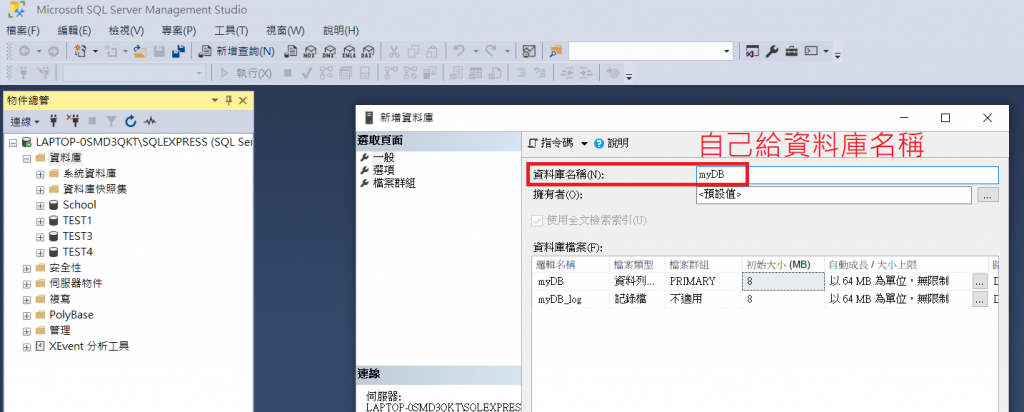
按確定
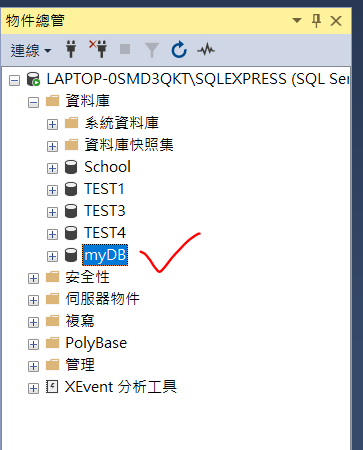
4-新增資料表
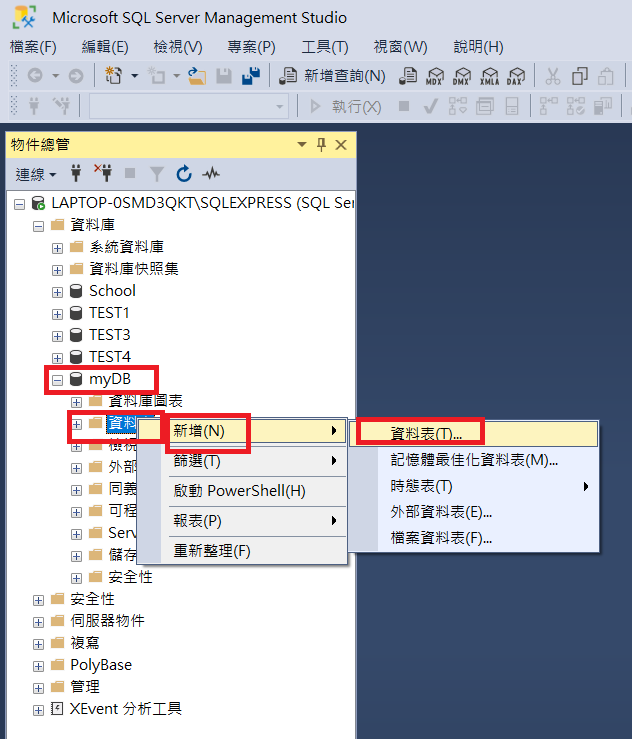
開始打~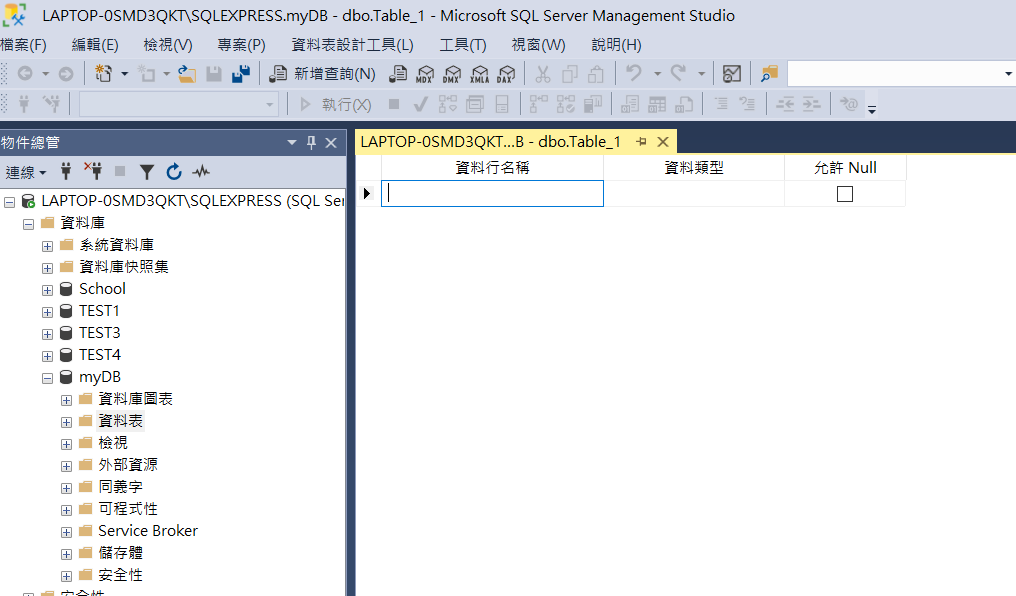
接著存檔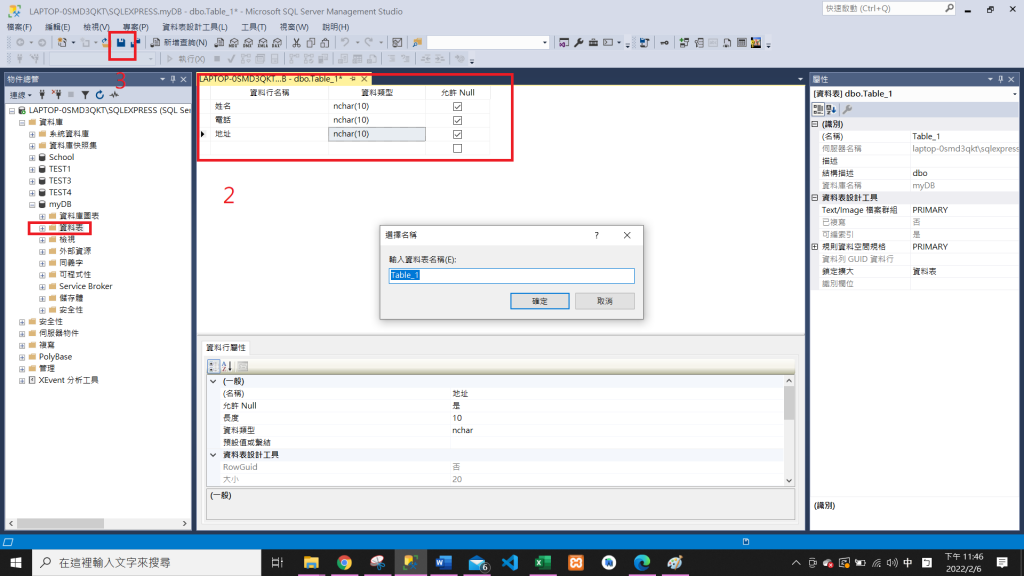
5-名稱-確定-X關閉
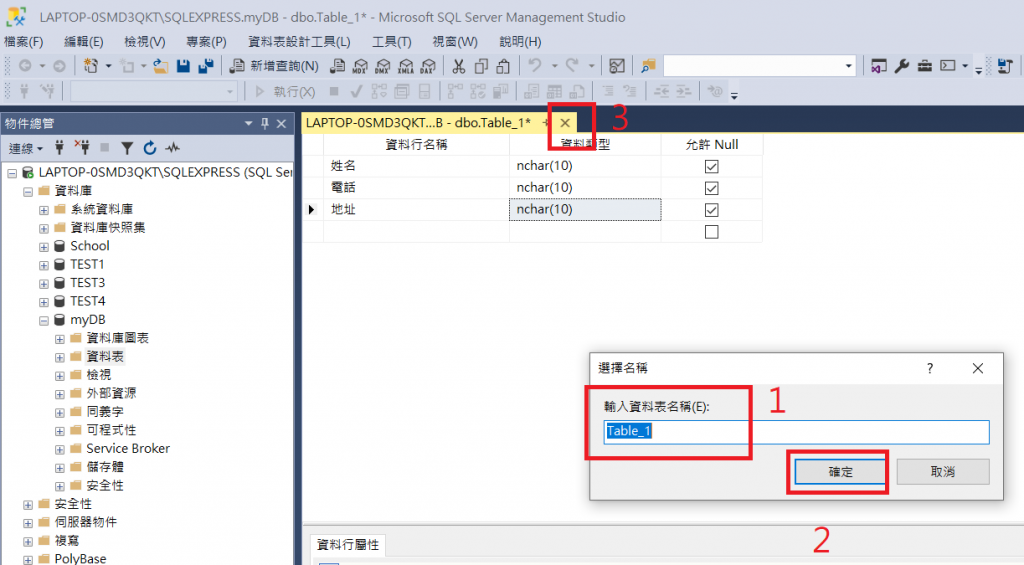
6-看到資料表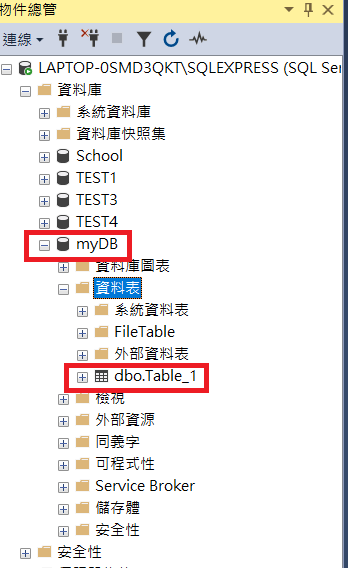
7-添加資料列
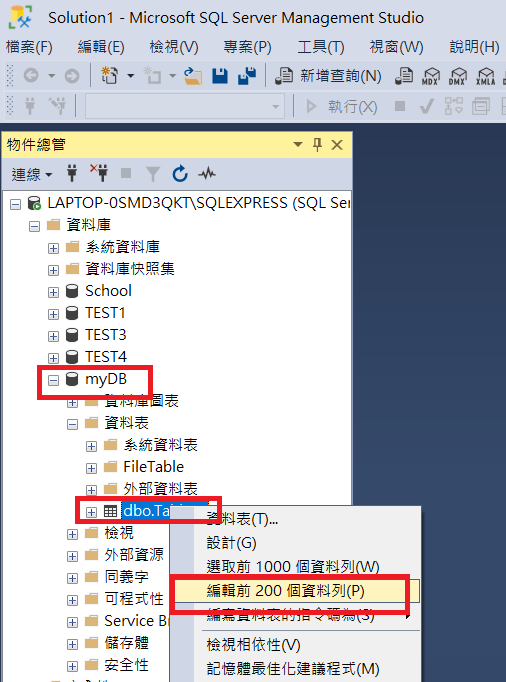
NULL代表空值
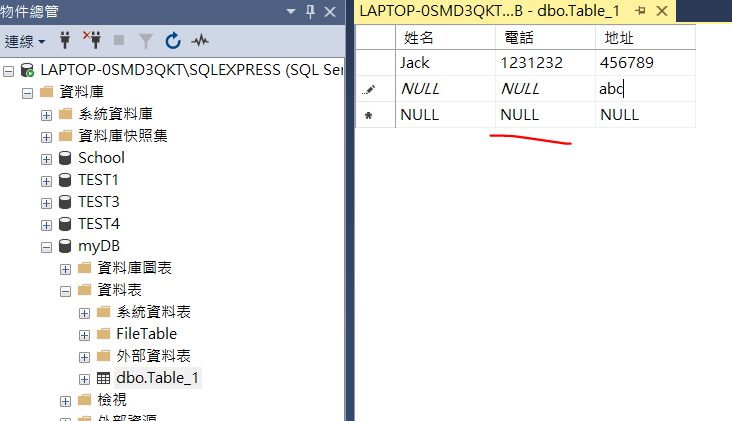
用完也是X
8-查詢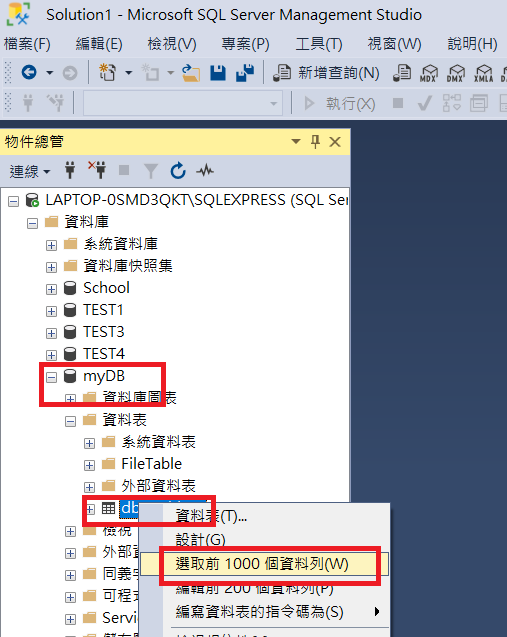
看到成果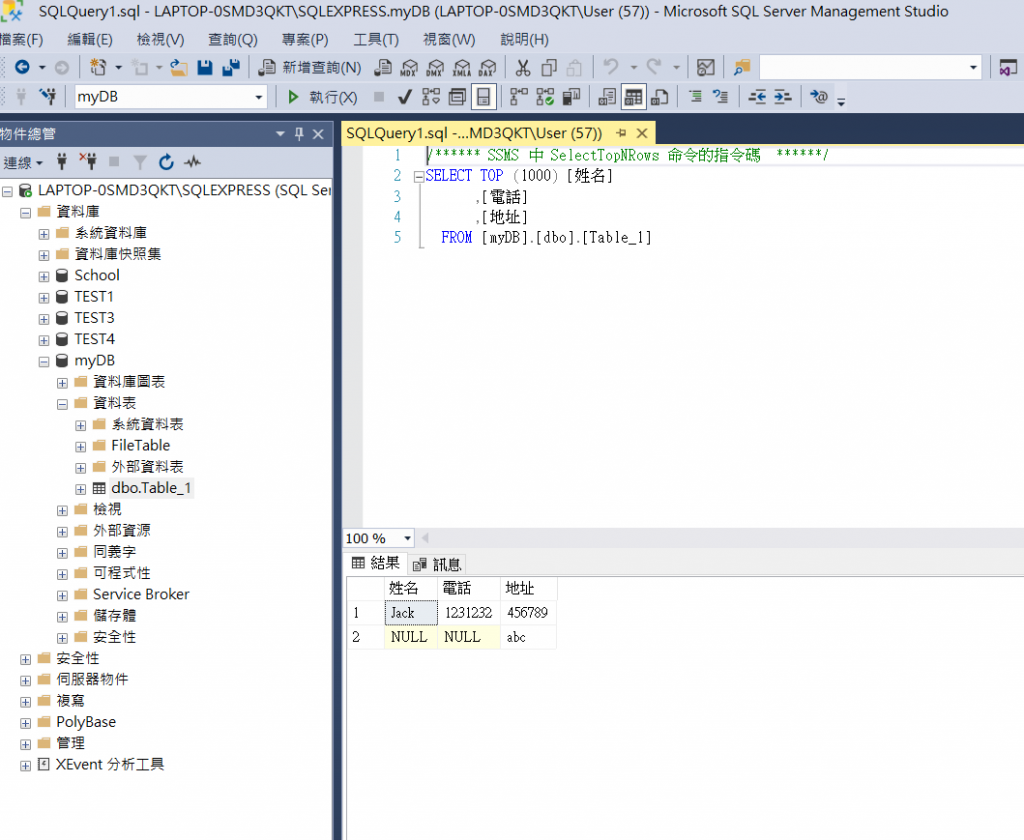
9-要修改-找到編輯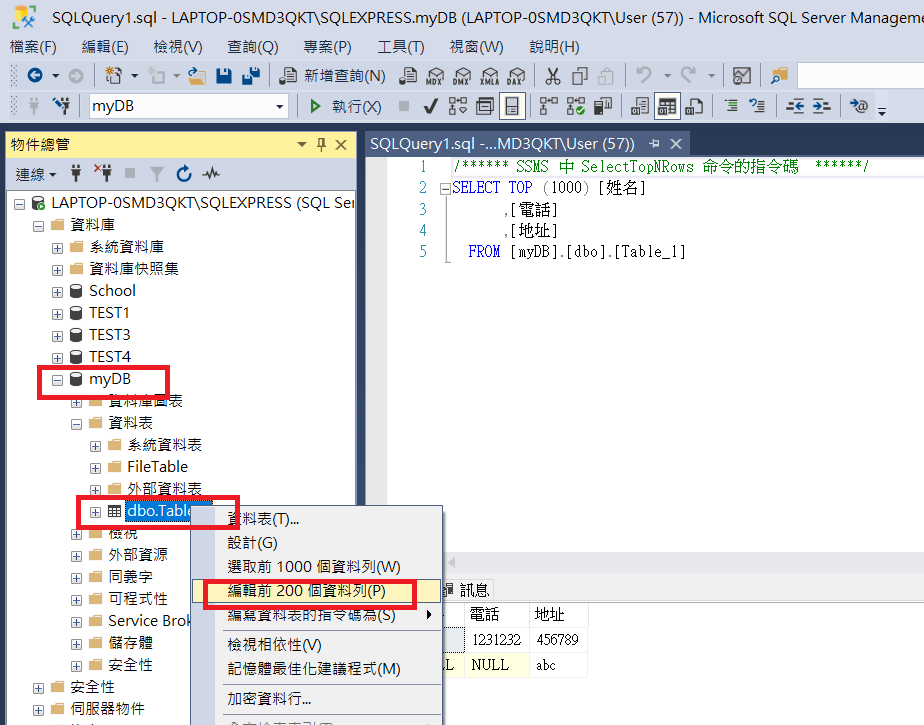
直接修改
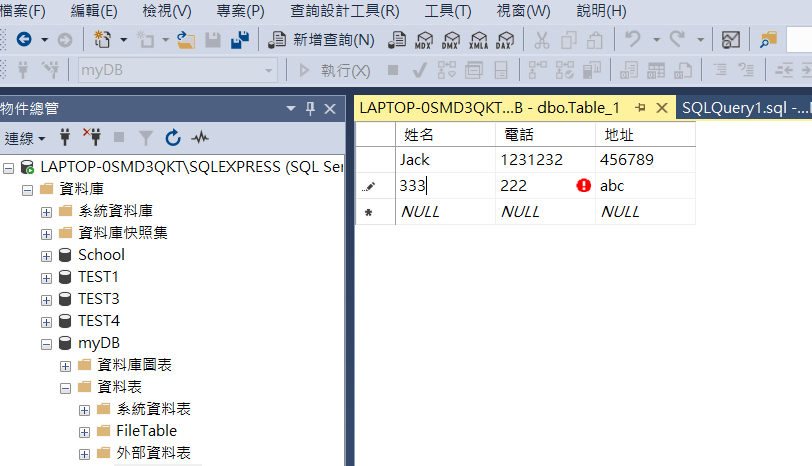
10-改好按X-->再按執行-->可以看到更新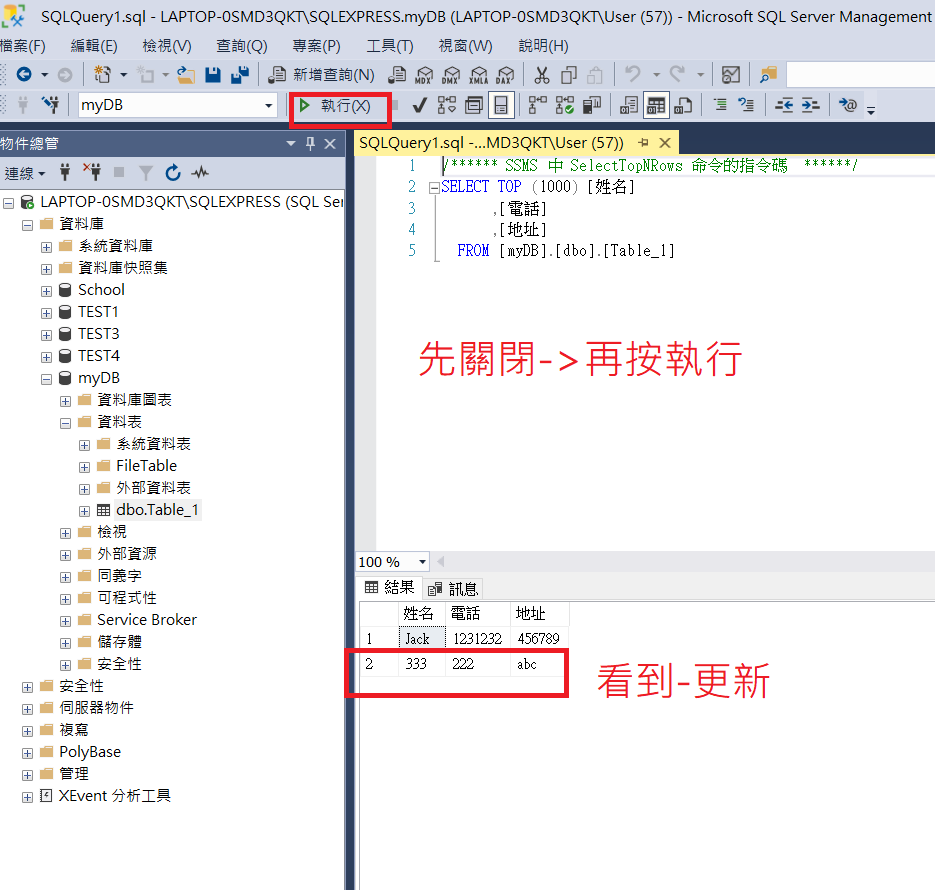
11-有時見完看不到--按右鍵--置高--重新整理
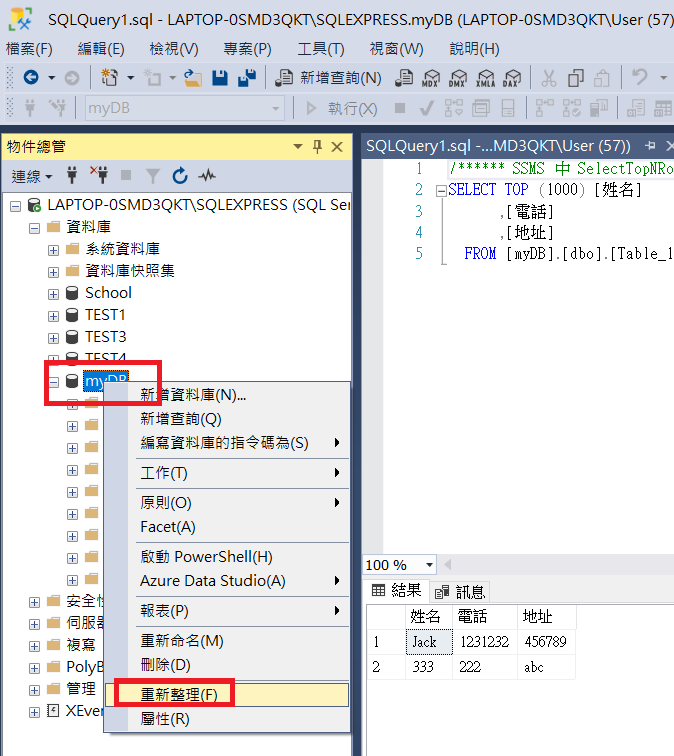
12-刪除也是按右鍵
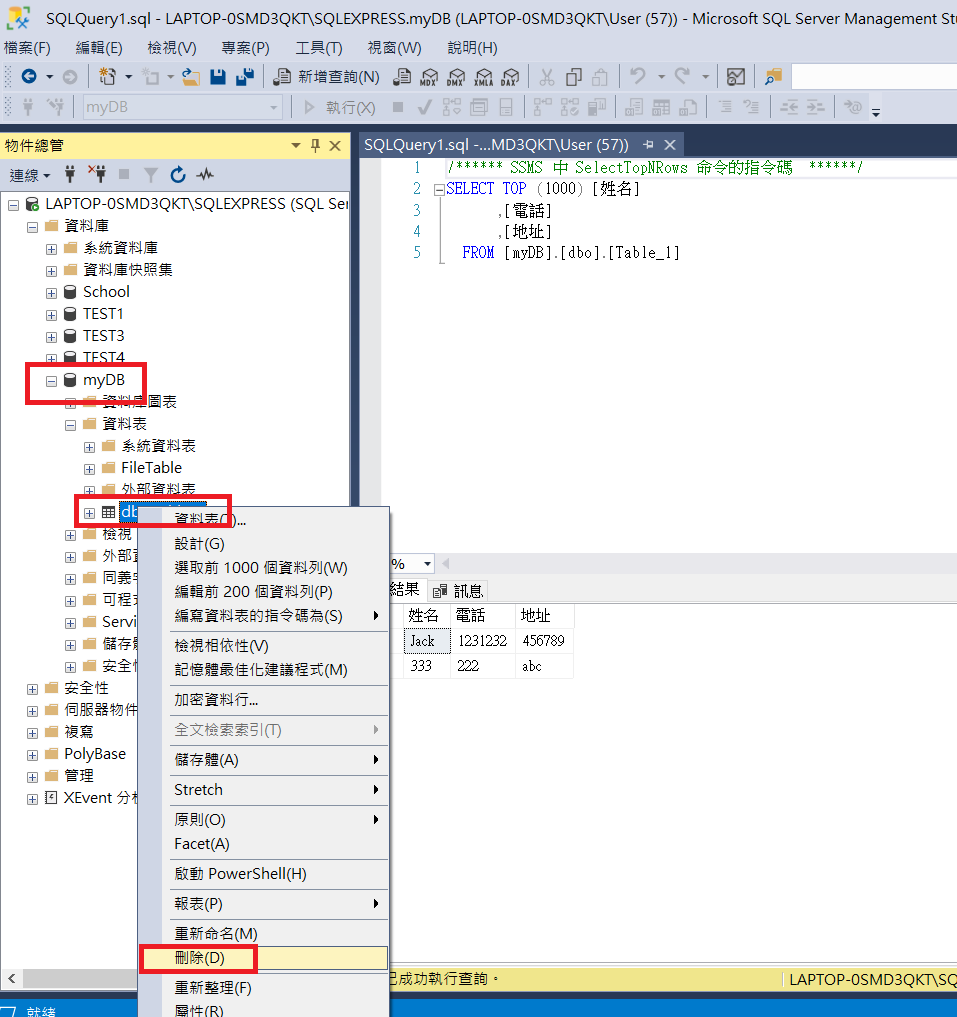
![]()
這個的下一篇:https://ithelp.ithome.com.tw/articles/10283895
