這個的上一篇:https://ithelp.ithome.com.tw/articles/10283889
又是練習MS-SQL 也有人叫T-SQL
連線至伺服器的圖案-可以按"插頭"的圖案
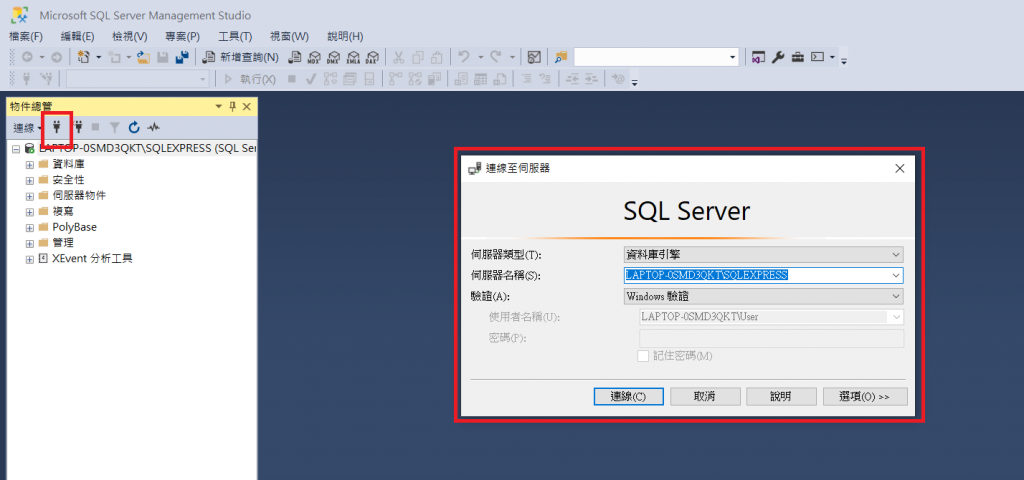
寫程式開發-一定會用到資料庫-
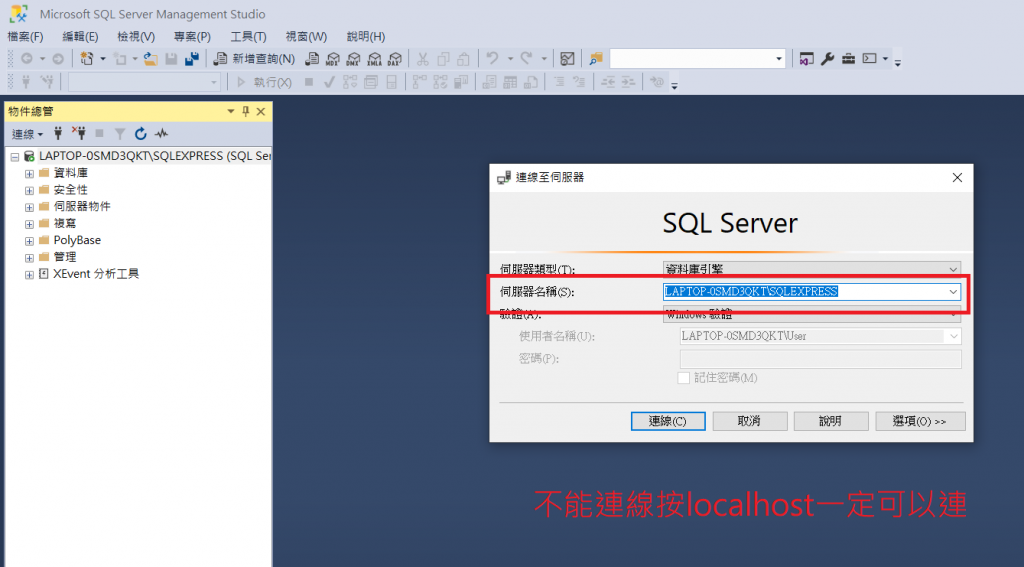
功能正常可以不用升級~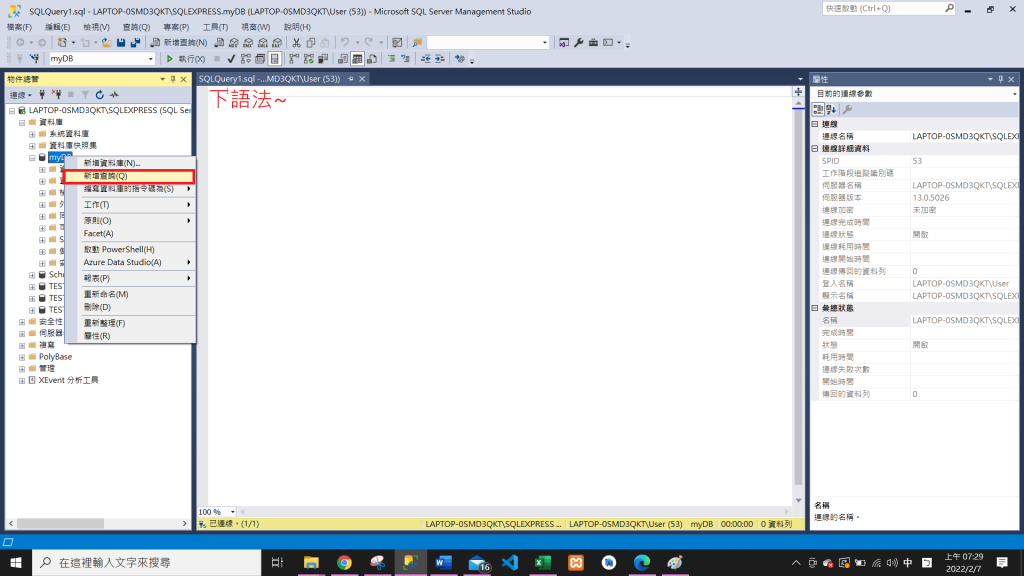
三層-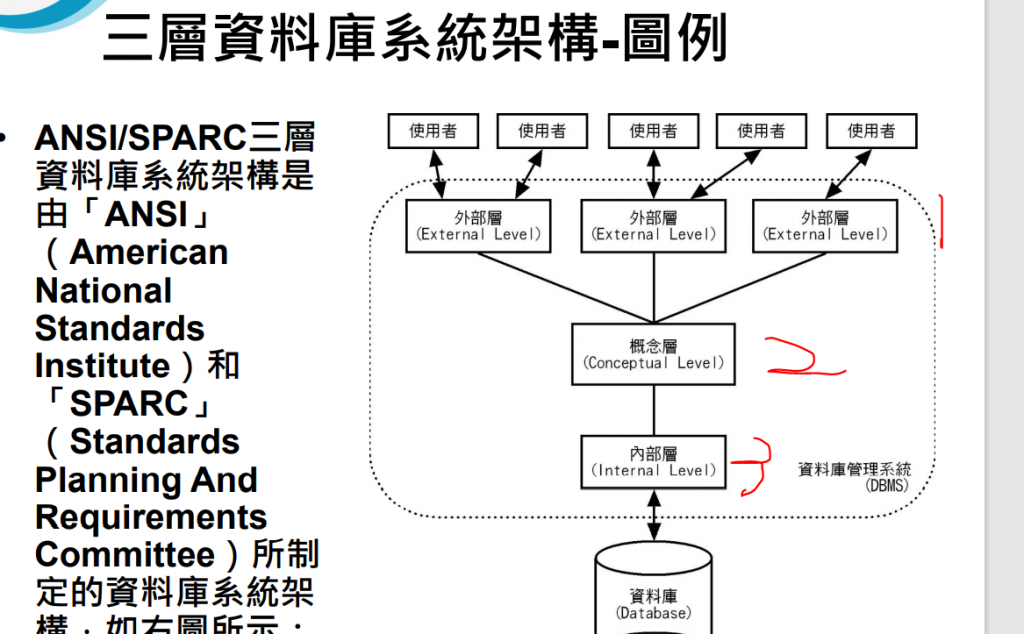
外部層-
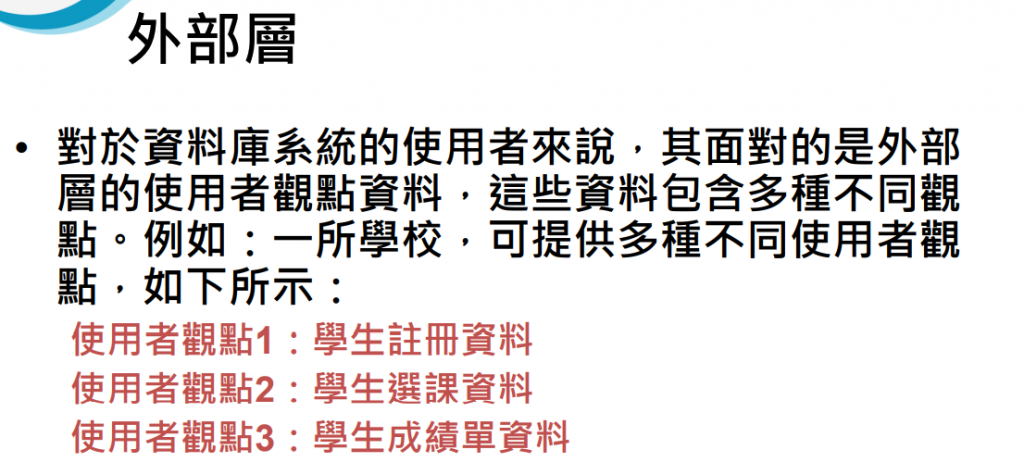
跟T-SQL對照-就是檢視-view
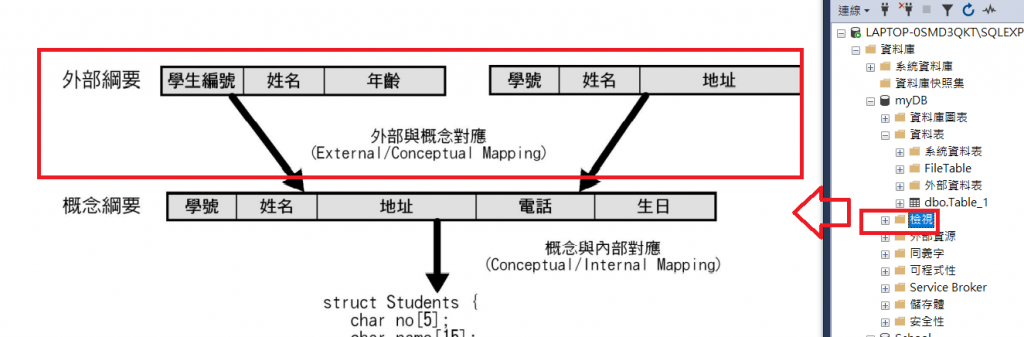
要看要按右鍵-新增檢視-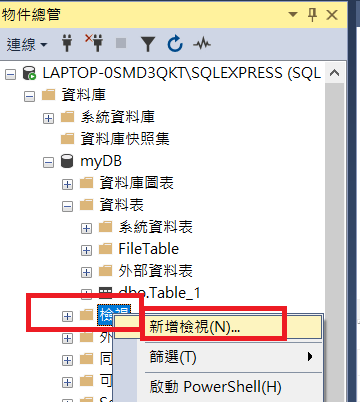
點開會看到-
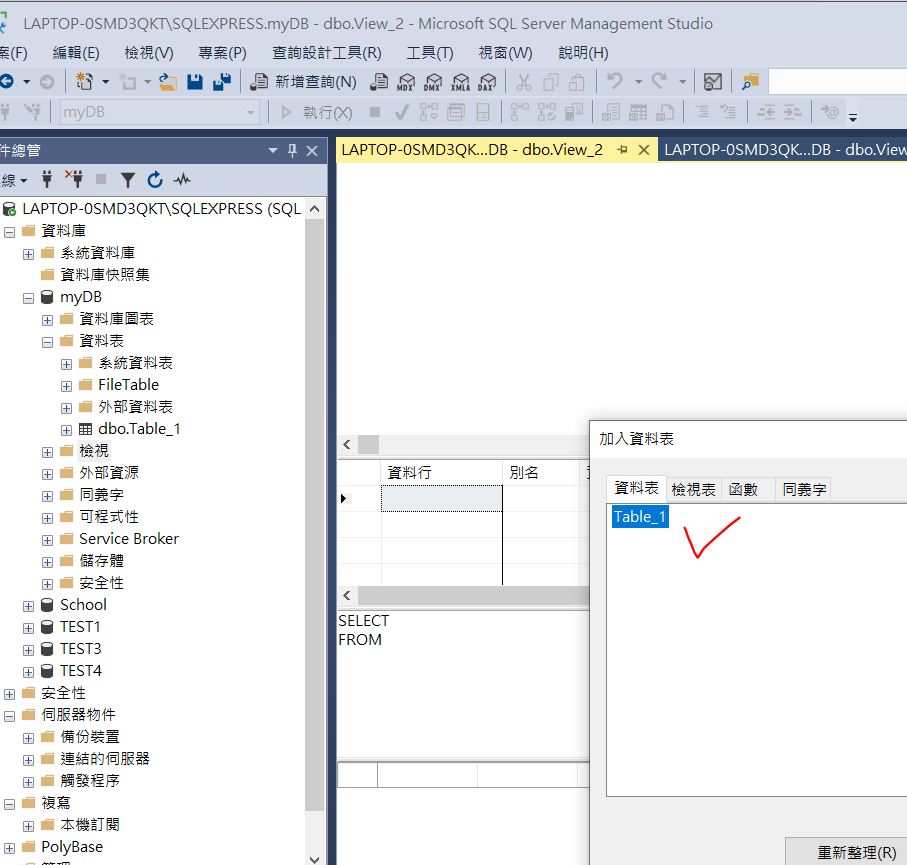
概念層-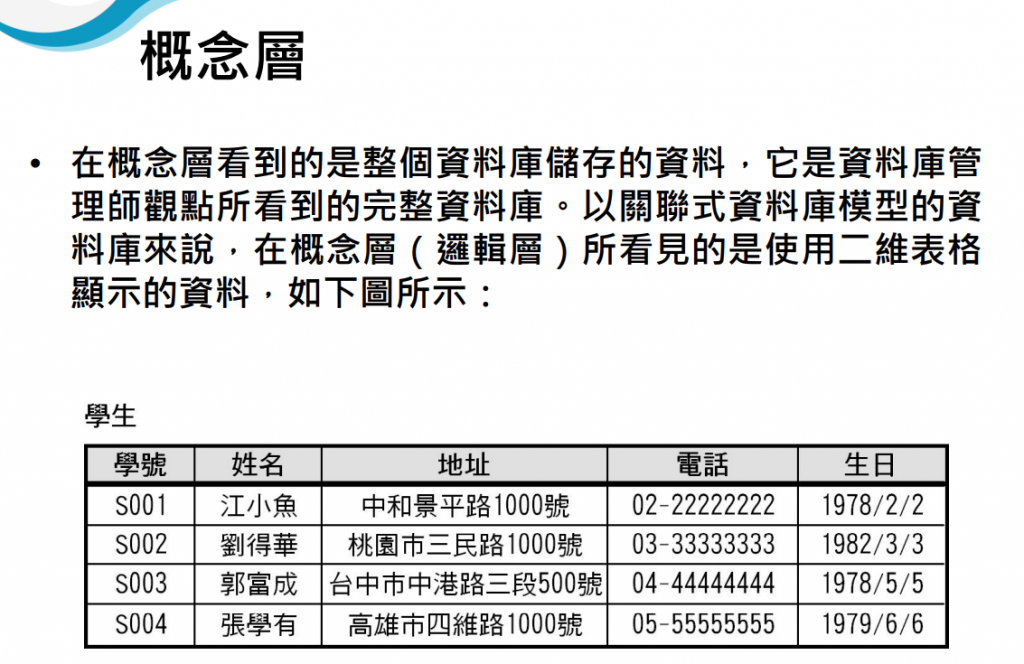
跟T-SQL對照-就是資料表-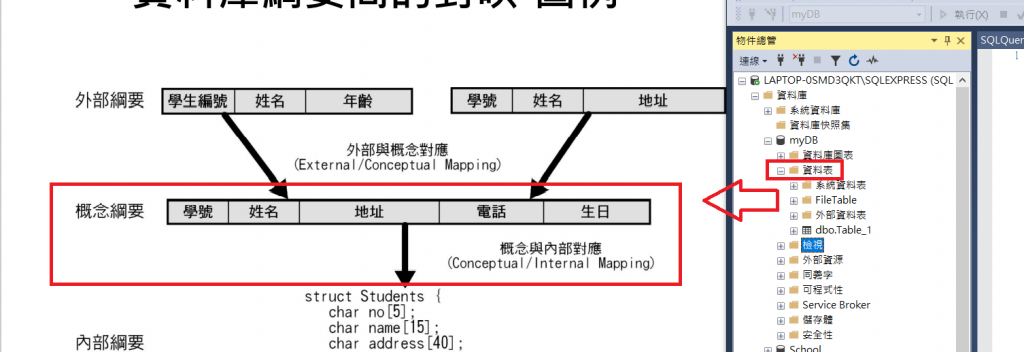
綱要Schema-例如蓋大樓前要有施工藍圖-資料表=宣告變數=int age;
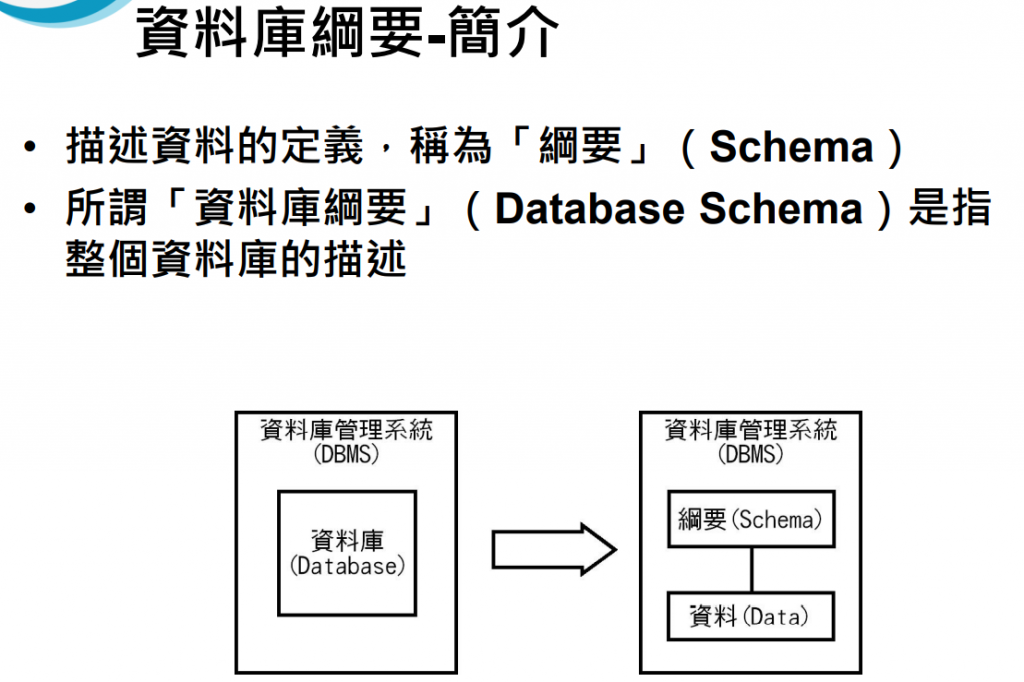
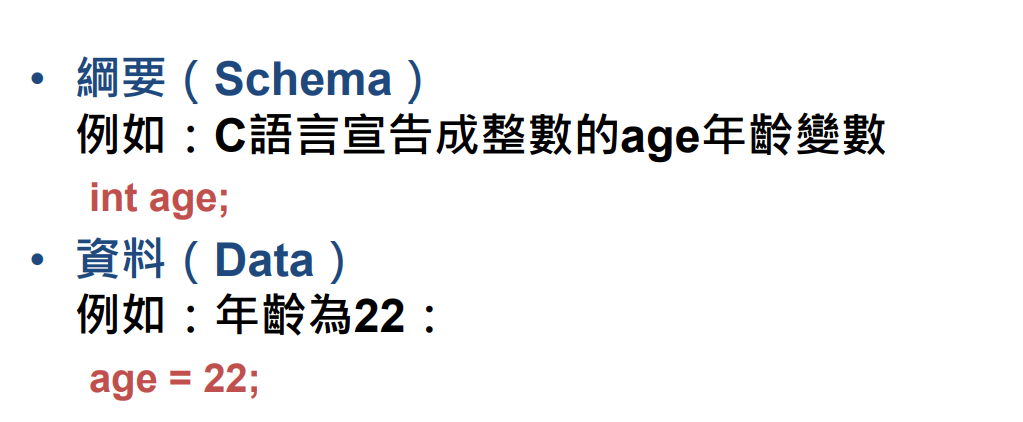
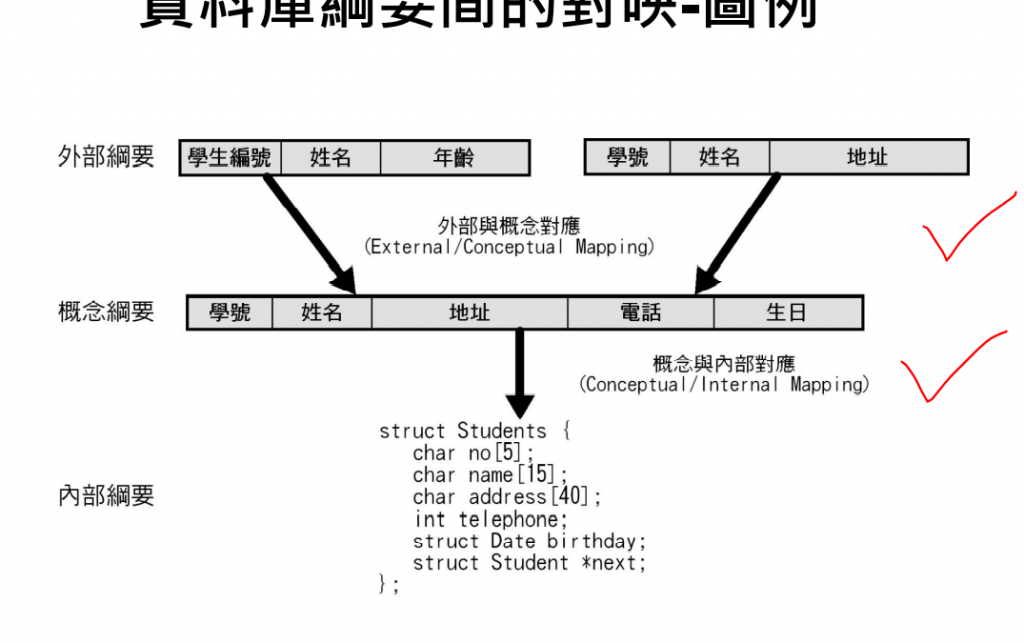
年齡跟生日可以從外部寫公式對照/電話是敏感性資料不公開-
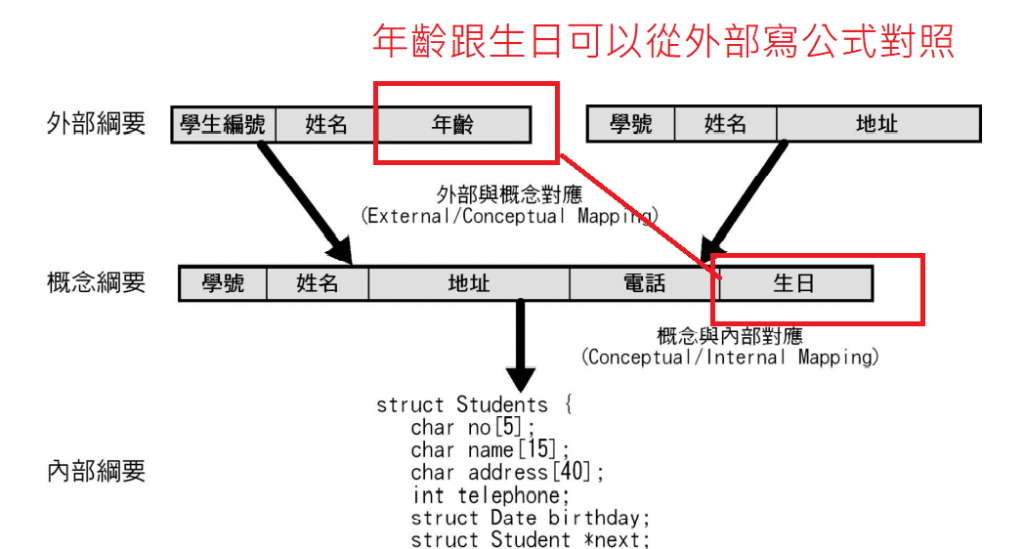
關SQL是按右鍵-停止=維護時用=銀行暫停使用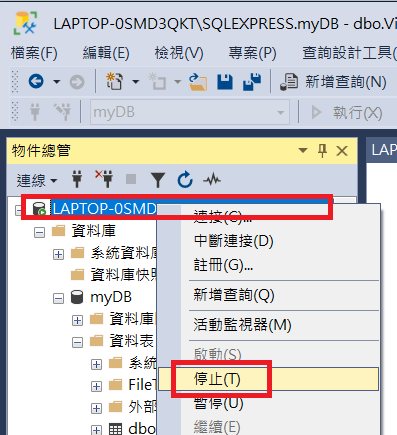
新增資料表-
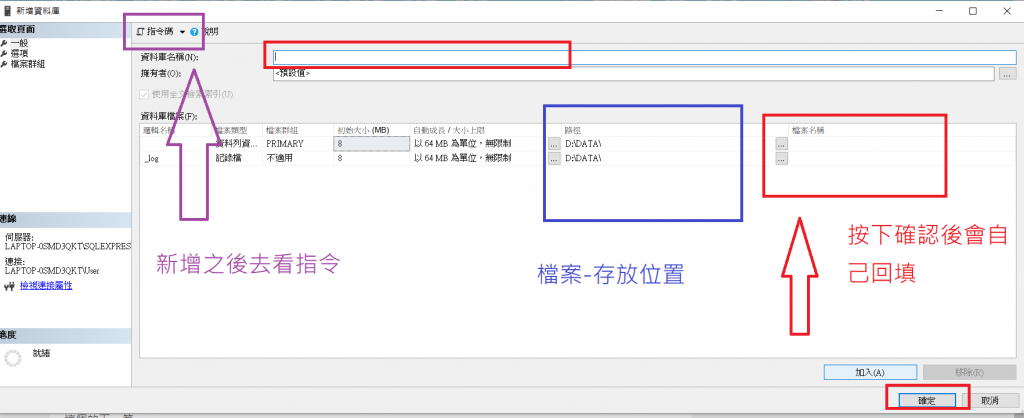
查看-指令碼-
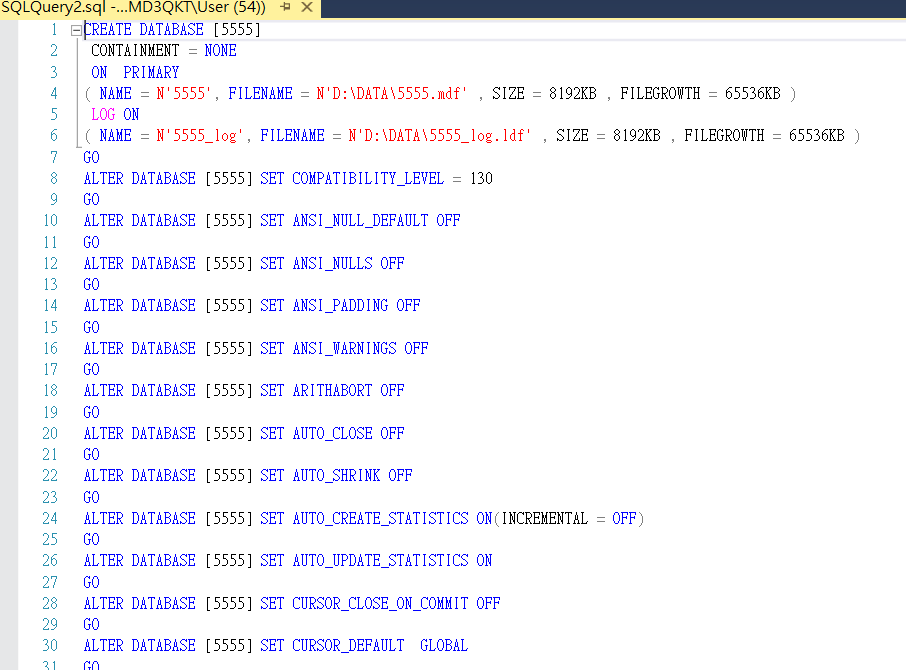
只要留下第一行.其他刪掉-按執行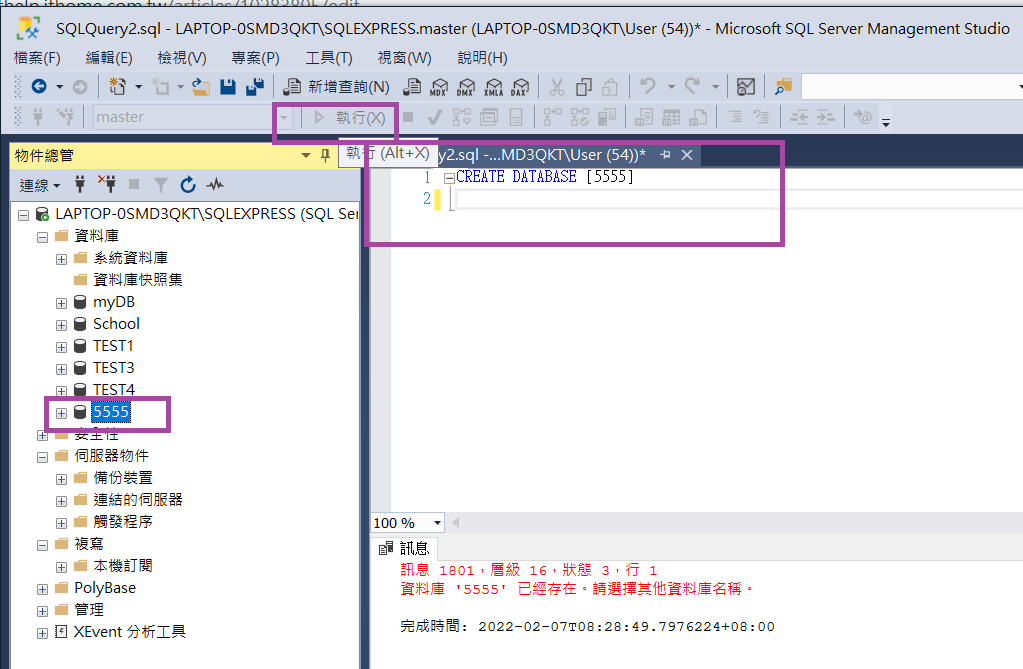
![]()
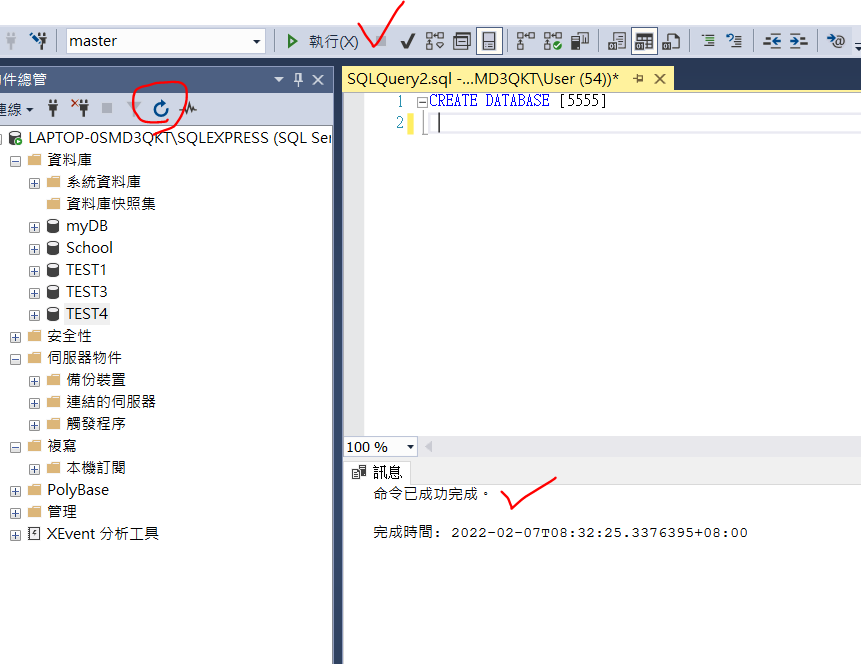
重新整理會看到資料庫-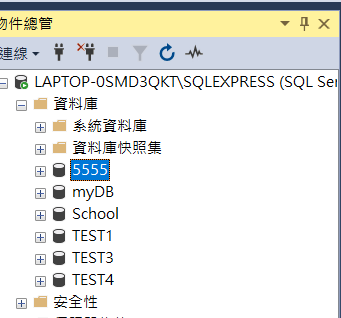
刪除資料庫-按右鍵-刪除-X會直接刪掉
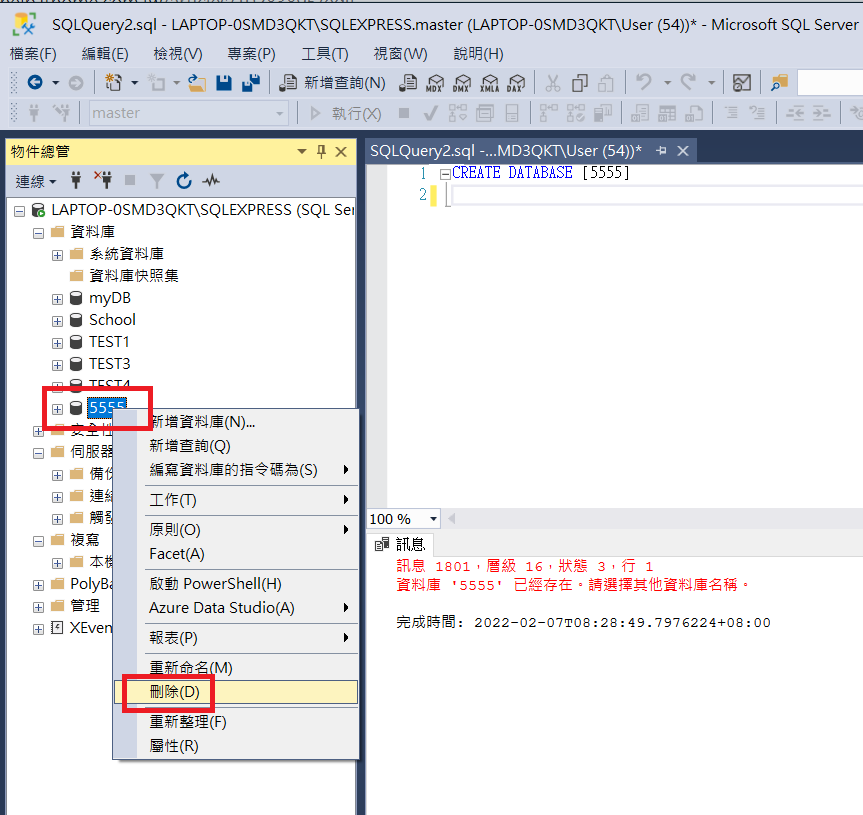
也可以-看到這樣-再看到-指令碼-原來的視窗按X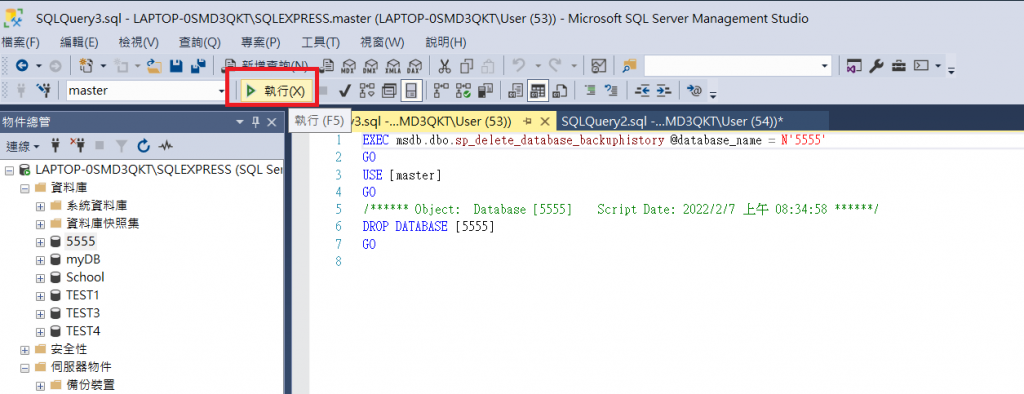
按執行-長這樣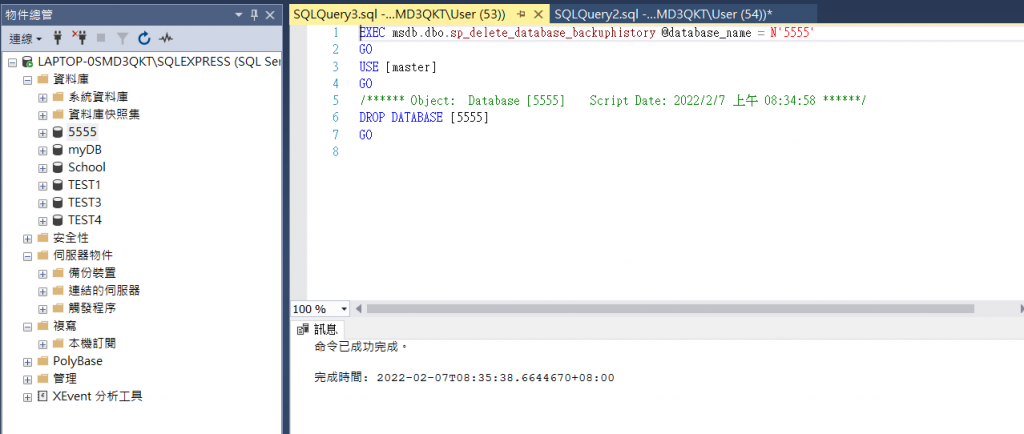
然後再到 資料表-按重新整理-就沒看到了~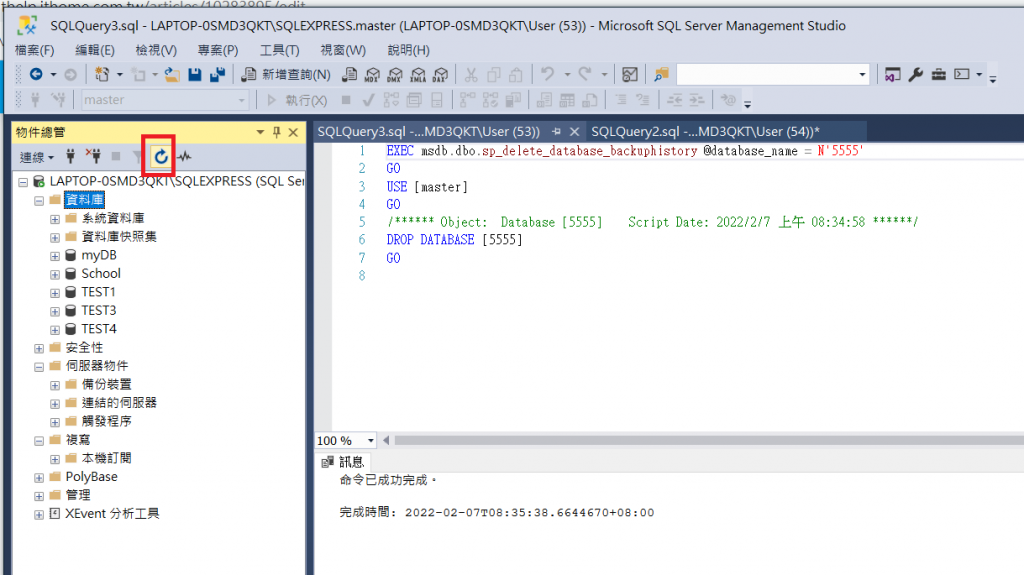
現在的公司資料庫是不能帶回家的..........
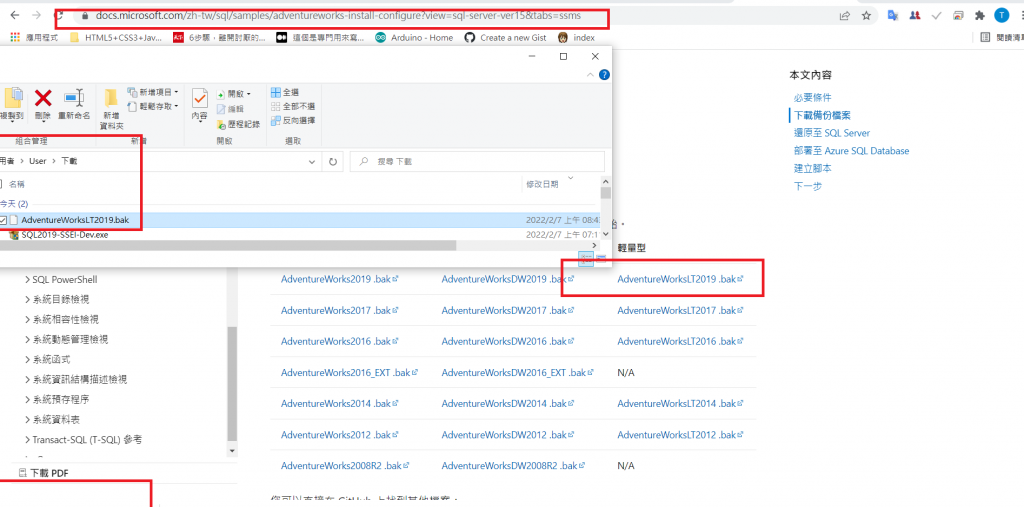
檔案不要放在下載會找不到-我的版本號-每個人都不同
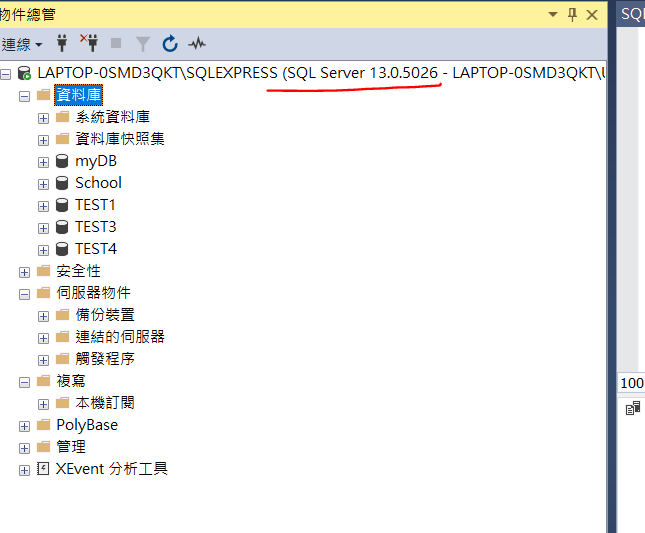
要放在-C:\Program Files\Microsoft SQL Server\MSSQL13.SQLEXPRESS\MSSQL\Backup
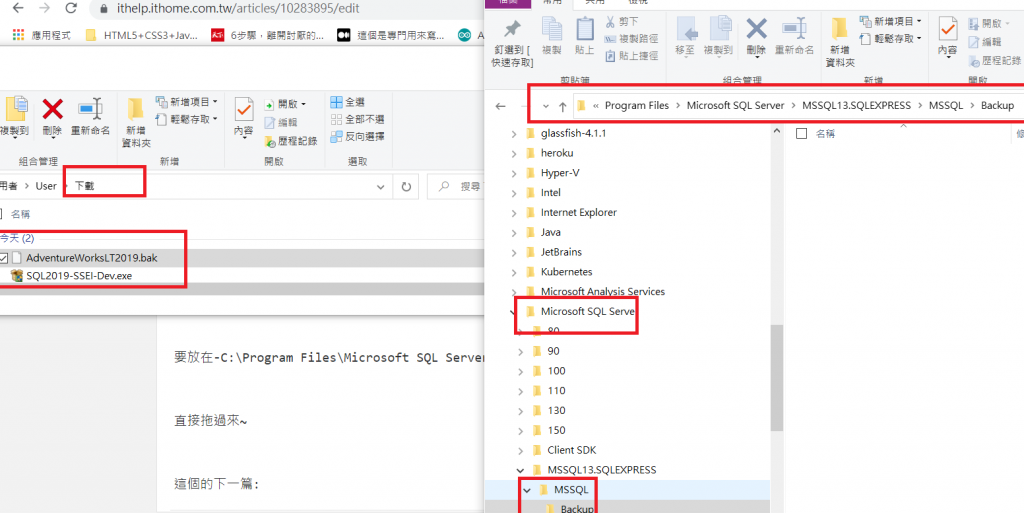
直接拖過來~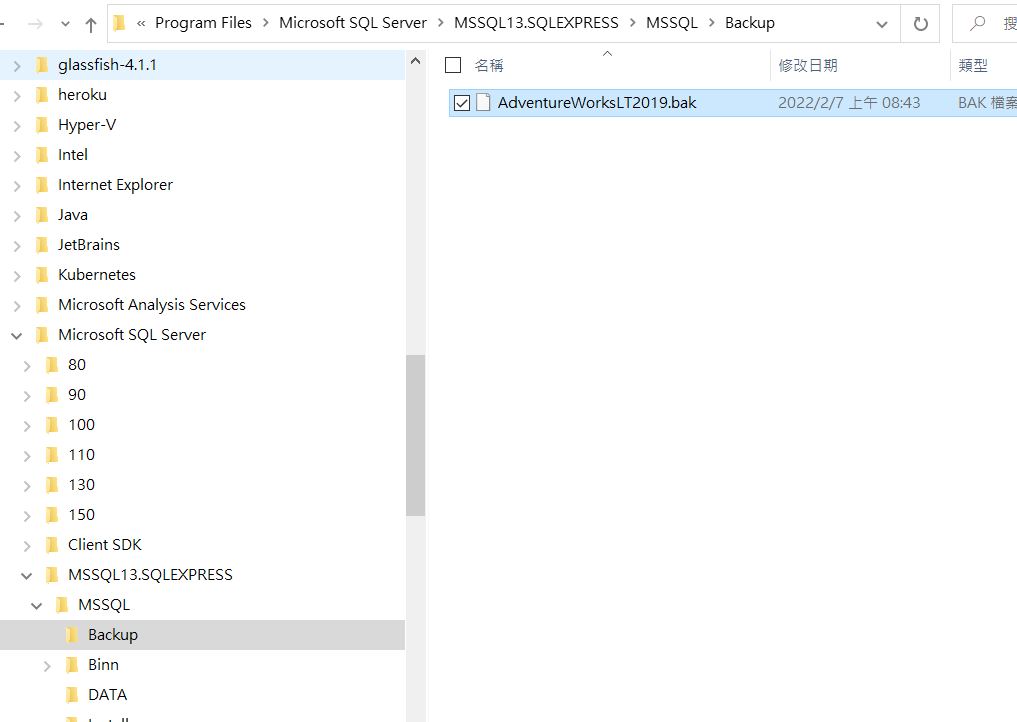
再來按右鍵-還原資料庫-
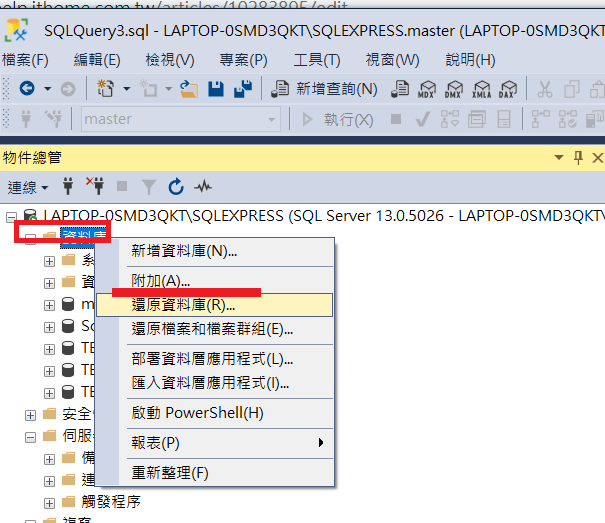
按裝置-
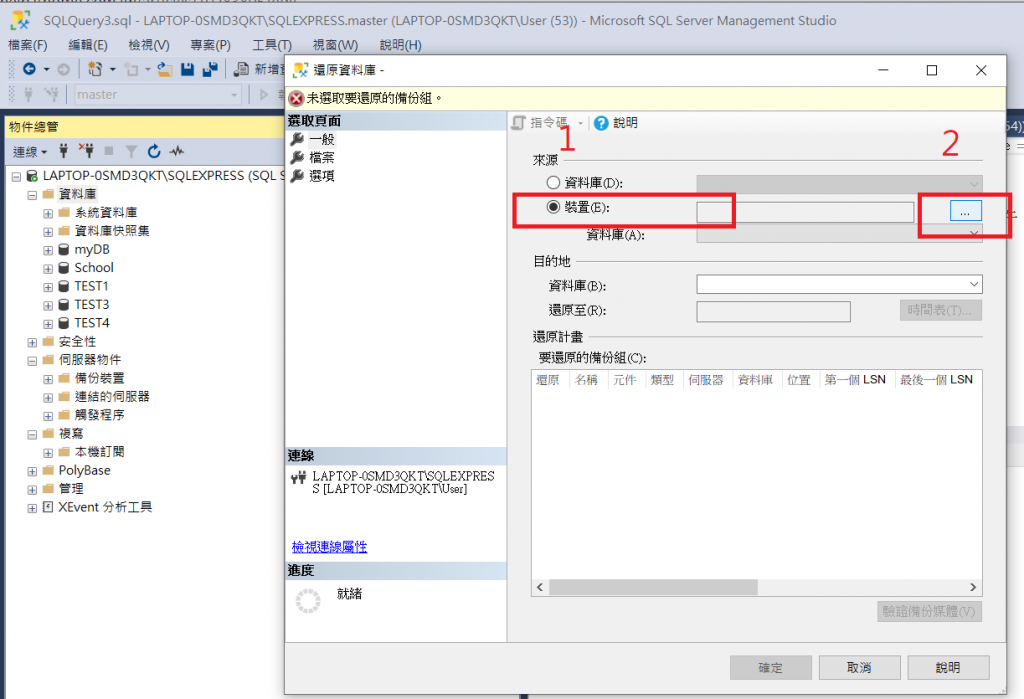
-依序按2個確定-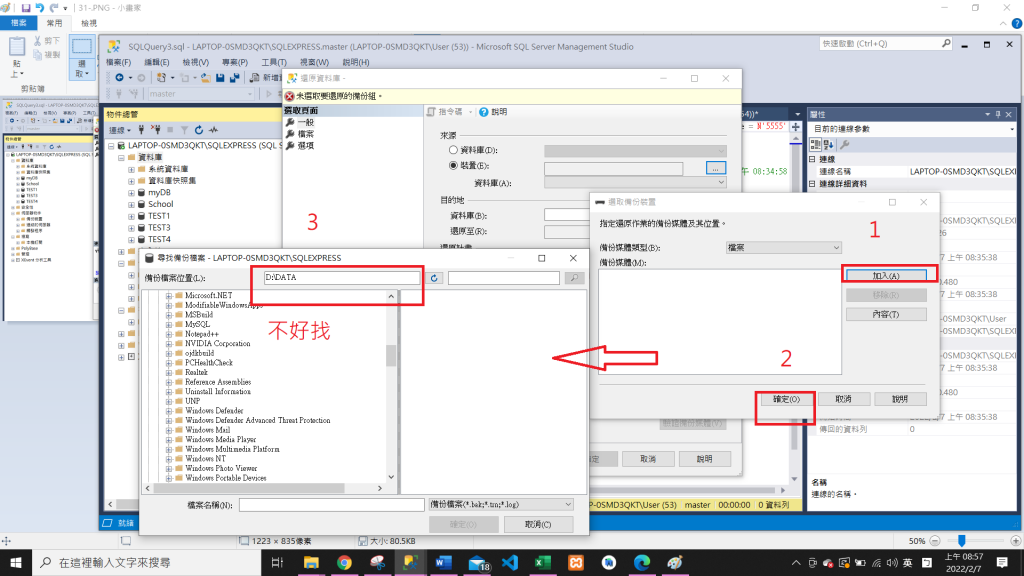
後面開始找到檔案C:\Program Files\Microsoft SQL Server\MSSQL13.SQLEXPRESS\MSSQL\Backup
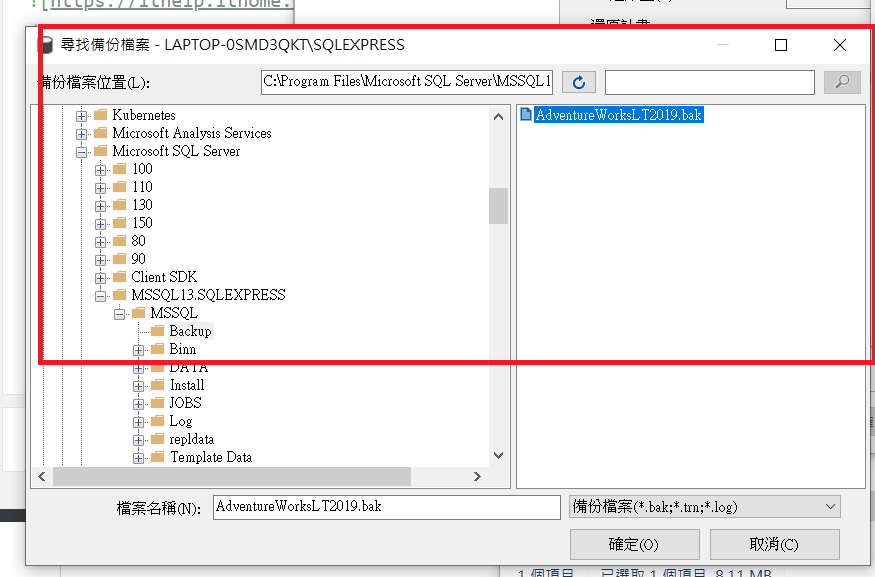
只能依序點-不好找
![]()
然後依序按4個確定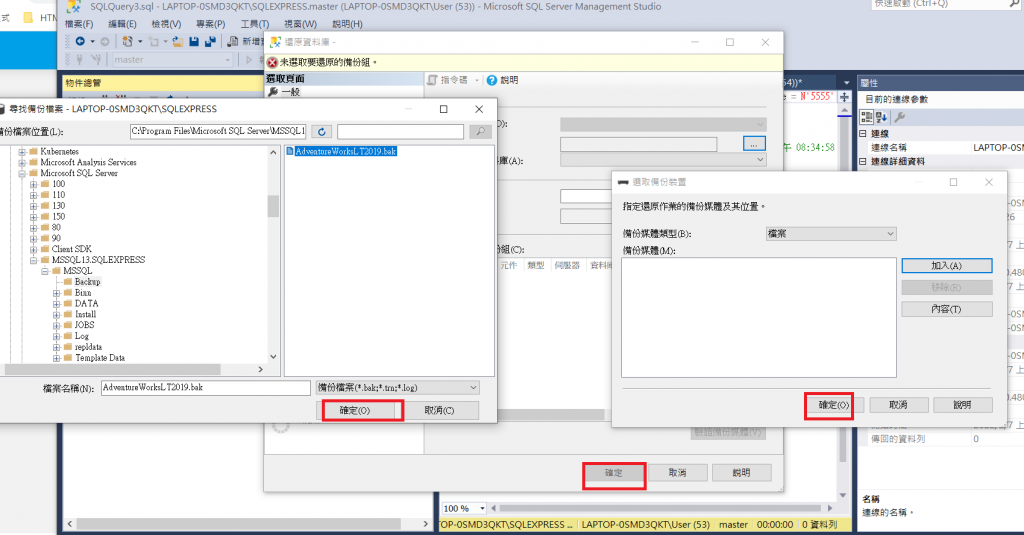
目前新增失敗:???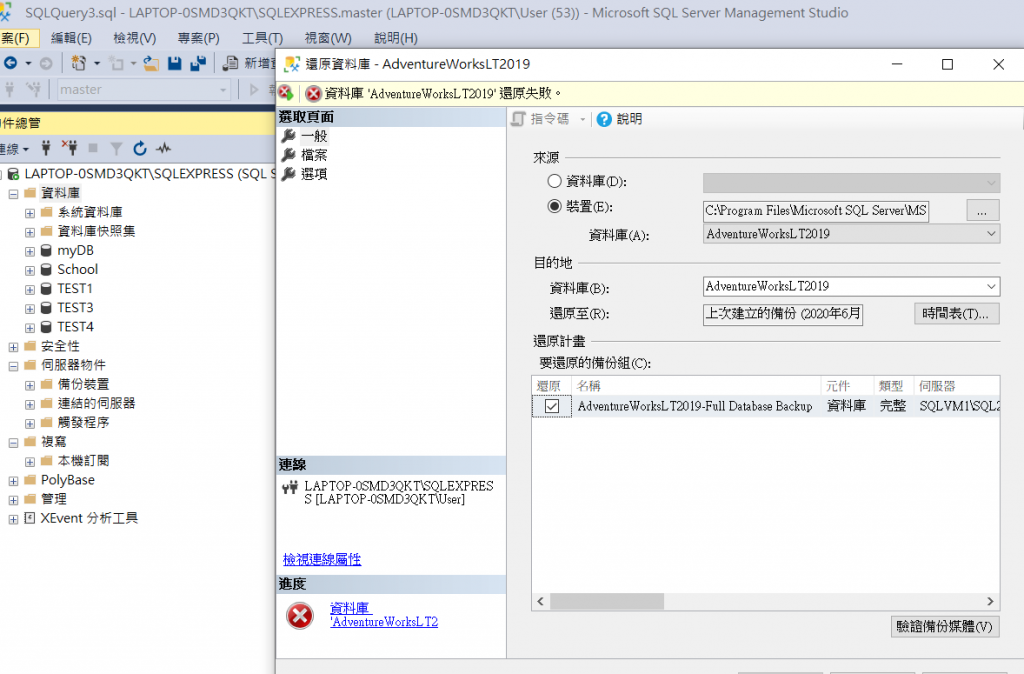
可能是新舊版本的問題。
下載的是 2019 的備份檔,若是還原到 SQL Server 2019 版本之前,例如:SQL Server 2017、2016…等舊版就會出問題。
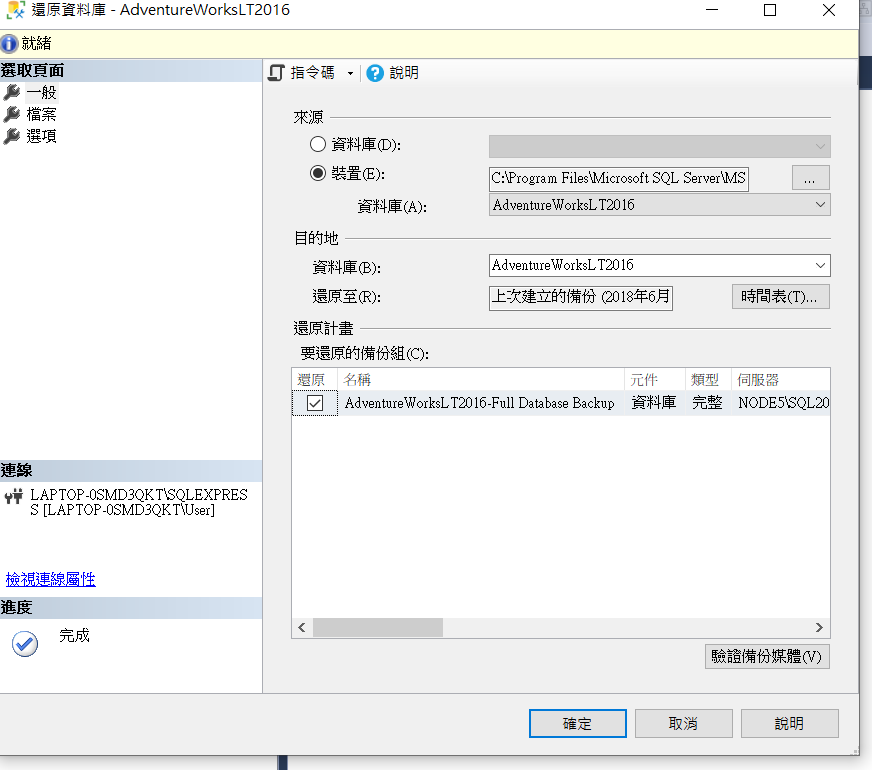
成功~
因為我用2016的~^^
https://docs.microsoft.com/zh-tw/sql/samples/adventureworks-install-configure?view=sql-server-ver15&tabs=ssms
這個的下一篇:https://ithelp.ithome.com.tw/articles/10283907
