匯入資料庫
先到MySQL新增一個空的資料庫(onlinestore),選取要匯入的資料庫檔案,可使用壓縮檔案(gzip, bzip2, zip)或無壓縮的檔案,匯入onlinestore.sql,檔案內的資料表及各項資料成功放進onlinestore資料庫裡。
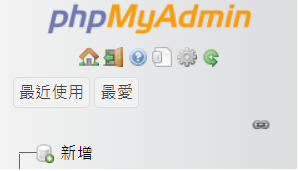
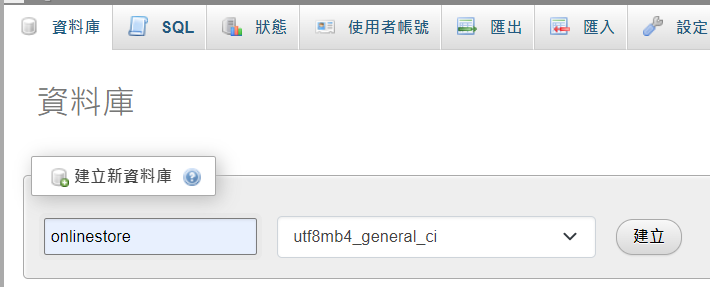

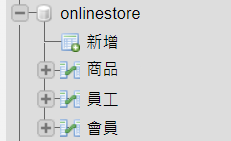
匯出資料庫
在資料庫匯出,取名模板名稱(onlinestore),並按下建立。
旁邊選擇已有模板,能看到剛剛建立的模板,點選匯出,會把選擇的格式(SQL)檔案下載下來,就能像剛剛匯入時,使用這個檔案匯入資料庫。

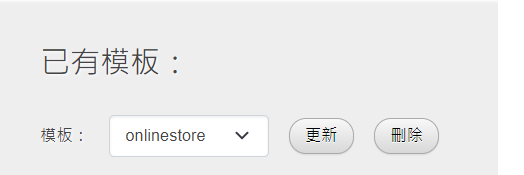
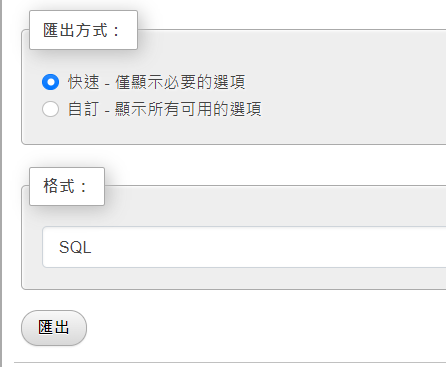
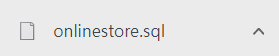
將前面學到的設計程序的步驟(資料庫需求收集與分析→資料庫概念設計→選擇資料庫系統→資料庫邏輯設計→資料庫實體設計)、關聯式資料庫、實體關係模式、正規化、SQL語言、連結資料庫等經驗,加上創意發想,試著做出一個結合資料庫系統的網站。
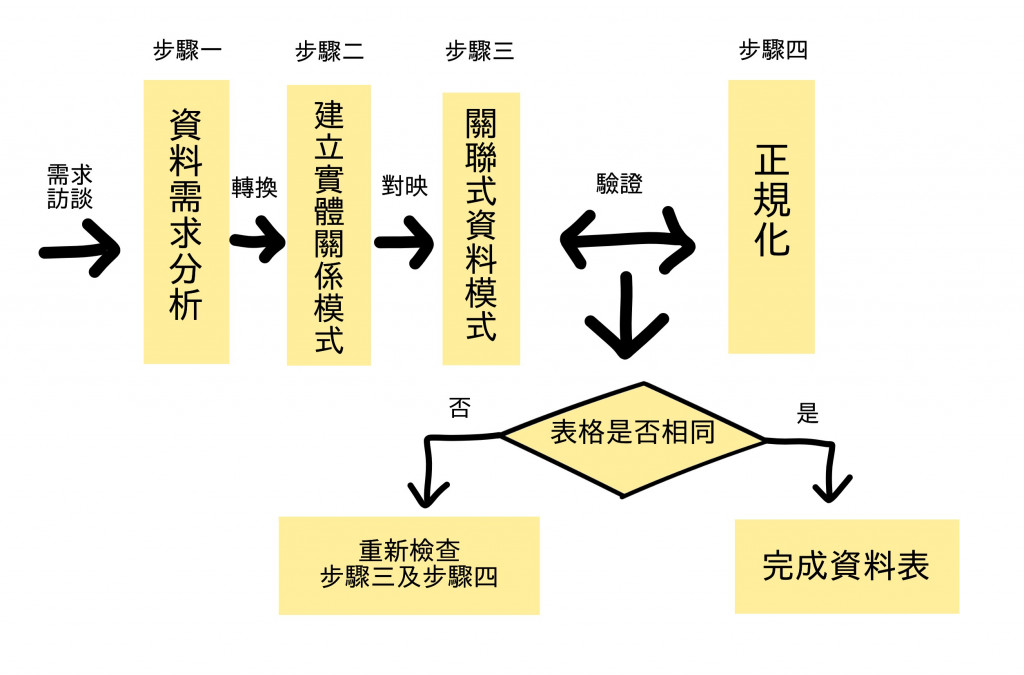
簡單的會員專區、登入、註冊等。(當然還能夠再做更豐富的內容,如商品介紹、購物車……)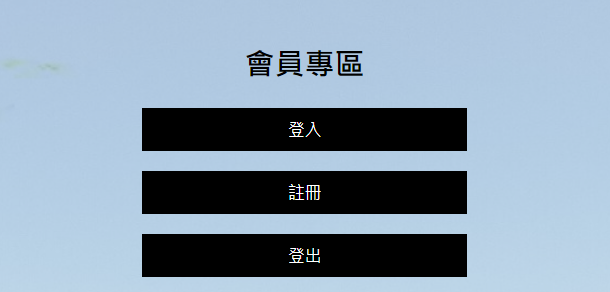
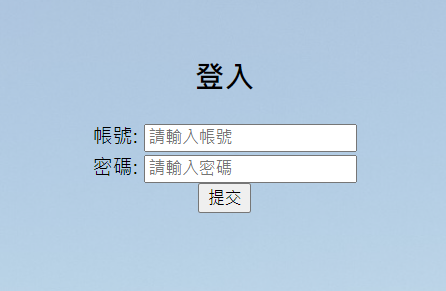
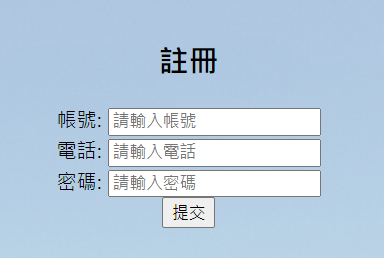
資料庫系統在這邊先告一段落。
參考資料:
書籍「動畫圖解資料庫系統理論」。
