目的
這主要講解一些基礎的指令,大致上預計要講的是
ls 指令
ls 的功能就是檢查裡面的資料
如下圖 資料夾裡面的資料有 兩個檔案 test2 跟 test3
輸入指令: ls
ls
結果如下
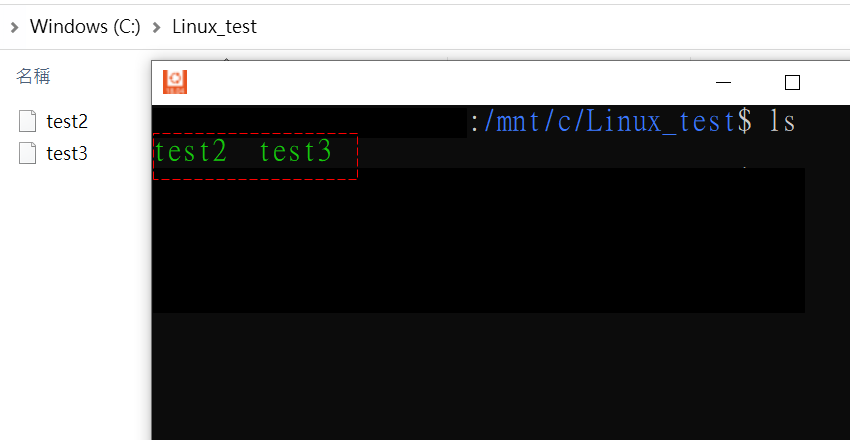
顯示了 test2 跟 test3
test2 test3
指令 --help
指令 --help 我想表達的是像是 ls --help 大概這樣
指令 --help 就是講解指令的用法,可以直接偷看是在做甚麼
拿剛剛的 ls 來看
輸入指令: ls --help
ls --help
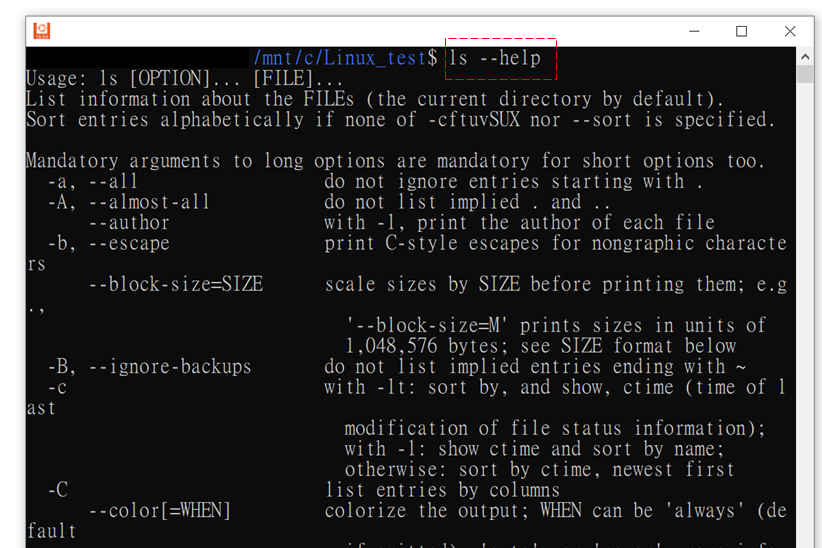
講解就是:
Usage: ls [OPTION]... [FILE]...
List information about the FILEs (the current directory by default).
Sort entries alphabetically if none of -cftuvSUX nor --sort is specified.
我們翻譯翻譯:
列出文件的相關信息 ( 默認為目前的目錄 )
如果未指定 -cftuvSUX 或 --sort ,則按字母順序對條目進行排序。
簡單來講就是 列出相關訊息
那來看看下面的東西 我舉一個最常用的 -l
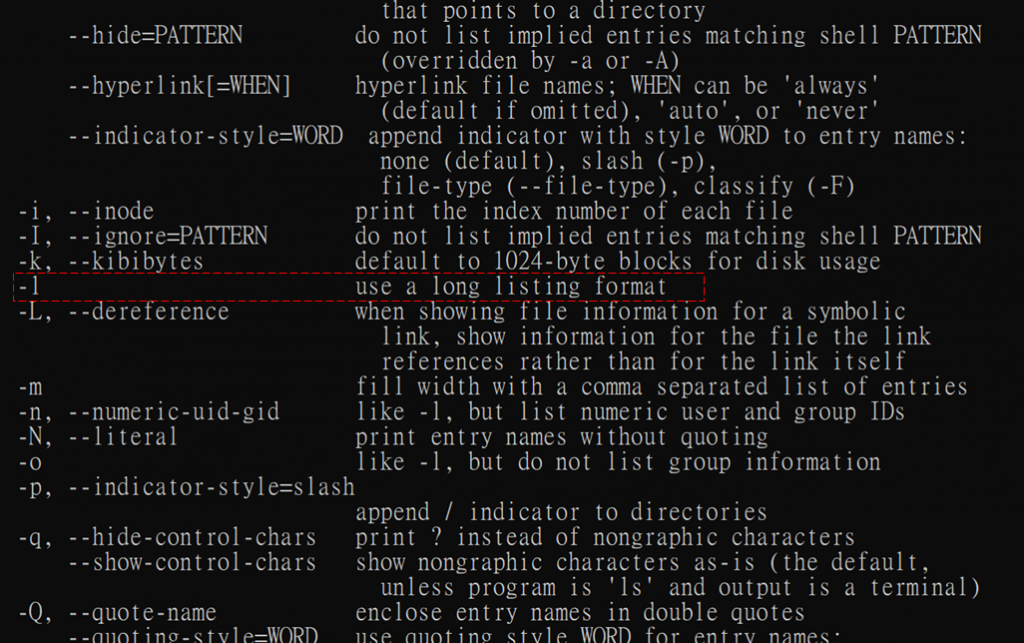
help中告訴我是 較長的格式 ,來試試看:
輸入指令: ls -l
ls -l
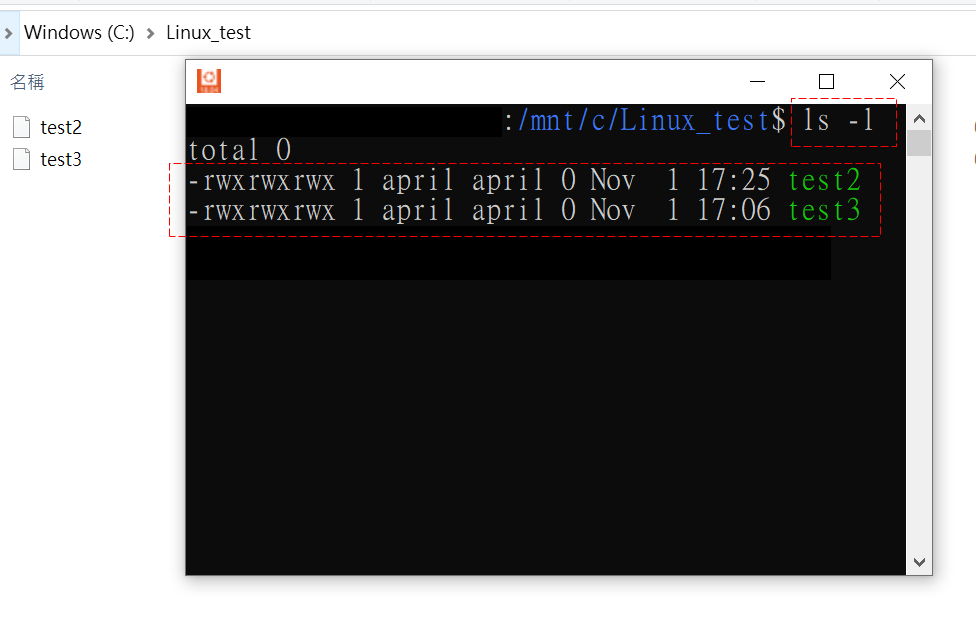
就出現比較長的格式,這個格式我們晚點再講解
touch 指令
其實 touch指令是滿有趣的,我們先用 help看看在寫甚麼
Usage: touch [OPTION]... FILE...
Update the access and modification times of each FILE to the current time.
觸摸文件,將每個文件的訪問和修改時間更新為當前時間。
但事實上 touch指令 大多被用來建立檔案,就是觸摸一個不存在的文件,那就會建立這個文件
測試建立文件 test4
輸入指令: touch test4
下圖為輸入前跟輸入後的結果
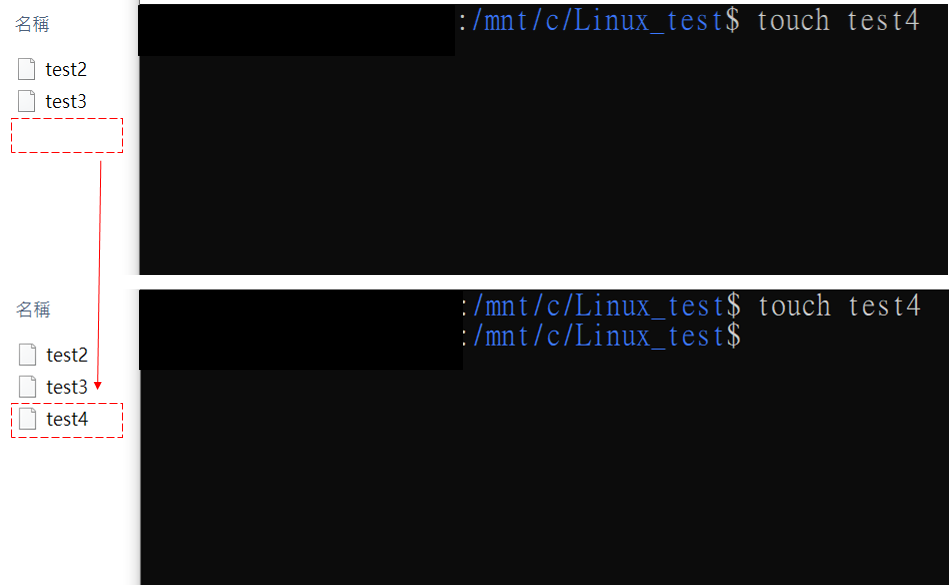
就產生的 test4 的文件
我們來試試看修改時間更新為當前時間
修改時間更新為當前時間
輸入指令: touch test4 -c
touch test4 -c
用touch --help 看一下 -c 是甚麼
(-c, --no-create do not create any files)
(-c 不會建立新的文件)
下圖為輸入前跟輸入後的結果
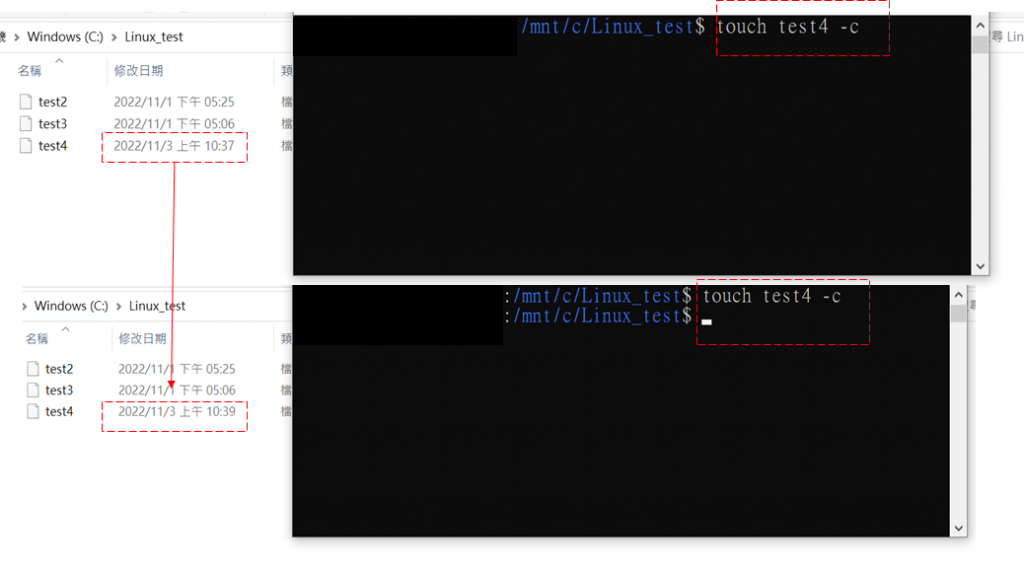
摸了它一下時間更新的
