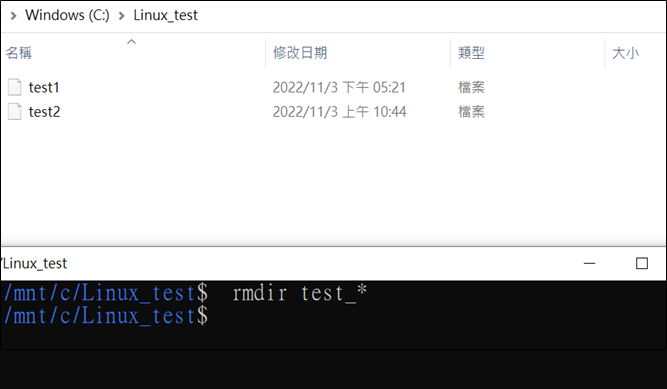目的
這篇主要講解一些基礎的指令,大致上預計要講的是
7. mkdir 指令
8. rmdir 指令
9. 萬用字元 *
開頭依樣是在 c槽的 Linux_test 資料夾裡面測試
輸入指令: cd /mnt/c/Linux_test
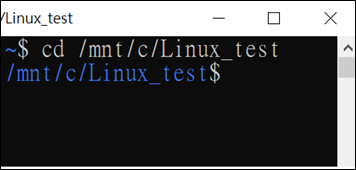
Linux_test 資料夾內有兩個東西 test1 、 test2
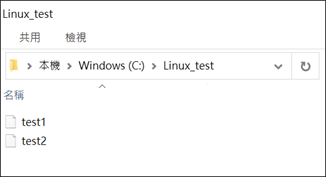
mkdir 指令
mkdir 的功能用 Help 來看
輸入指令: mkdir --help
mkdir --help
Usage: mkdir [OPTION]... DIRECTORY...
Create the DIRECTORY(ies), if they do not already exist.
功能
簡單來講就是建立資料夾
用法
用法有一種
測試指令
創建一個叫 test_dir 的目錄(資料夾)
1. 輸入指令: mkdir test_dir
mkdir test_dir
創建目錄前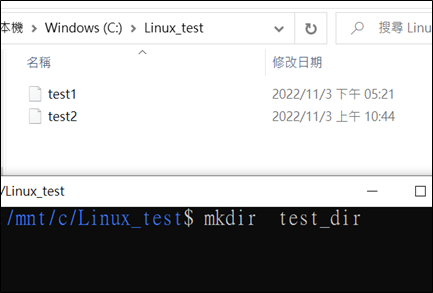
創建目錄後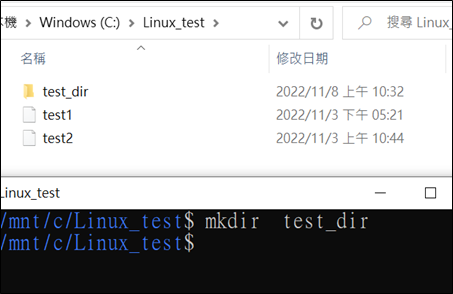
2. 輸入指令: mkdir /mnt/c/Linux_test/test_dir2
mkdir /mnt/c/Linux_test/test_dir2
創建目錄前
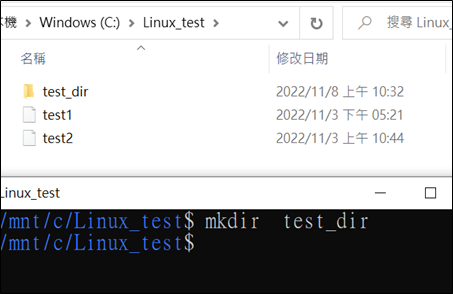
創建目錄後
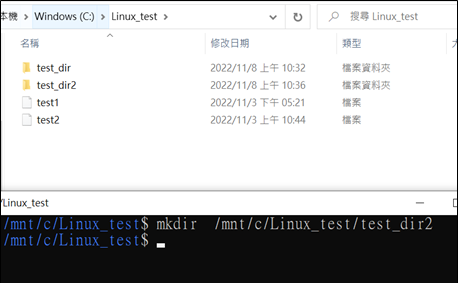
3. 輸入指令: mkdir ./test_dir3
mkdir ./test_dir3
創建目錄前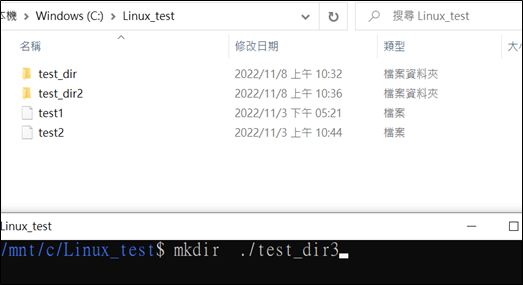
創建目錄後
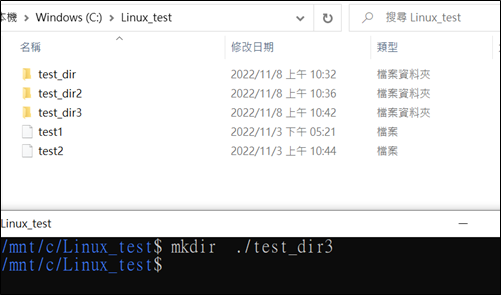
rmdir 指令
rmdir 的功能用 Help 來看
輸入指令: rmdir --help
rmdir --help
Usage: rmdir [OPTION]... DIRECTORY...
Remove the DIRECTORY(ies), if they are empty.
功能
簡單來講就是刪除空的資料夾
用法
用法有一種
測試指令
a. 刪除 目錄 test_dir4 (空的)
1. 輸入指令: rmdir test_dir4
rmdir test_dir4
刪除目錄前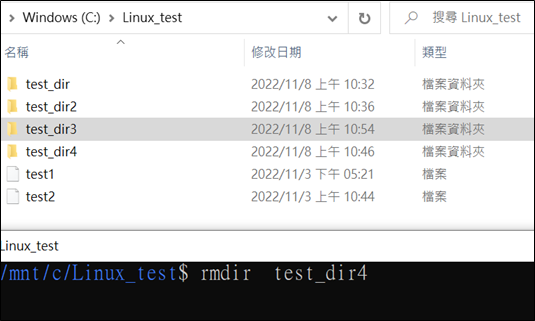
刪除目錄後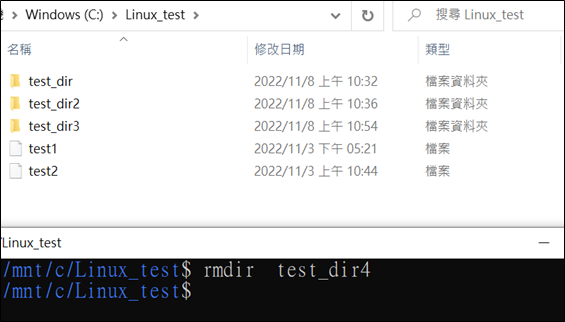
b. 複製 test1 進 test_dir3,刪除 test_dir3 (不是空的)
1. 輸入指令: cp test1 ./test_dir3/test_rmdir1
cp test1 ./test_dir3/test_rmdir1
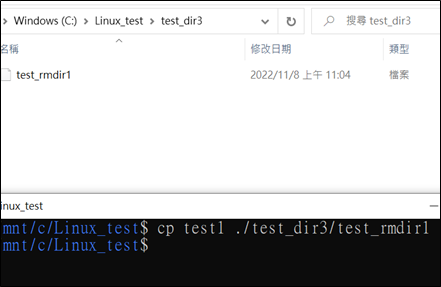
2. 輸入指令: rmdir test_dir3
rmdir test_dir3
由於 test_dir3 有東西,所以沒辦法刪除
跑出錯誤指令: rmdir: failed to remove 'test_dir3': Directory not empty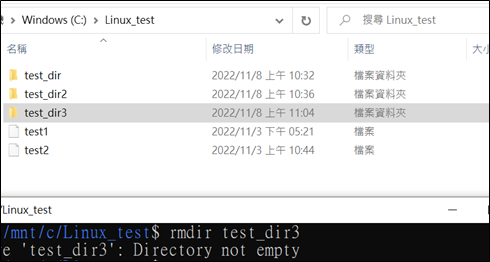
萬用字元 "*"
功能
簡單來講幫你補足後面的字,
舉個例子 1
假如 資料夾裡面有 3個檔案 3個資料夾
3個檔案
3個資料夾
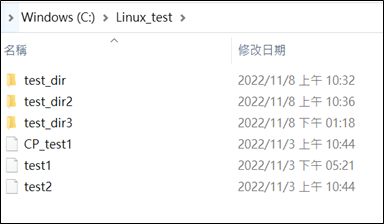
如果指令是要 刪除 CP_test1
你可以下指令:
rm CP_test1
刪除目錄前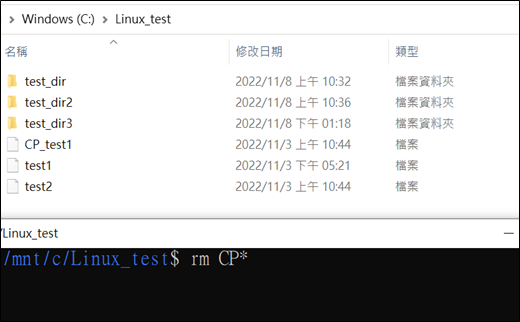
刪除目錄後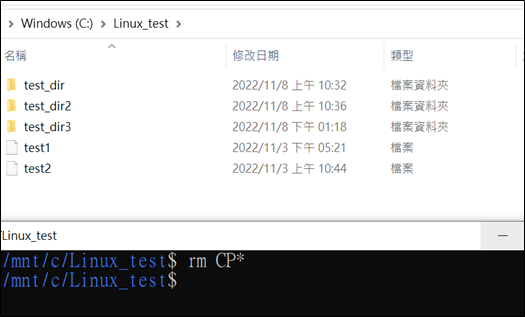
如果指令再下 rmdir test_*
由於 test_*
符合的有 3 個資料夾
所以全部都會被刪除
rmdir test_*
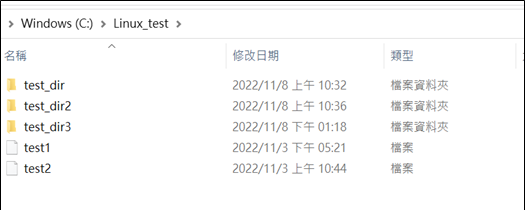
下指令前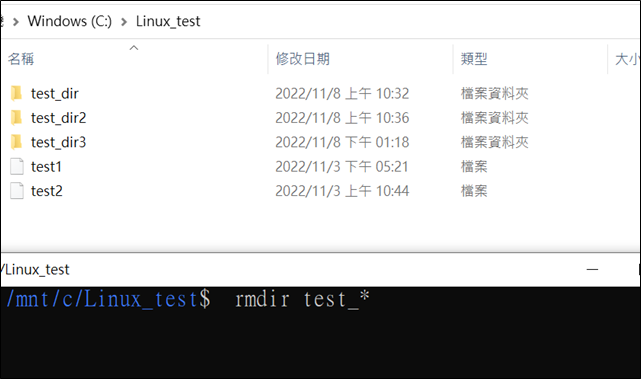
下指令後