學習 app inventor 的樂趣在於她真的很簡單且很好用,參考資料汗牛充棟
以前有使用 Home Assistant 外掛軟體裝過超複雜,現在用app inventor覺得簡單,太棒了,待續...
新功能:
1.加入地址
2.自動抓現在位置
3.位置會隨時更新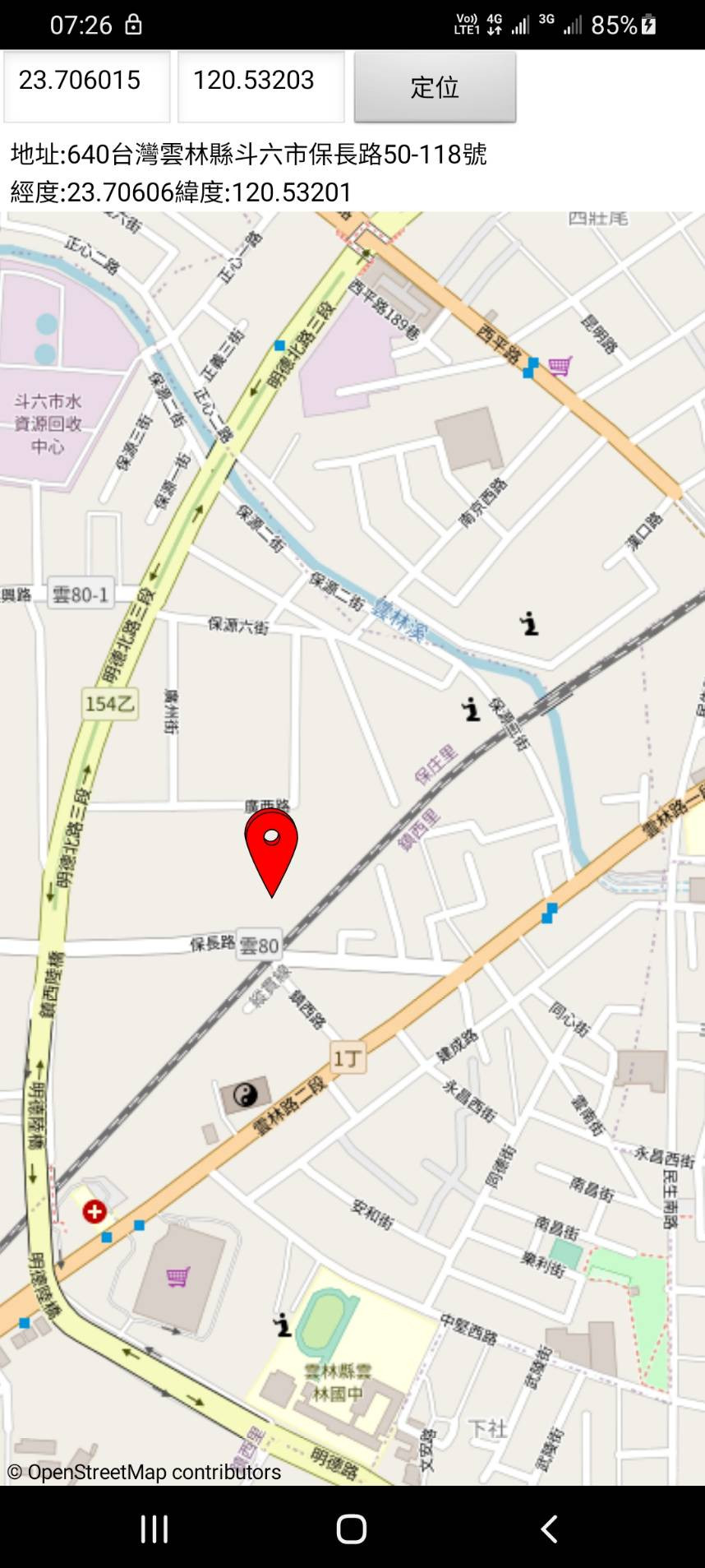
以下是自學 app inventor + 地圖 有興趣要自已動手做看看您會發覺她真的很好學: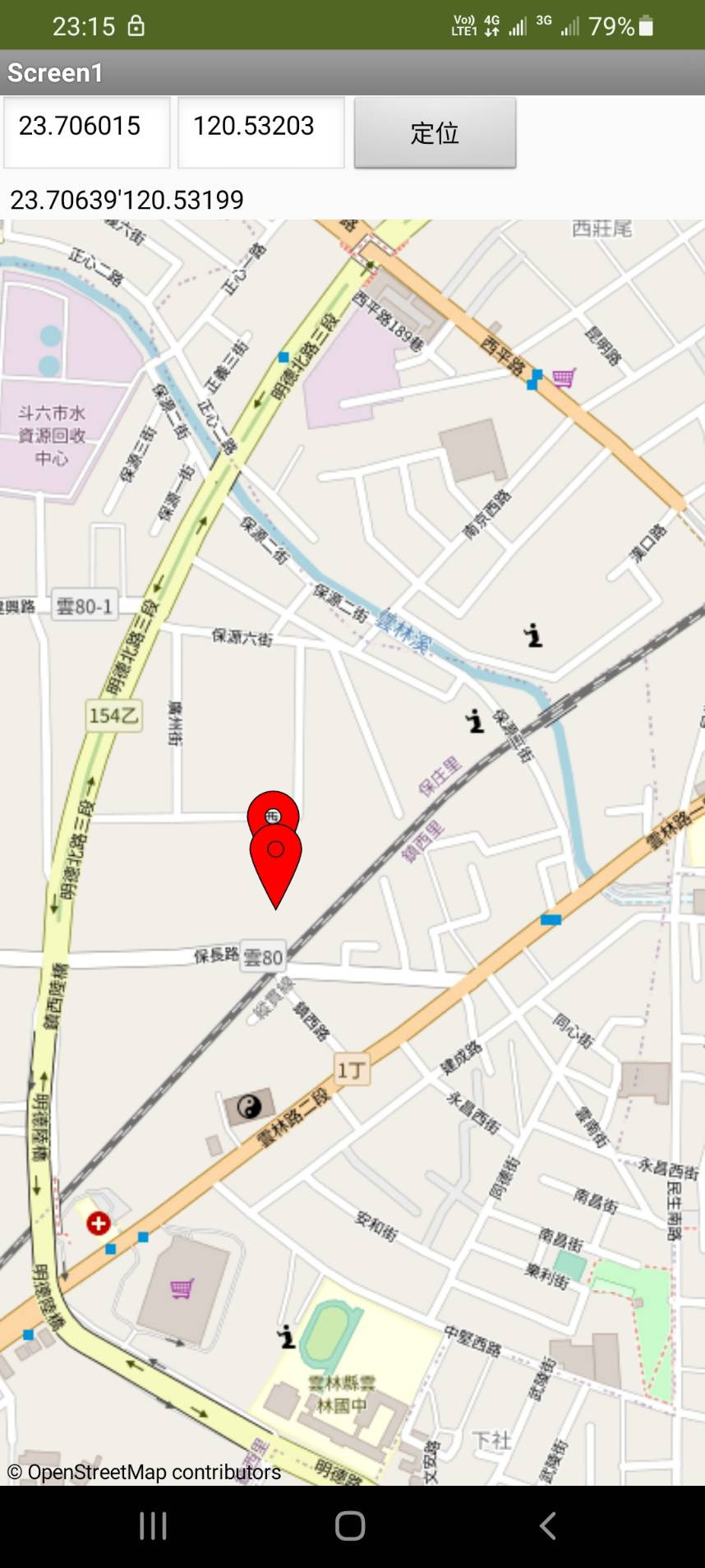
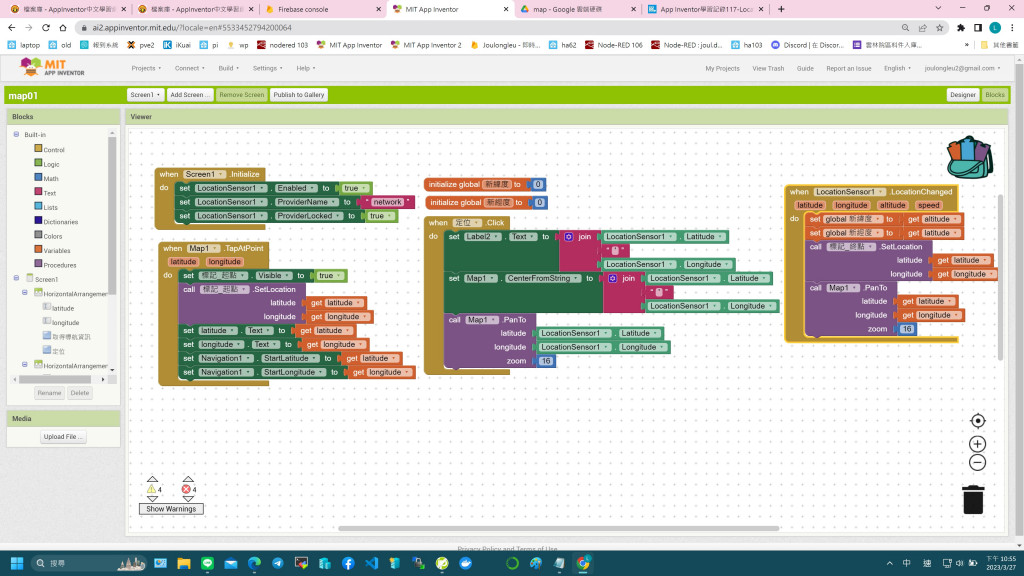
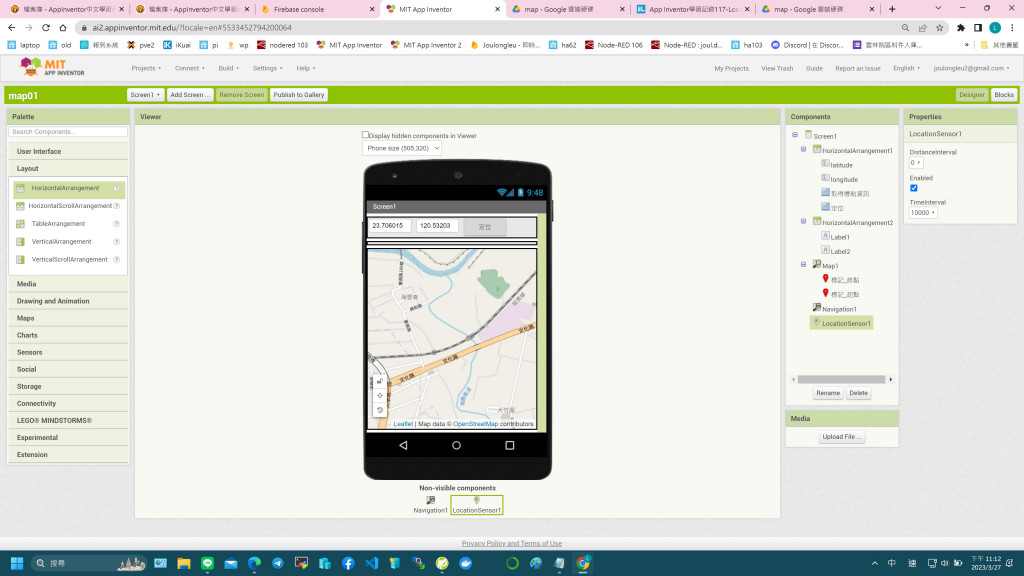
步驟1:
「當螢幕初始化時,執行:啟用 LoctionSensor,設定服務提供
者為無線網路,鎖定目前服務提供者。」,此步驟可以確定位置定位器的
啟用,以及給予其定位方式。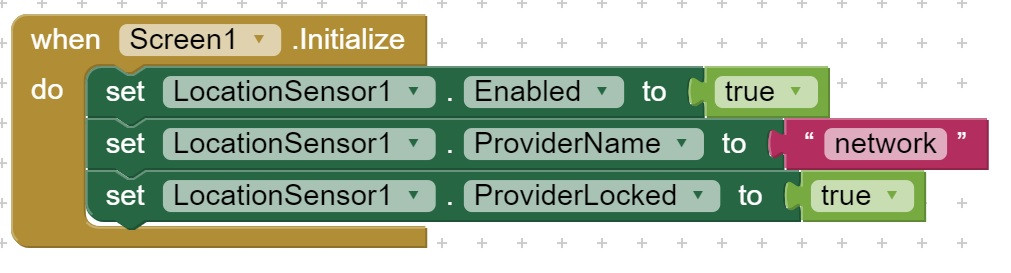
步驟2:
當定位的鈕按下去
1要將地圖加入經緯度
2.平移地圖的中心至所給予的緯度、經度,並且縮放至所給予的縮放等級。這個過程是以動態呈現。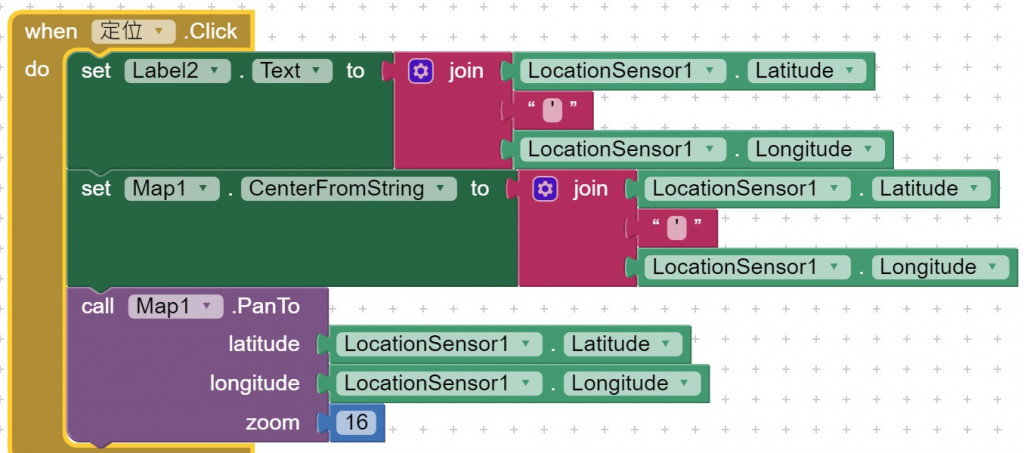
步驟3:
當位置有改變標示會跟著動如下: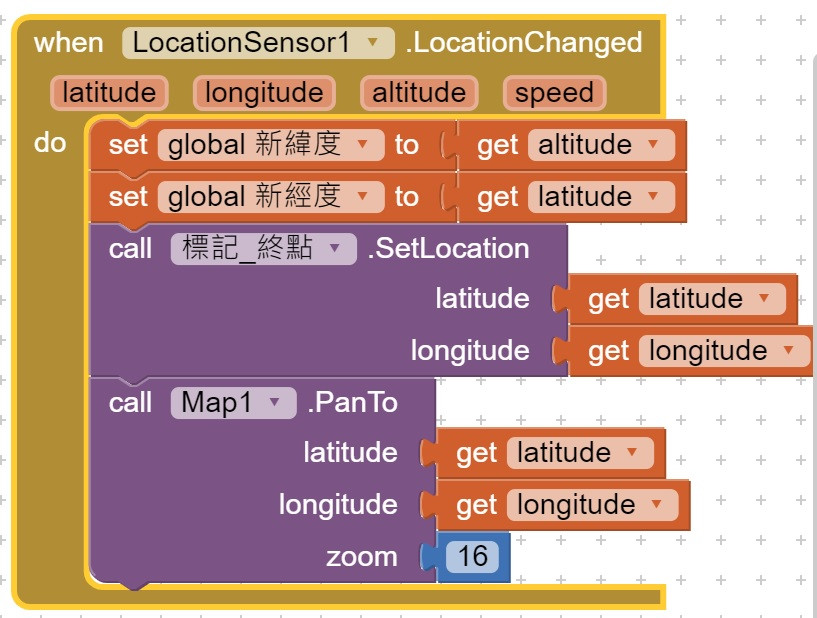

讀了很幾次??發覺跟Home Assistant無關??!對吧
"以前有使用 Home Assistant 外掛軟體裝過超複雜,現在用app inventor覺得簡單,太棒了,"
以前使用 Home Assistant 來安裝 地圖功能軟體(外掛軟體),雖然只是地圖定位功能而已,對於我來說很複雜,後來嘗試app inventor撰寫,反而比較簡單.
之前有安裝Owntracks是ha外掛,感謝提醒
我還以為你 要app inventor撰寫的APP跟Home Assistant結合??!
是我誤會了
不好意思,我沒說清楚