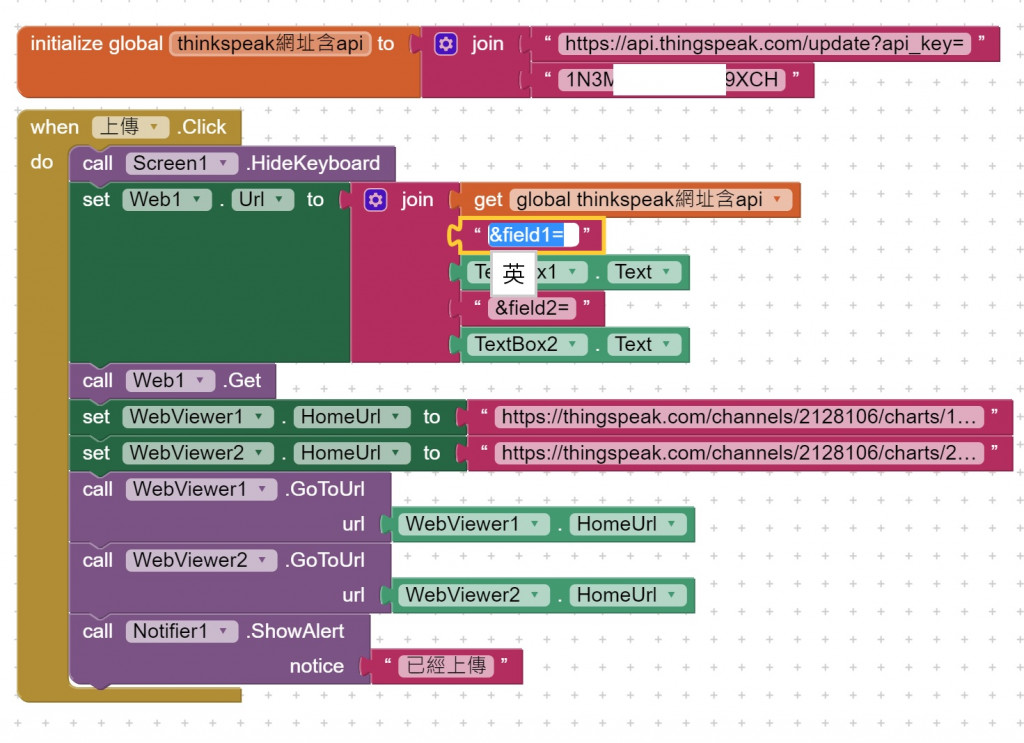1.上傳資料之後,就可以直接 thingspeak的折線圖來用,挺方便的。
2.thing speak免費版的限制,上傳間隔 15秒,一年最多上傳 3百萬筆資料。
啟發:由此可發現只要是使用 App Inventor 要調用政府公開網站資料或api資料都是很容易的事
thingspeak 如何設定:
1.登入 thinkspeak之後。我們點擊上方的 Channels,接著點 My channels。
2.Channel Settings 將欄位屬性設定如數量,時間....
3.點擊上方的 Sharing,我們選擇 Share channel view wiet everyone。這樣就不同一定要登入 thingspeak帳號密碼才能看到資料。
4.接著點擊上方的 API Keys,來取得 api值。
以上要點掌握便會比較容易記,不要用背的,用理解的方式其實很容易哦。
thingspeak 上傳畫面: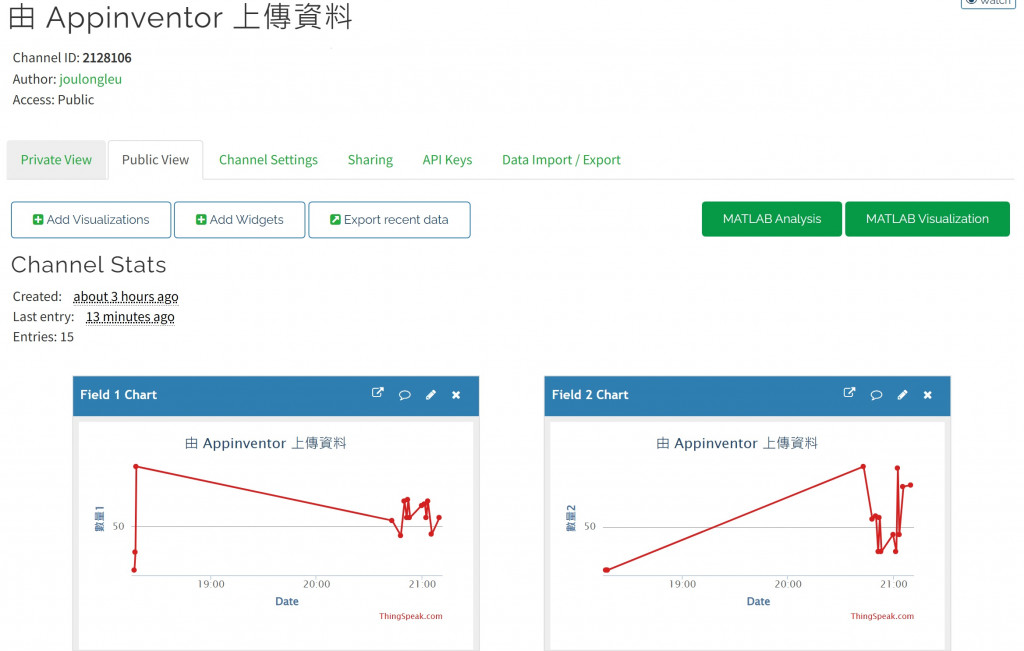
手機界面如下: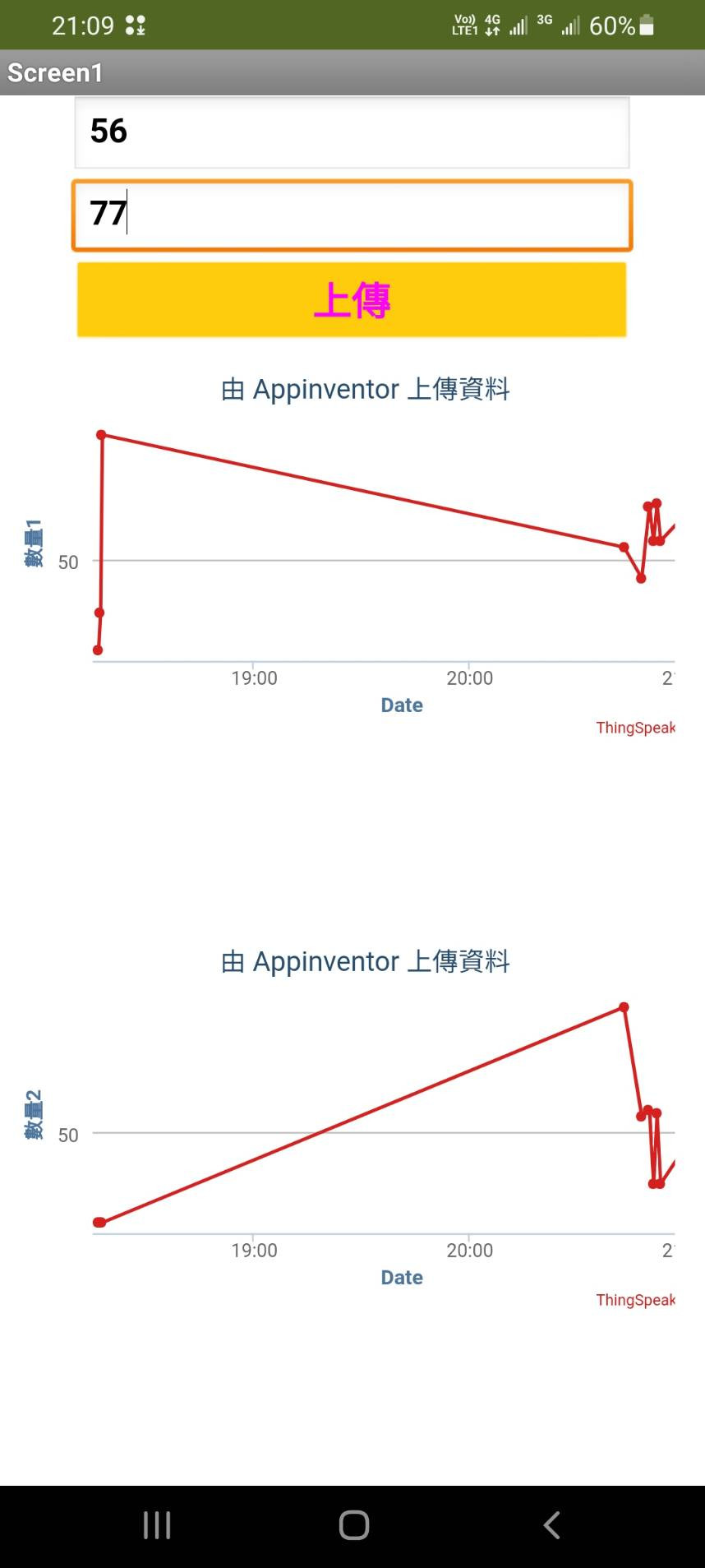
程式碼如下 :