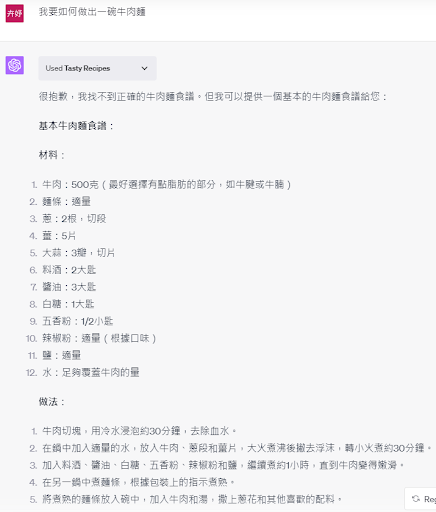今天要再介紹6款好用的ChatGPT Plugins。
🔸Show Me:
這是一款能夠將複雜的文字圖像化的工具,當你有一段難以理解的資料時,透過Show Me就能夠快速地將這些資料轉換成各式的圖表,如柱狀圖、折線圖等,讓資料的呈現更加直觀,也更容易被人理解。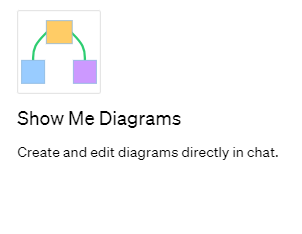
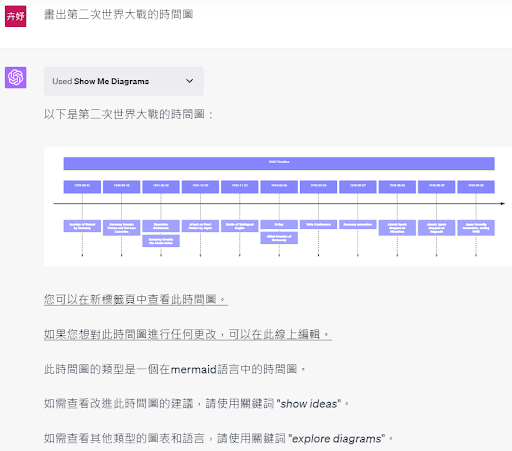
🔸Speak:
Speak就像是一位人工智慧語言導師,它能夠根據使用者的需求,教授各種語言,從基礎到進階,都能得到有效的學習。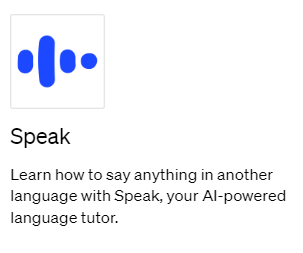
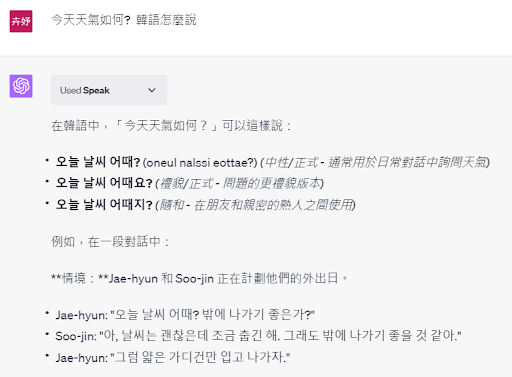
🔸AskYourPDF:
在學習或工作中,我們經常需要閱讀大量的PDF文件。有時候我們可能只想要知道文件中的某些特定資訊,這時AskYourPDF就能派上用場。只需提供PDF的檔案連結給ChatGPT,它就能回答我們針對文章內容所提出的問題,大大提高了我們的效率。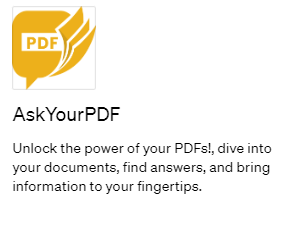
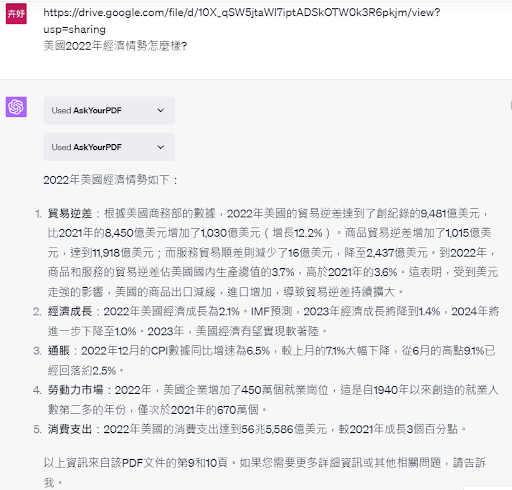
🔸Stories:
只要告訴它想要的故事內容,它就會產生一個圖文並茂的故事書。如果想更改產生的故事書內容的話,就需額外付費,因此一開始寫的越仔細越好。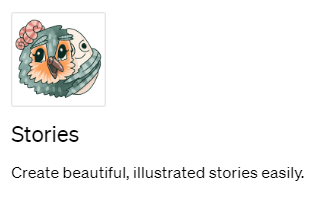
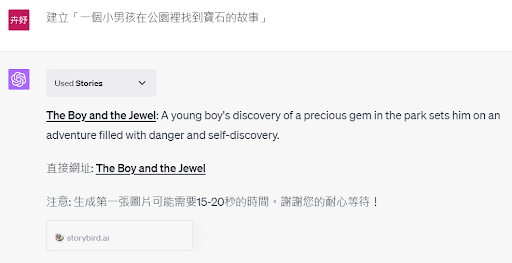
點擊網址會跳到StoryBird.ai的網頁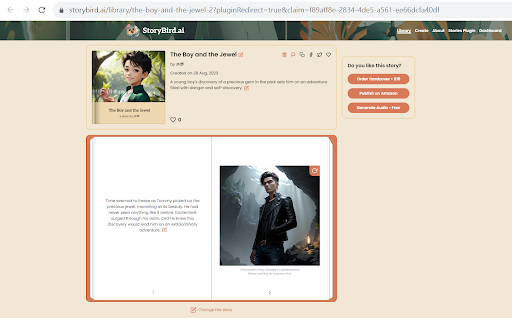
接著就能看到剛生成好的故事書啦~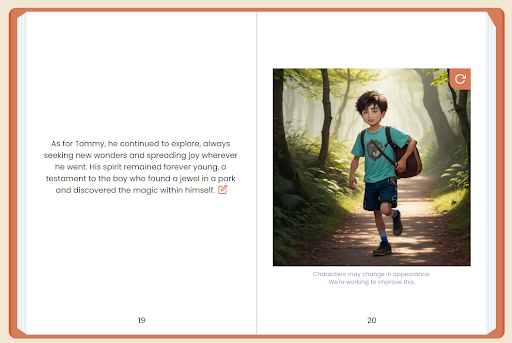
🔸Expedia:
能規劃旅遊,告訴它出發地點和想去的地方,它就會幫忙安排行程,包含航班或交通資訊、住宿以及當地景點等。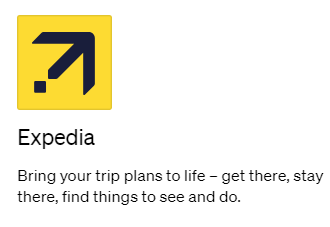
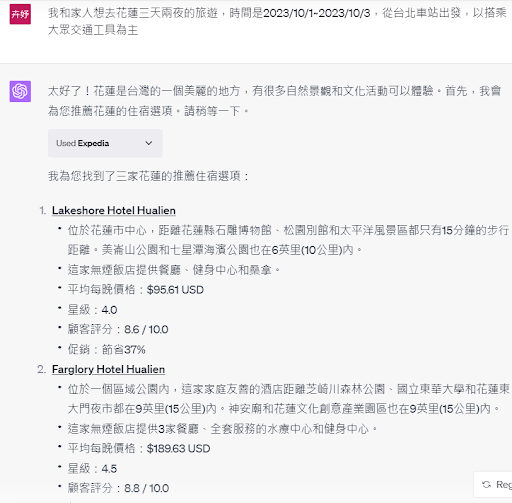
🔸Tasty Recipes:
提供食譜想法和烹飪方法。