上一篇文章簡單介紹了Leonardo.ai及註冊方式,今天要介紹在Leonardo.ai首頁左側工作列的各項功能。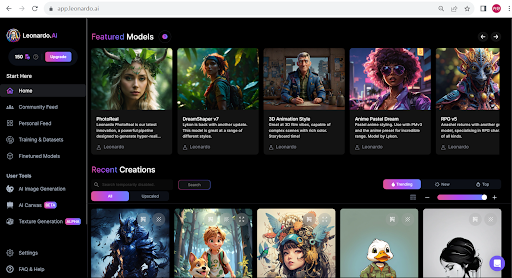
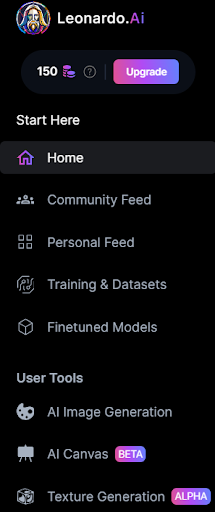
Community Feed:可以看到其他用戶的作品,和首頁右下方的Recent Creations是一樣的內容。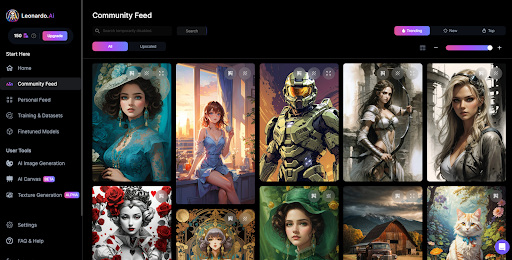
Personal Feed:個人圖庫,可以看到自己生成過的作品(Your Generations)、追蹤的用戶生成的圖像(Followers Feed)、按過讚的圖像(Liked Feed)。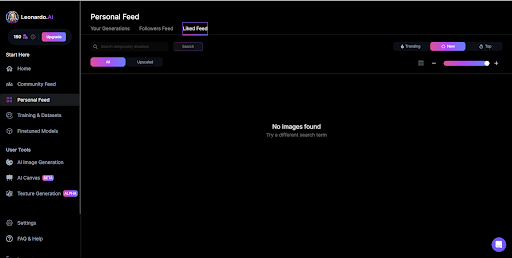
Training & Datasets:自訂義訓練模型和資料庫。可以將幾張相似風格的圖片給模型訓練,依照訓練的風格生成圖像。不過目前免費的用戶只有一次訓練模型的機會,付費的用戶則是依照方案每個月有配給次數。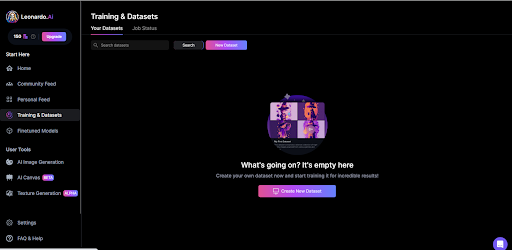
Finetuned Models:微調模型,標籤分別是Platform Models(平台模型)、Community Models(公開模型)、Your Models(你的模型)、Favorite Models(收藏的模型)。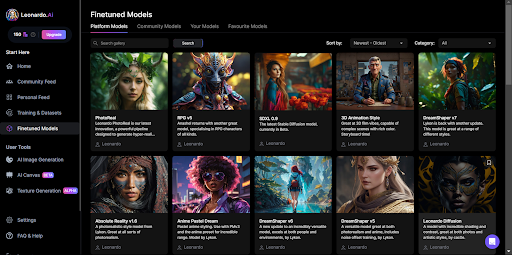
接下來是User Tools(使用者生成工具),有三個區塊:
AI Image Generation:是最基礎的使用功能。我們最常使用到的文生圖、圖生圖,有Prompt Magic/ControlNet/Alchemy等選項可以調整,下一篇文章會再詳細介紹和實作。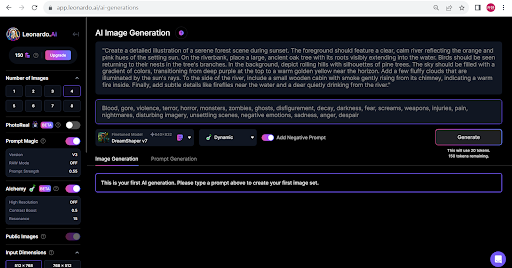
AI Canvas:用來編輯圖片或修圖的畫板區塊。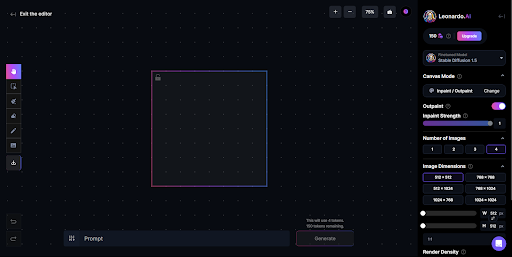
Texture Generation:用來生成3D立體模型。
