git好像在2021 8/13的時候關閉了直接使用github帳號密碼做 git push 到remote上了!
remote: Support for password authentication was removed on August 13, 2021. Please use a personal access token instead.
remote: Please see https://github.blog/2020-12-15-token-authentication-requirements-for-git-operations/ for more information.
fatal: Authentication failed for ‘https://github.com/myGitHubName/project.git/'
所以只能用token的方法
*首先到自己帳號的設定,“不是你某個專案的設定唷!”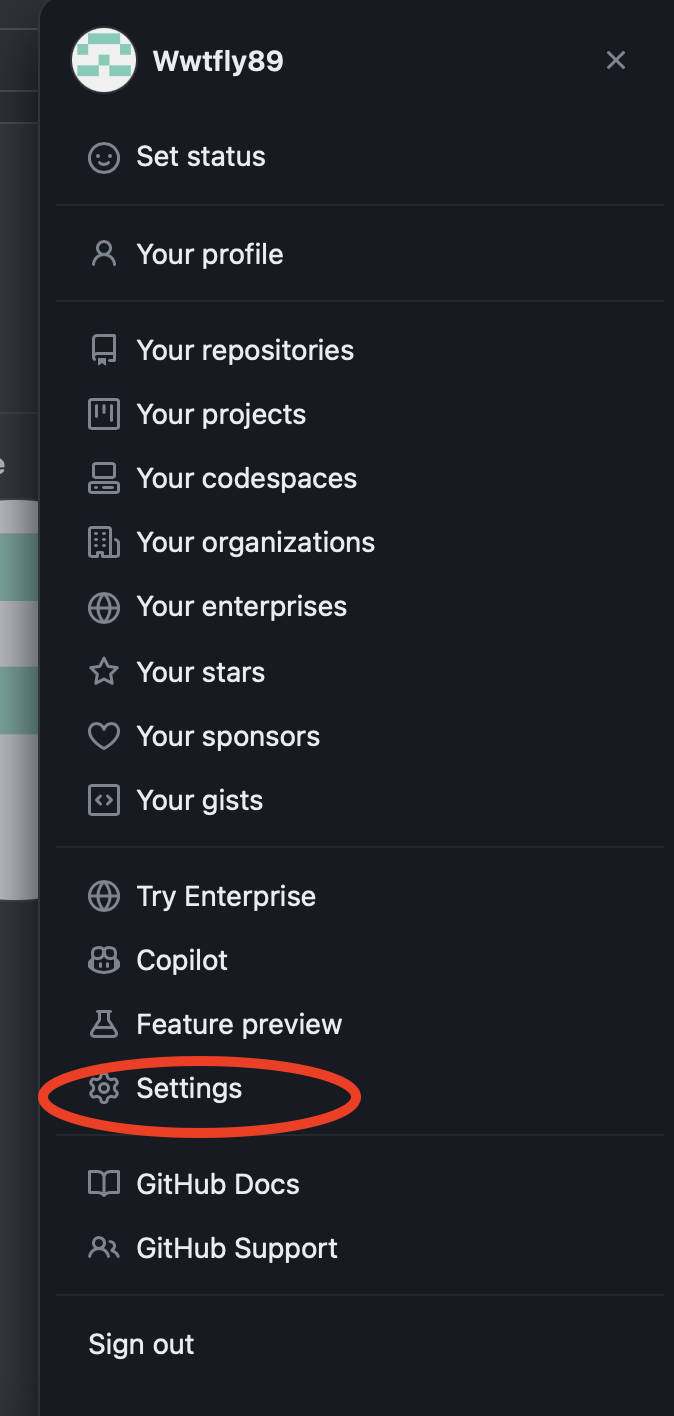
*滑到最下面會看到,並且點選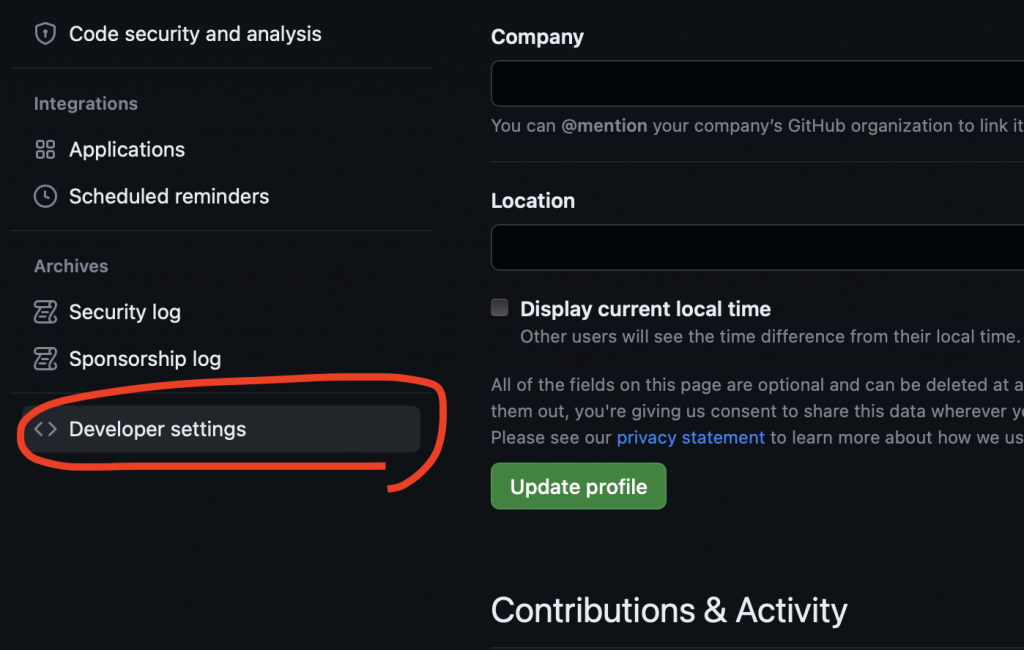
*點選token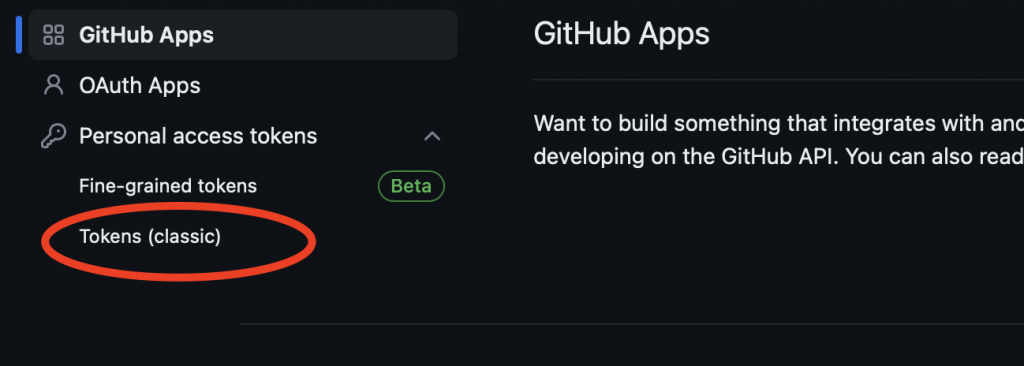
*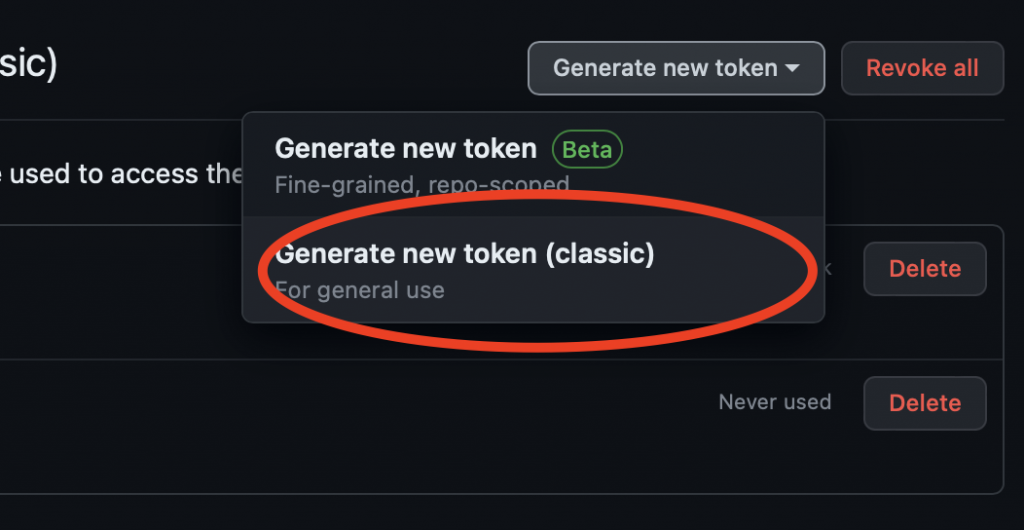
*輸入自己想取的名字,並且選維持天數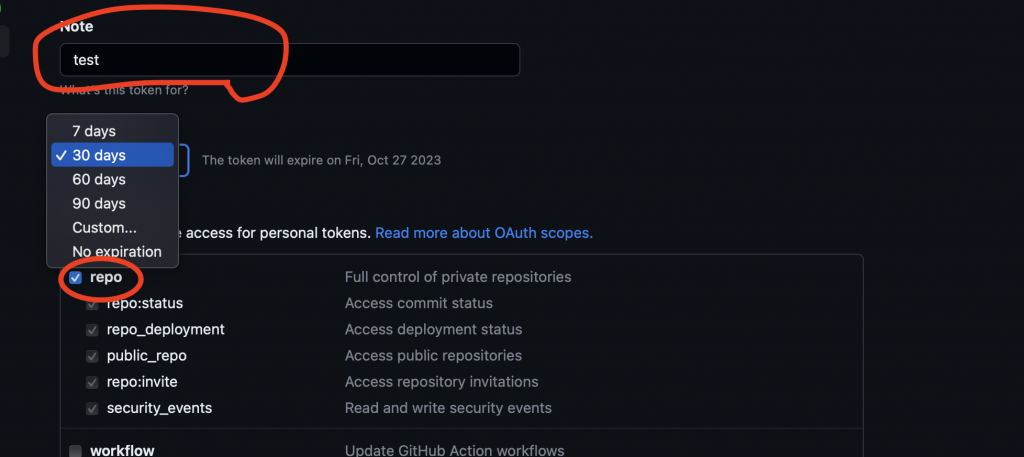
*點選確定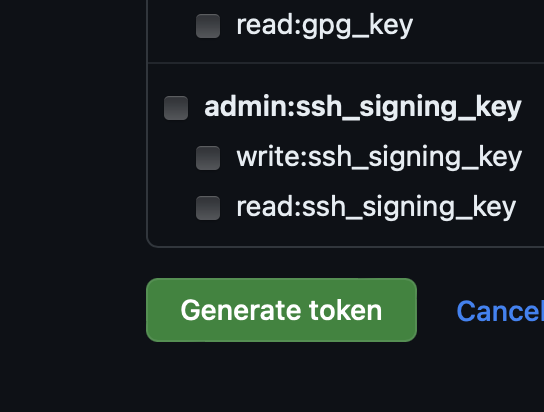
**就會有token了
!!!!再到終端機上把密碼換成token就可以了!
*當然如果在git裡面執行,他好像會直接跳出要你輸入token,不太確定。
