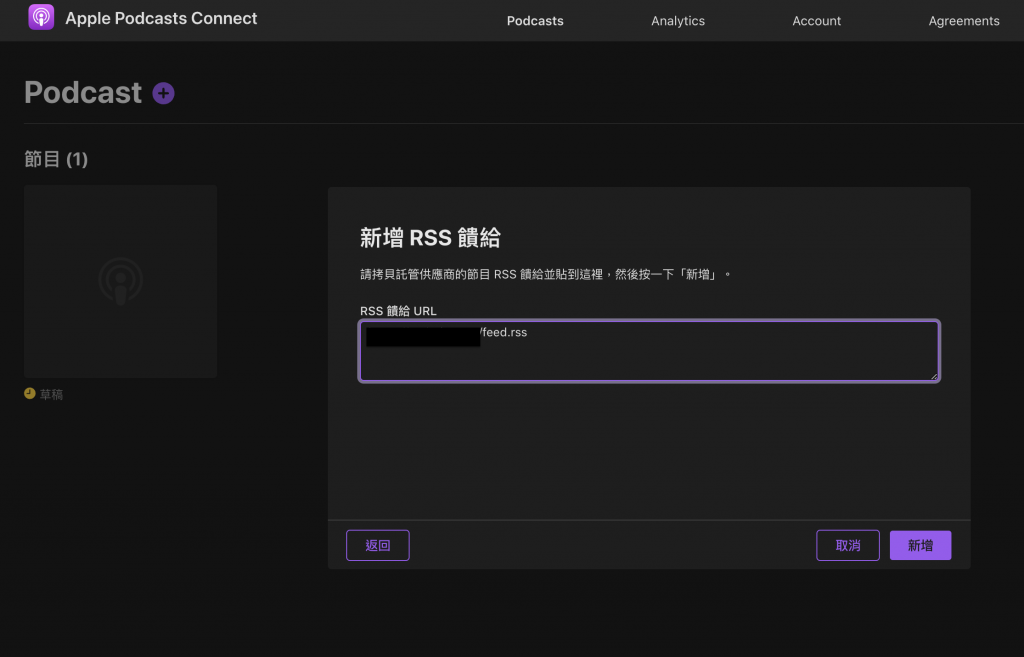feed.rss 的資料就可以了,裡面是你已經想好要更新的內容feed.rss 的檔案,並且輸入以下內容(部分內容有文字提示,請自己動手修改與補全)<?xml version="1.0" encoding="UTF-8"?><rss xmlns:dc="http://purl.org/dc/elements/1.1/" xmlns:content="http://purl.org/rss/1.0/modules/content/" xmlns:atom="http://www.w3.org/2005/Atom" version="2.0" xmlns:itunes="http://www.itunes.com/dtds/podcast-1.0.dtd" xmlns:anchor="https://anchor.fm/xmlns">
<channel>
<title><![CDATA[PODCAST 名稱]]></title>
<description><![CDATA[PODCAST 介紹]]></description>
<image>
<url>PODCAST 圖片位置 可以用domain往下找到 public/images 中的位置</url>
<title>PODCAST 名稱</title>
<link>PODCAST 網站,可以是你的 HUGO 網站 url</link>
</image>
<generator></generator>
<lastBuildDate>Fri, 29 Sep 2023 11:11:11 GMT</lastBuildDate>
<atom:link href="https://anchor.fm/s/da635044/podcast/rss" rel="self" type="application/rss+xml"/>
<author><![CDATA[你的名字]]></author>
<copyright><![CDATA[你的名字]]></copyright>
<language><![CDATA[zh-tw]]></language>
<atom:link rel="hub" href="https://pubsubhubbub.appspot.com/"/>
<itunes:author>你的名字</itunes:author>
<itunes:summary>PODCAST 介紹</itunes:summary>
<itunes:type>episodic</itunes:type>
<itunes:owner>
<itunes:name>你的名字</itunes:name>
<itunes:email>你的email</itunes:email>
</itunes:owner>
<itunes:explicit>No</itunes:explicit>
<itunes:category text="Leisure">
<itunes:category text="Games"/>
</itunes:category>
<itunes:image href="PODCAST 圖片位置url"/>
<item>
<title><![CDATA[PODCAST 第一集名稱]]></title>
<description><![CDATA[PODCAST 第一集內容描述]]></description>
<link>PODCAST 第一集網址,可以是 HUGO 的某篇文章</link>
<guid isPermaLink="false">可以是你音訊檔案在bucket的位置</guid>
<dc:creator><![CDATA[你的名字]]></dc:creator>
<pubDate>Fri, 29 Sep 2023 11:11:11 GMT</pubDate>
<enclosure url="音訊檔案的位置,包含你的 domain 到 bucket 內的位置" length="音訊檔案的長度(毫秒)" type="audio/mpeg"/>
<itunes:summary>PODCAST 節目介紹</itunes:summary>
<itunes:explicit>No</itunes:explicit>
<itunes:duration>00:11:11</itunes:duration>
<itunes:image href="單及封面 也可以都用 Podcast 圖片位置url 代表"/>
<itunes:episode>1</itunes:episode>
<itunes:episodeType>full</itunes:episodeType>
</item>
</channel>
</rss>
https://你的domain/feed.rss,就可以讓 Apple Podcasts for Creators 來抓取你的內容囉!