返回值是一個 DOMRect物件 ,用px 為單位描述這個矩形的位置跟大小。
其中包含 x/y/width/height/top/right/bottom/left 等屬性。
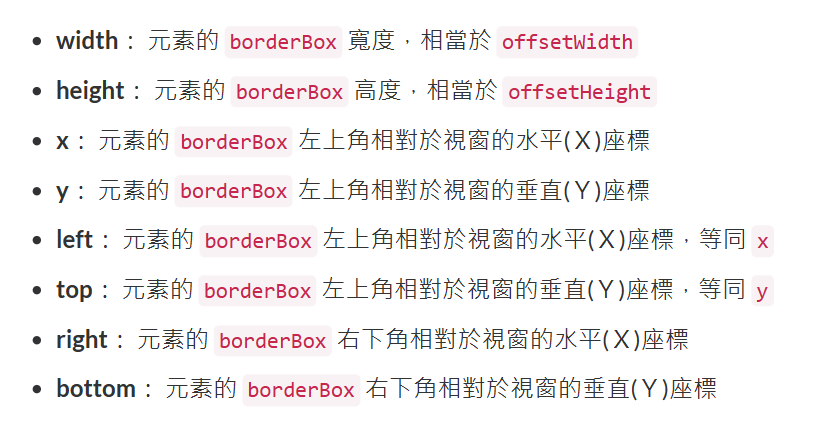
圖截自: 那些被忽略但很好用的 Web API / GetBoundingClientRect
然後注意他的寬跟高是有包含border寬度的;而位置屬性則是從viewport(視窗)的左上角開始算。
例如下面是我測量我的nav的links:
我對他做console.log(links.getBoundingClientRect());
結果是這個
{
"x": 24,
"y": 66,
"width": 684,
"height": 201.60000610351562,
"top": 66,
"right": 708,
"bottom": 267.6000061035156,
"left": 24
}
他使用的時機蠻廣的,例如我想做navebar toggle,讓我的linksContainer中可以動態添加links而不需要把高度寫死,這時就可以用 getBoundingClientRect() 方法。取得內部links的高度,然後再使外面 linksContainer的高度等於 links的高度就可以了。
程式碼:
const navToggle=document.querySelector('.nav-toggle');
const linksContainer=document.querySelector('.links-container');
const links=document.querySelector('.links');
navToggle.addEventListener('click',function(){
// linksContainer.classList.toggle('show-links');
const containerHeight=linksContainer.getBoundingClientRect().height;
const linksHeight=links.getBoundingClientRect().height;
console.log(links.getBoundingClientRect());
if(containerHeight===0){
linksContainer.style.height=`${linksHeight}px`;
}else{
linksContainer.style.height=0;
}
})
參考資料:那些被忽略但很好用的 Web API / GetBoundingClientRect
MDN
