我們曾在 Day 07 介紹過 Deployment 兩種基本的更新策略:Recreate 與 Rolling Update,不過這只是部署策略的冰山一角,在實務上還有許多其他的部署策略,我們今天就來看看較為經典的兩種部署策略:Blue-Green 與 Canary Deployment。
本日內容不屬於 CKA 考試範圍
在舊版本還在執行與對外開放服務的同時,將新版本也跑起來,經過測試後如果 OK,就將所有的流量切換到新版本:
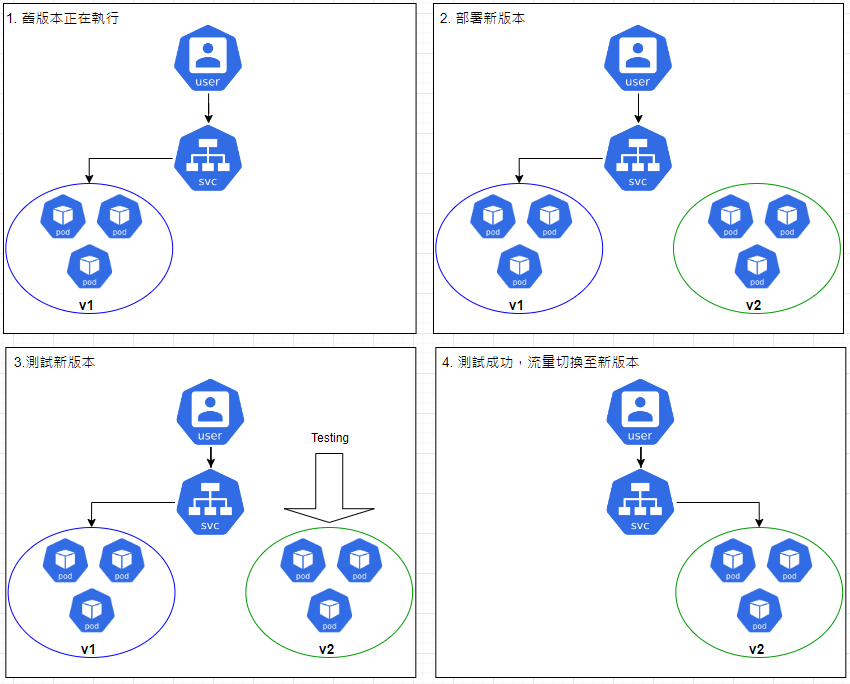
這樣的部署策略有以下優點:
比起 Rolling Update,Blue-Green 的升級速度更快,一旦測試好就馬上全面更新,而非逐步更新。
如果出錯,可以立刻回到舊版本,rollback 的速度也比 Rolling Update 快。
環境只存在單一版本,避免版本衝突。
不過 Blue-Green 也有缺點:
因為要同時部署兩個版本,所以需要雙倍的資源成本。
一旦有問題是在部署新版本之前沒測試到的,問題會立刻影響到所有的使用者。
我們就按照上面圖示中的四步驟來進行簡單的實作:
先建立一個版本為 v1 的 Deployment 與對應的 Service:
# blue-v1.yaml
apiVersion: apps/v1
kind: Deployment
metadata:
labels:
app: blue
name: blue
spec:
replicas: 3
selector:
matchLabels:
app: blue
template:
metadata:
labels:
app: blue
spec:
containers:
- image: michaelchenn1225/my-web:v1
name: my-web
---
apiVersion: v1
kind: Service
metadata:
name: blue-green-svc
spec:
selector:
app: blue
ports:
- protocol: TCP
port: 80
targetPort: 80
kubectl apply -f blue-v1.yaml
kubectl get deploy blue
NAME READY UP-TO-DATE AVAILABLE AGE
deployment.apps/blue 3/3 3 3 2m6s
while true; do curl $(kubectl get svc blue-green-svc -o jsonpath='{.spec.clusterIP}'); echo -e "\n";sleep 1; done
不要關閉這個終端,讓它持續執行。
# green-v2.yaml
apiVersion: apps/v1
kind: Deployment
metadata:
labels:
app: green
name: green
spec:
replicas: 3
selector:
matchLabels:
app: green
template:
metadata:
labels:
app: green
spec:
containers:
- image: michaelchenn1225/my-web:v2
name: my-web
kubectl apply -f green-v2.yaml
kubectl get deploy green
NAME READY UP-TO-DATE AVAILABLE AGE
green 3/3 3 3 34s
curl $(kubectl get po -l app=green -o jsonpath='{.items[0].status.podIP}')
Hello! This is v2.
kubectl edit svc blue-green-svc
spec:
selector:
app: green # blue -> green
....
....
Hello! This is v1.
Hello! This is v1.
Hello! This is v1.
Hello! This is v1.
Hello! This is v2.
Hello! This is v2.
以上就是一個簡單的 Blue-Green Deployment 實作。接下來我們來看另一個部署策略:Canary Deployment。
Canary Deployment 會先對少量的使用者開放新版本,並觀察新版本的表現,如果沒有問題再逐步擴大開放的範圍,直到所有的使用者都使用新版本:
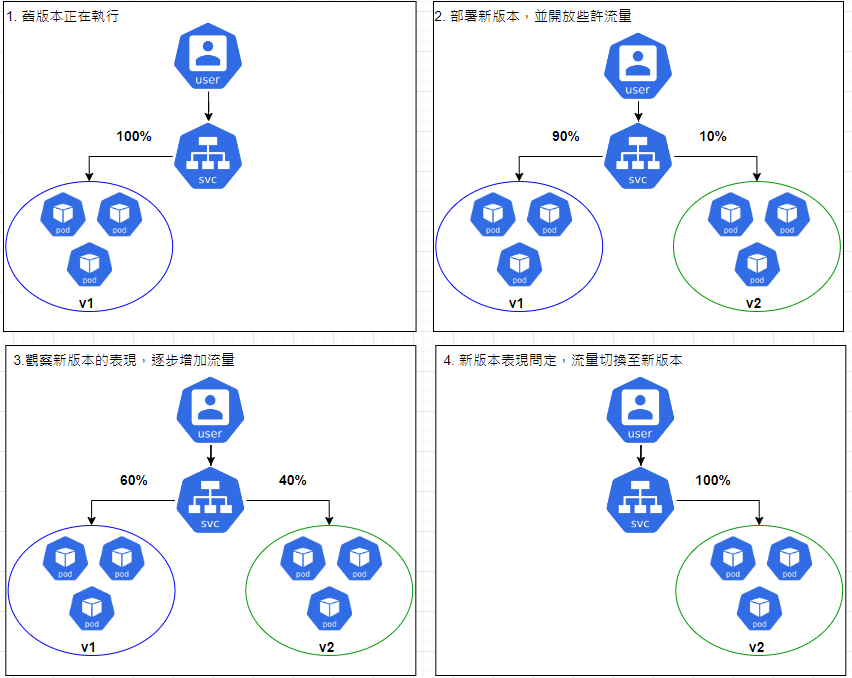
這樣的部署策略有以下優點:
流量控制的百分比能由管理者精準控制,不像 Rolling Update 無法控制,也不像 Blue-Green 那麼「激進」。
精準控制流量讓使用者能夠有彈性的容錯空間,問題出錯時僅發生於少數使用者,除錯較快,反之 Rolling Update 如果新版本出錯沒有及時處理,會像癌細胞一樣擴散到整個環境。
相比起 Blue-Green,Canary Deployment 對新版本的測試會更加完整,畢竟是直接開放給使用者使用,如果有良好的回饋機制,能夠提升開發效率與使用者體驗。
不過 Canary Deployment 也有缺點的:
與 Rolling Update 相同,Canary Deployment 的更新也較為緩慢。
需要額外的工具與設定來部署,例如:Istio、 ingress-nginx 等等,環境複雜度提高。
我們還沒介紹 Ingress 的相關概念,所以 Canary Deployment 會留到介紹 Ingress 時再一起實作,這個坑會在「Services & Networking」填上。
今天我們介紹了兩種進階的部署策略:Blue-Green 與 Canary Deployment,總而言之,要速度選擇 Blue-Green,要精準控制更新過程就選 Canary Deployment,如果對以上兩者的需求不大,使用 Rolling Update 即可。
參考資料
Blue-Green, Canary, and Other Kubernetes Deployment Strategies
Ingress-Nginx Controller:Canary Deployment
When to use canary vs. blue/green vs. rolling deployment
The Difference Between Rolling and Blue-Green Deployments
