那我們前一篇教的是查詢的方式,那今天就來介紹如何修改我們資料庫的內容吧!![]()
反序列化 是將外部數據格式(如 JSON、XML)轉換回內存中的數據結構。這在處理客戶端發送的請求體時尤為重要,例如從 JSON 請求中提取用戶信息並轉換為 Go 的結構體。
func Create(user *models.User) error {
result := database.DB.Context.Create(user)
return result.Error
}
使用 GORM 的
Create方法來將user寫入資料庫。Create方法會自動將資料轉換為 SQL 的INSERT語句並執行。
func Update(user *models.User) error {
result := database.DB.Context.Save(user)
return result.Error
}
使用 GORM 的
Save方法,這個方法會根據user中的主鍵(通常是 ID)來判斷資料是否已存在。如果資料存在,則進行UPDATE操作;如果不存在,則進行INSERT操作。
func Delete(id uint) error {
result := database.DB.Context.Delete(&models.User{}, id)
return result.Error
}
使用 GORM 的
Delete方法,這個方法會根據傳入的id刪除對應的User資料。Delete方法會自動生成一個DELETE FROM語句。
func CreateHandle(context *gin.Context) {
var user models.User
// 請求 JSON 資料
if err := context.ShouldBindJSON(&user); err != nil {
context.JSON(http.StatusBadRequest, gin.H{"error": "Invalid request payload"})
return
}
// 調用 repository 創建用戶
if err := repositories.Create(&user); err != nil {
context.JSON(http.StatusInternalServerError, gin.H{"error": "Failed to create user"})
return
}
// 返回創建
context.JSON(http.StatusCreated, user)
}
context.ShouldBindJSON(&user)將請求體中的 JSON 數據反序列化到user結構體中,並自動執行結構體標籤(models.User)中定義的驗證規則。
func UpdateHandle(context *gin.Context) {
var user models.User
// 從 JSON 請求中獲取資料
if err := context.ShouldBindJSON(&user); err != nil {
context.JSON(http.StatusBadRequest, gin.H{"error": "Invalid request payload"})
return
}
// 確認 user.ID 是否存在
if user.ID == 0 {
context.JSON(http.StatusBadRequest, gin.H{"error": "User ID is required"})
return
}
// 更新用戶資料
if err := repositories.Update(&user); err != nil {
context.JSON(http.StatusInternalServerError, gin.H{"error": "Failed to update user"})
return
}
context.JSON(http.StatusOK, user)
}
當我們使用
ShouldBindJSON去解析一個 JSON 資料並將它映射到一個結構體(models.User)時,如果 JSON 裡面沒有提供ID欄位,這個欄位的值就會是結構體的預設值,即0。
func DeleteHandle(context *gin.Context) {
var user models.User
// 從 JSON 請求中獲取要刪除的用戶 ID
if err := context.ShouldBindJSON(&user); err != nil {
context.JSON(http.StatusBadRequest, gin.H{"error": "Invalid request payload"})
return
}
// 確認 user.ID 是否存在
if user.ID == 0 {
context.JSON(http.StatusBadRequest, gin.H{"error": "User ID is required"})
return
}
// 刪除用戶資料
if err := repositories.Delete(user.ID); err != nil {
context.JSON(http.StatusInternalServerError, gin.H{"error": "Failed to delete user"})
return
}
context.JSON(http.StatusOK, gin.H{"message": "User deleted successfully"})
}
| 特性 | BindJSON | ShouldBindJSON |
|---|---|---|
| 錯誤處理 | 自動返回錯誤回應(400) | 開發者需自行處理返回錯誤 |
| 靈活性 | 低,依賴框架的默認錯誤處理 | 高,允許開發者自定義錯誤處理邏輯 |
| 適用場景 | 簡單的綁定需求,無需自定義錯誤處理 | 需要自定義錯誤處理或更複雜的綁定邏輯 |
CreateHandle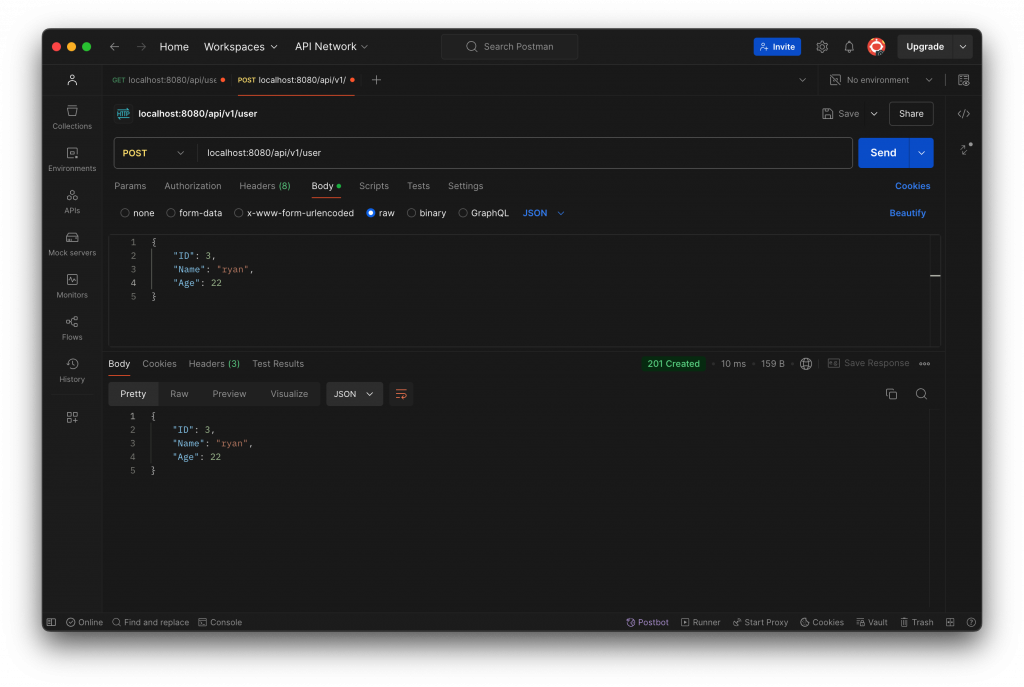
UpdateHandle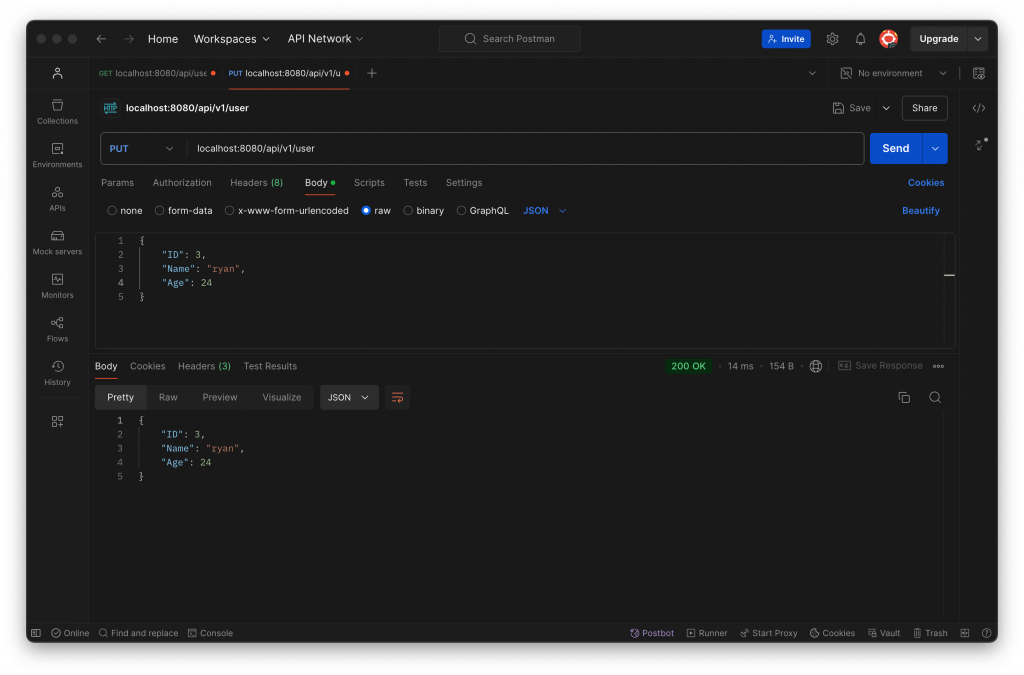
DeleteHandle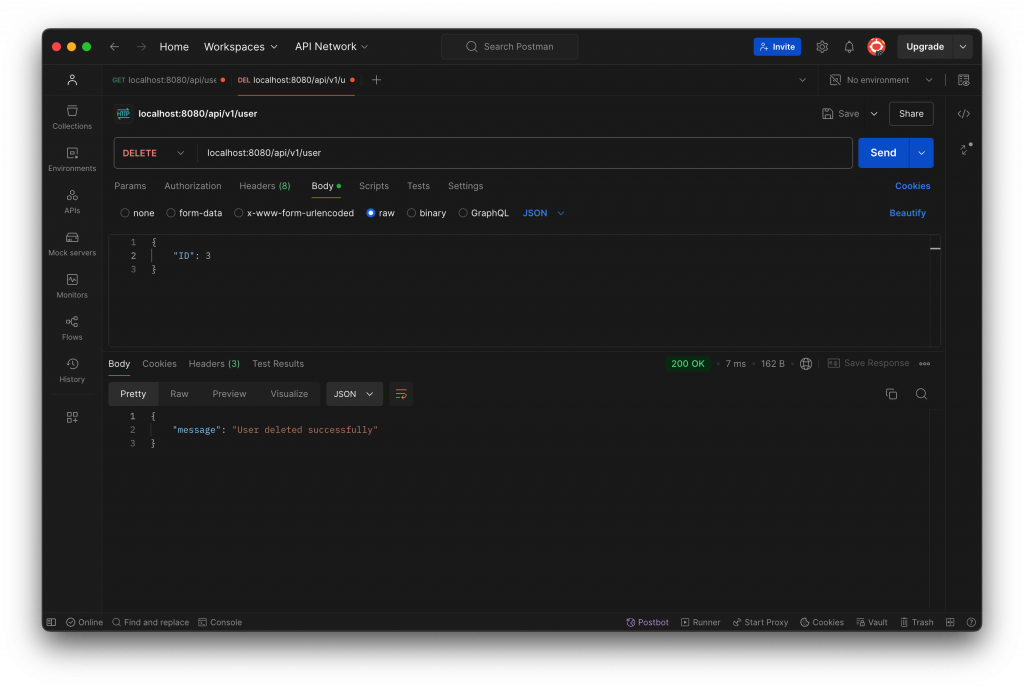
CreateHandle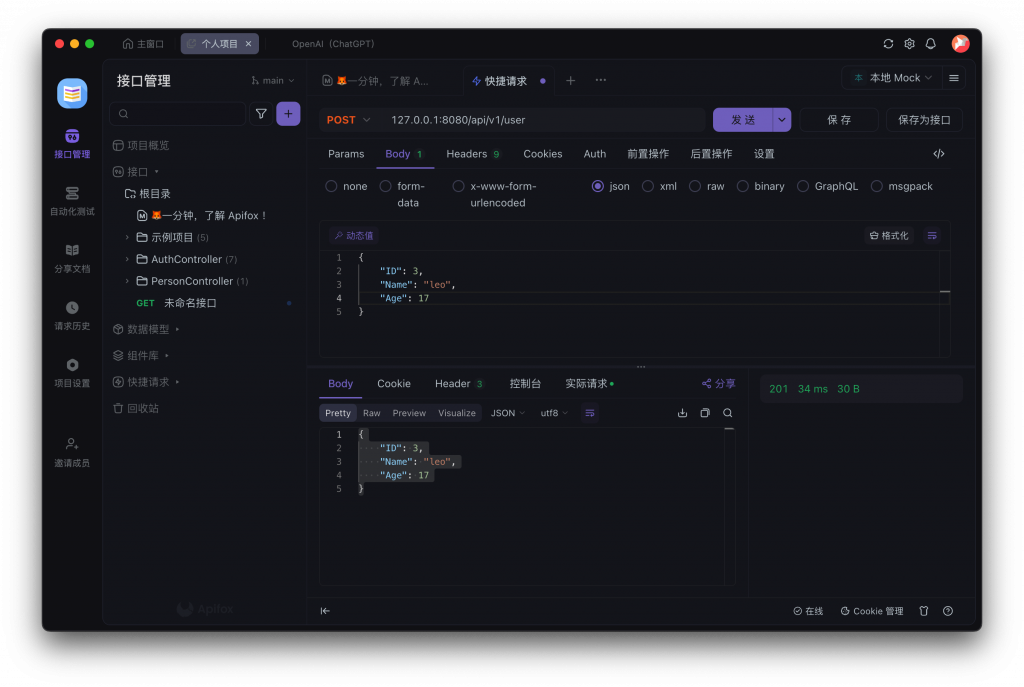
UpdateHandle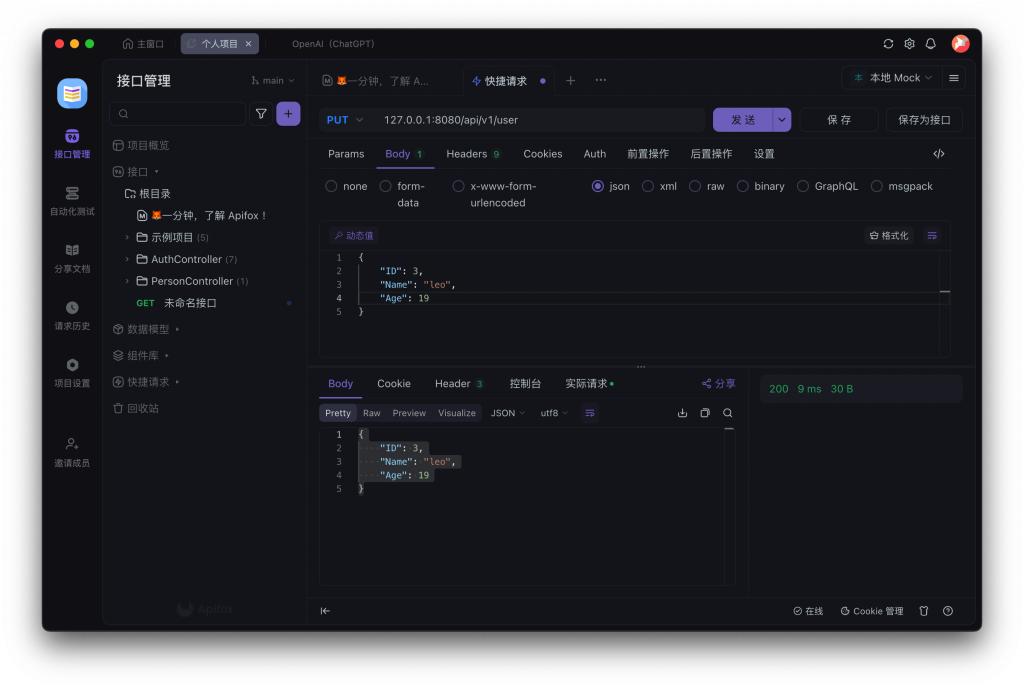
DeleteHandle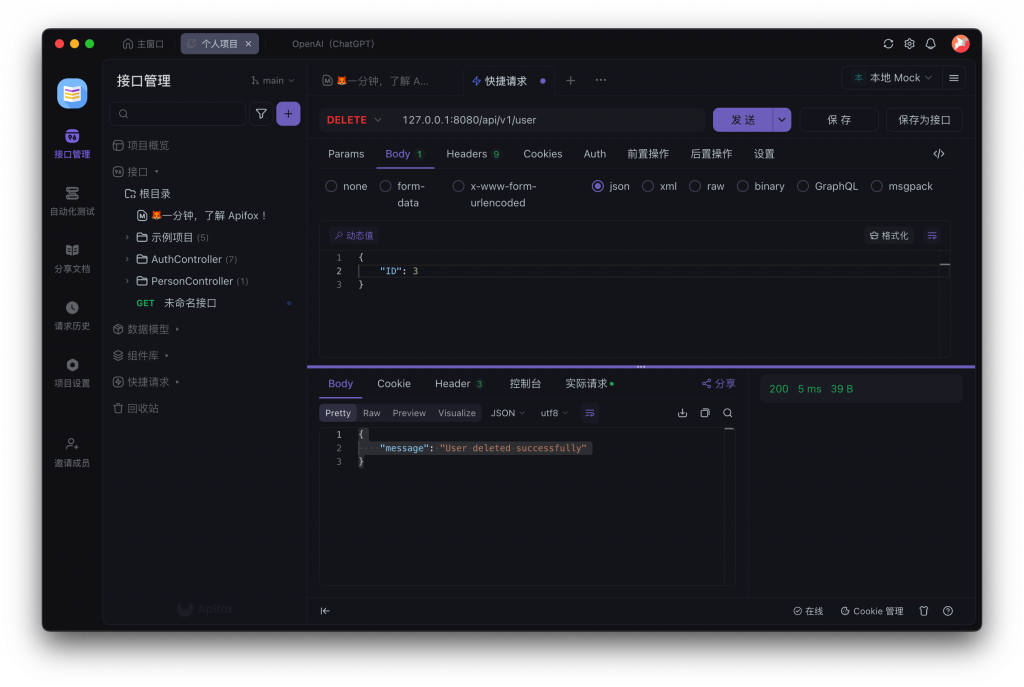
其實我們從 Postman/Apifox 在帶入json內容時,眼睛比較敏銳的可能會發現說,誒我帶的key怎麼大小寫跟我資料庫裡面的名稱設的不一樣,那這是因為我們的models.User在進行 JSON 解析時,會使用大小寫不敏感的配對。如果你想強制規範 JSON 欄位和結構體屬性之間的對應,建議使用標籤 json 來明確定義說限制的輸入格式。
在這篇文章介紹了如何使用 GORM 操作資料庫的增、改、刪功能,並透過 Gin 框架的 ShouldBindJSON 來反序列化 JSON 請求。範例展示了如何創建、更新和刪除使用者資料,並說明了 Gin 框架下不同的錯誤處理方式。
